FPlus Documentation
Auto out group facebook - FPlus
AUTO OUT GROUP FACEBOOK – FPLUS
FPlus help you auto out group on facebook. You can select group want out and select conditions of group to out.
FPlus > Join group > Auto out group facebook
Step 1: Load groups facebook.
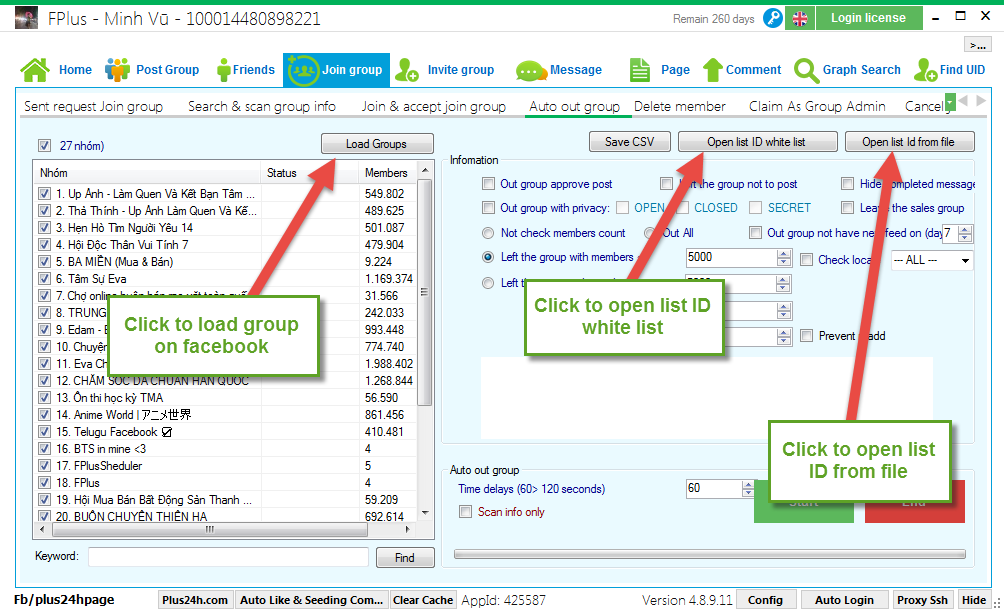
Step 2: Enter informations.
Tick to out group.
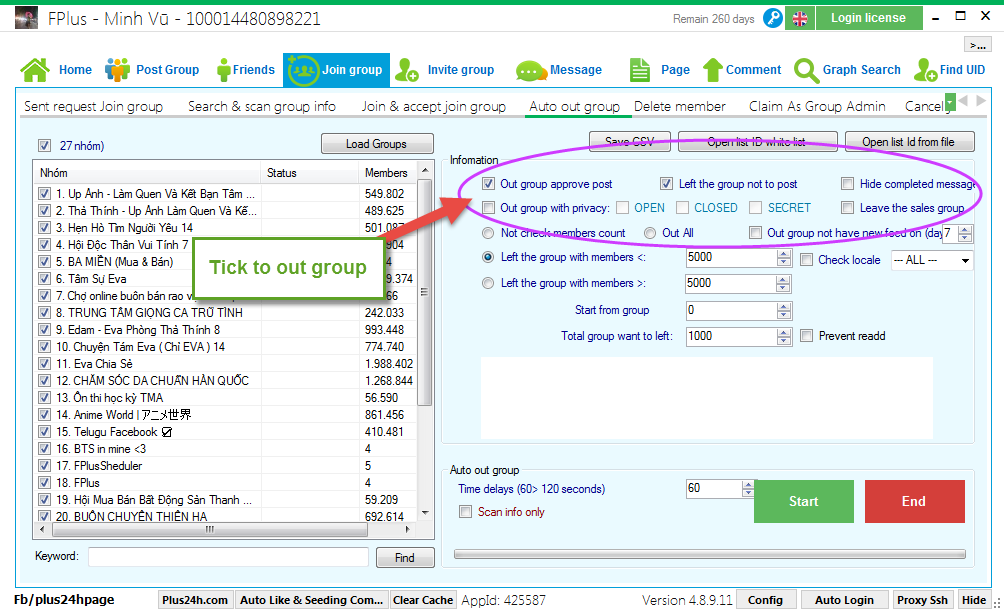
Select conditions of friends.
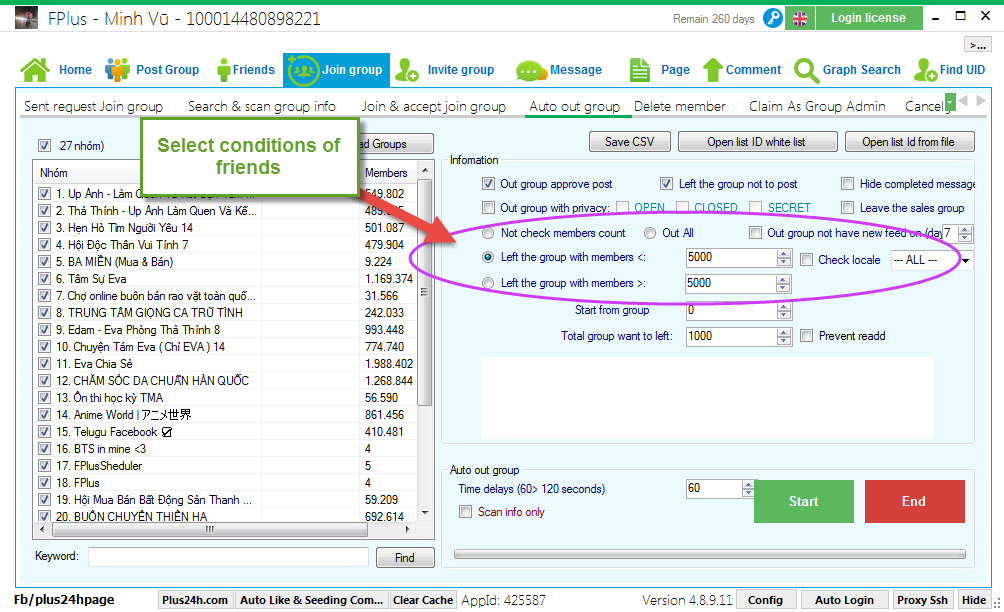
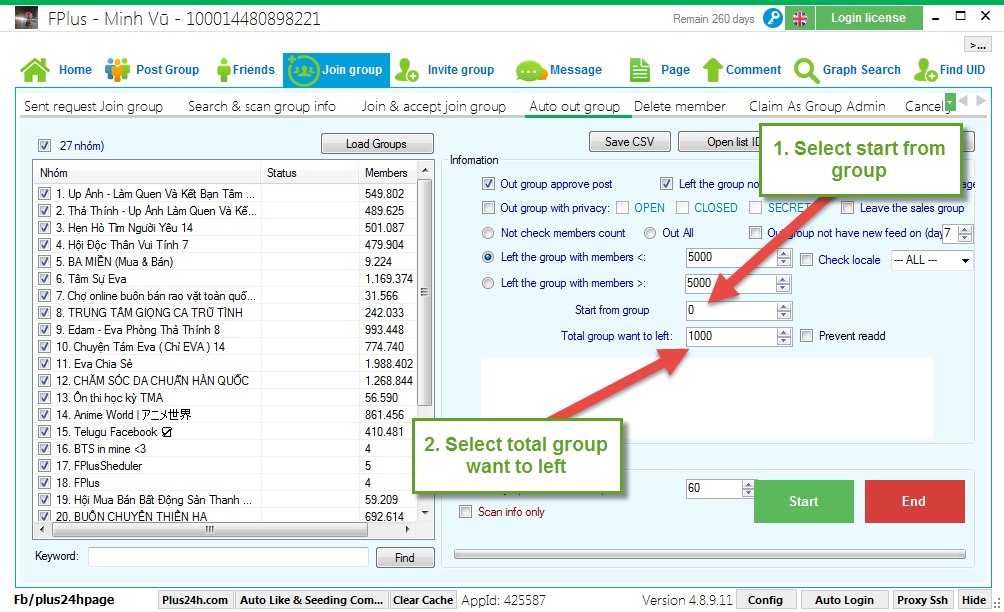
Step 3: Setting time and click “Start”.
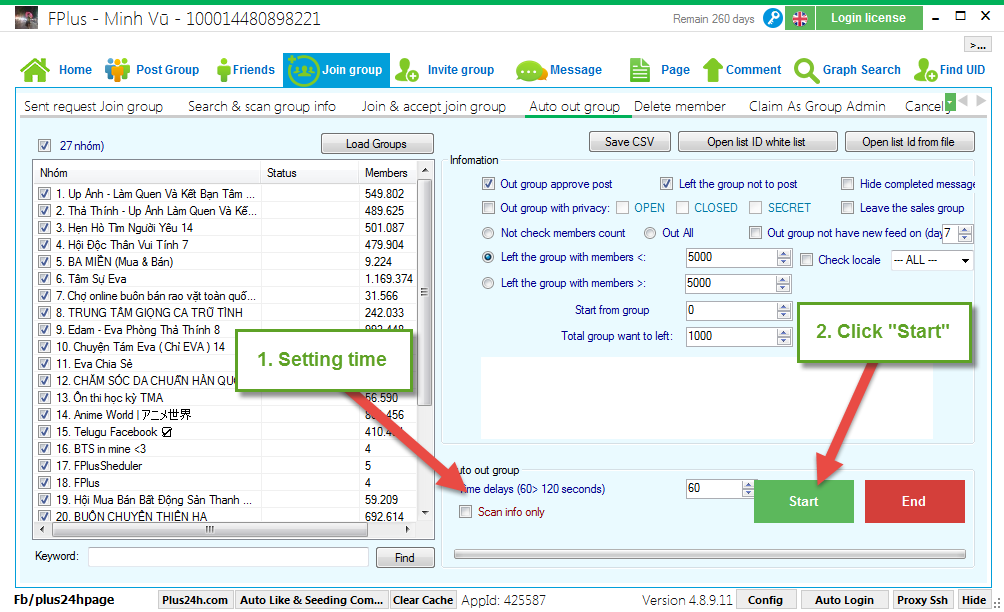
FPlus help you auto out group on facebook. You can select group want out and select conditions of group to out.
FPlus > Join group > Auto out group facebook
Step 1: Load groups facebook.
- Click to load groups on facebook.
- Click to open list ID white list.
- Click to open list ID from file.
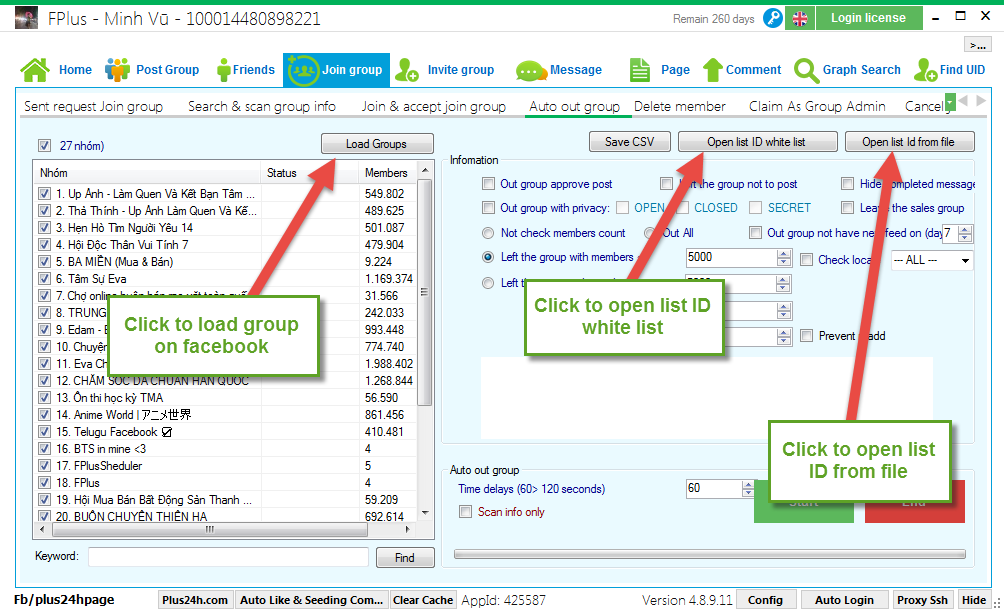
Step 2: Enter informations.
Tick to out group.
- Out group approve post.
- Out group with privacy.
- Left the group not to post.
- Leave the sales group.
- Hide completed messages.
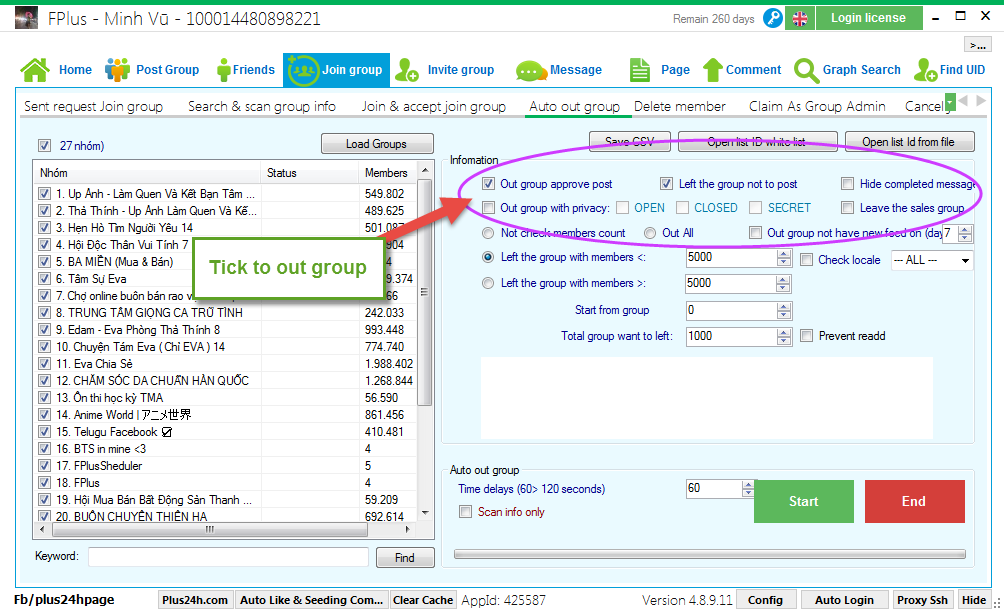
Select conditions of friends.
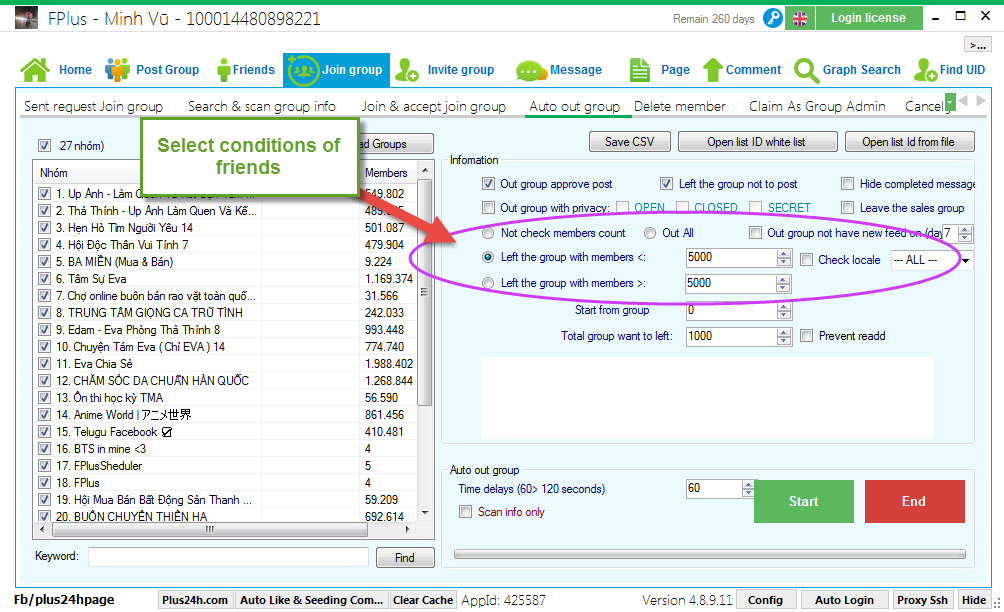
- Select start from group.
- Select total group want to left.
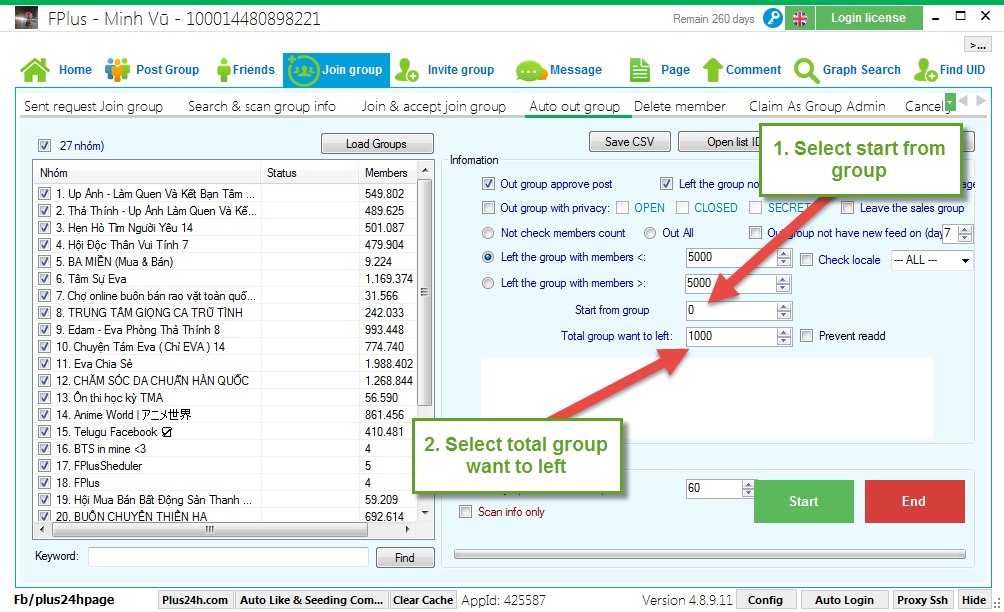
Step 3: Setting time and click “Start”.
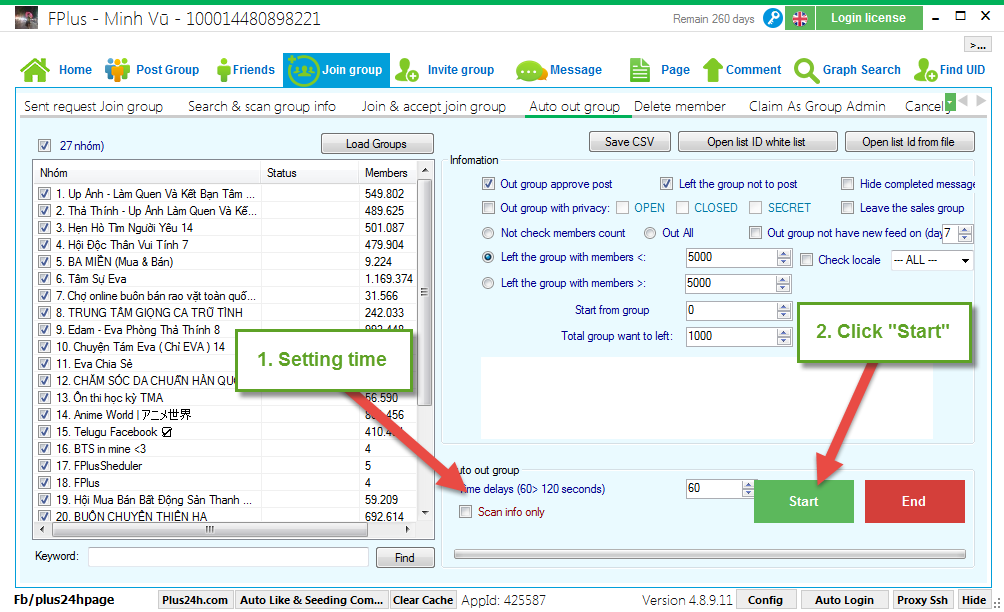

.jpg)
.jpg)