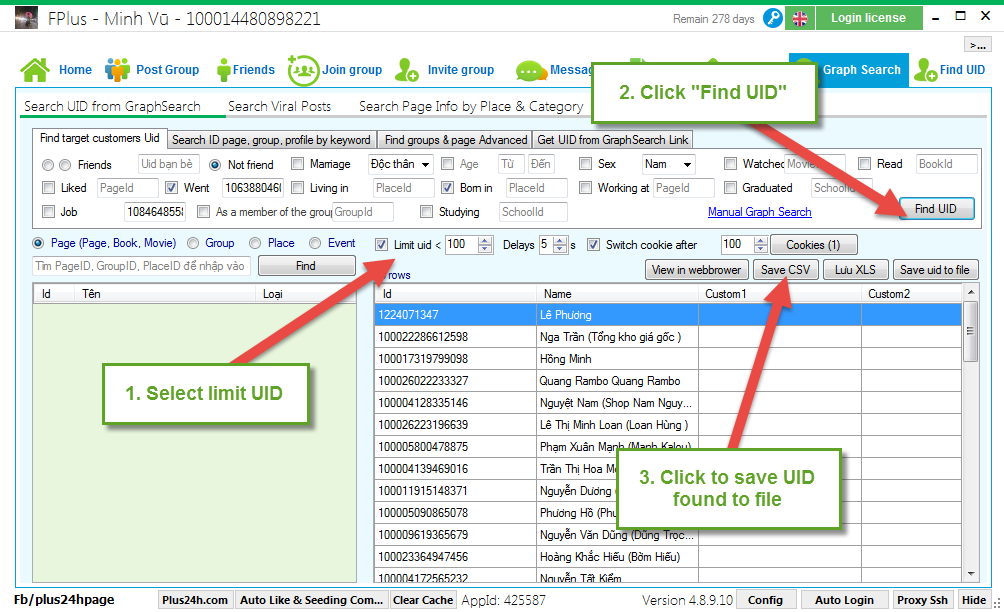FPlus Documentation
Search UID went in place with Graph Search Facebook - FPlus
SEARCH UID WENT IN PLACE WITH GRAPH SEARCH - FPLUS
FPlus >Search UID from Grap Search > Find target customers UID.
Step 1: Search ID Place.
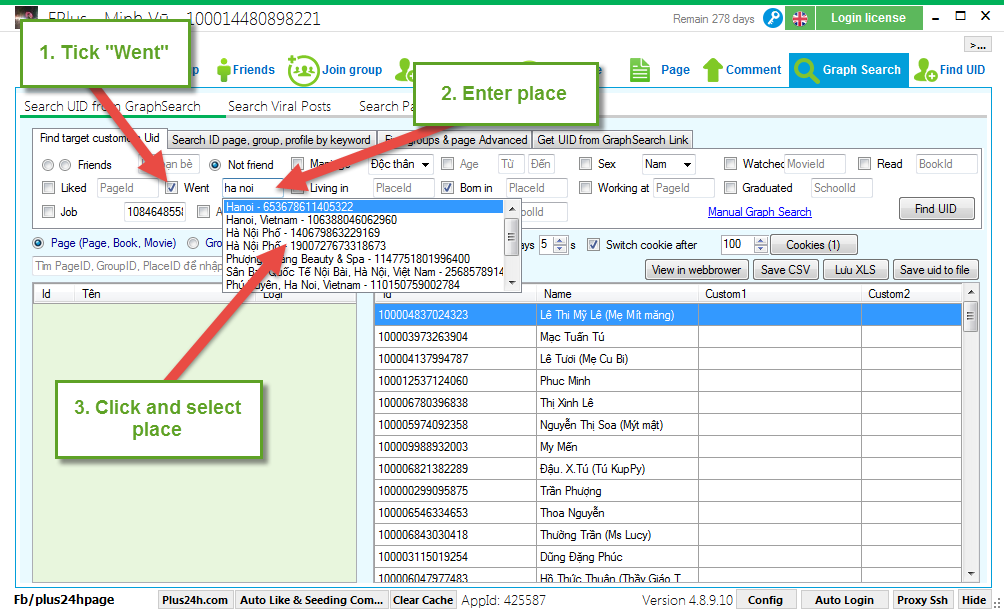
Step 2: Find and save UID found to file.
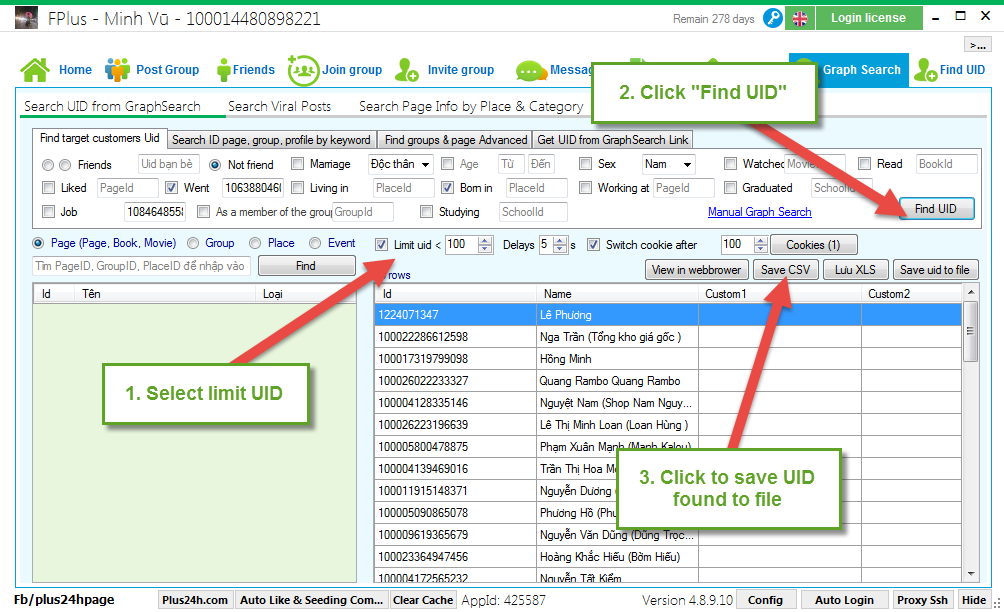
FPlus >Search UID from Grap Search > Find target customers UID.
Step 1: Search ID Place.
- Tick “Went “.
- Enter place.
- Select place.
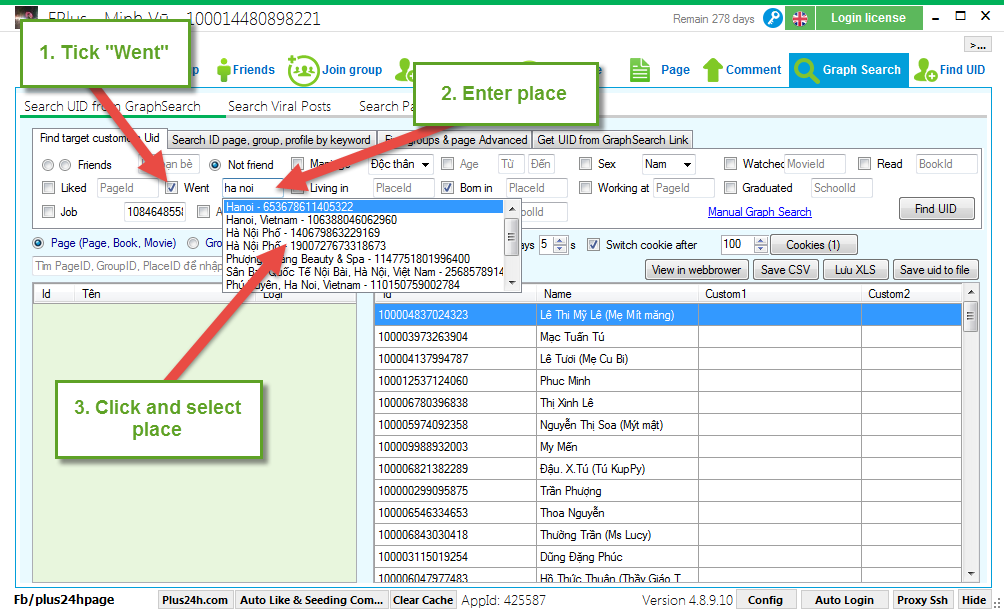
Step 2: Find and save UID found to file.