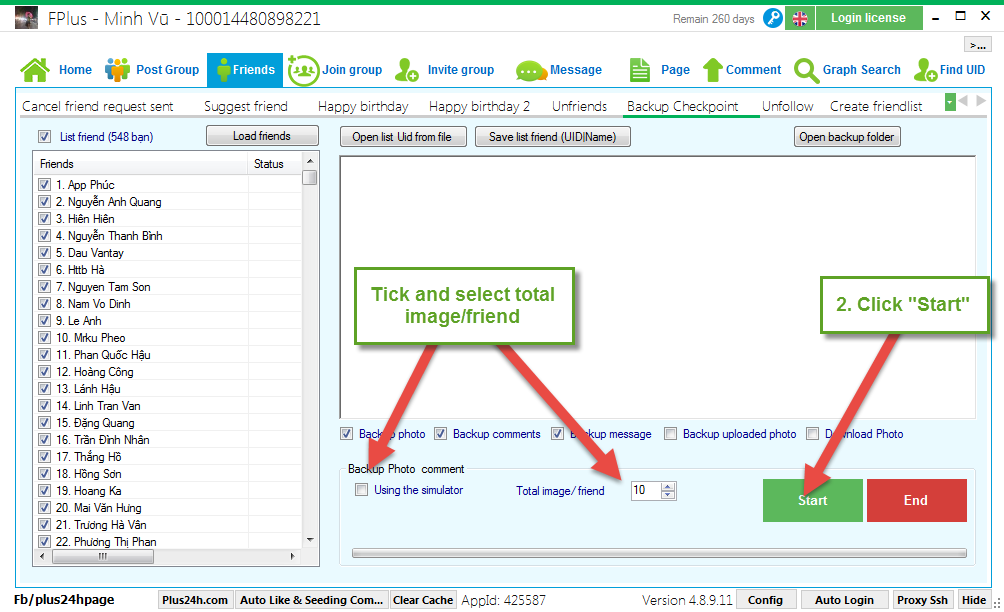FPlus Documentation
Backup checkpoint friend facebook - FPlus
BACKUP CHECKPOINT FRIEND – FPLUS
You can select and down file backup checkpoint friend with FPlus.
FPlus > Friend > Backup checkpoint
Step 1: Load list friend.
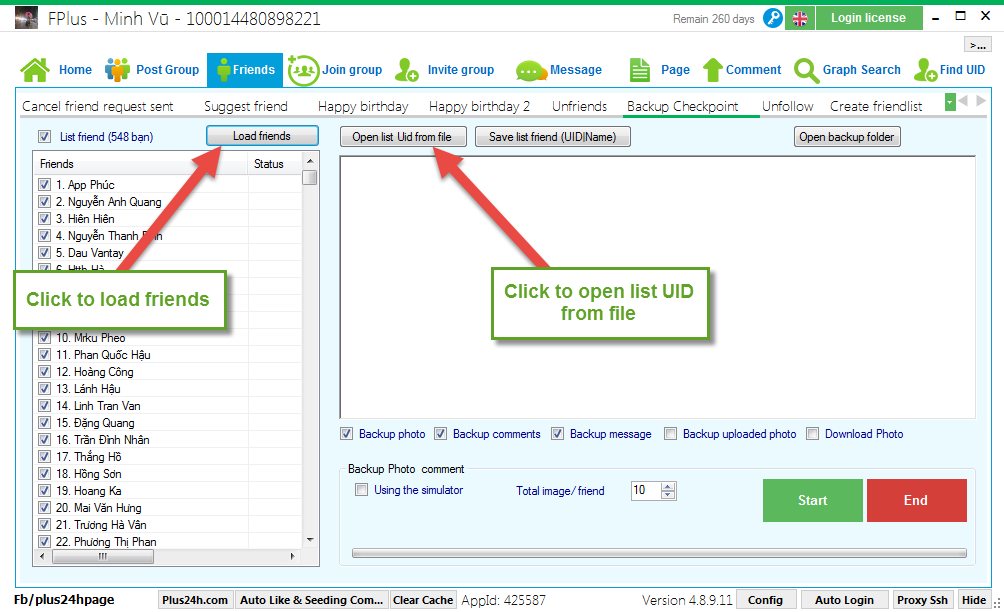
Step 2: Select file backup checkpoint (backup photo, backup comment, backup message).
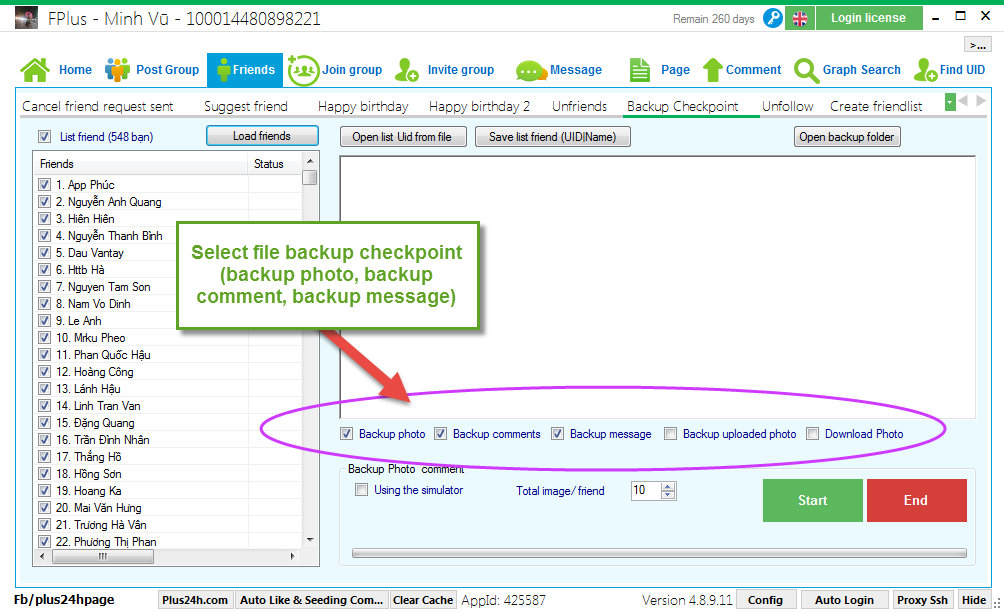
Step 3: Setting time and click “Start”.
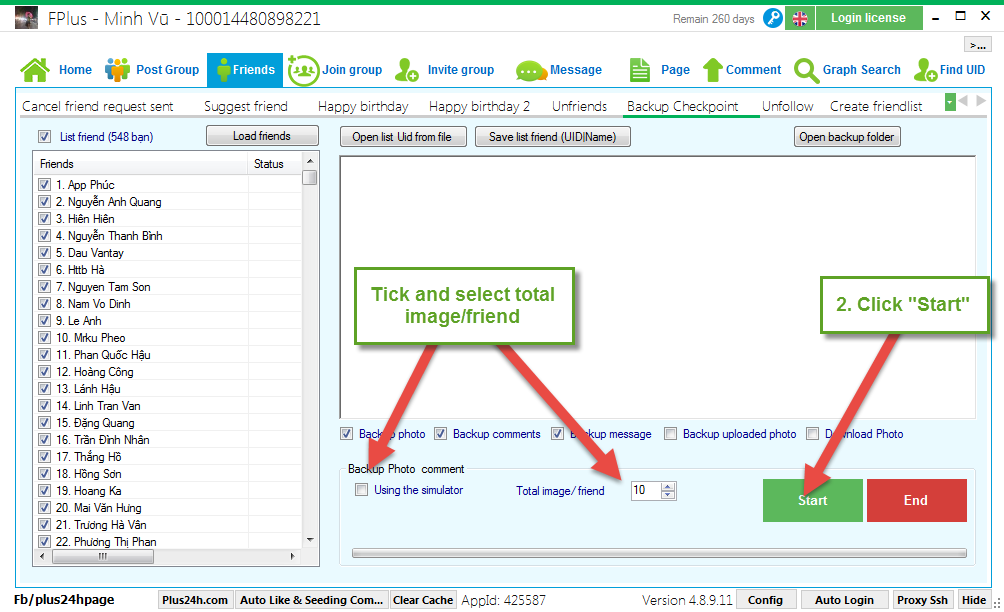
You can select and down file backup checkpoint friend with FPlus.
FPlus > Friend > Backup checkpoint
Step 1: Load list friend.
- Click to load friends.
- Click to open list UID from file.
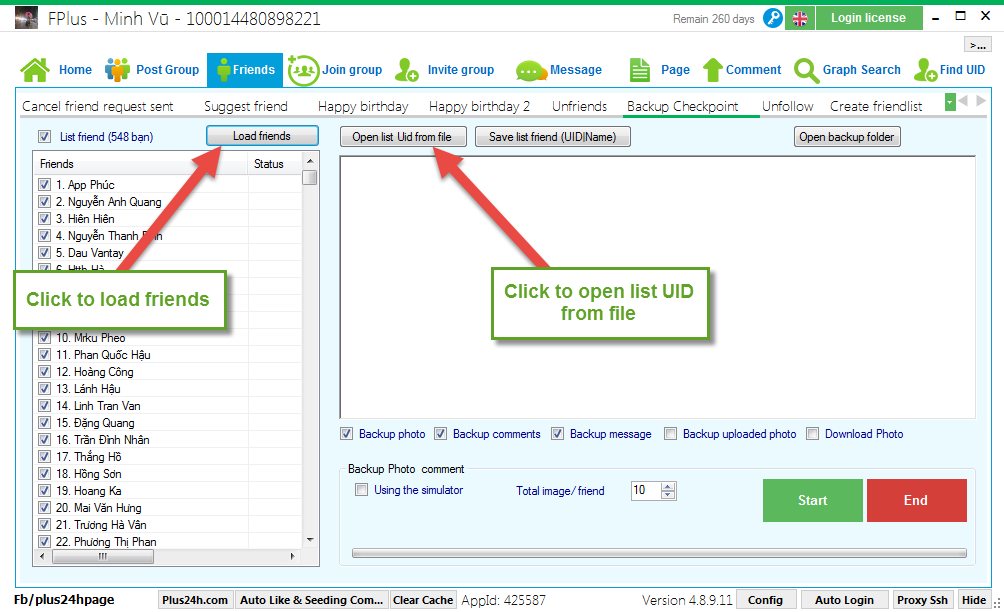
Step 2: Select file backup checkpoint (backup photo, backup comment, backup message).
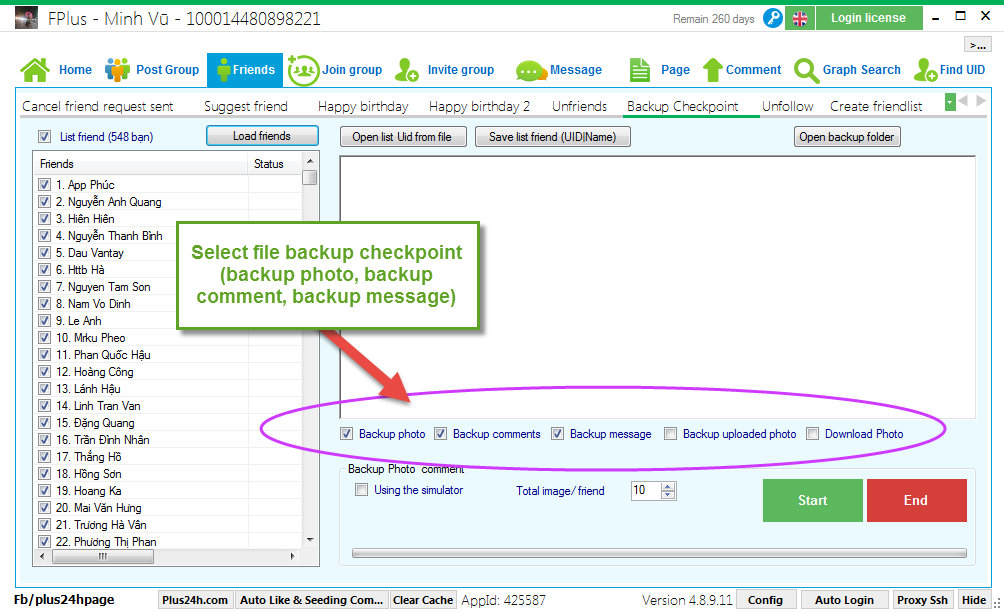
Step 3: Setting time and click “Start”.