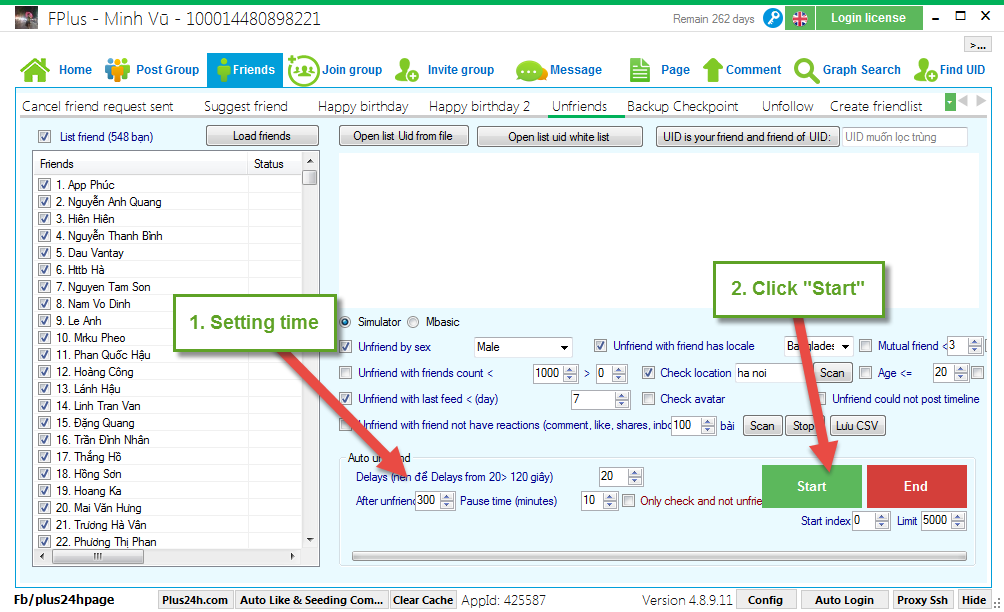FPlus Documentation
Auto unfriend on facebook - FPlus
UNFRIEND – FPLUS
FPlus help you unfriend on facebook. You can select conditions of friend, click to only check and not unfriend.
FPlus > Friends > Unfiend
Step 1: Load list friends.
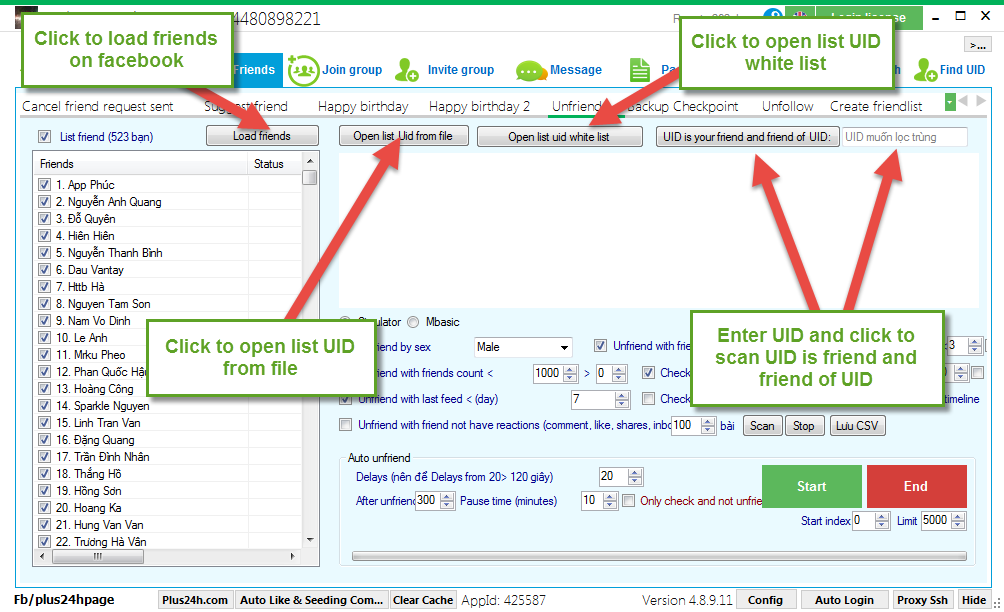
Step 2: Enter detail.
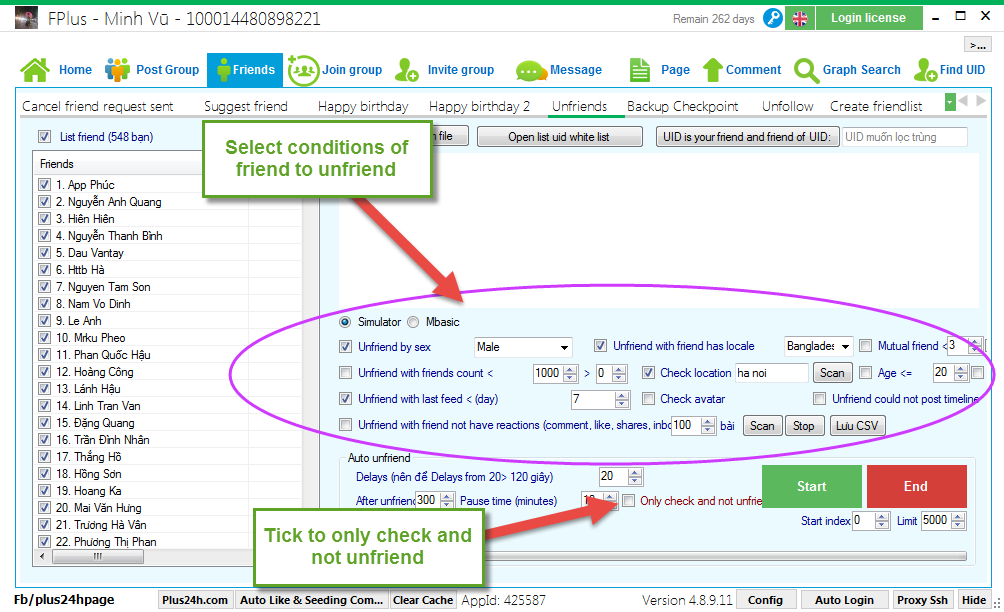
Step 3: Setting time and click “Start”.
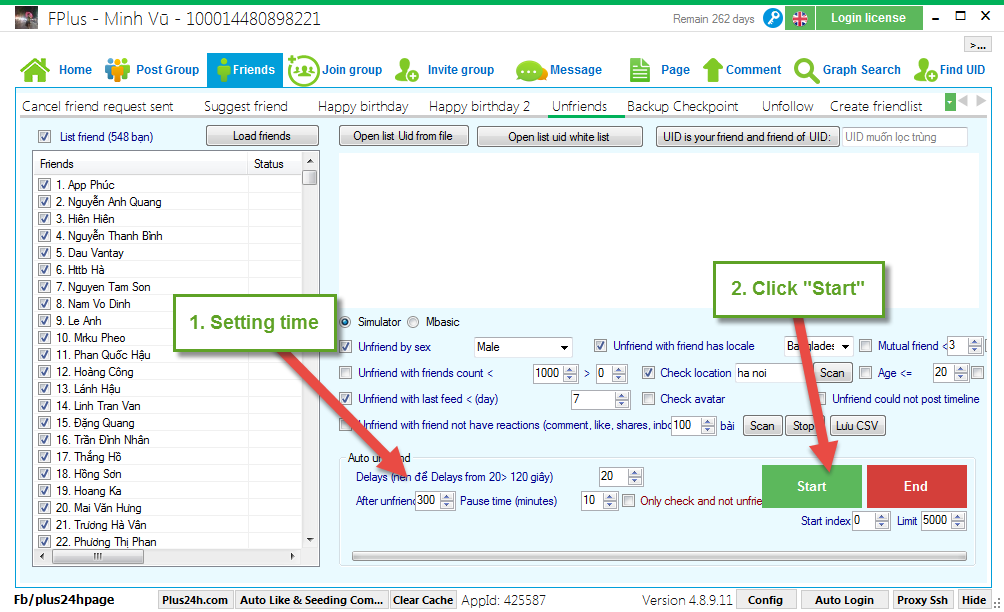
FPlus help you unfriend on facebook. You can select conditions of friend, click to only check and not unfriend.
FPlus > Friends > Unfiend
Step 1: Load list friends.
- Click to load friends on facebook.
- Click to open list UID frim file.
- Click to open list UID white list.
- Enter UID and click to scan UID is friend and friend of UID.
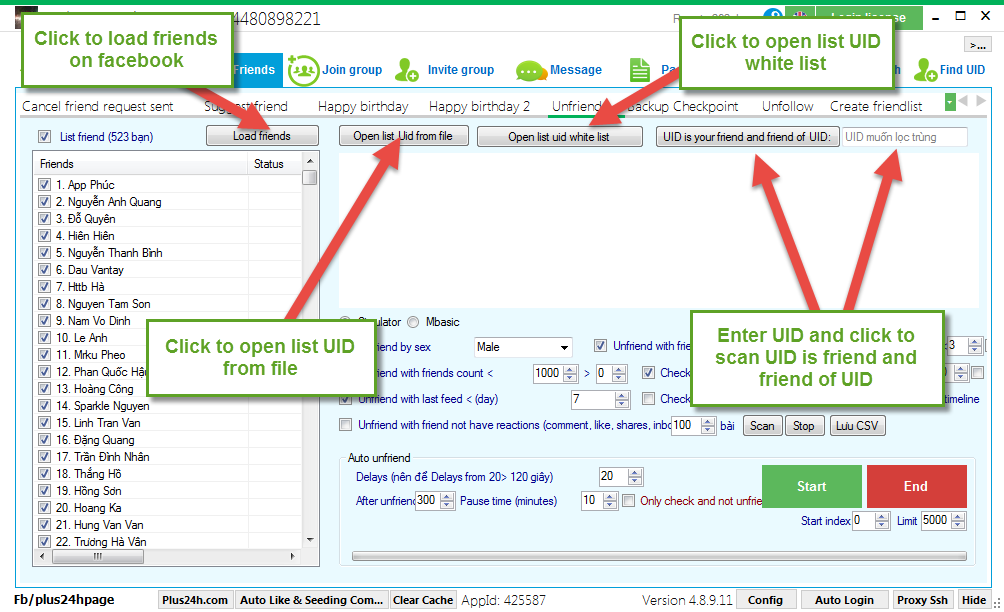
Step 2: Enter detail.
- Select conditions of friend to unfriend.
- Tick to only check and not unfriend.
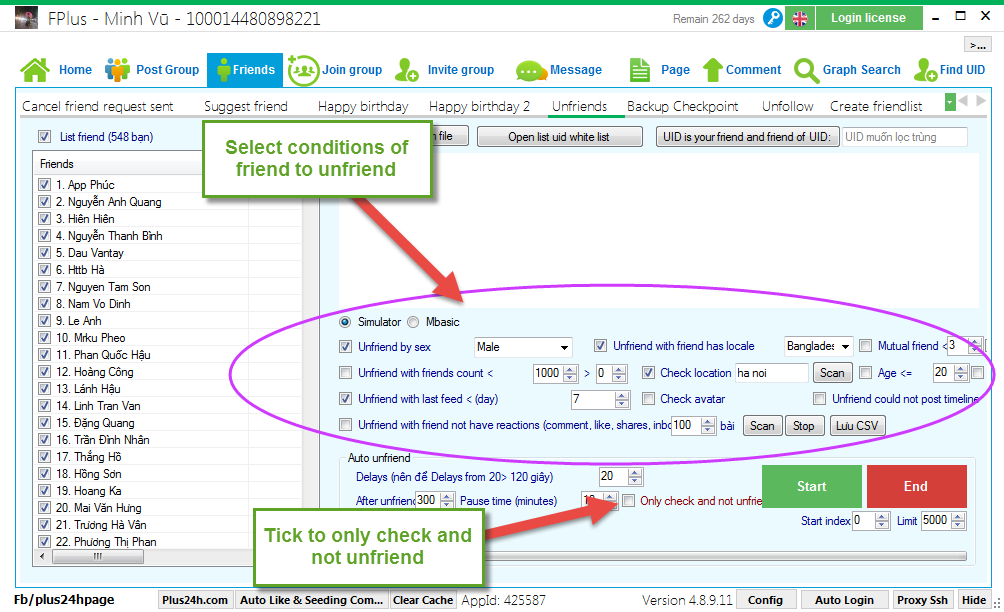
Step 3: Setting time and click “Start”.