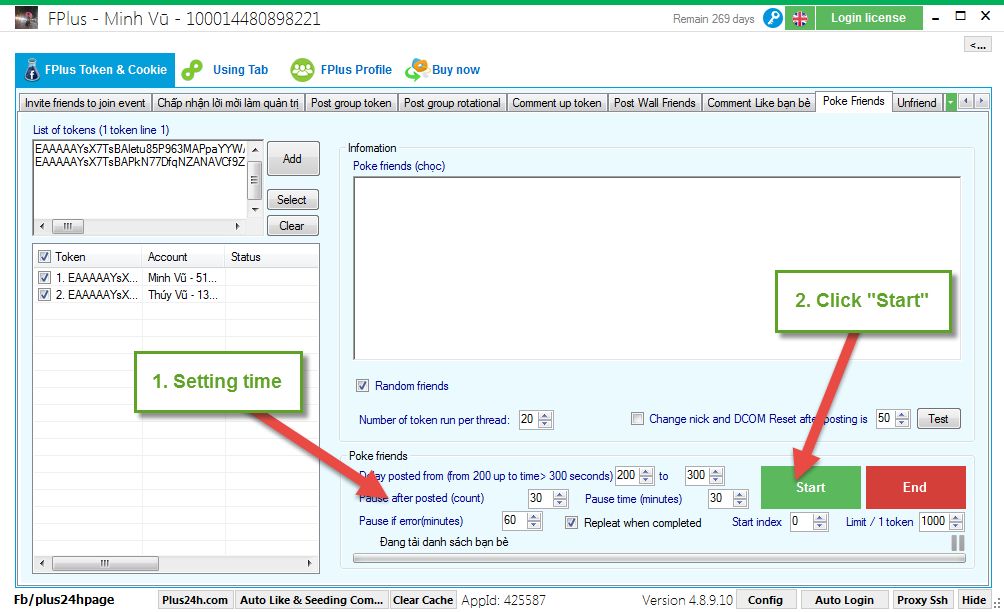FPlus Documentation
Auto poke friends on facebook - FPlus Token & Cookie
POKE FRIENDS – FPLUS
FPlus > FPlus Token & Cookie > Poke Friends
Step 1: Add account.
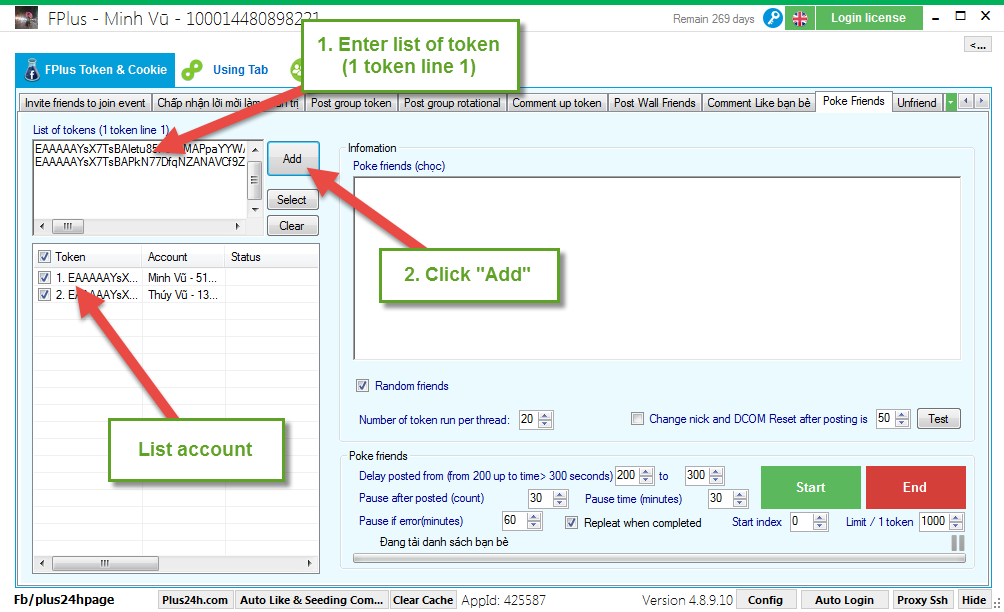
Step 2: Enter information.
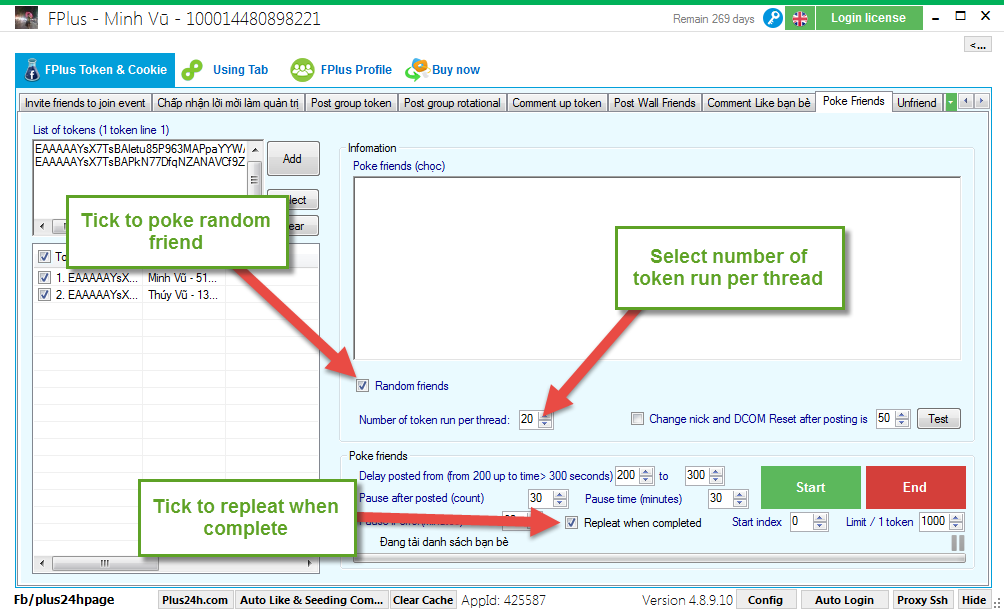
Step 3: Setting time and click “Start”.
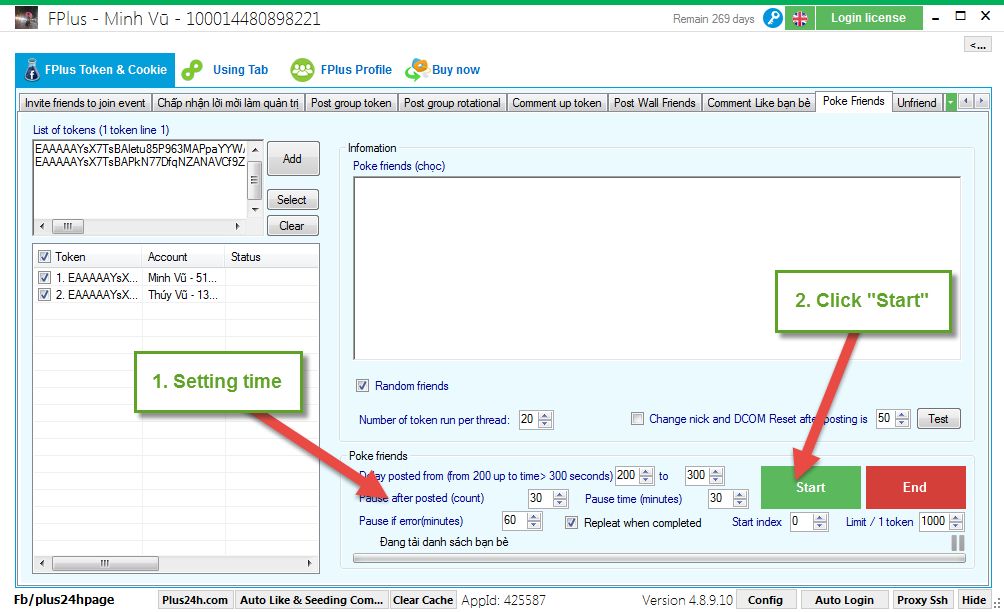
FPlus > FPlus Token & Cookie > Poke Friends
Step 1: Add account.
- Enter list of token (1 token line 1 )
- Click “Add”.
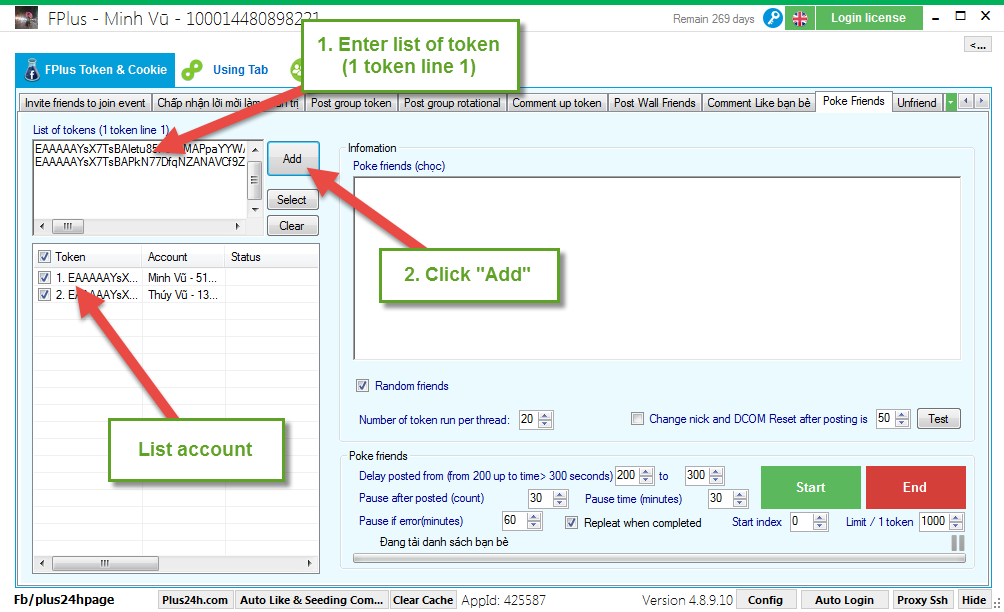
Step 2: Enter information.
- Tick to poke random friends.
- Select number of token runper thread.
- Tick to repleat when complete.
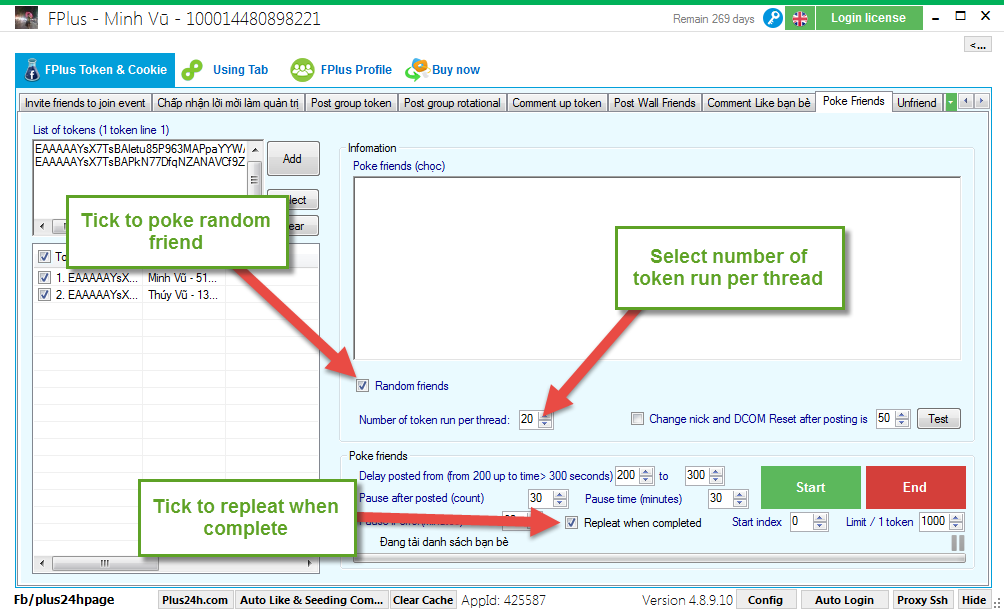
Step 3: Setting time and click “Start”.