FPlus Documentation
Login facebook in FPlus by Chrome - FPlus
LOGIN FACEBOOK IN FPLUS BY CHROME - FPLUS
Step 1: Click “Login Chrome” to login facebook in FPlus by Chrome.
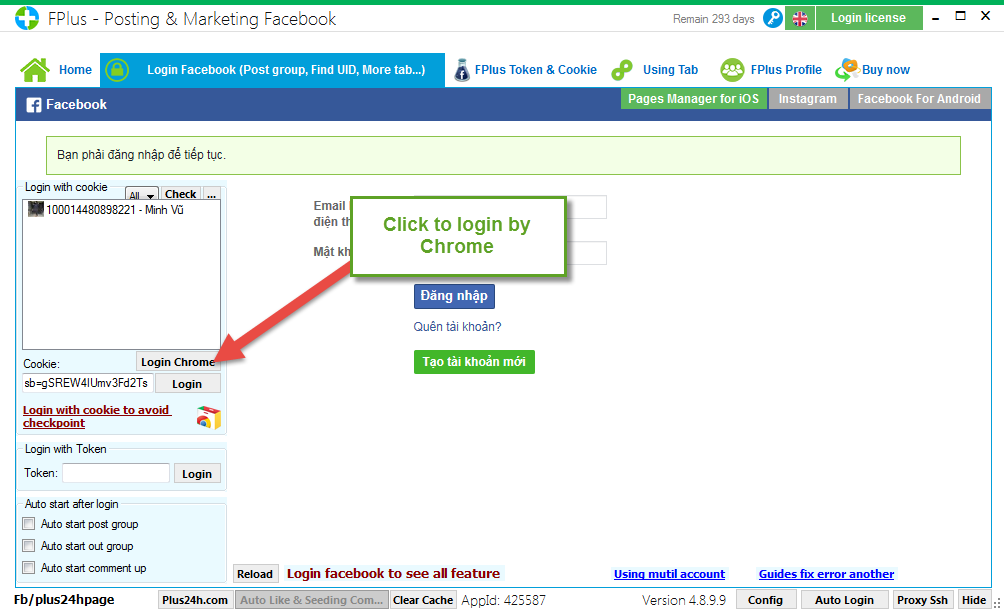
Step 2: Enter email/ phone number and password.
Click “Login”.

Step 1: Click “Login Chrome” to login facebook in FPlus by Chrome.
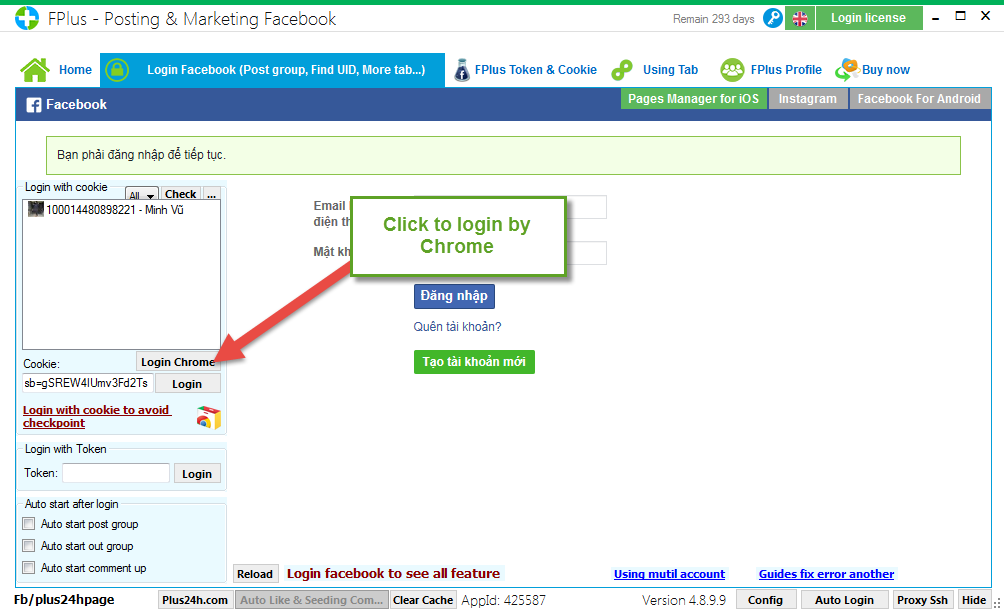
Step 2: Enter email/ phone number and password.
Click “Login”.


