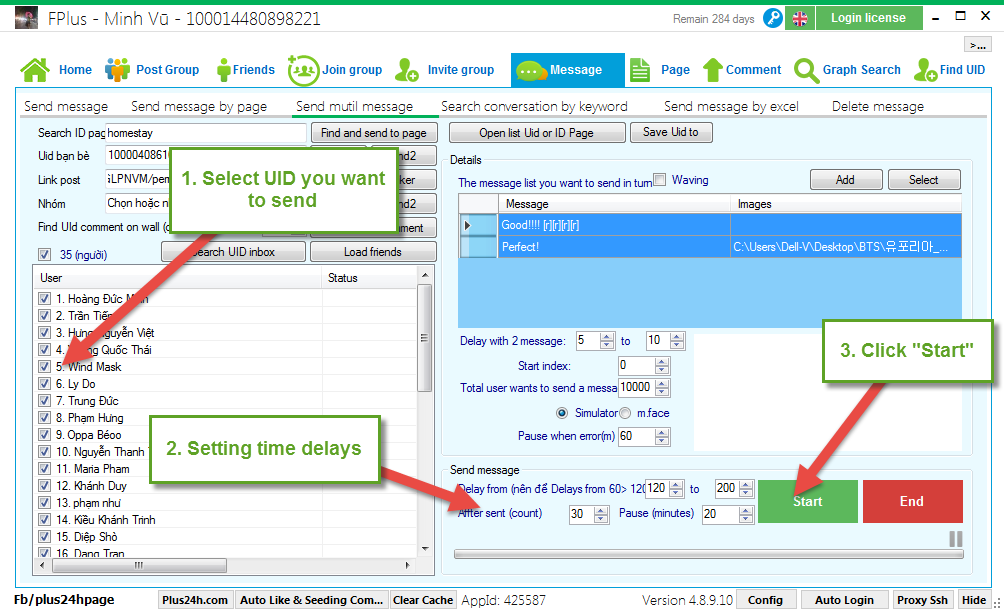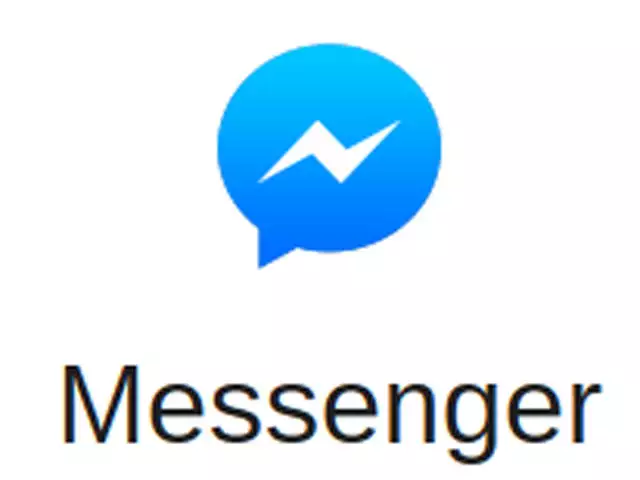FPlus Documentation
Send mutil message on facebook - FPlus
SEND MUTIL MESSAGE – FPLUS
FPlus help you send mutil message: send message for page, for UID friend of 1 UID, UID comment post, comment page.
FPlus > Message > Send mutil message
Step 1: Find UID you want to send message.
.png)
.png)
.png)
.png)
Step 2: Enter details.
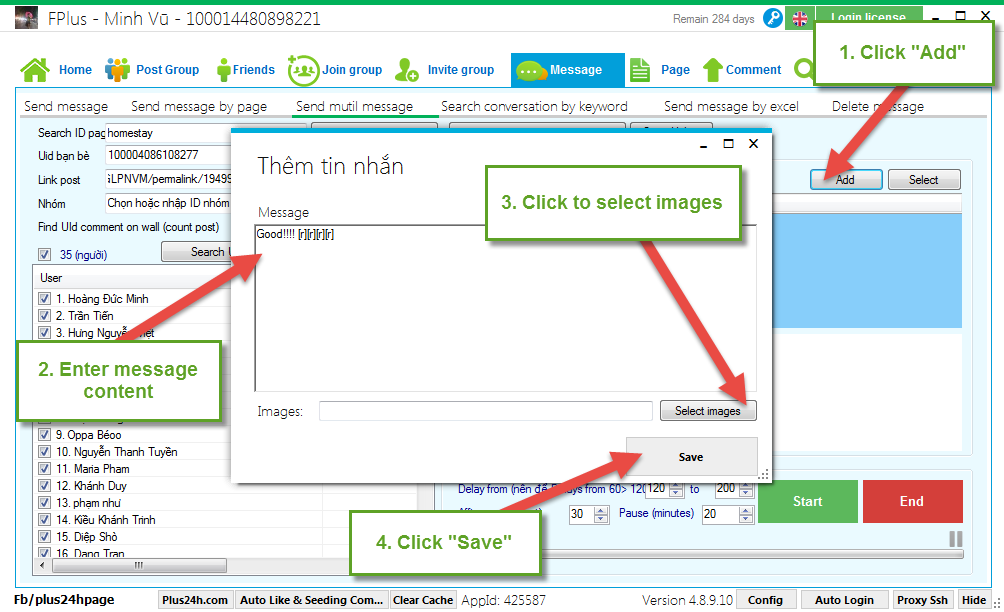
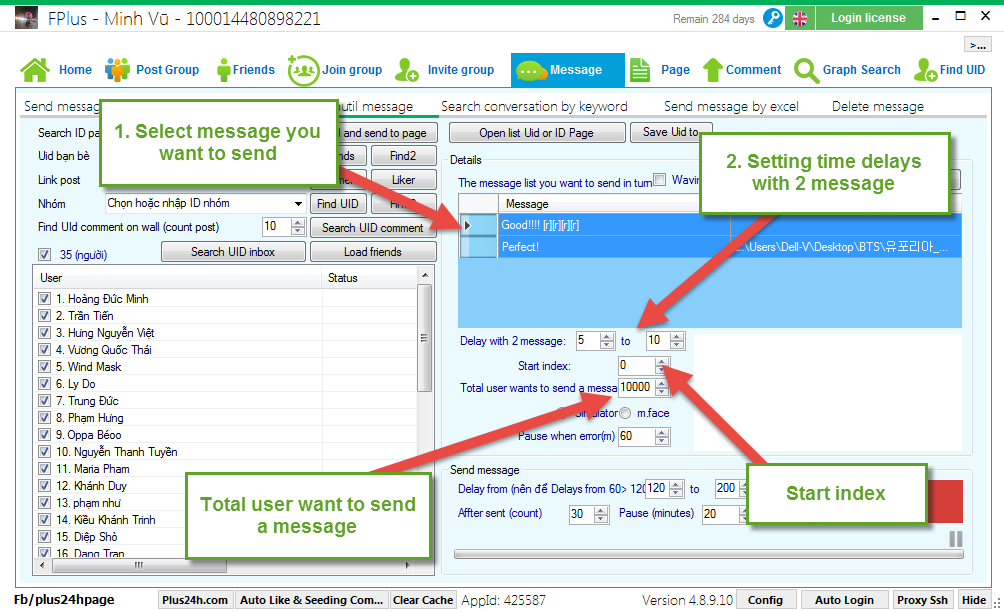
Step 3: Setting time delays and click “Start”.
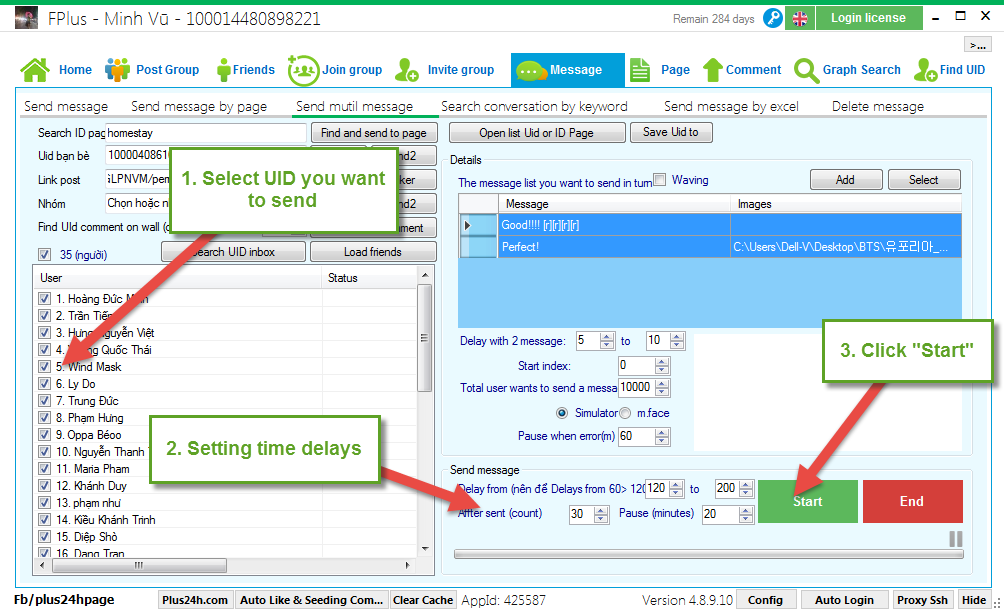
FPlus help you send mutil message: send message for page, for UID friend of 1 UID, UID comment post, comment page.
FPlus > Message > Send mutil message
Step 1: Find UID you want to send message.
- Find ID page by keyword:
.png)
- UID friend of 1 UID:
.png)
- UID comment link post:
.png)
- Open list UID or ID Page from file.
- Save UID to file.
.png)
Step 2: Enter details.
- Enter message contents:
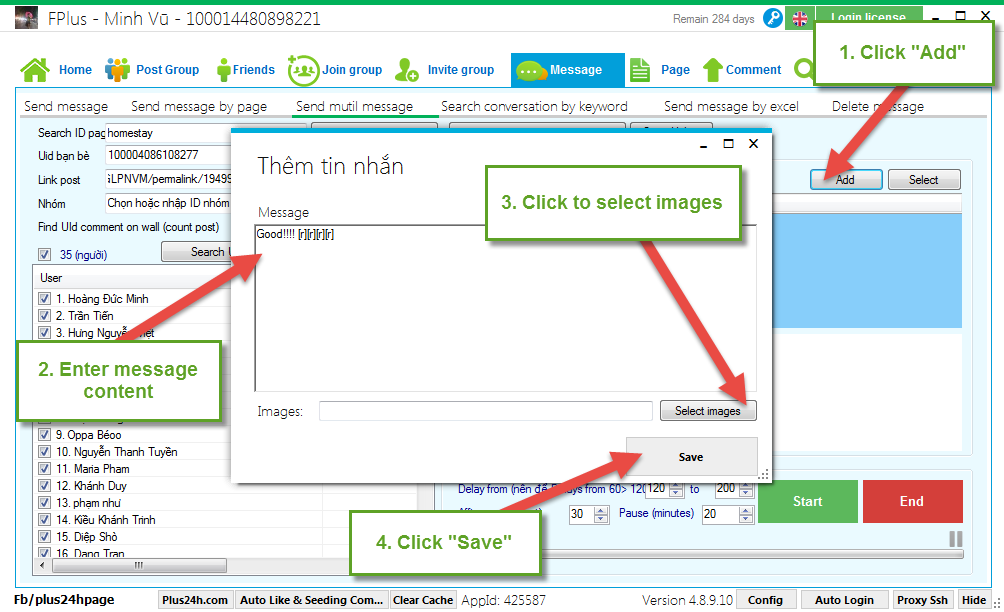
- Select message you want to send in list message.
- Setting time delays with 2 message.
- Total user want to send a message.
- Start index.
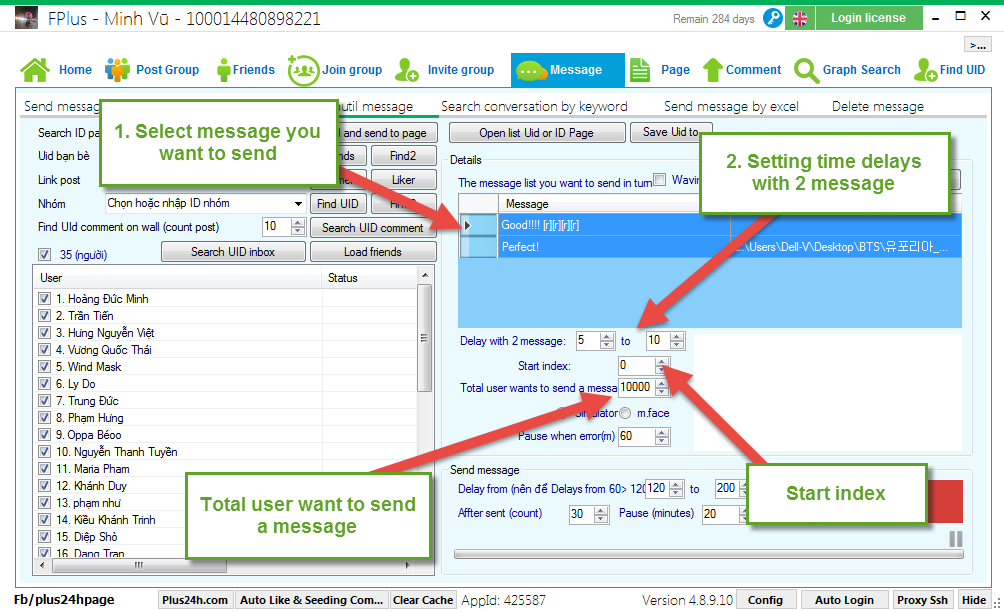
Step 3: Setting time delays and click “Start”.