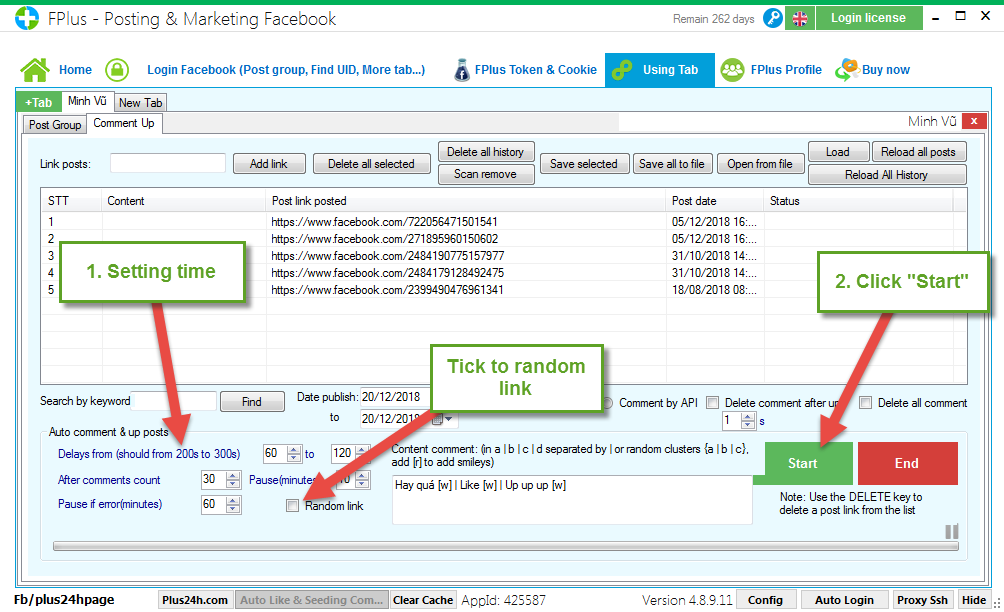FPlus Documentation
Comment up using tab facebook - FPlus
COMMENT UP USING TAB – FPLUS
FPlus help you comment up post on facebook by using tab. You can open many new tab and use mutiple account.
FPlus > Using tab > Comment up
Step 1: Login account.
.png)
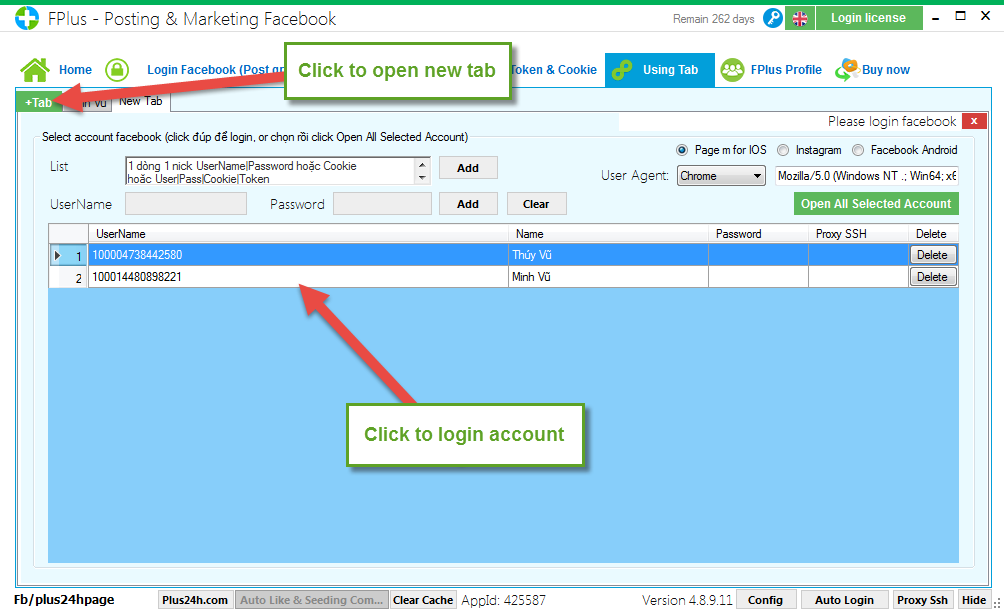
Step 2: Load list post on facebook.
.png)
.png)
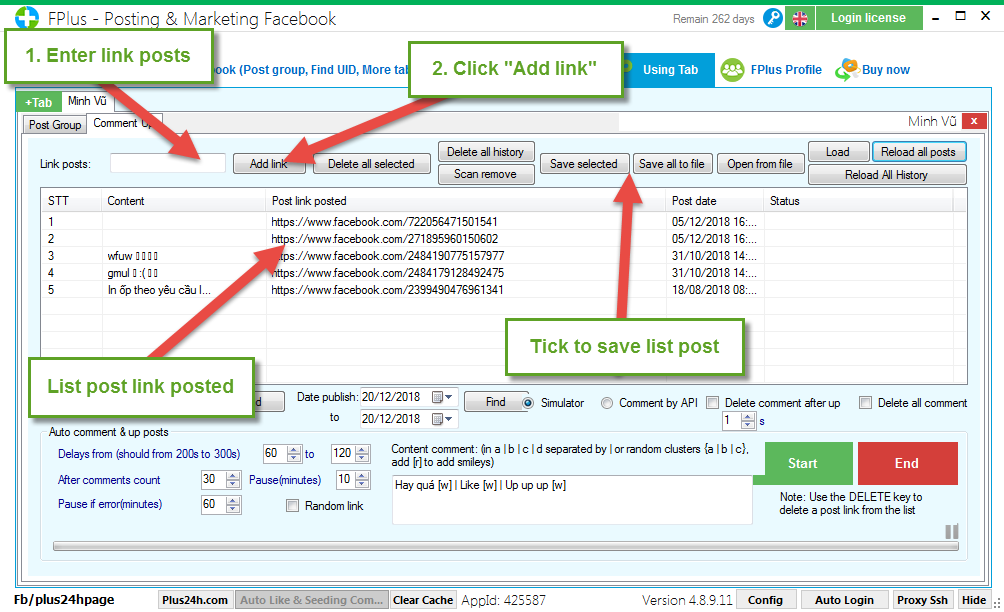
Find posts by keyword and date publish:
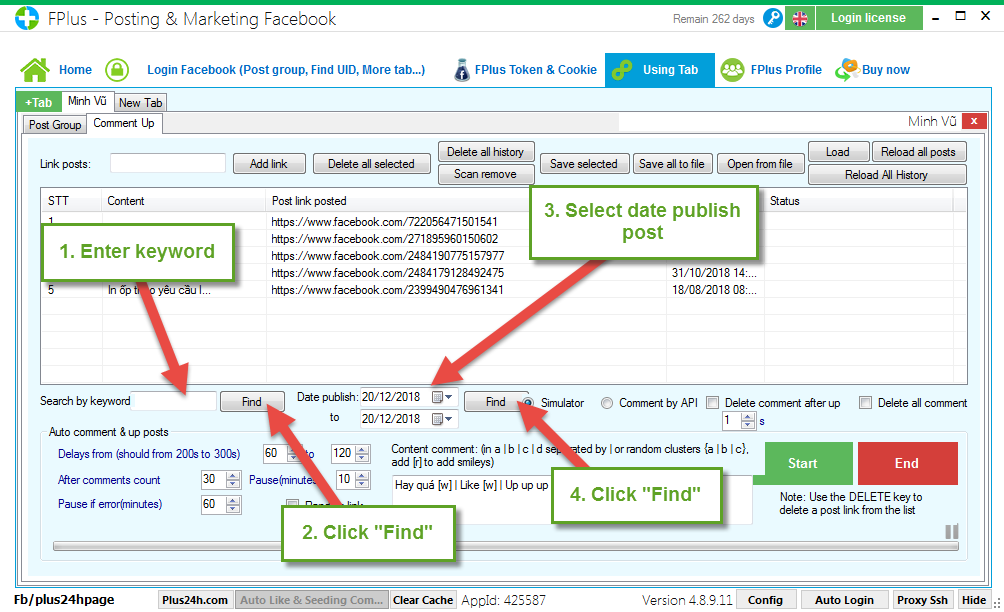
Delete post:
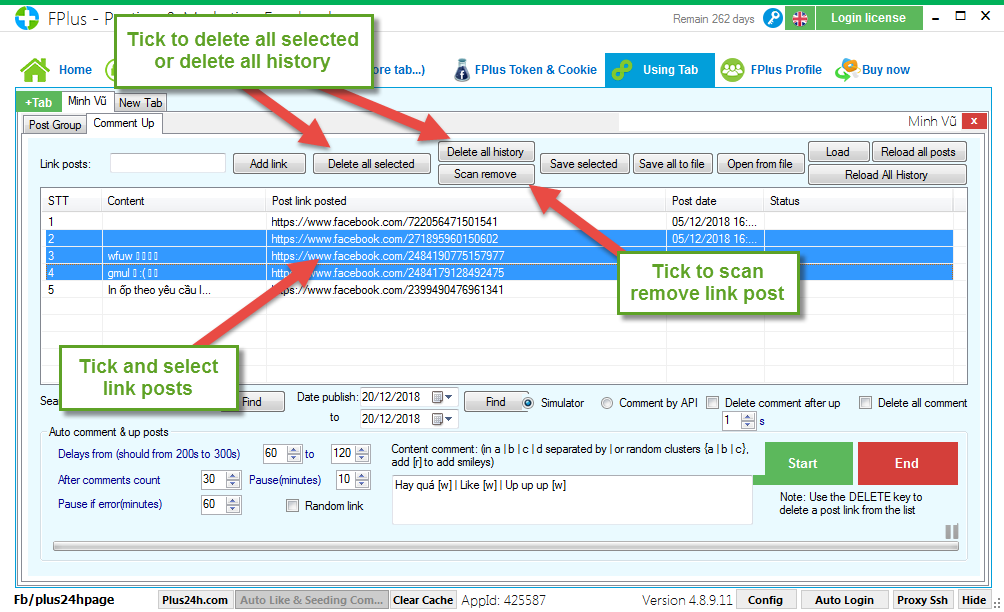
Step 3: Auto comment & up posts.
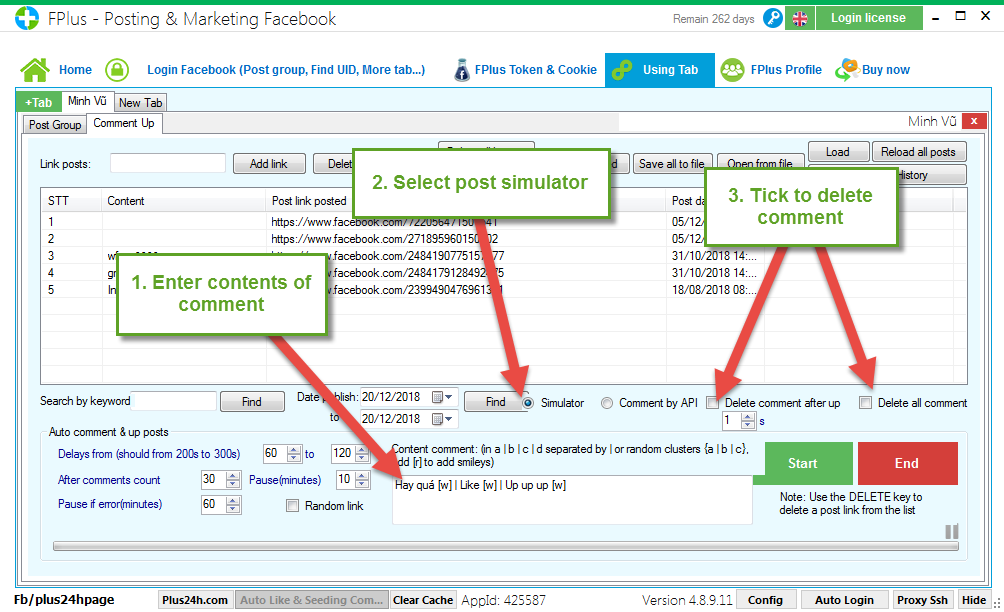
Step 4: Setting time and click “Start”.
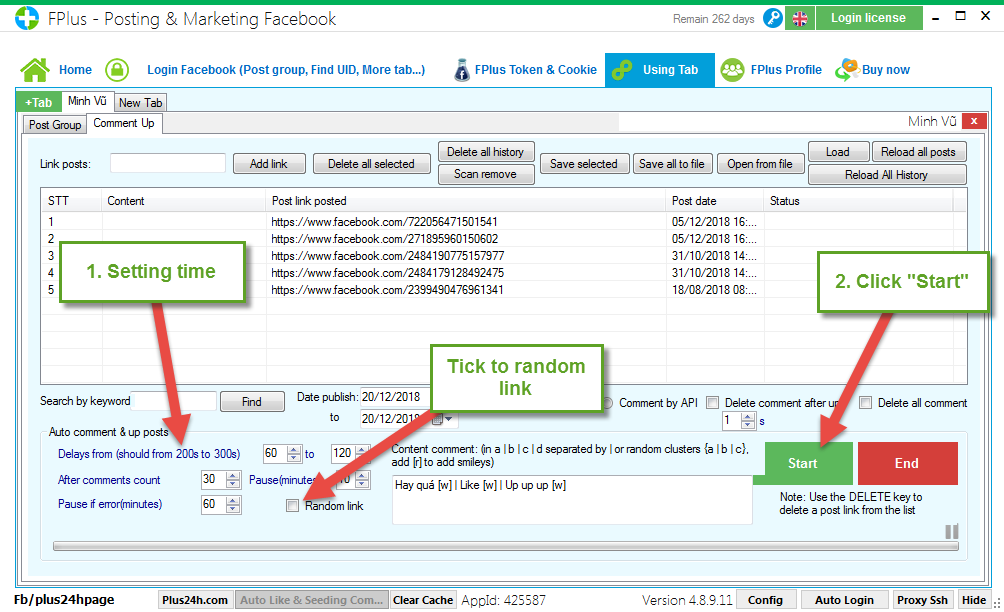
FPlus help you comment up post on facebook by using tab. You can open many new tab and use mutiple account.
FPlus > Using tab > Comment up
Step 1: Login account.
- Enter cookie.
- Enter user|pass.
- Enter user|pass|cookie|token.
- Or enter user – pass.
- Click “Add”.
.png)
- Click “Tab” to open new tab.
- Click account to login using tab.
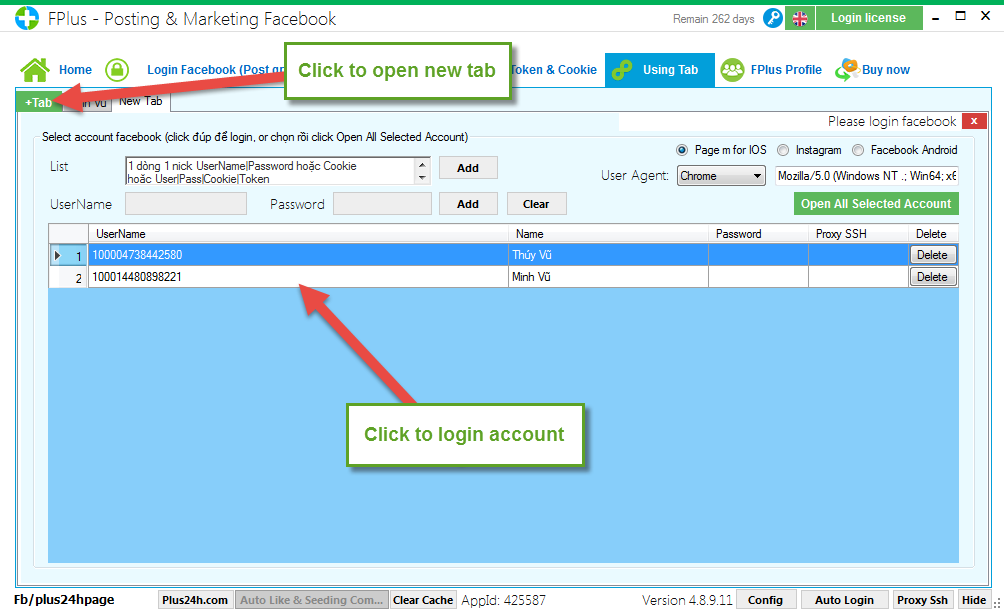
Step 2: Load list post on facebook.
- Click to reload all posts in your wall facebook.
- Click to save list posts.
.png)
- Click to open list posts from file.
.png)
- Enter link post.
- Click “Add link”.
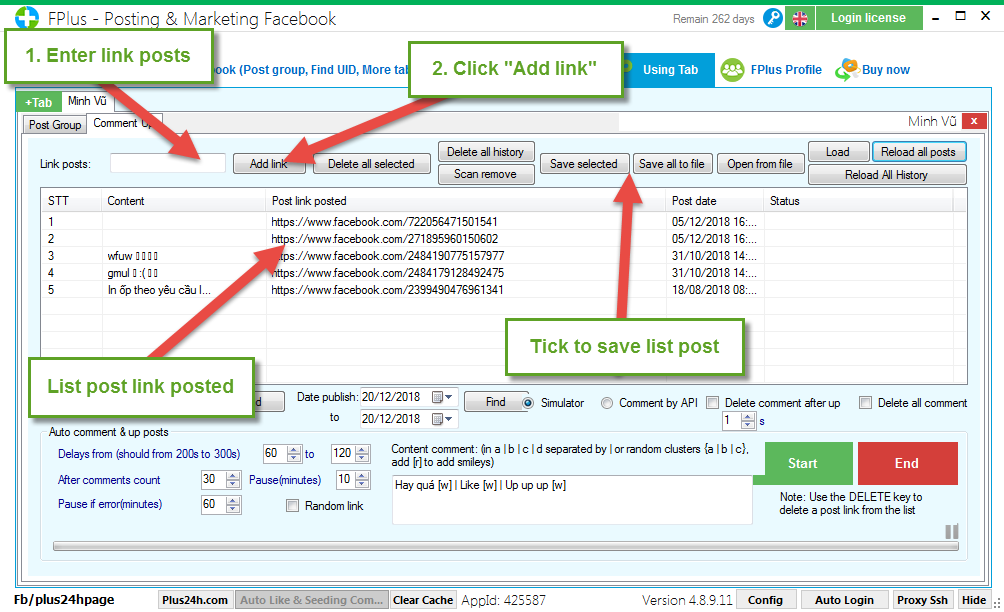
Find posts by keyword and date publish:
- Enter keyword and click “Find”.
- Select date publish post and click “Find”.
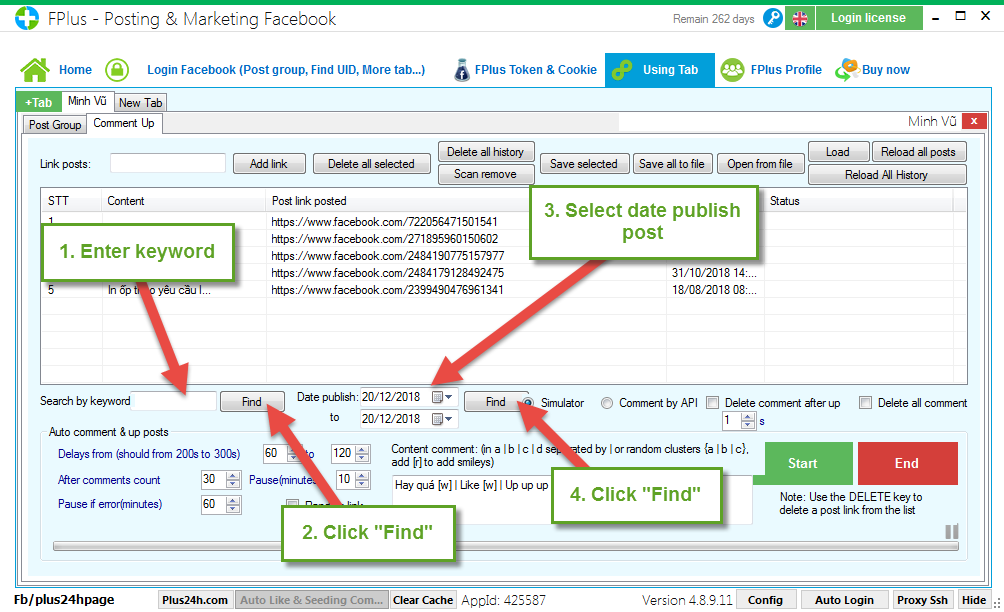
Delete post:
- Select link posts and delete all selected.
- Click to delete history.
- Tick to scan remove link posts.
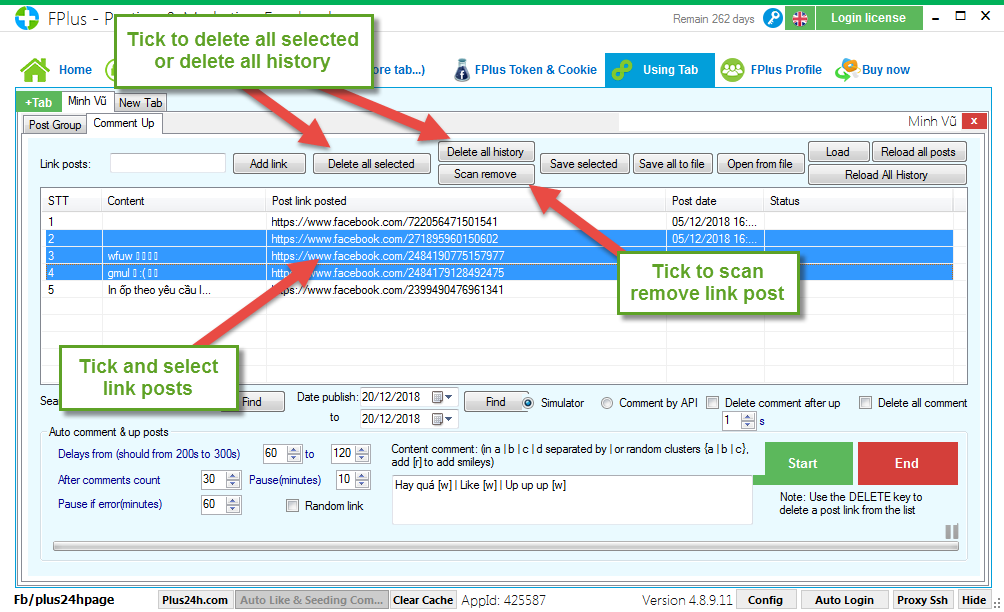
Step 3: Auto comment & up posts.
- Enter contents of comment.
- Select post simulator.
- Tick to delete comment after up / delete all comment.
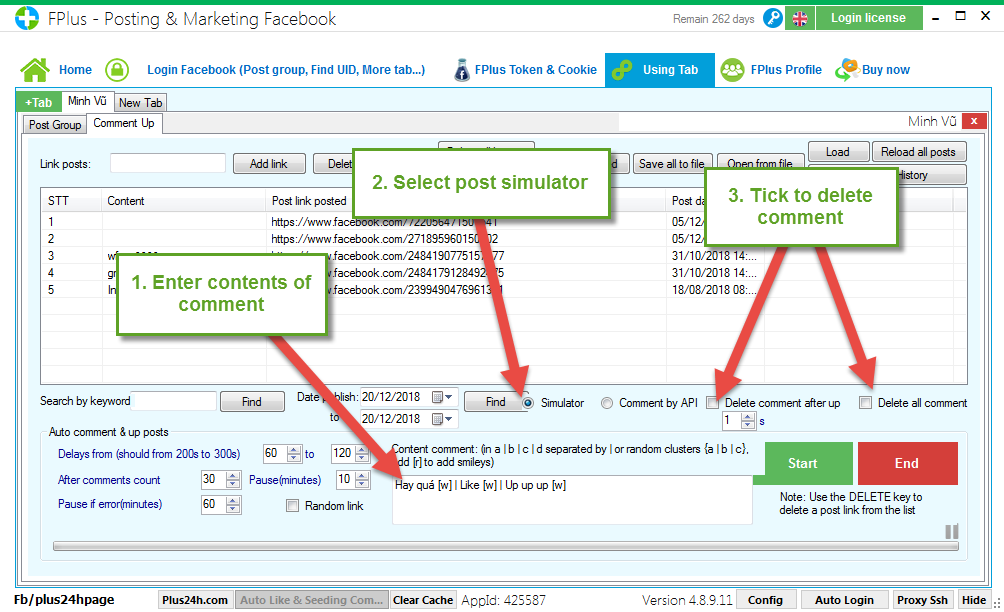
Step 4: Setting time and click “Start”.