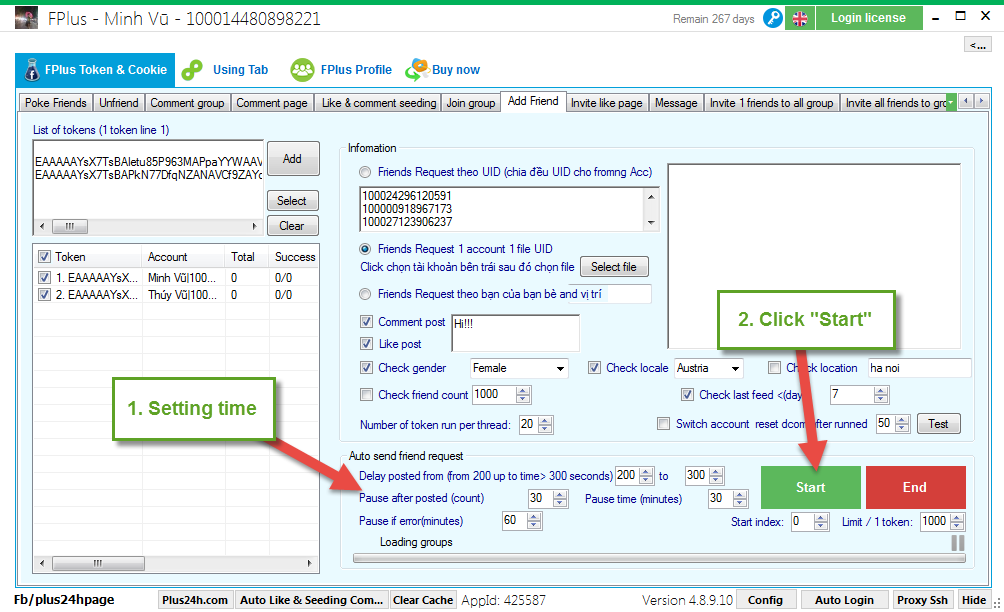FPlus Documentation
Add friend token facebook - FPlus Token & Cookie
ADD FRIEND TOKEN – FPLUS
FPlus help you add friend on facebook. You can add friend request by UID, by your friend, place. You can like posts and comment posts, selections conditions to scan friend.
FPlus > FPlus Token & Cookie > Add friend token
Step 1: Add account.
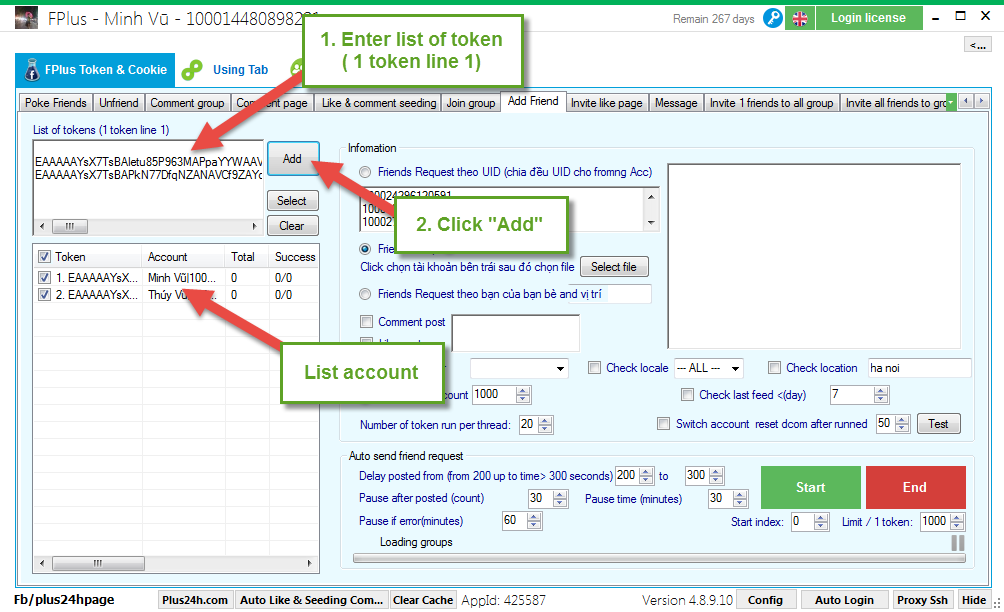
Step 2: Enter information.
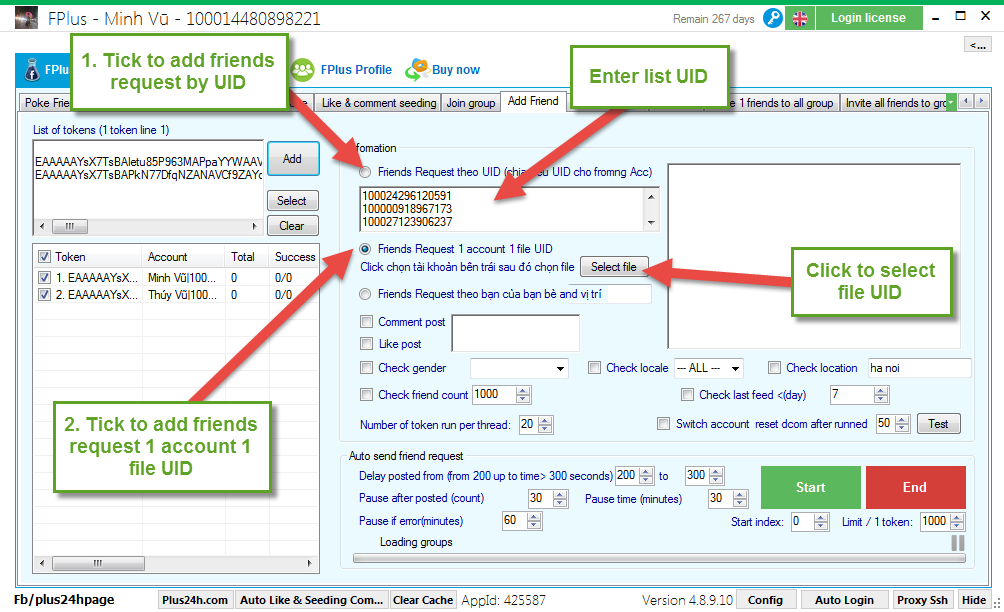
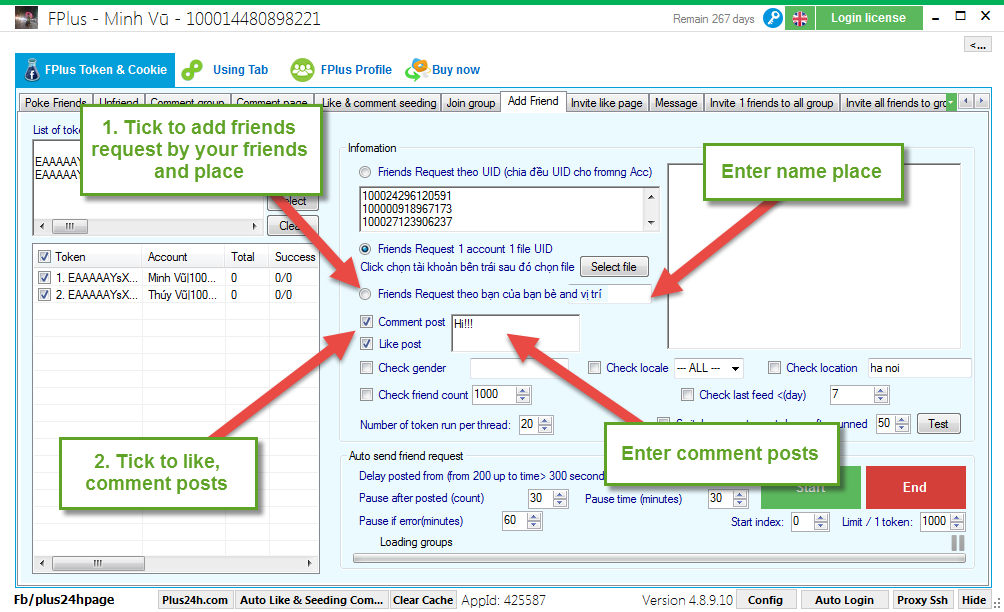
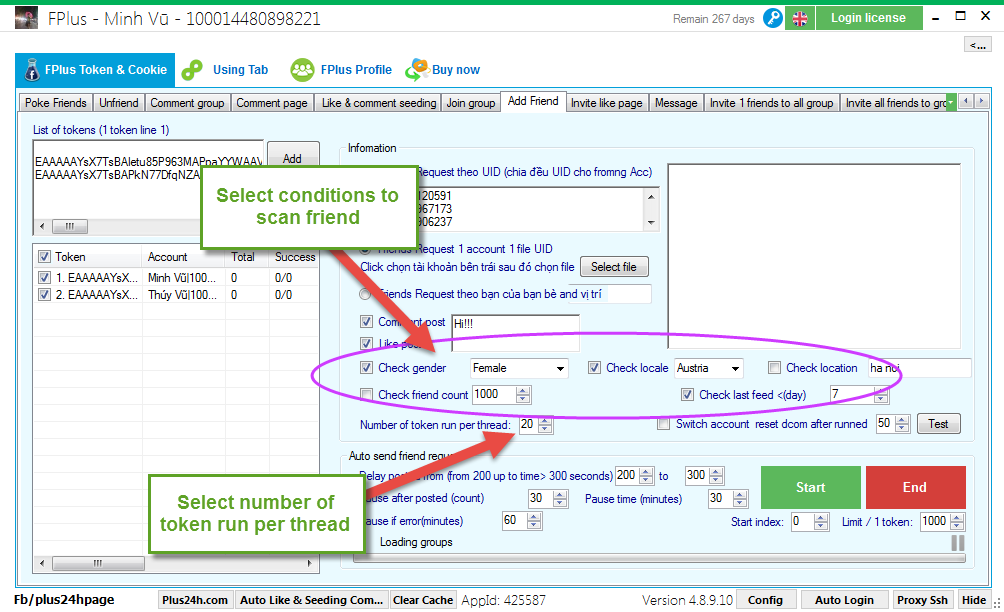
Step 3: Setting time and click “Start”.
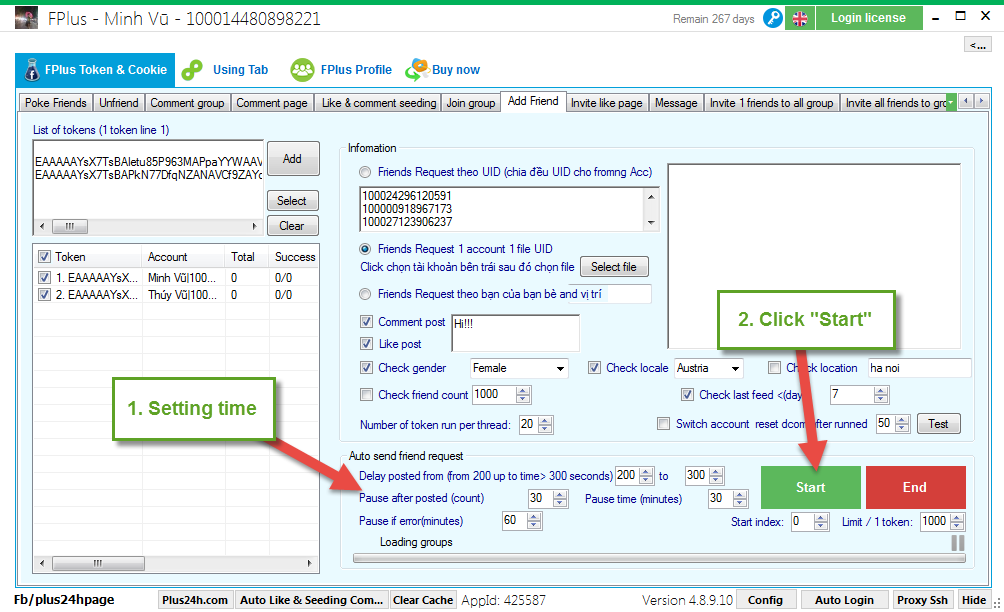
FPlus help you add friend on facebook. You can add friend request by UID, by your friend, place. You can like posts and comment posts, selections conditions to scan friend.
FPlus > FPlus Token & Cookie > Add friend token
Step 1: Add account.
- Enter list of token ( 1 token line 1).
- Click “Add”.
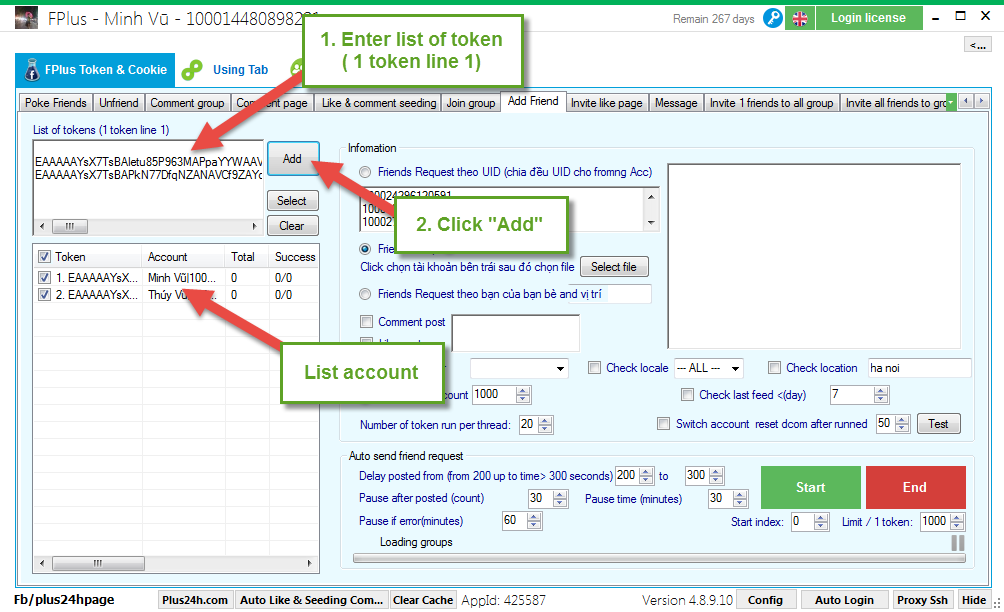
Step 2: Enter information.
- Tick to add friend request by UID. Enter list UOD.
- Tick to add friends request 1 account 1 file UID. Click to select file UID.
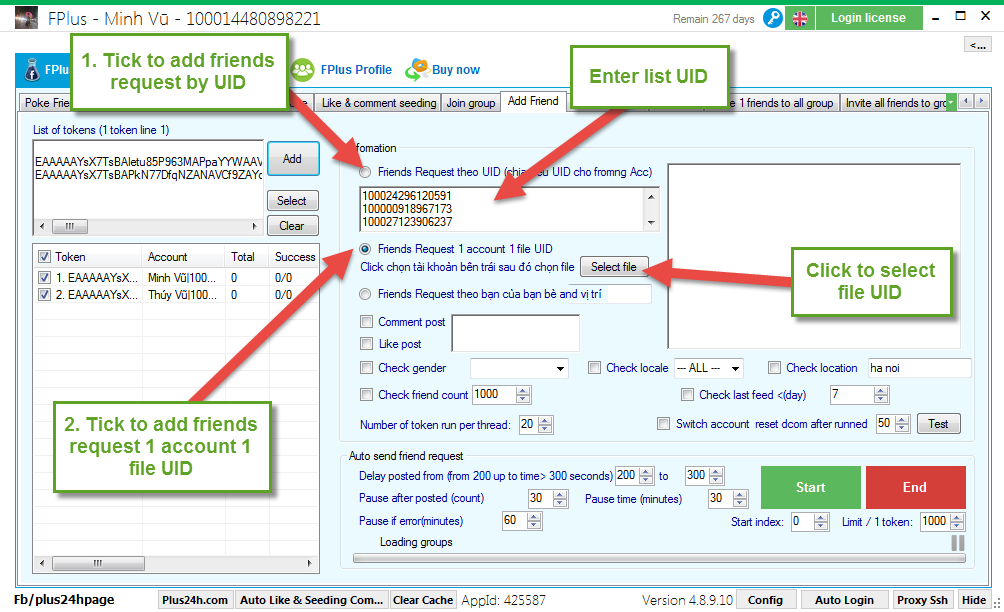
- Tick to add friends request by your friends and place. Enter name place.
- Tick to like, comment posts. Enter contents and comment posts.
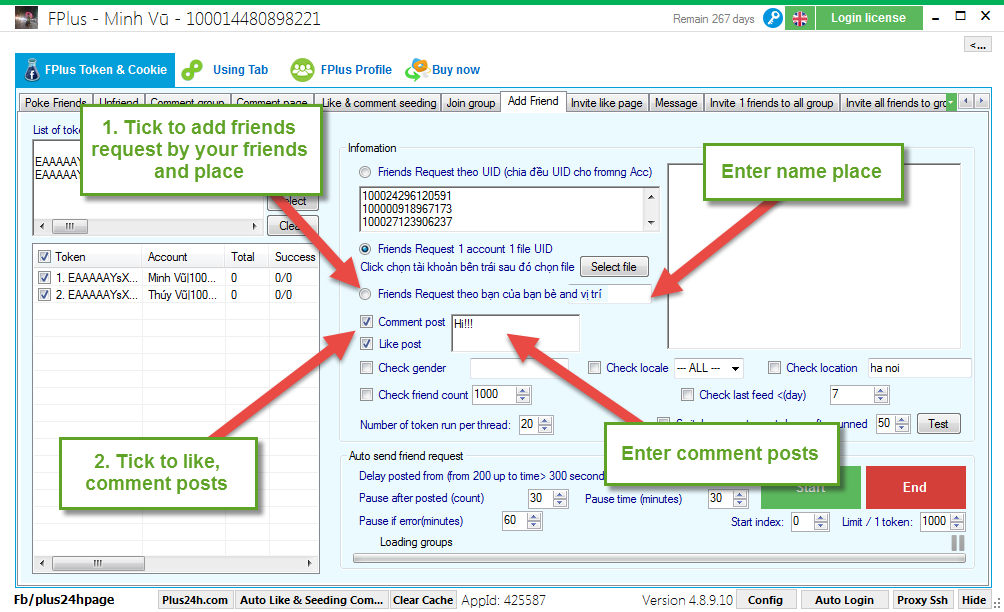
- Select conditions to scan friends.
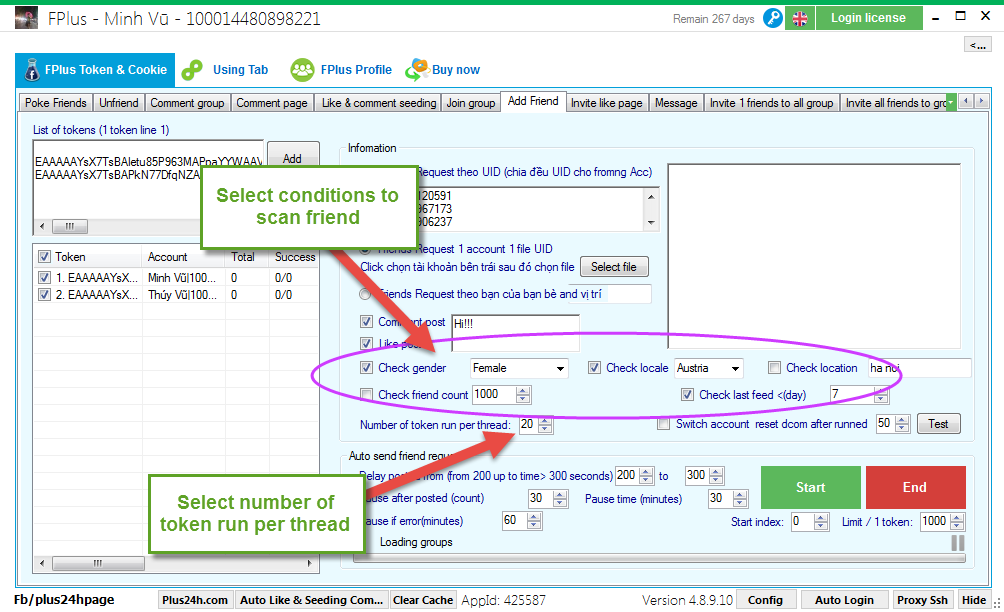
Step 3: Setting time and click “Start”.