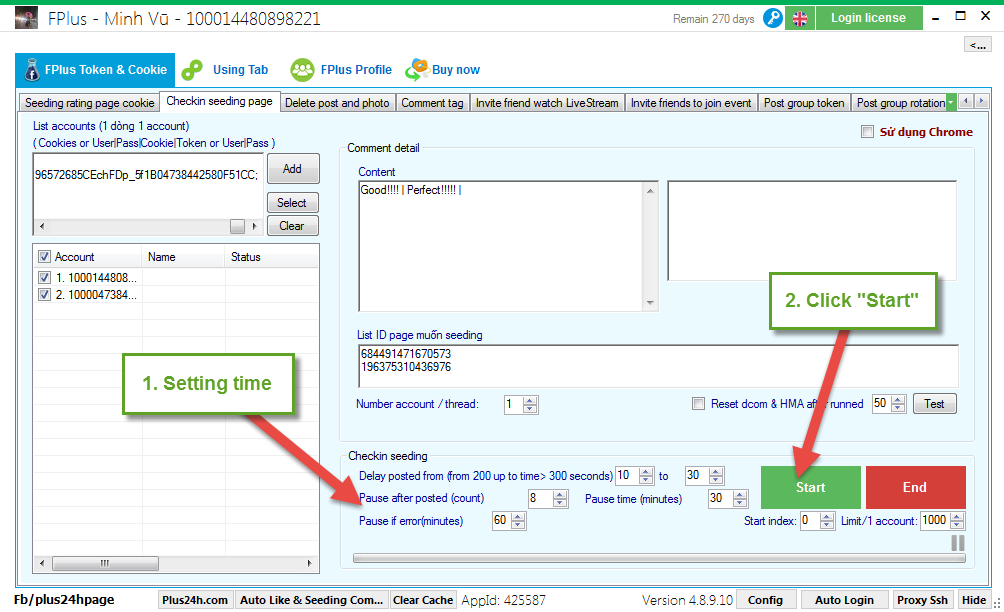FPlus Documentation
Checkin Seeding Page on facebook - FPlus Token & Cookie
CHECKIN SEEDING PAGE – FPLUS
FPlus help you checkin seeding page with mutiple account with checkin seeding page.
FPlus > FPlus Token & Cookie > Checkin Seeding Page
Step 1: Add account.
- Enter cookie.
- Enter token.
- Enter user|pass.
- Enter user|pass|cookie|token.
- Click “Add”.
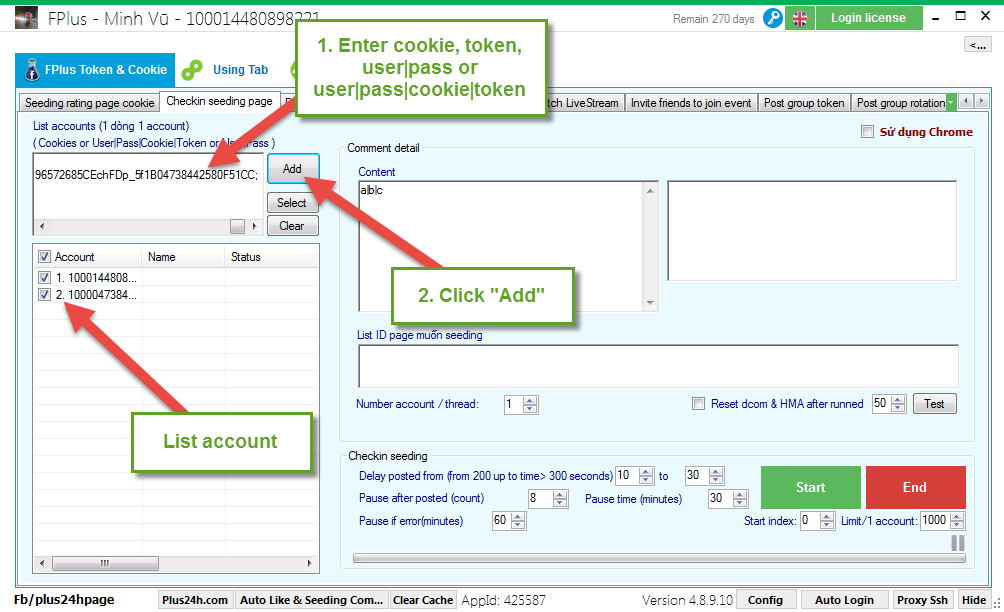
Step 2: Comment detail.
- Enter contents.
- Enter list ID page want seeding.
- Select number account / thread.
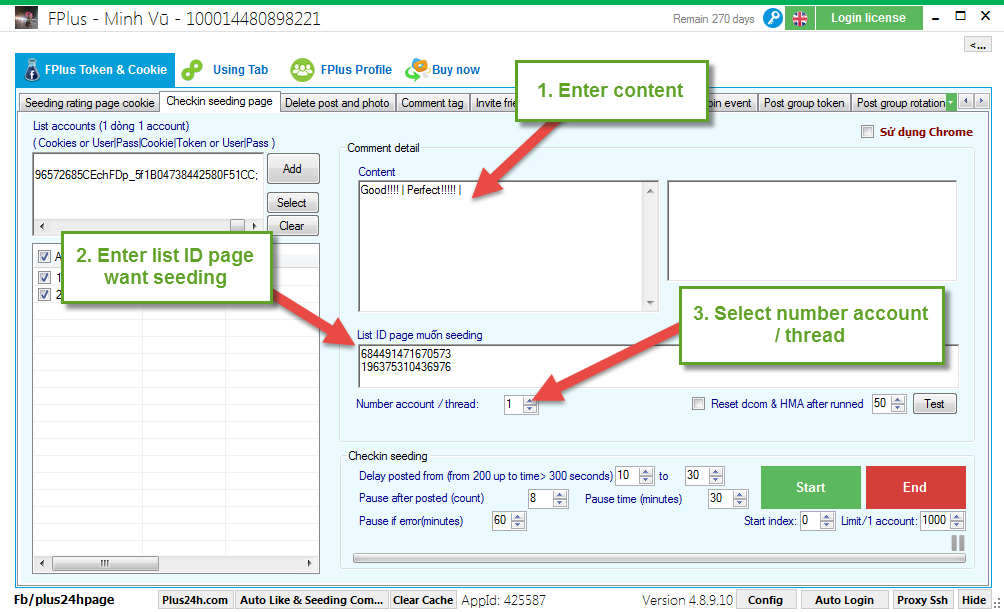
Step 3: Setting time and click “Start”.