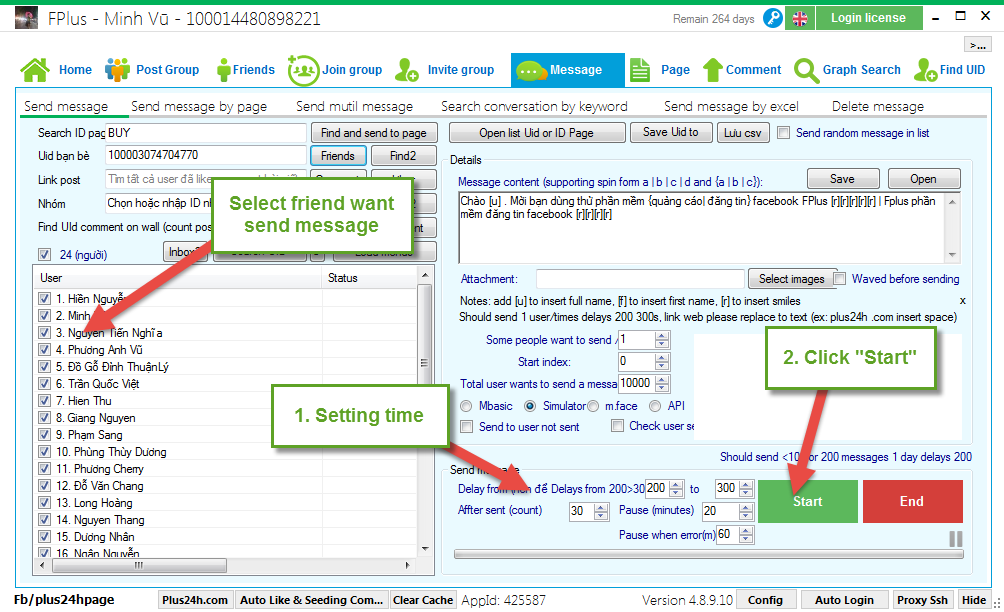FPlus Documentation
Send message to friend of UID on facebook - FPlus
SEND MESSAGE TO FRIEND OF UID – FPLUS
FPlus help you send message to friend of UID.
FPlus > Message > Send message
Step 1: Find friends of UID.
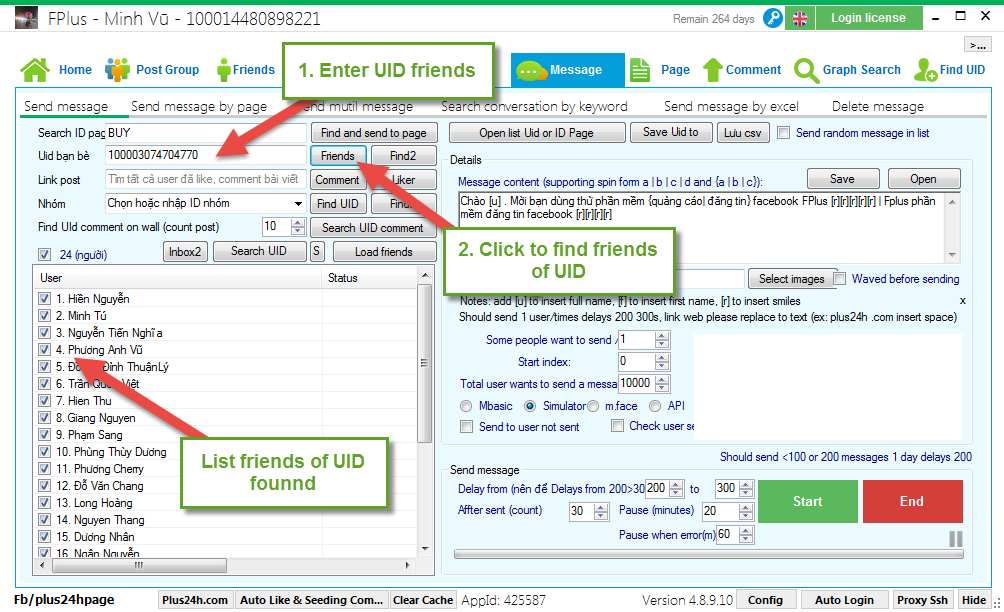
Step 2: Enter details.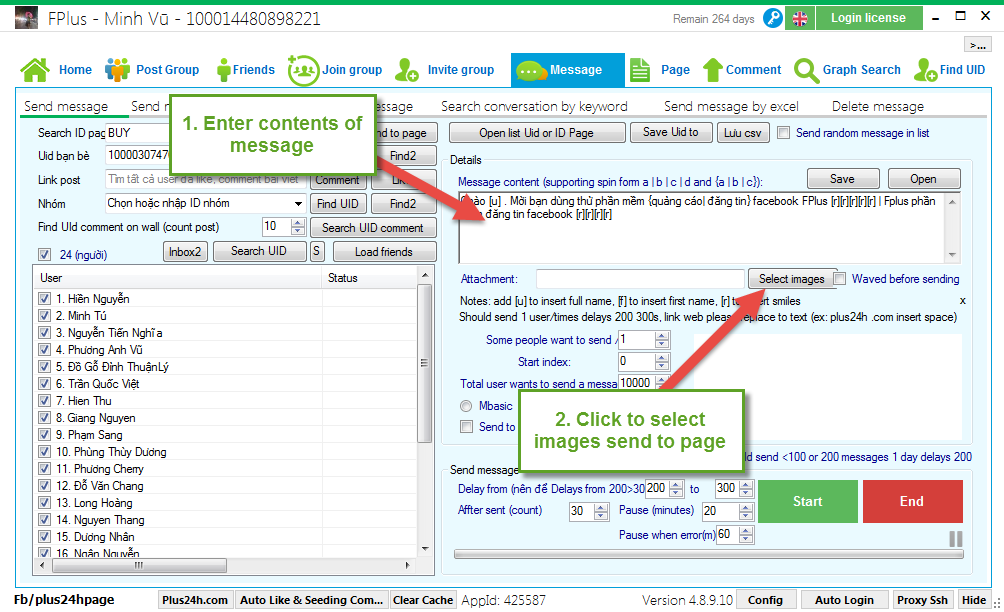
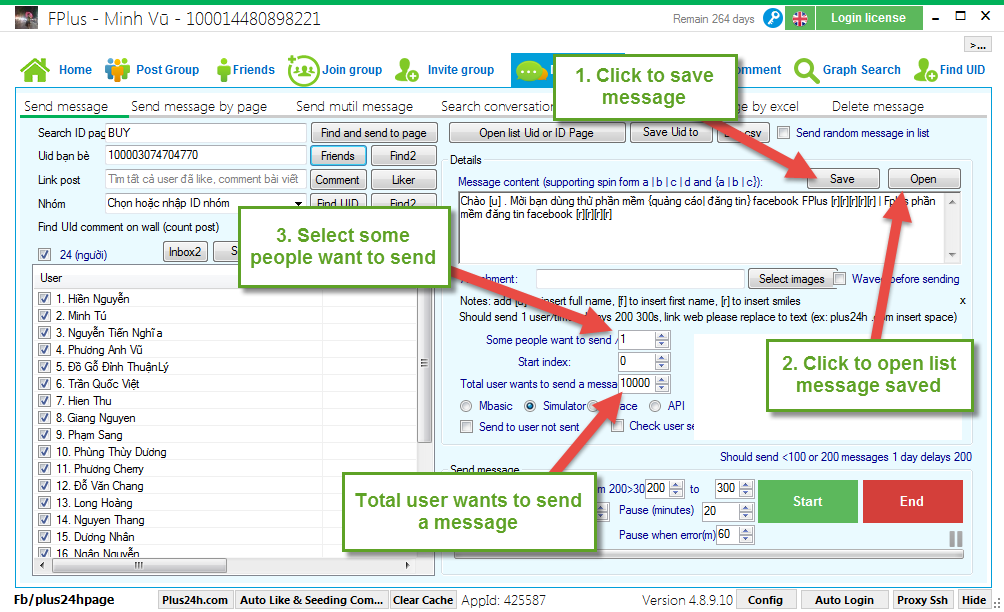
Step 3: Select page want send message in list friend of UID found.
Setting time and click “Start”.
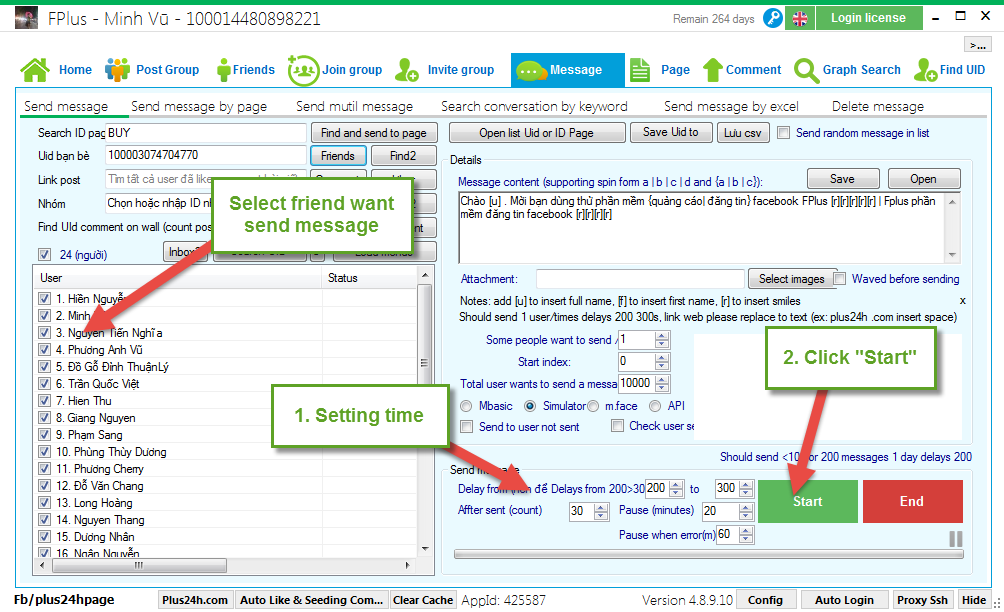
FPlus help you send message to friend of UID.
FPlus > Message > Send message
Step 1: Find friends of UID.
- Enter UID friends.
- Click to find friends of UID.
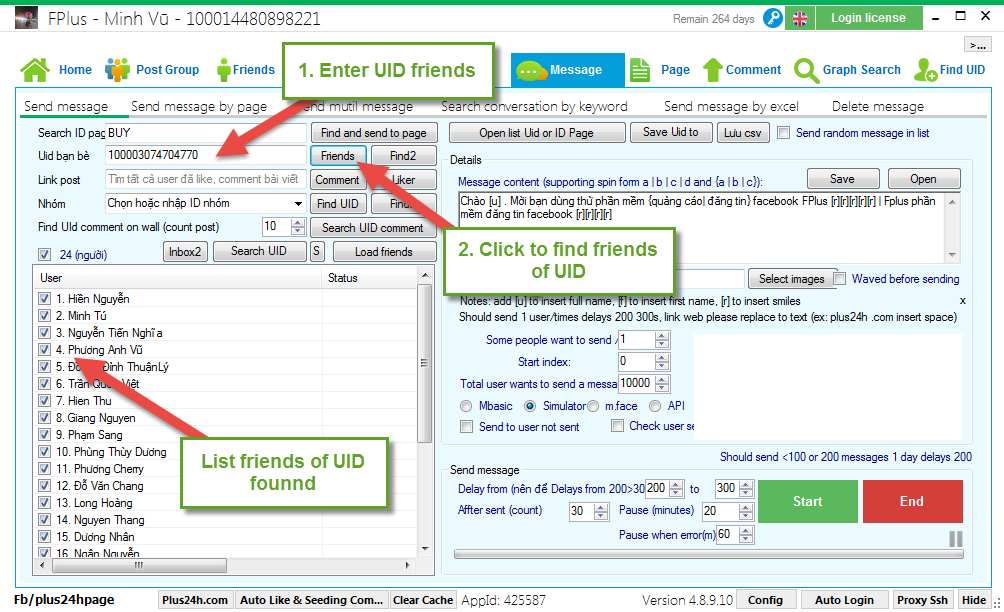
Step 2: Enter details.
- Enter contents of message.
- Click to select images send to page.
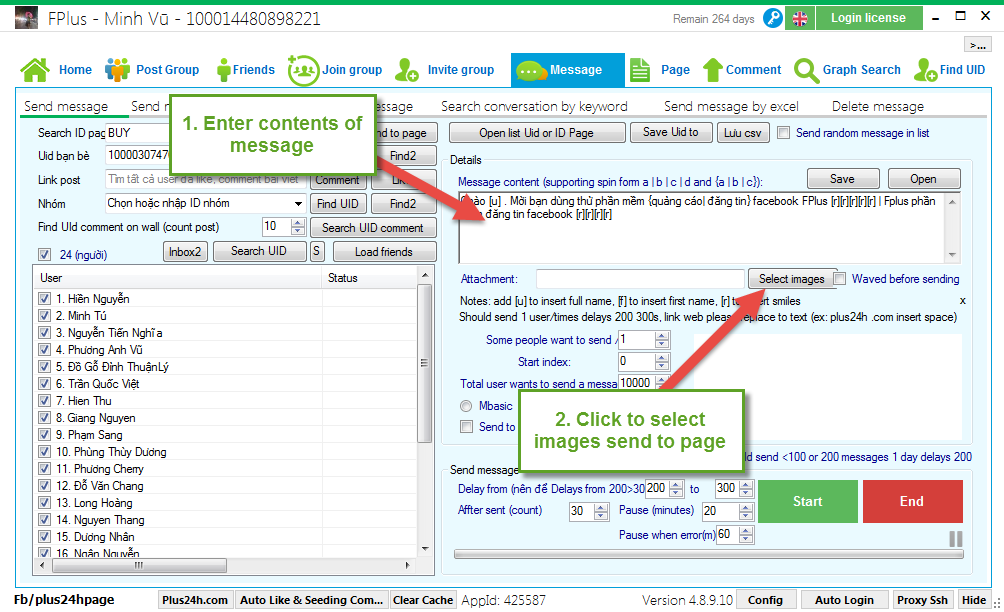
- Click to save message.
- Click to open list message saved.
- Select some people want to send.
- Total user wants to send a message.
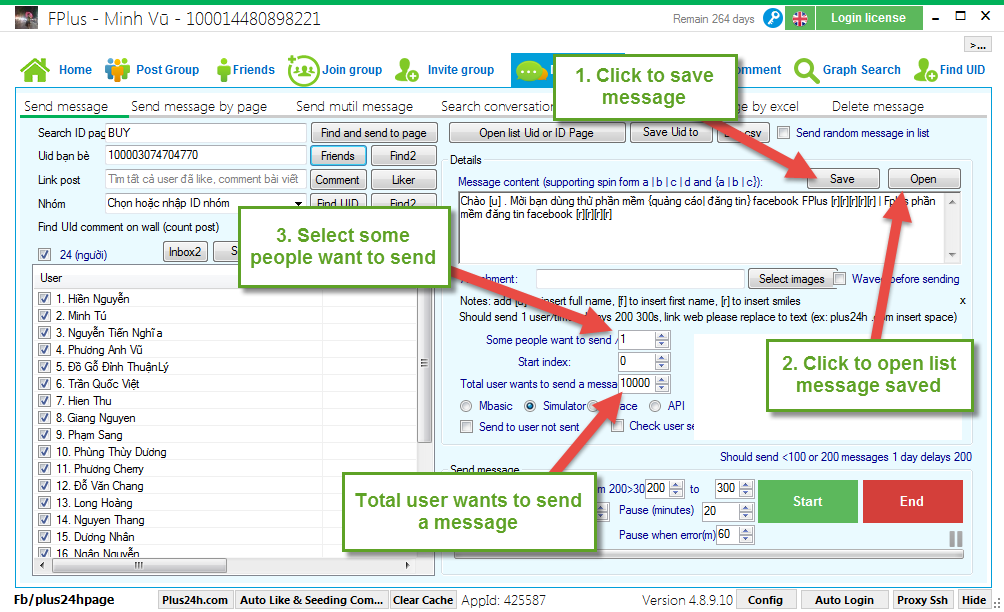
Step 3: Select page want send message in list friend of UID found.
Setting time and click “Start”.