FPlus Documentation
Leaving the group approve on facebook - FPlus Token & Cookie
LEAVING THE GROUP APPROVE – FPLUS
FPlus help you leave the group approve on facebook. You can use mutiple account by leaving the group approve.
FPlus > FPlus Token & Cookie > Leaving the group approve
Step 1: Add account.
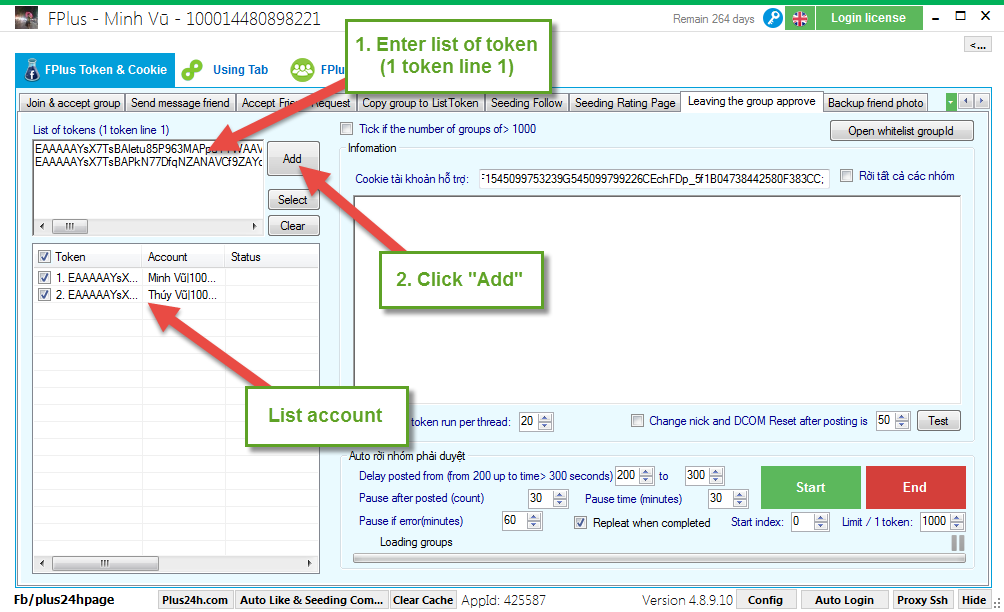
Step 2: Enter informations.
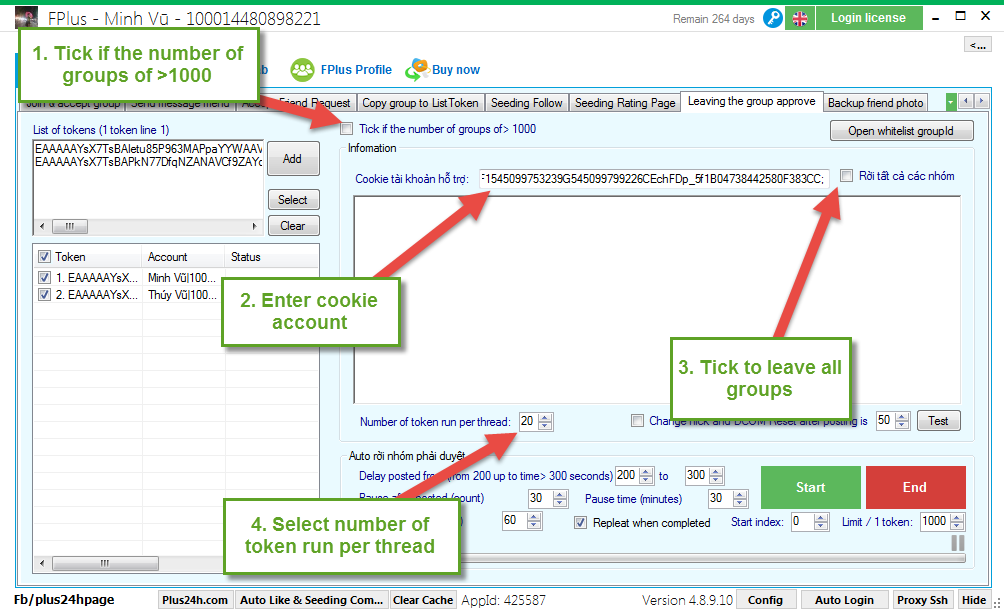
Step 3: Setting time and click “Start”.
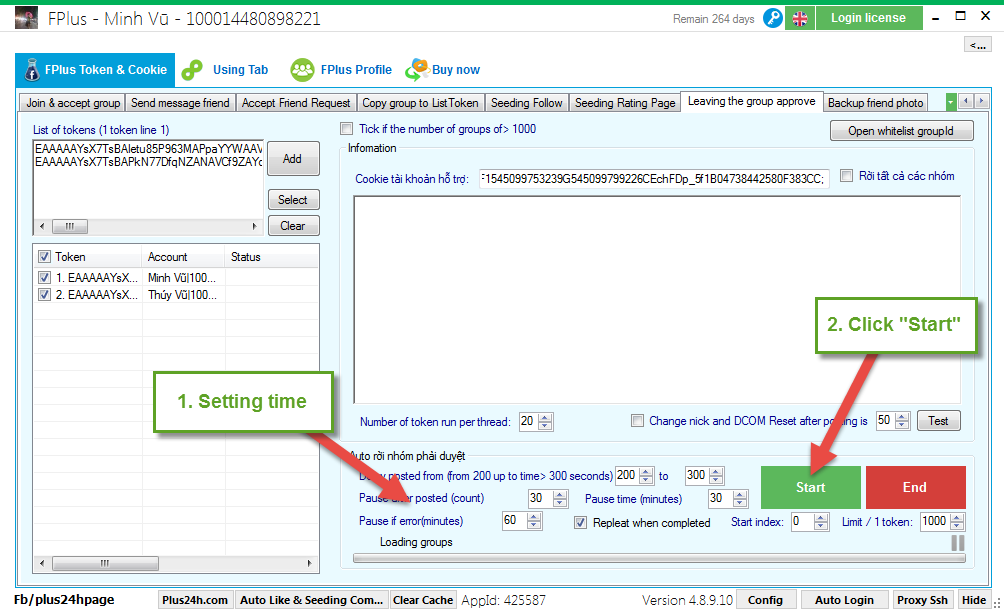
FPlus help you leave the group approve on facebook. You can use mutiple account by leaving the group approve.
FPlus > FPlus Token & Cookie > Leaving the group approve
Step 1: Add account.
- Enter list of token (1 token line 1).
- Click “Add”.
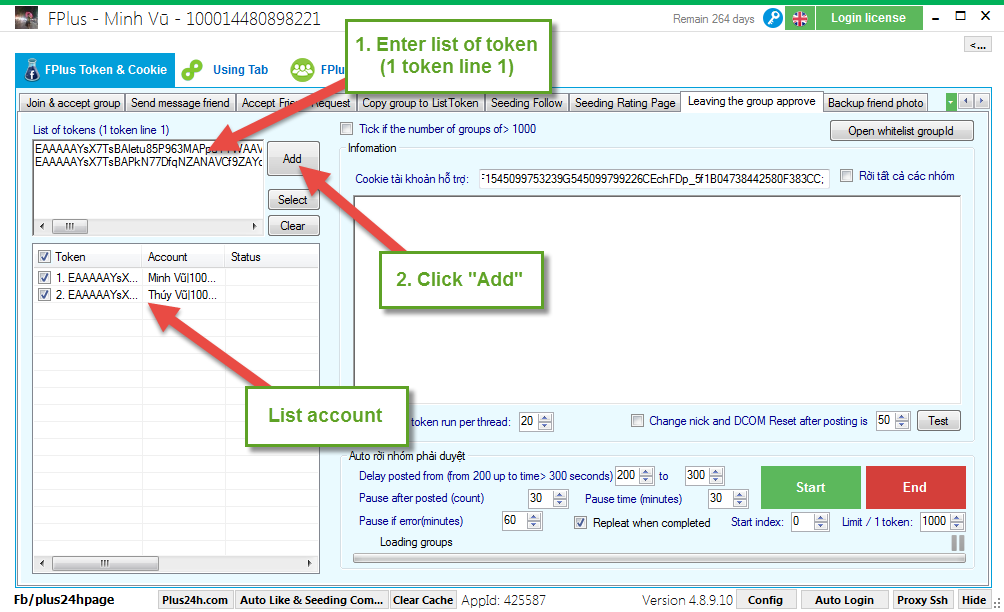
Step 2: Enter informations.
- Tick if the number of groups >1000.
- Enter cookie account.
- Tick to leave all groups.
- Select number of token run per thread.
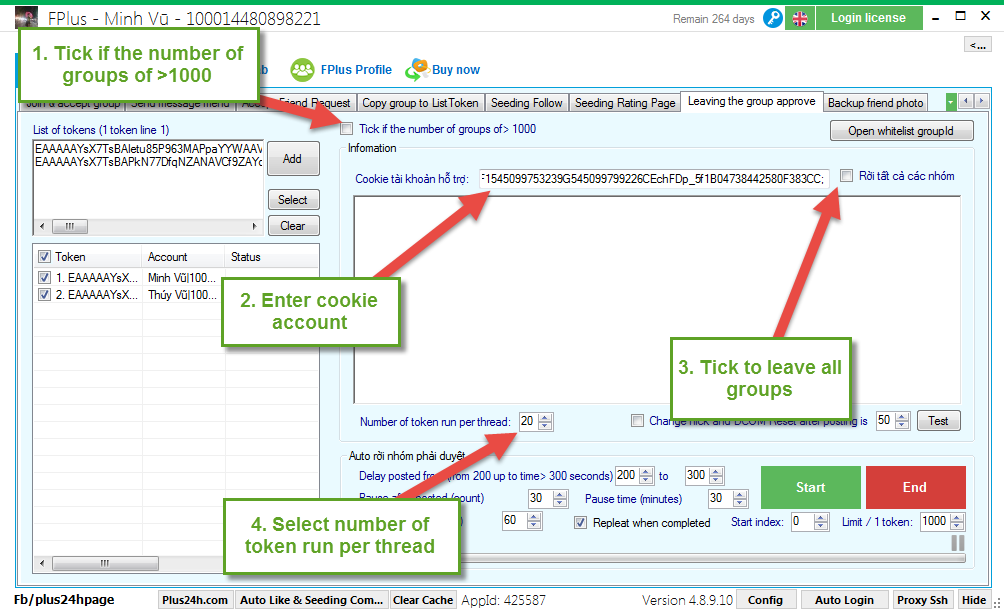
Step 3: Setting time and click “Start”.
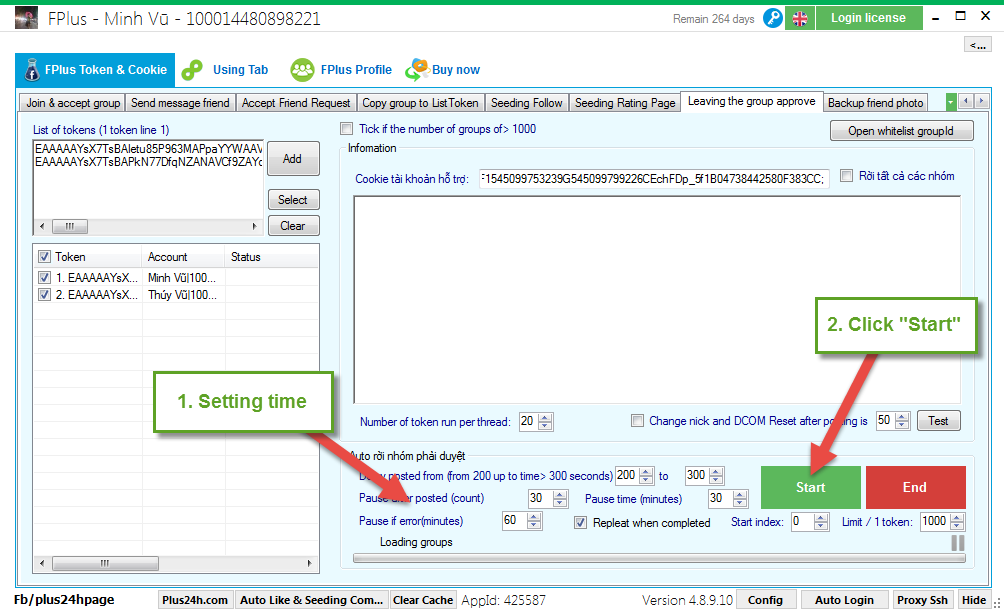

.jpg)
.jpg)