FPlus Documentation
Edit posted on facebook - FPlus
EDIT POSTED ON FACEBOOK – FPLUS
FPlus help you edit posted in your wall, group or page facebook.
FPlus > Comment > Edit posts.
Step 1: Load list post want edit on facebook.
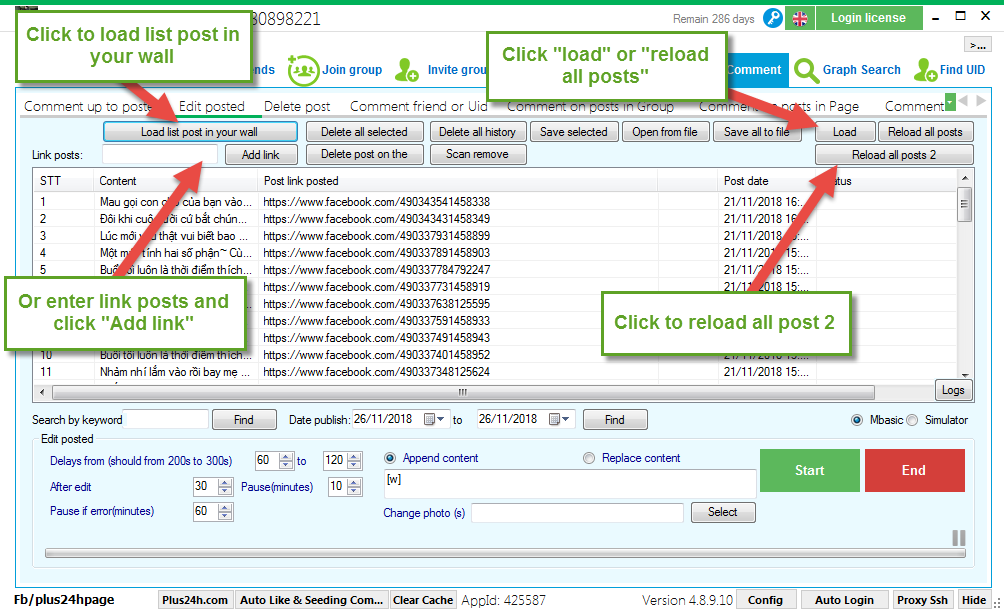
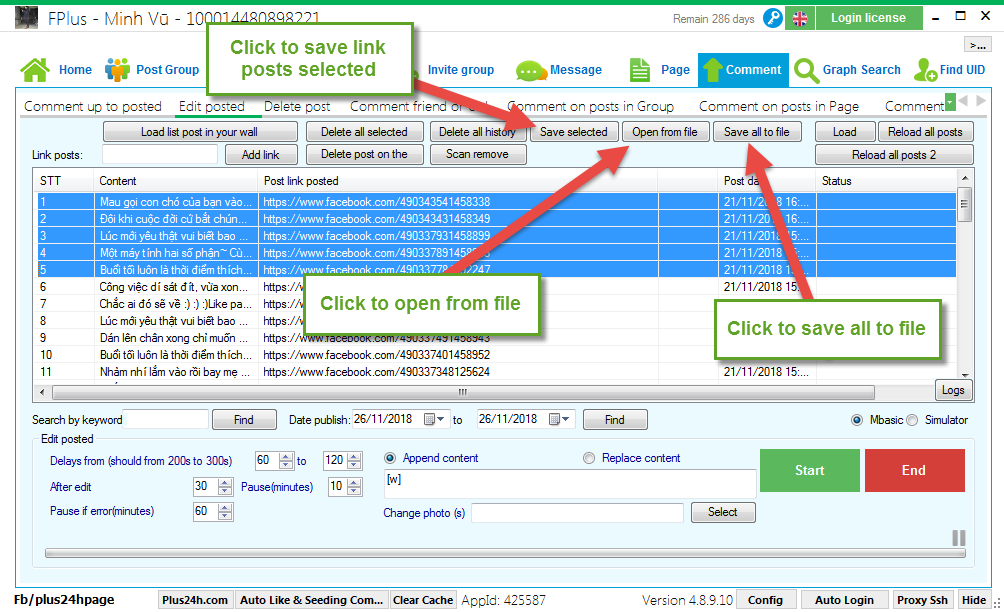
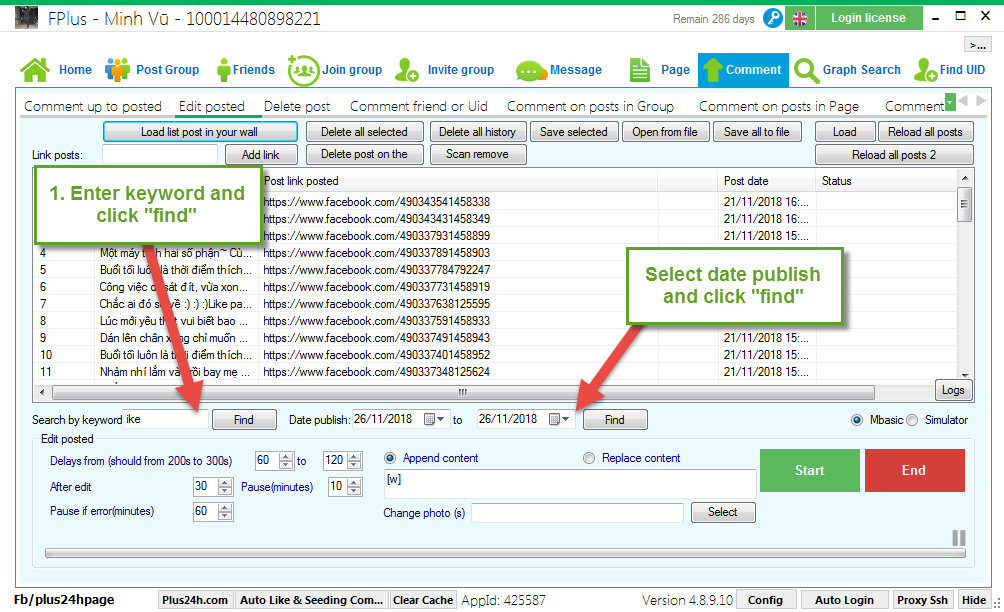
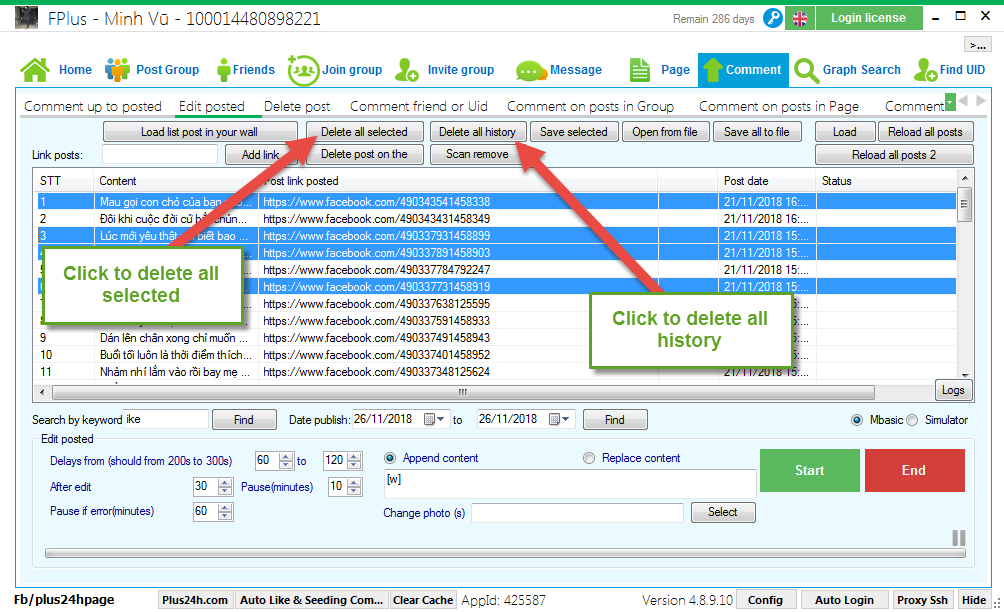
Step 3: Setting to change for post.
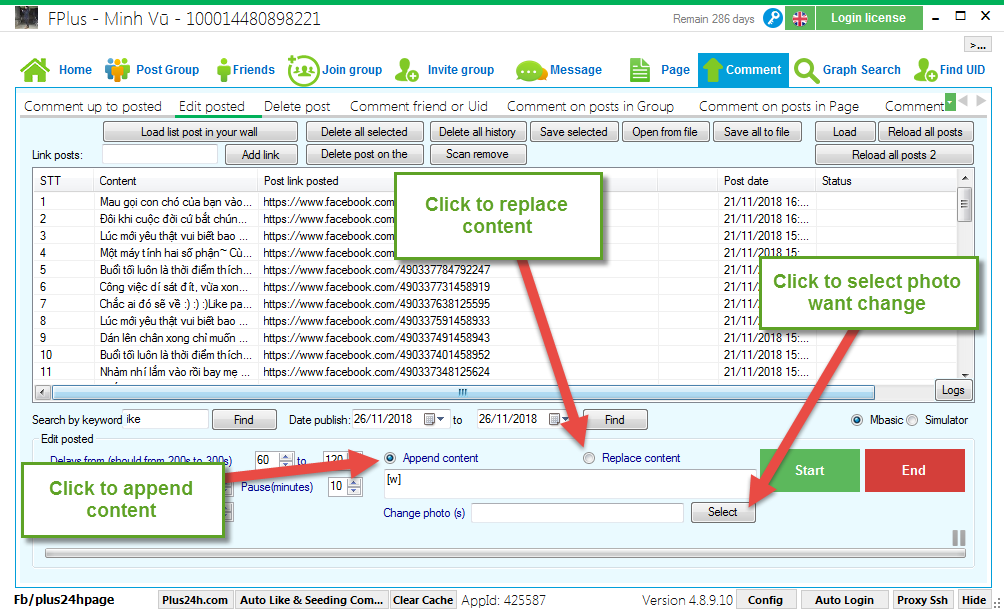
Step 4: Setting time delays and click “Start”.
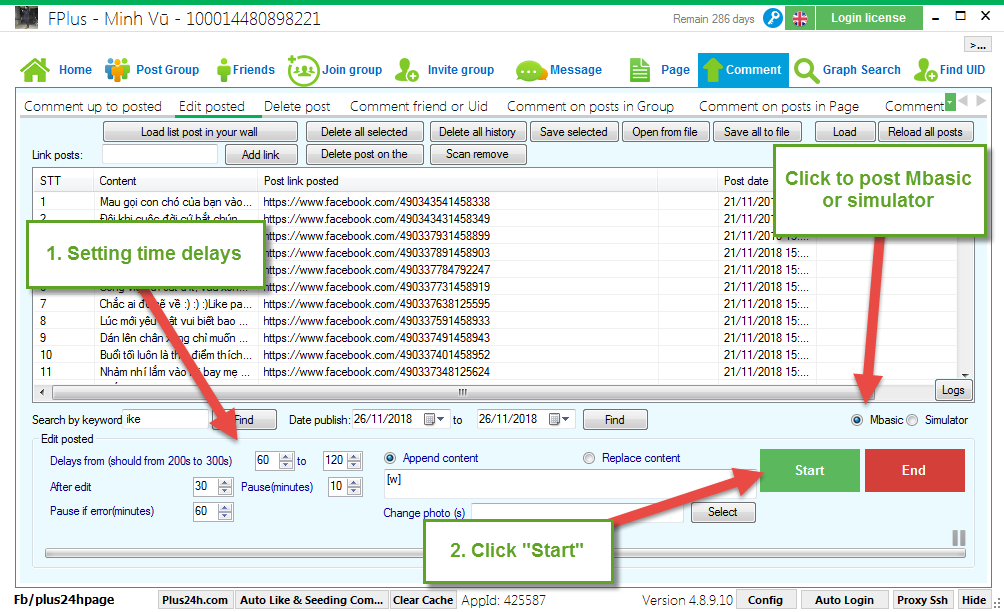
FPlus help you edit posted in your wall, group or page facebook.
FPlus > Comment > Edit posts.
Step 1: Load list post want edit on facebook.
- Click to load list post in your wall.
- Enter link post want change.
- Click to load all post.
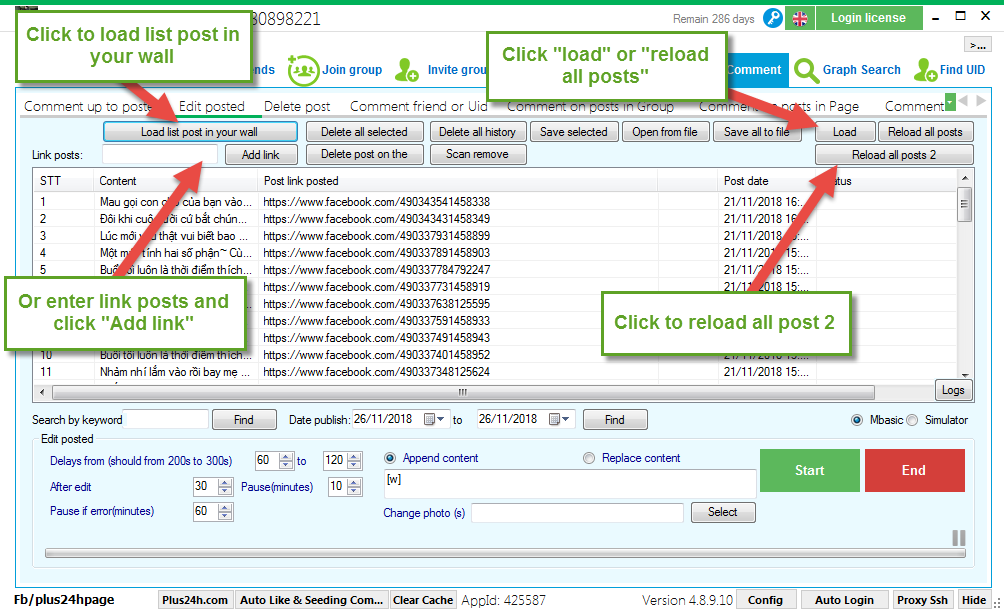
- Click to save link posts selected.
- Click to save all to file.
- Click to open from file.
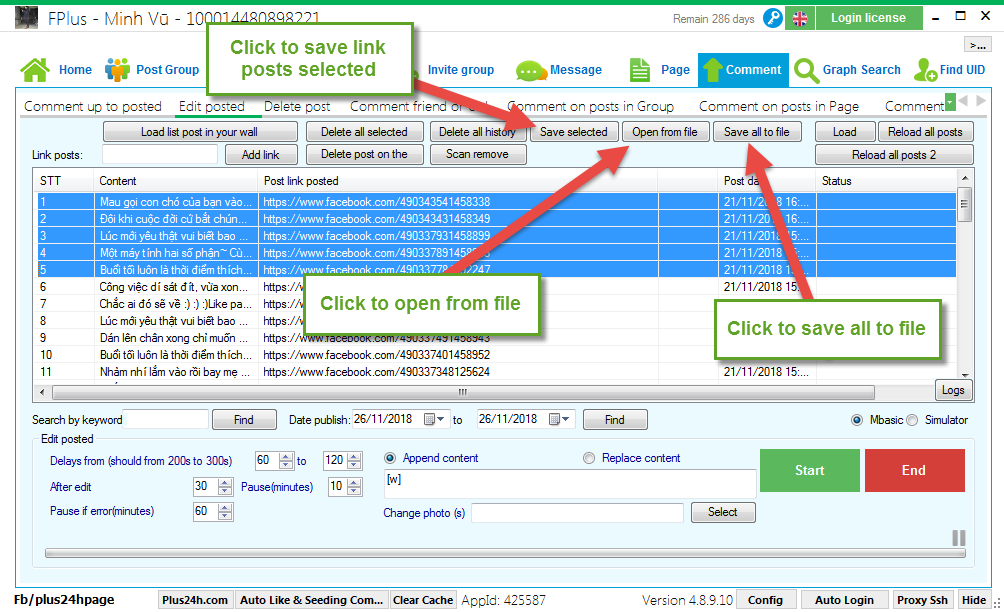
- Filter post by keyword or by date publish.
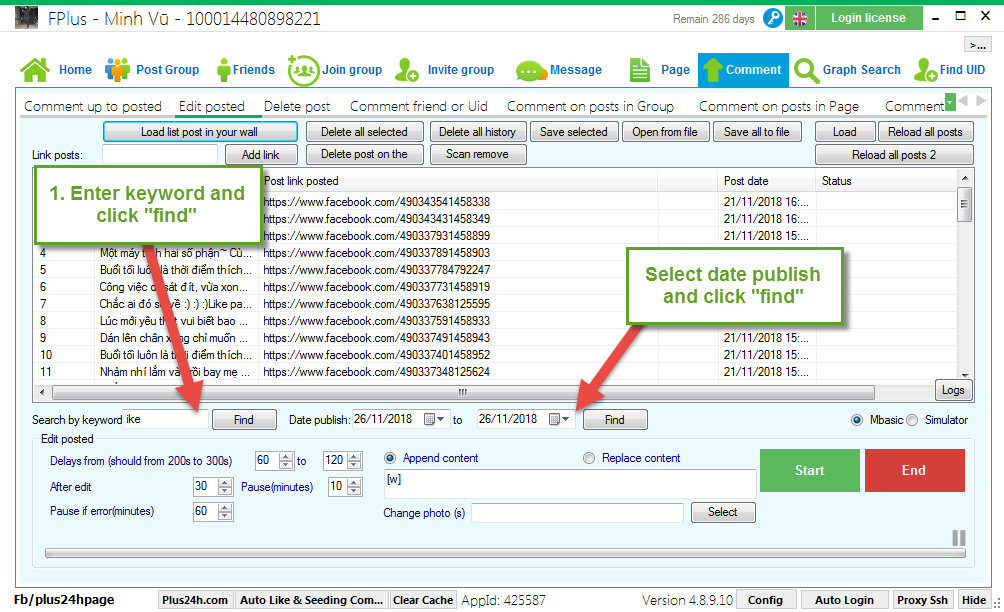
- Delete link posts.
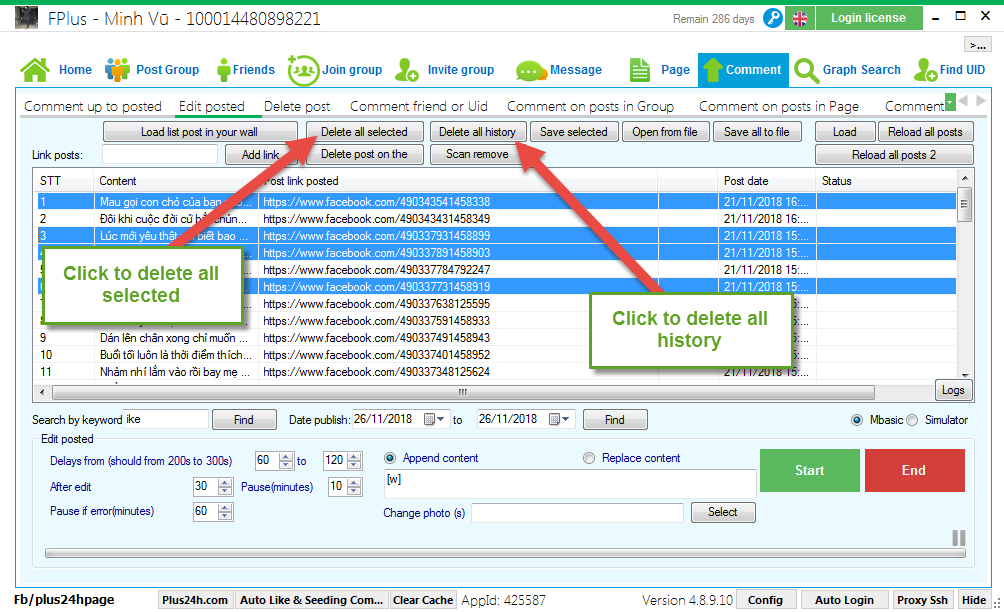
Step 3: Setting to change for post.
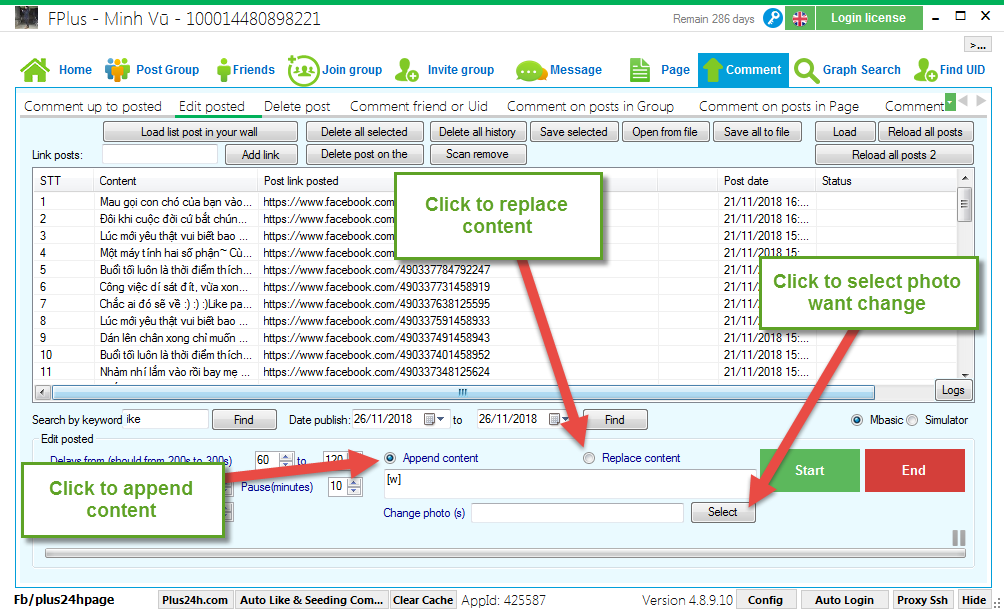
Step 4: Setting time delays and click “Start”.
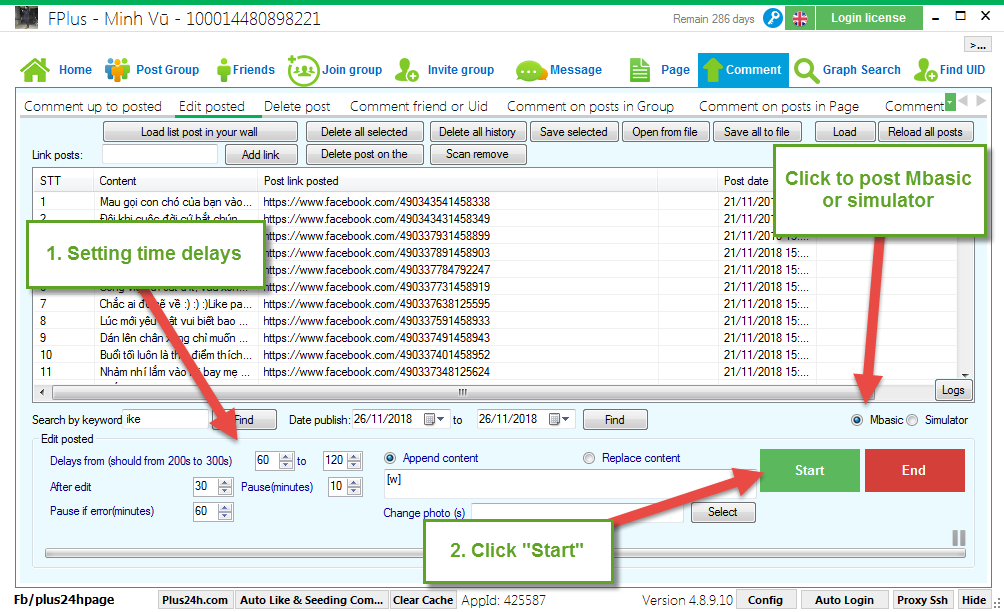

.jpg)
.jpg)