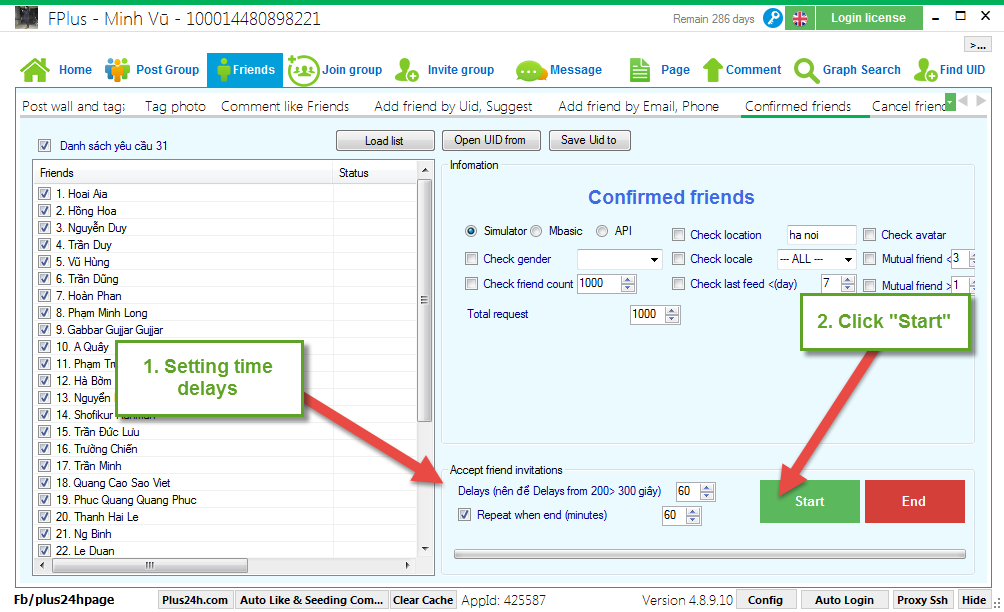FPlus Documentation
Confirmed friends on facebook - FPlus
CONFIRMED FRIENDS – FPLUS
FPlus > Friends > Confirmed friend
Step 1: Load request list or open UID from file.
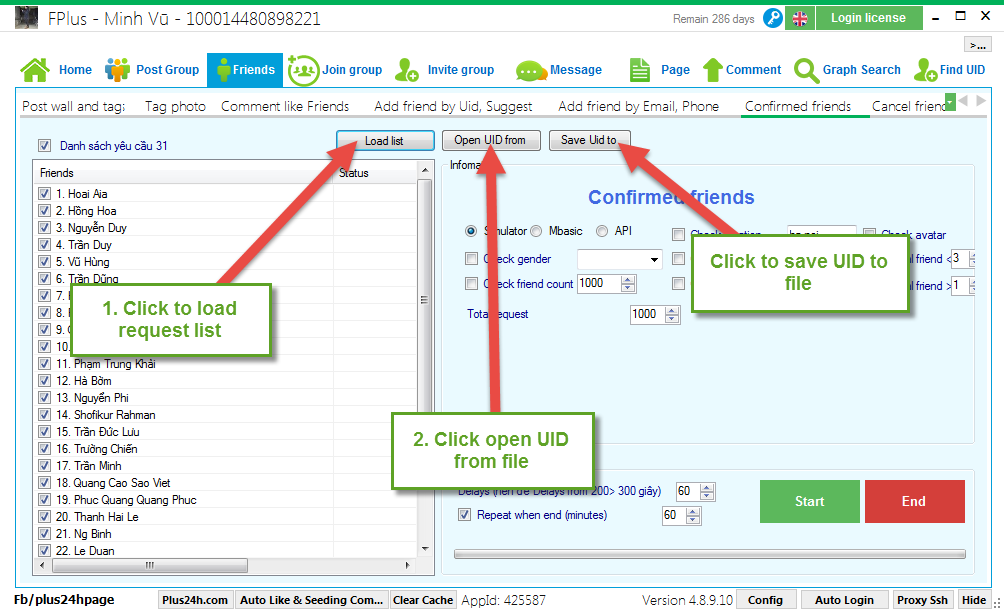
Step 2: Setup the friends condition.
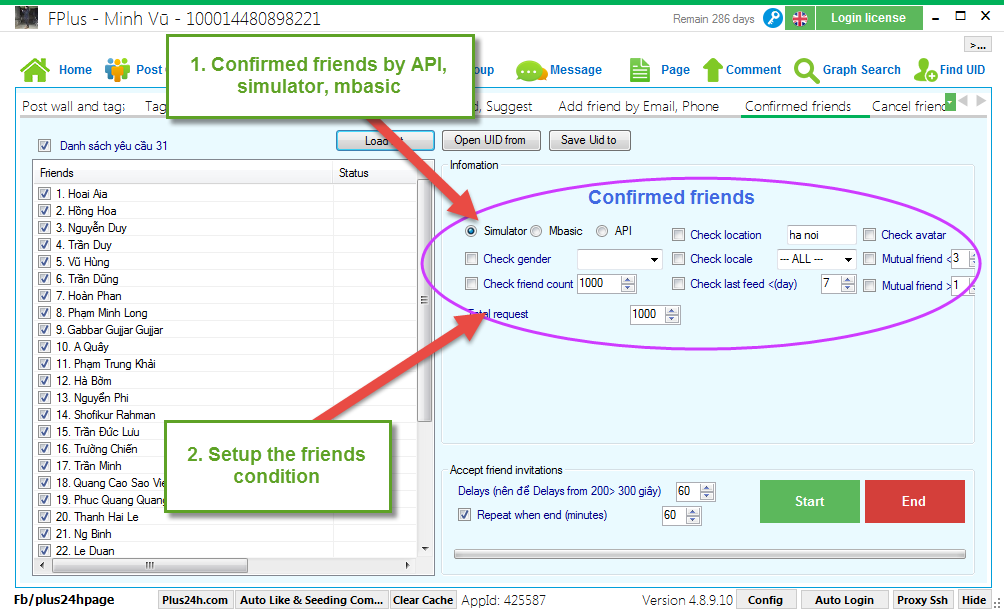
Step 3: Setting time delays and click “Start”.
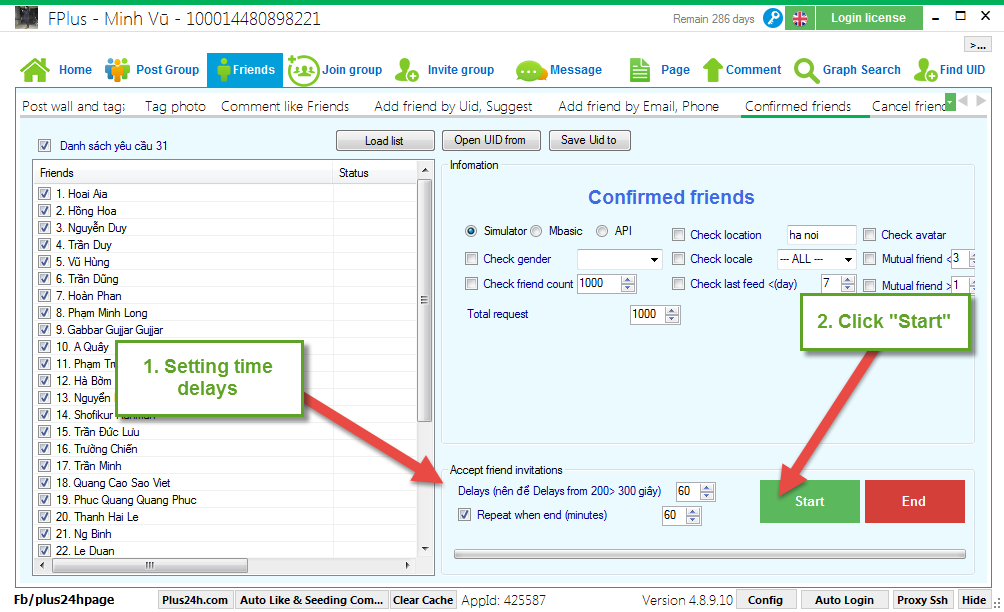
FPlus > Friends > Confirmed friend
Step 1: Load request list or open UID from file.
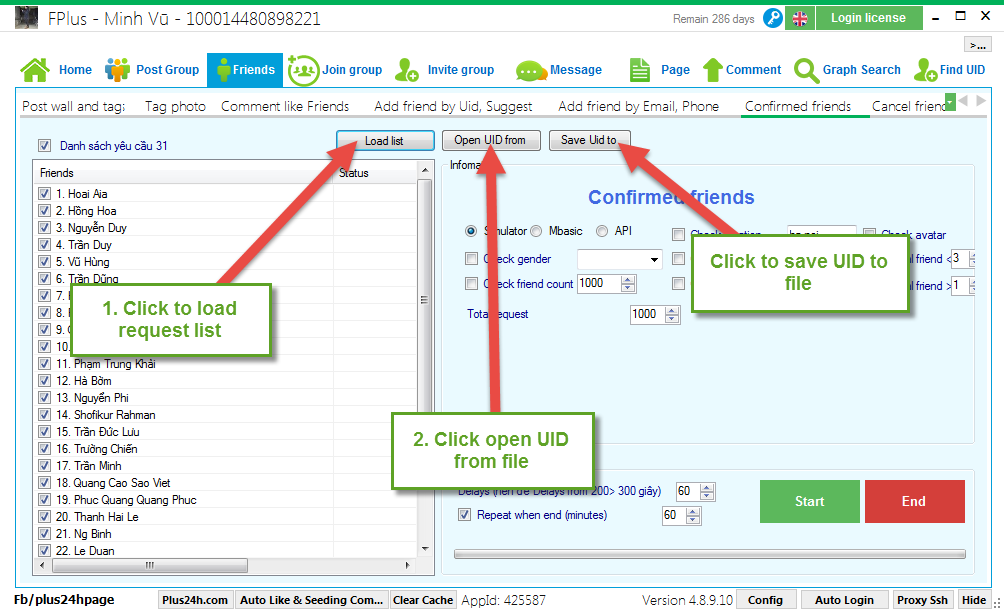
Step 2: Setup the friends condition.
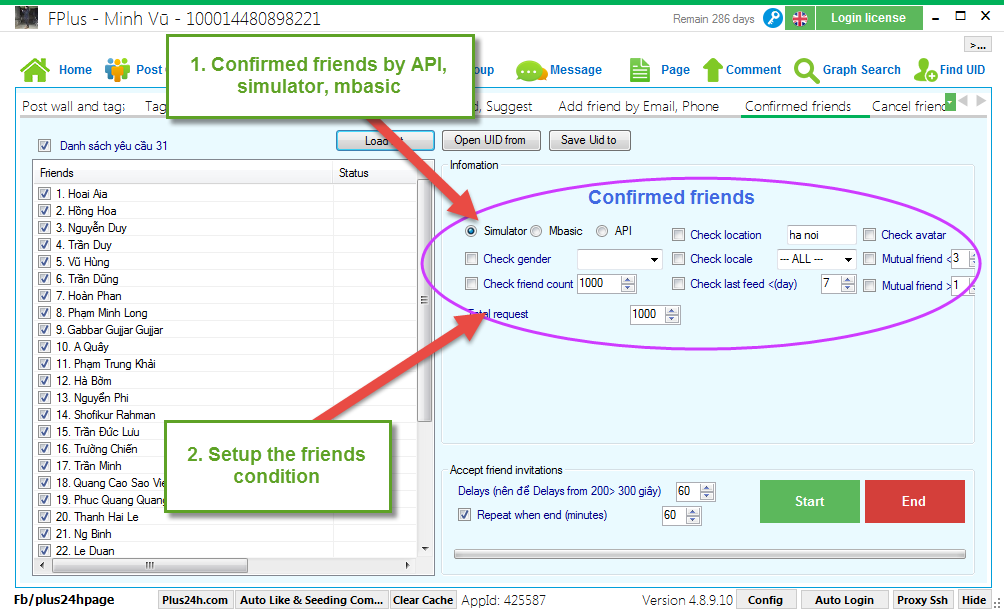
Step 3: Setting time delays and click “Start”.