FPlus Documentation
Comment link web on facebook - FPlus
COMMENT LINK WEB – FPLUS
FPlus help you comment link web by page. You can enter comment contents and select page (comment by page).
FPlus > Comment > Comment link web
Step 1: Open list link web and scan link web.
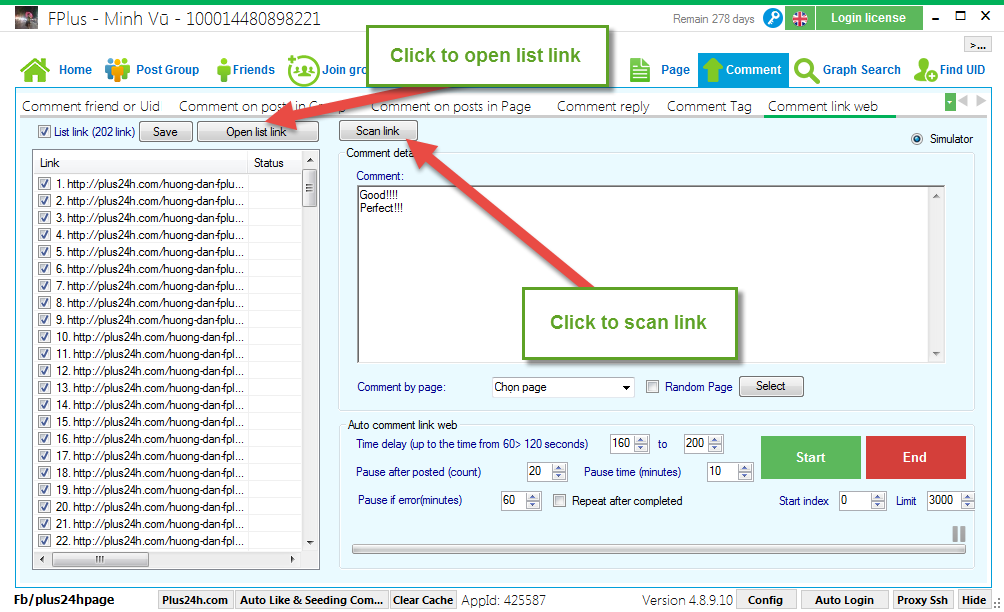
Step 2: Comment detail.
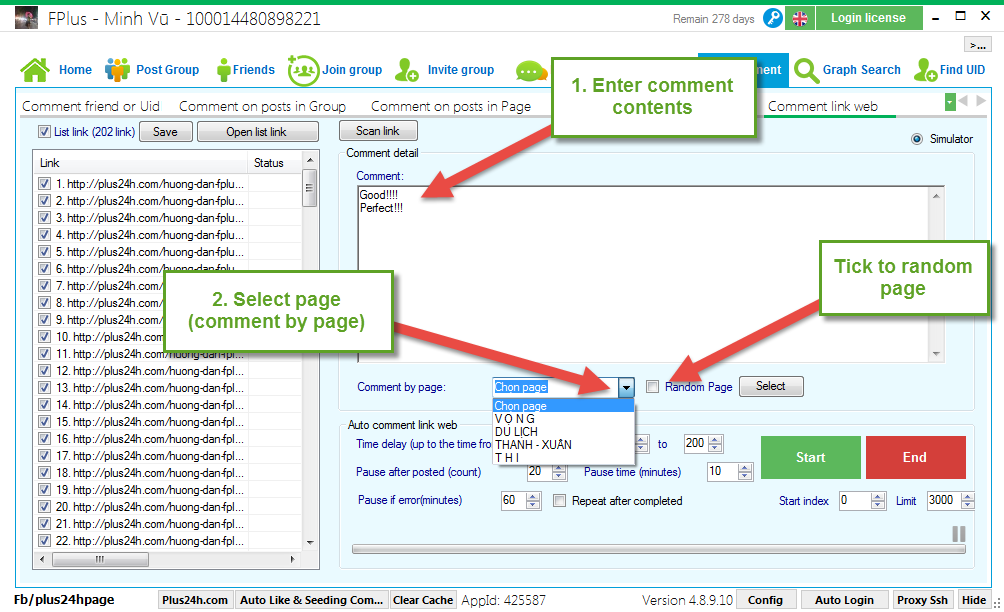
Step 3: Setting time delays and click “Start”.
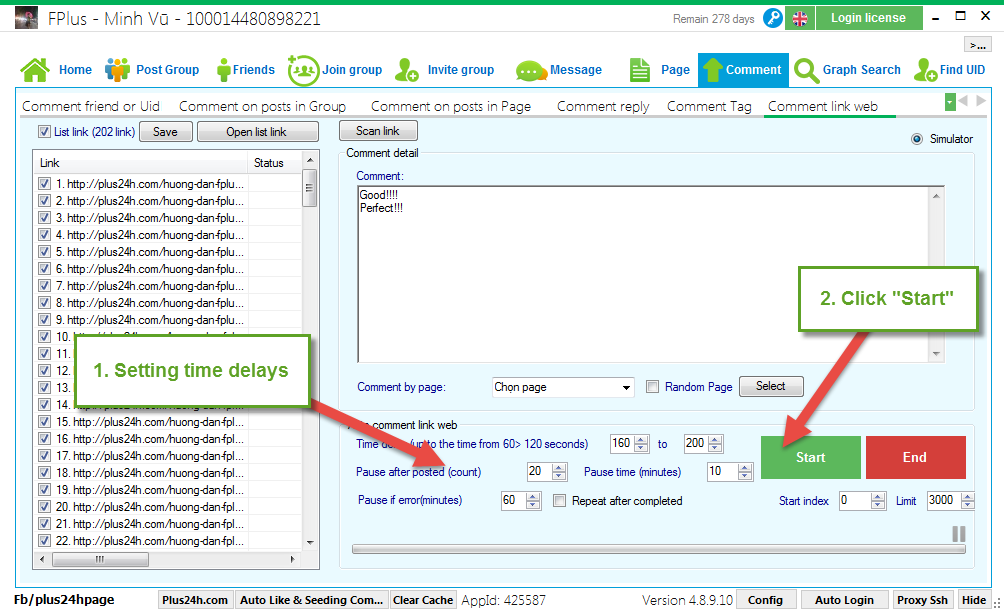
FPlus help you comment link web by page. You can enter comment contents and select page (comment by page).
FPlus > Comment > Comment link web
Step 1: Open list link web and scan link web.
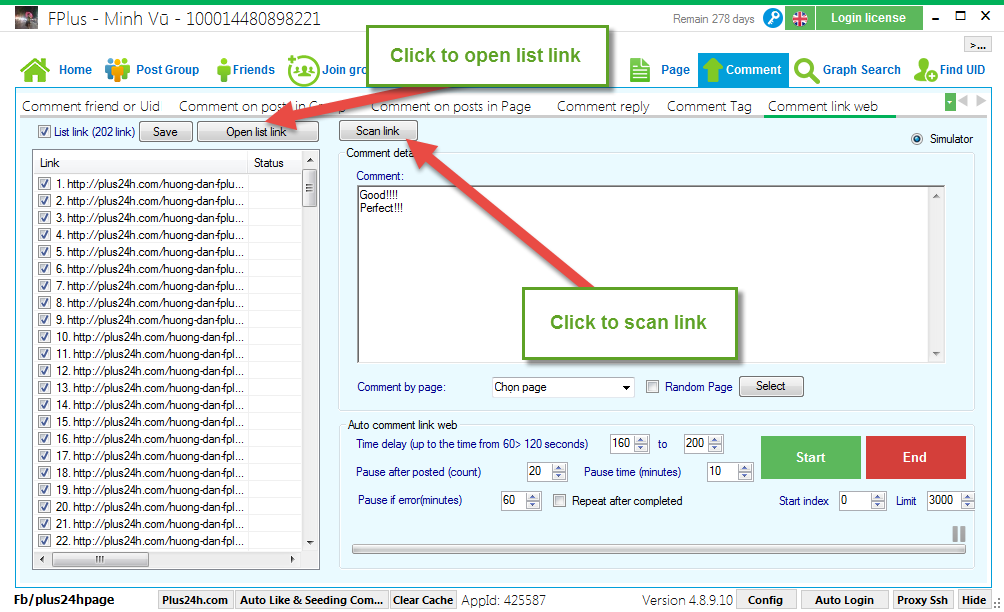
Step 2: Comment detail.
- Enter comment contents.
- Select page (comment by page).
- Tick to random page.
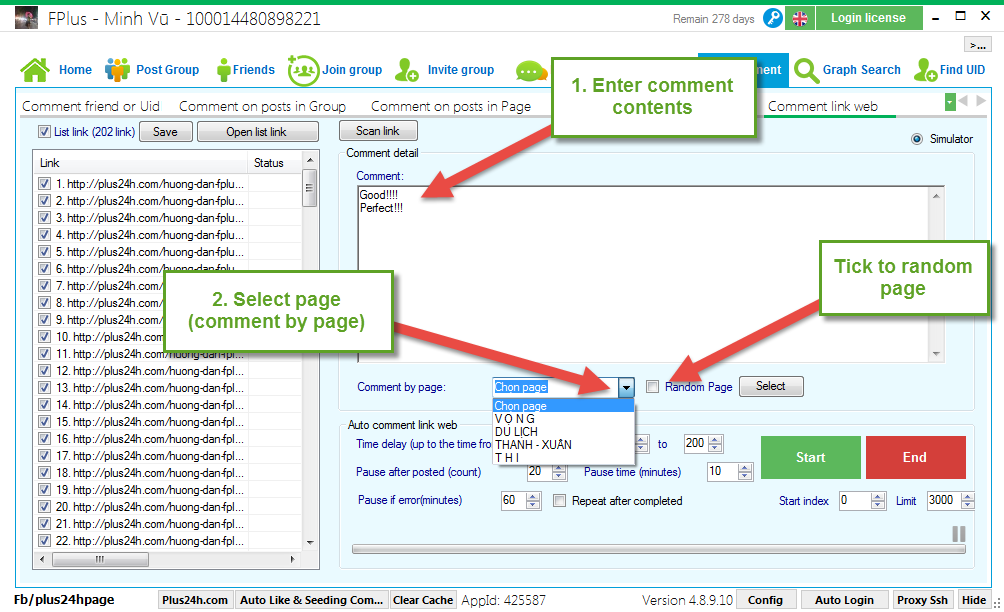
Step 3: Setting time delays and click “Start”.
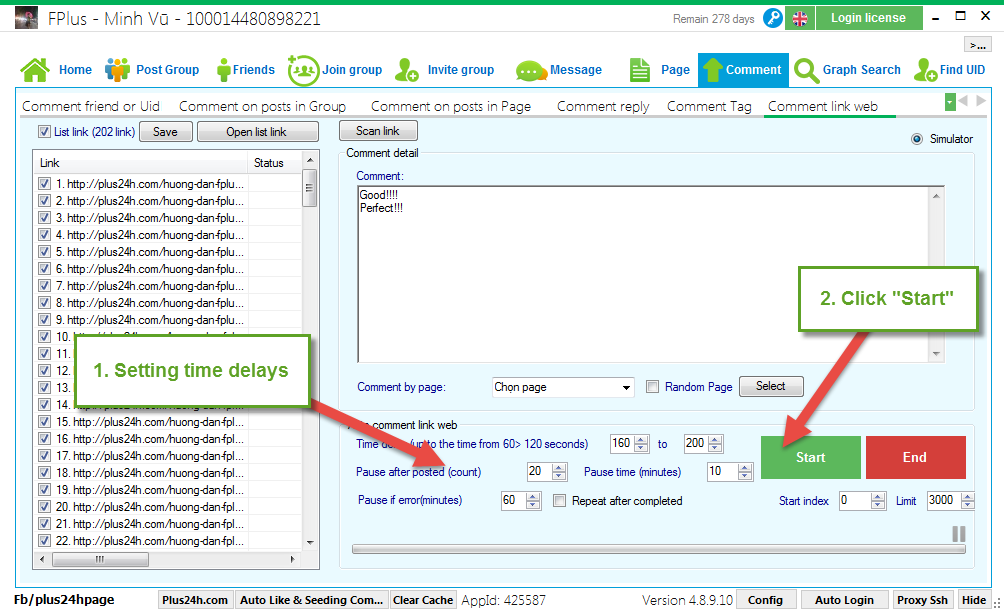

.jpg)
.jpg)