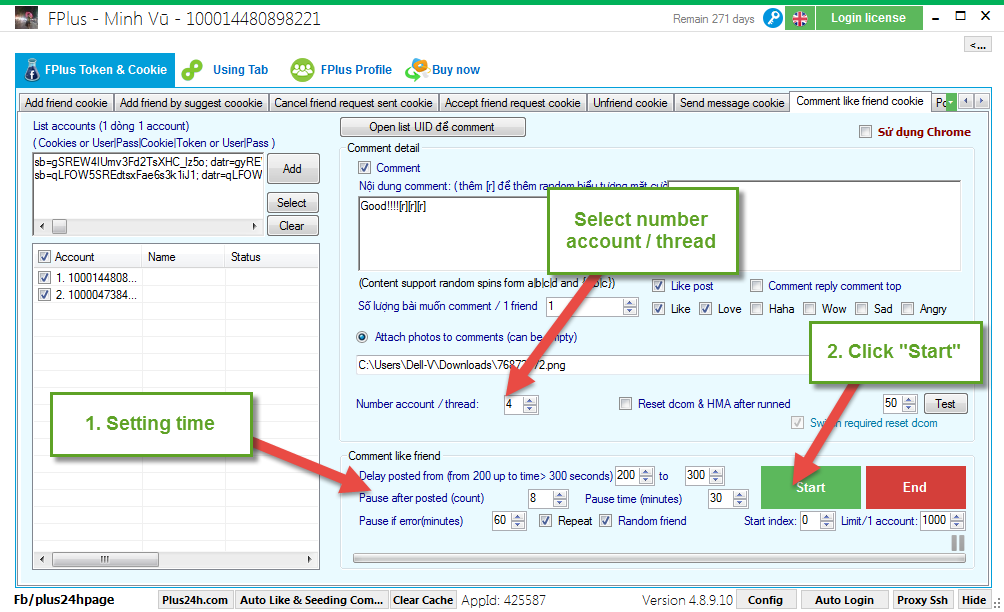FPlus Documentation
Comment like friend cookie facebook - FPlus Token & Cookie
COMMENT LIKE FRIEND COOKIE – FPLUS
FPlus > FPlus Token & Cookie > Comment like friend cookie
Step 1: Add account.
- Enter cookie.
- Enter token,
- Enter user|pass.
- Enter user|pass|cookie|toen.
- Click “Add”.
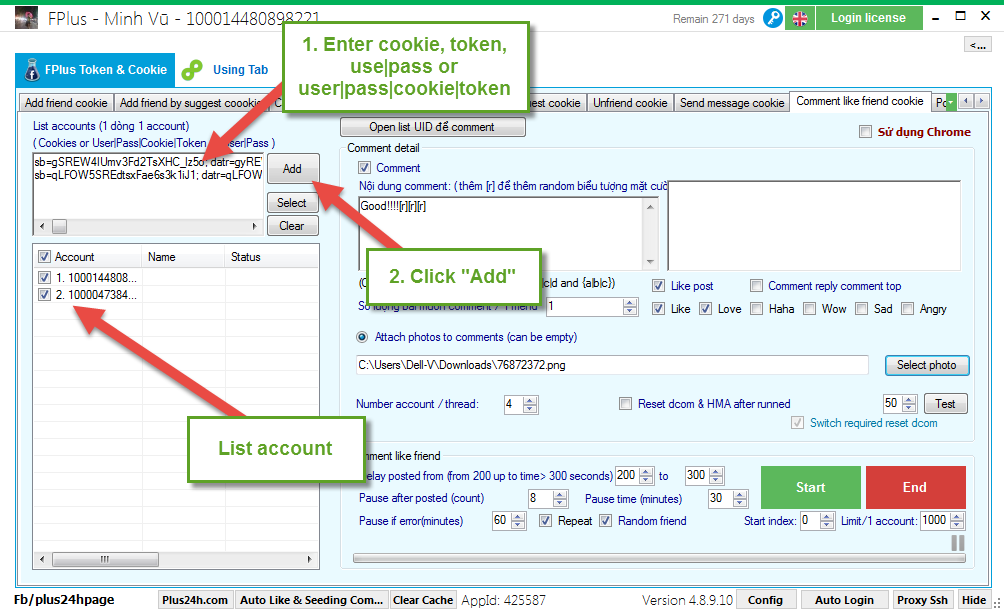
Step 2: Comment detail.
- Tick and enter contents of comment to comment in post of friend.
- Click to select photo.
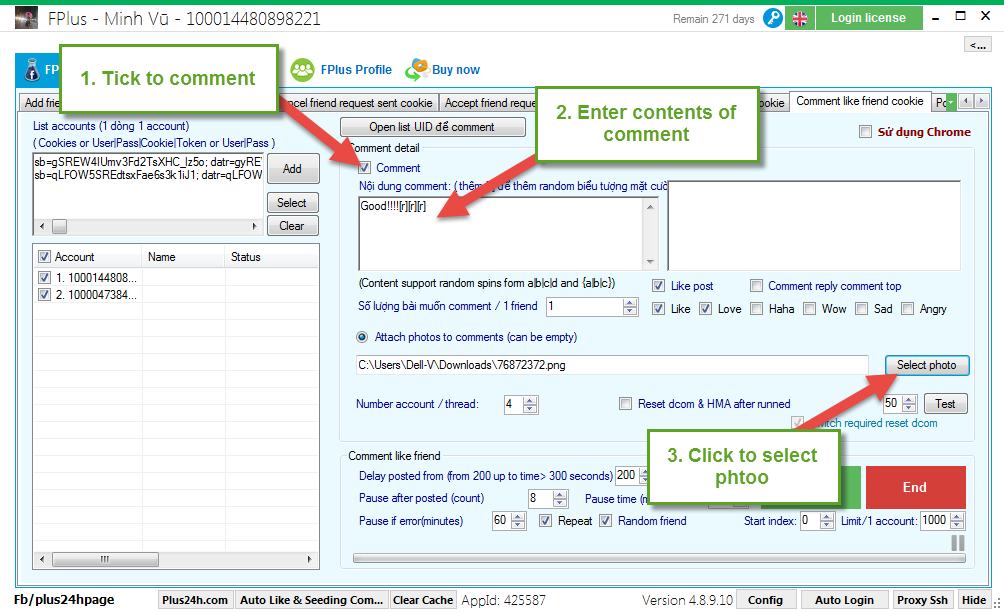
Step 3: Setting comment like friend.
- Select number of posts want comment.
- Tick to comment reply comment top.
- Tick to like reaction of posts.
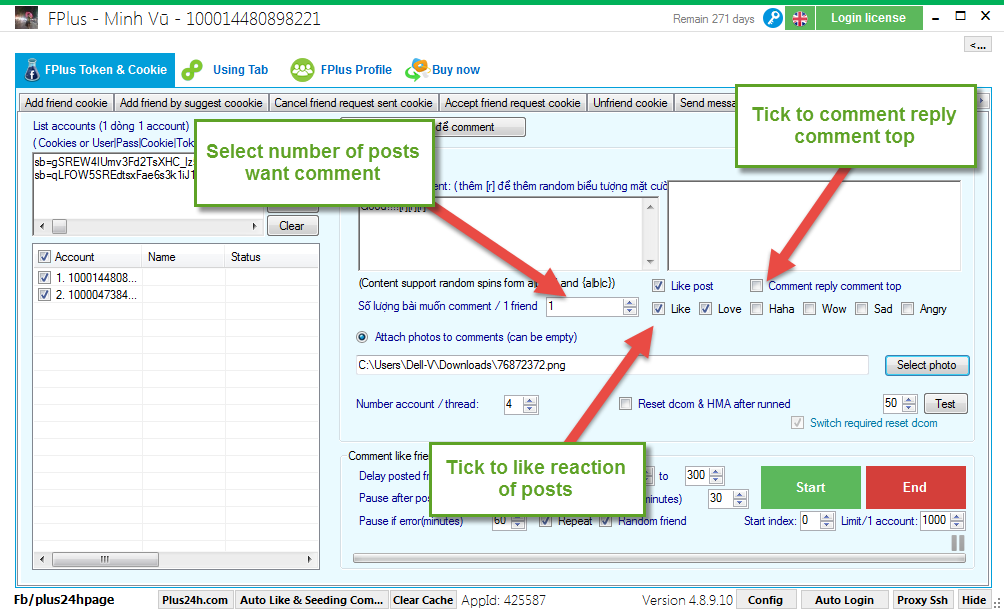
Step 4: Setting time and click “Start”.