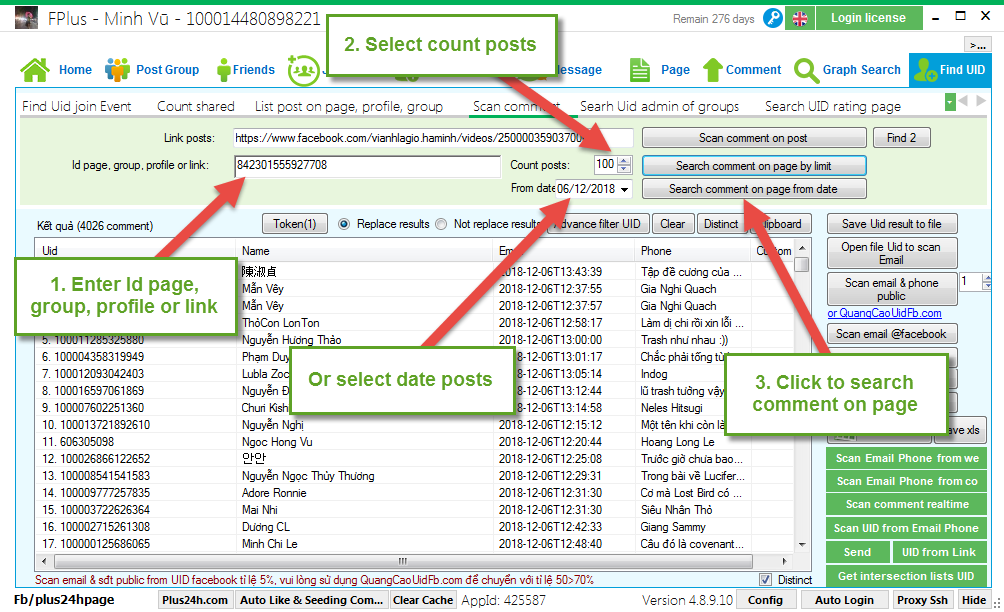FPlus Documentation
Scan comment on facebook - FPlus
SCAN COMMENT – FPLUS
FPlus > Find UID > Scan Comment
1. Scan comment in link posts.
Step 1: Enter link posts.
Step 2: Click to scan comment on post.
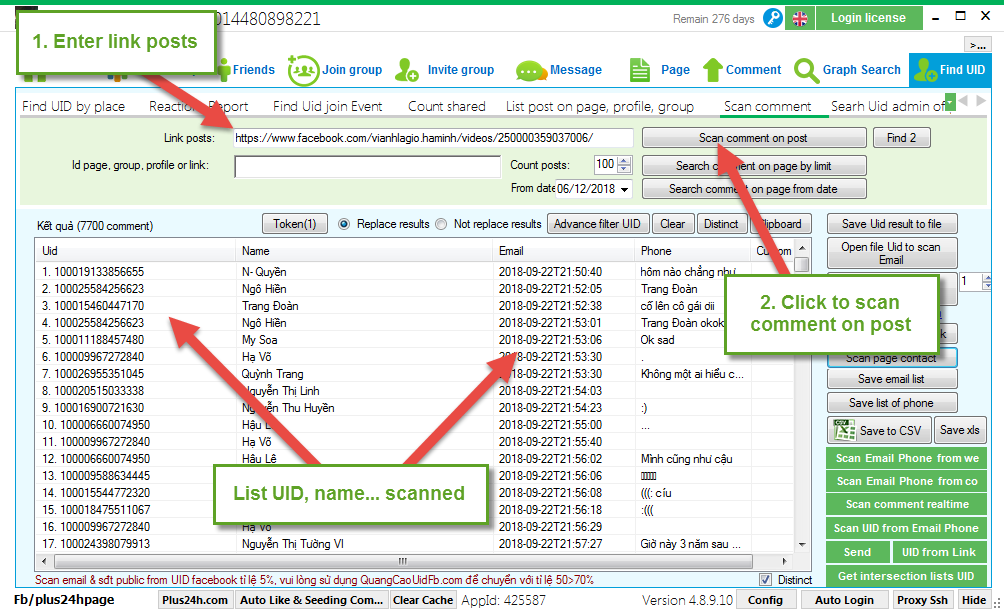
2. Scan comment in page, group, profile.
Step 1: Enter Id page, group, profile or link.
Step 2: Select scan by count posts or from date.
Step 3: Click to start scan.
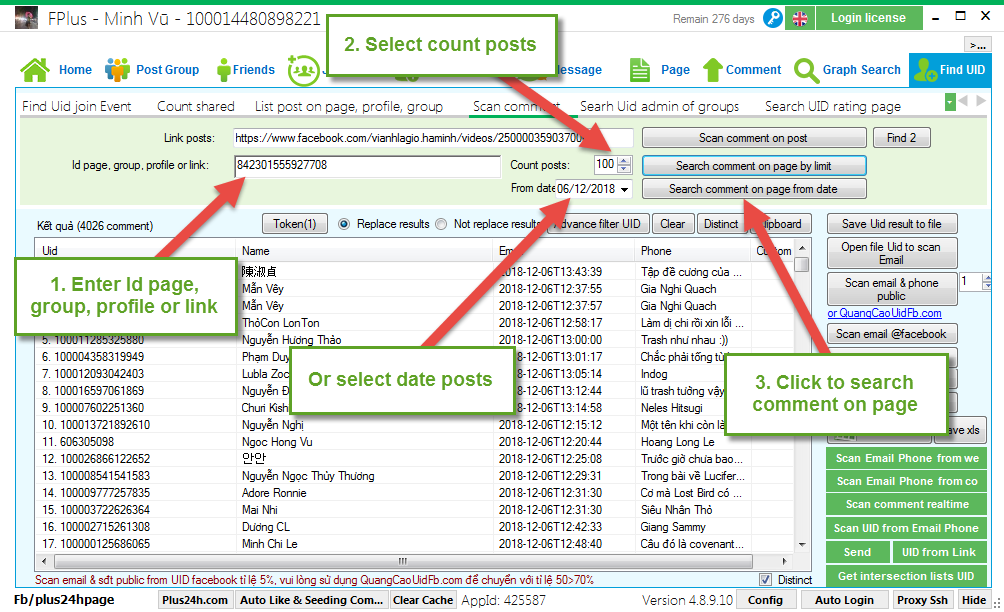
FPlus > Find UID > Scan Comment
1. Scan comment in link posts.
Step 1: Enter link posts.
Step 2: Click to scan comment on post.
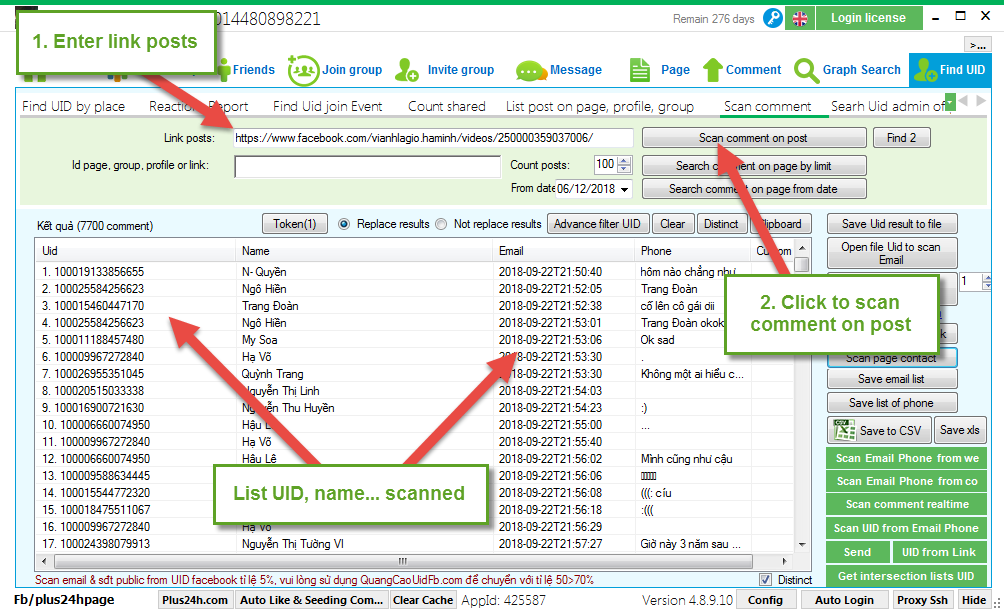
2. Scan comment in page, group, profile.
- Search comment on page by limit.
- Search comment on page from date.
Step 1: Enter Id page, group, profile or link.
Step 2: Select scan by count posts or from date.
Step 3: Click to start scan.