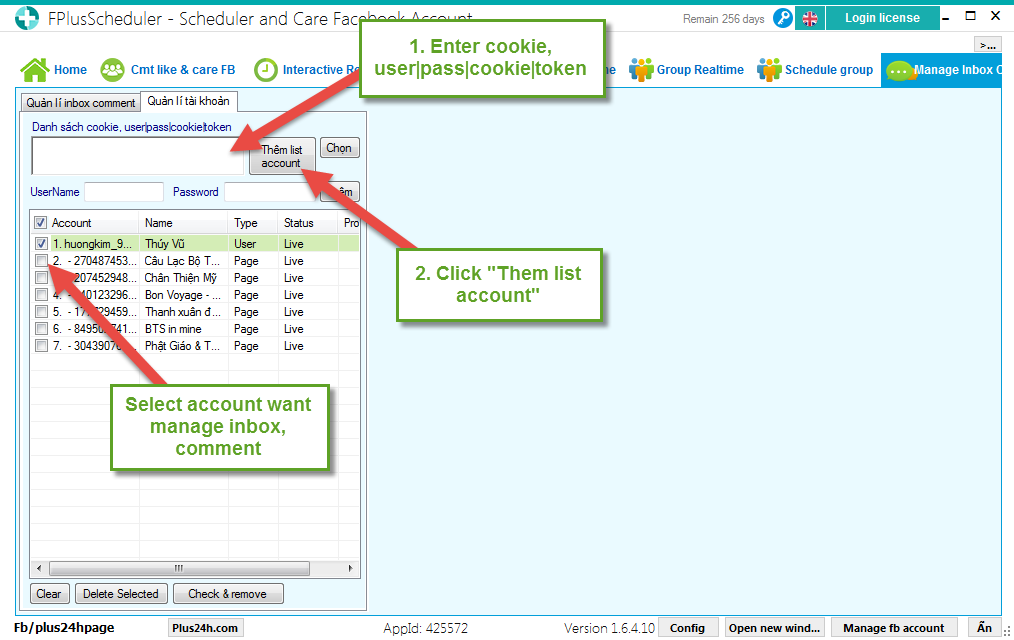FPlusScheduler Documentation
Manage inbox, comment - FPlusScheduler
MANAGE INBOX, COMMENT – FPLUSSCHEDULER
FPlusScheduler help you manage inbox, comment in page or your profile.
FPlusScheduler > Manage inbox, comment.
Step 1: Add account.
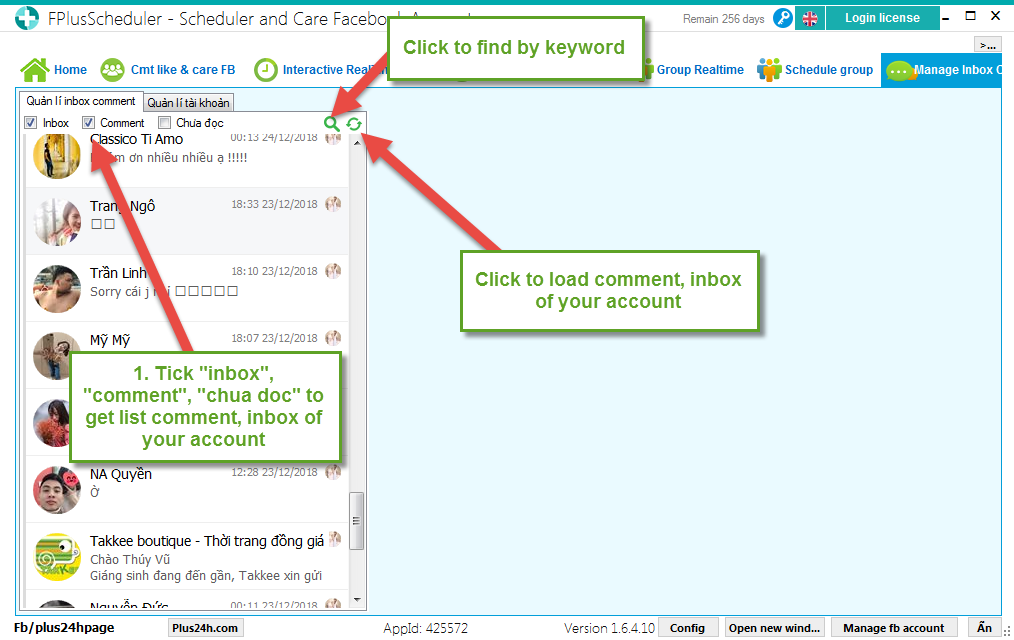
Step 2: Select manage inbox, comment of your account.
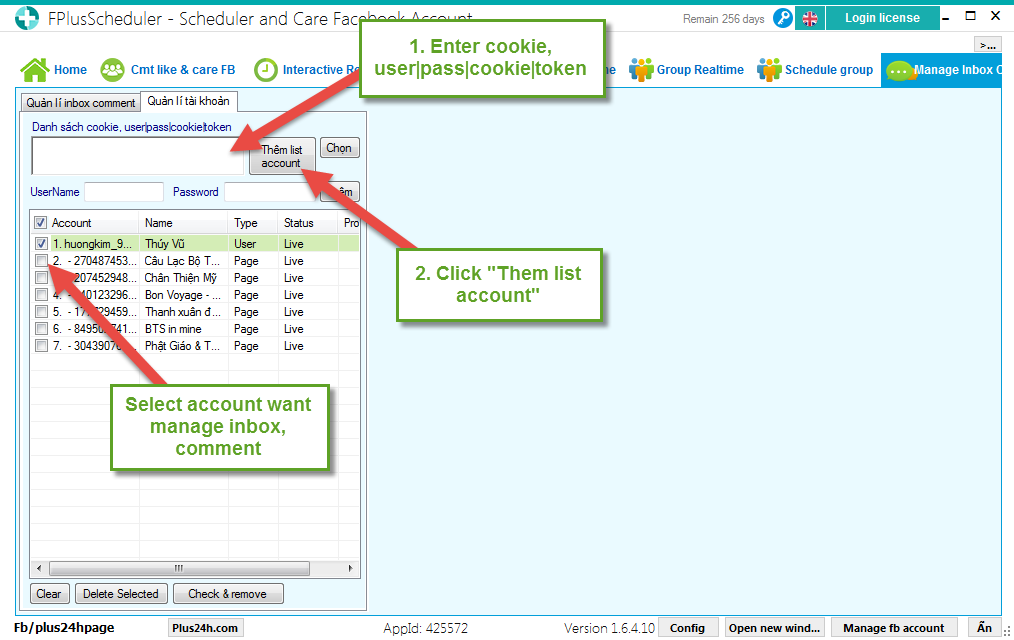
FPlusScheduler help you manage inbox, comment in page or your profile.
FPlusScheduler > Manage inbox, comment.
Step 1: Add account.
- Enter cookie.
- Enter token.
- Enter user|pass|cookie|token.
- Click “Them list account”.
- Select account want manage inbox, comment.
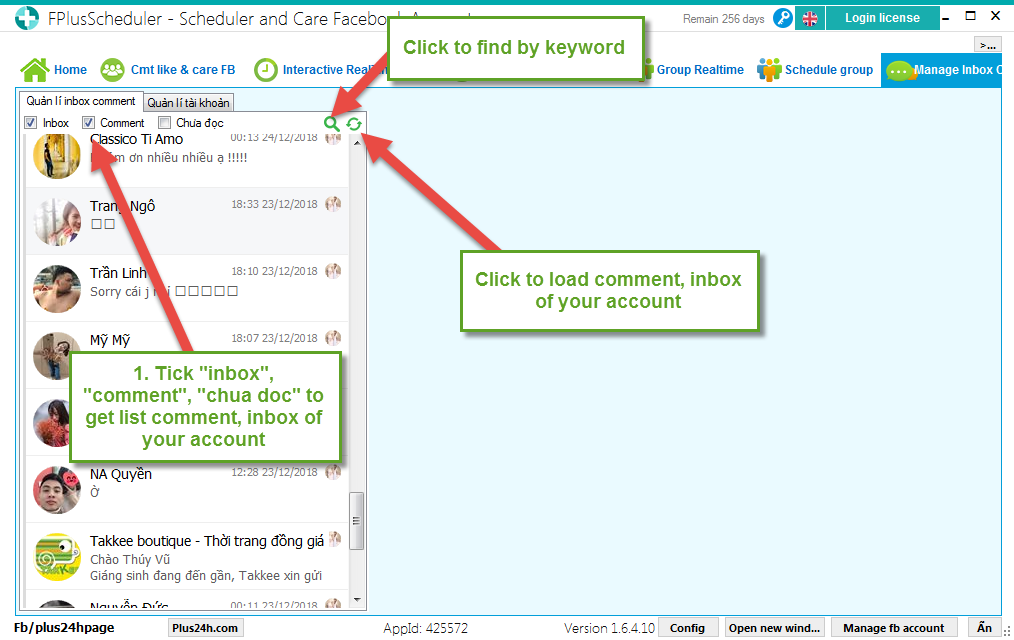
Step 2: Select manage inbox, comment of your account.