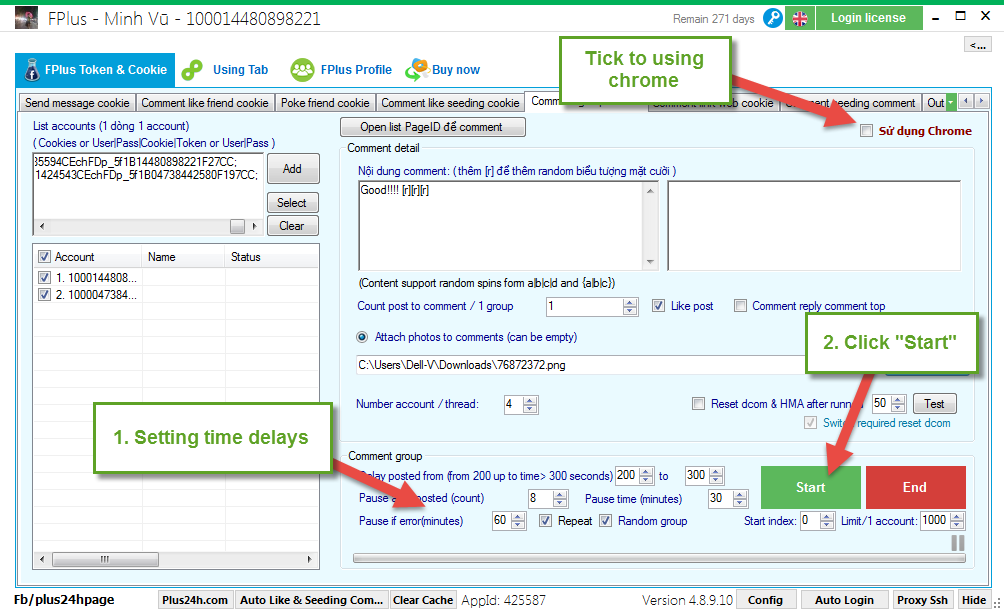FPlus Documentation
Comment group cookie facebook - FPlus Token & Cookie
COMMENT GROUP COOKIE – FPLUS
FPlus help you comment post in group on facebook with mutiple account by comment group cookie.
FPlus > FPlus Token & Cookie > Comment group cookie
Step 1: Add account.
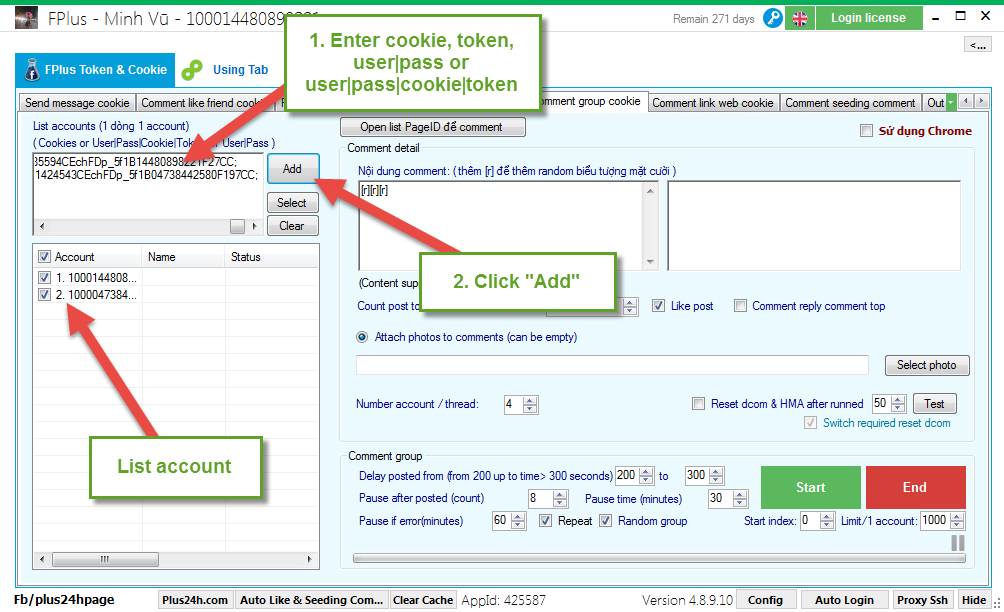
Step 2: Comment detail.
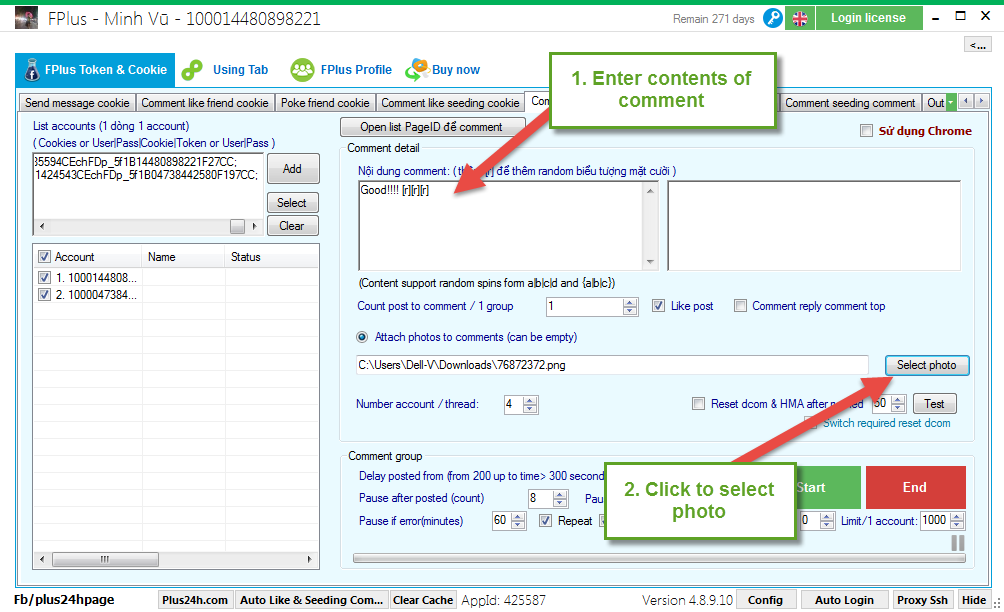
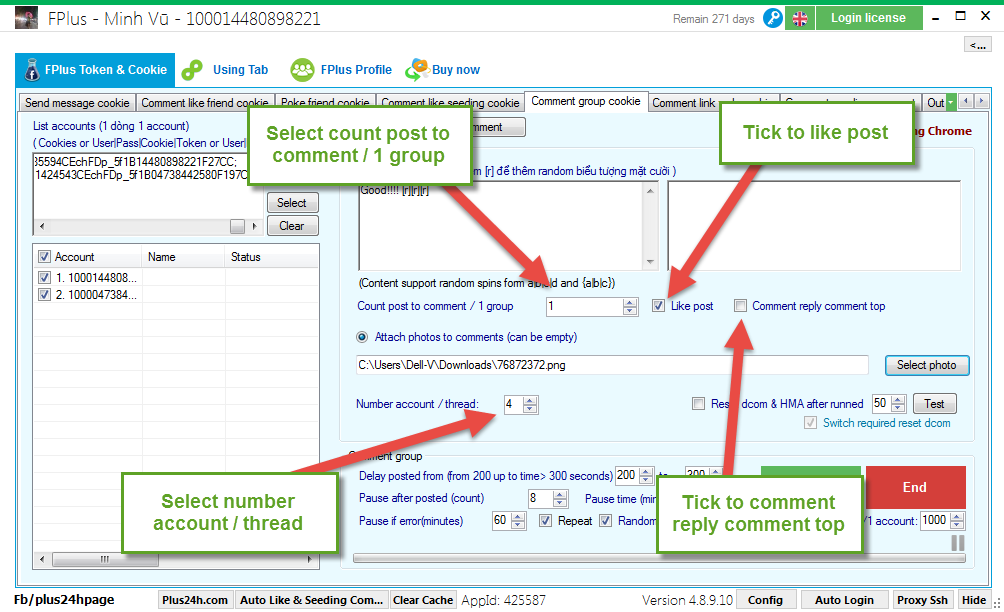
Step 3: Setting time delays and click “Start”.
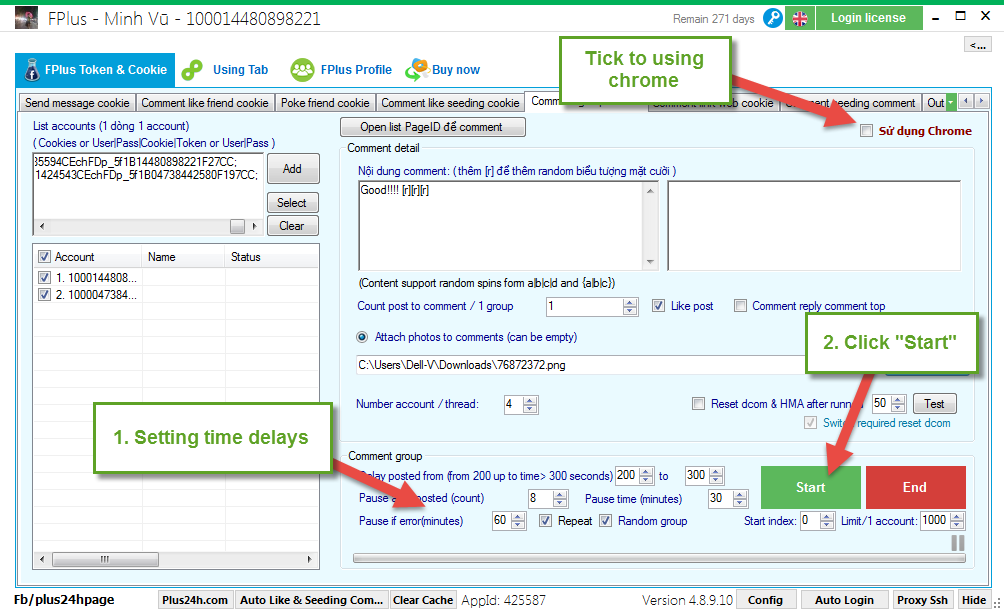
FPlus help you comment post in group on facebook with mutiple account by comment group cookie.
FPlus > FPlus Token & Cookie > Comment group cookie
Step 1: Add account.
- Enter cookie.
- Enter token.
- Enter user|pass.
- Enter user|pass|cookie|token.
- Click “Add”.
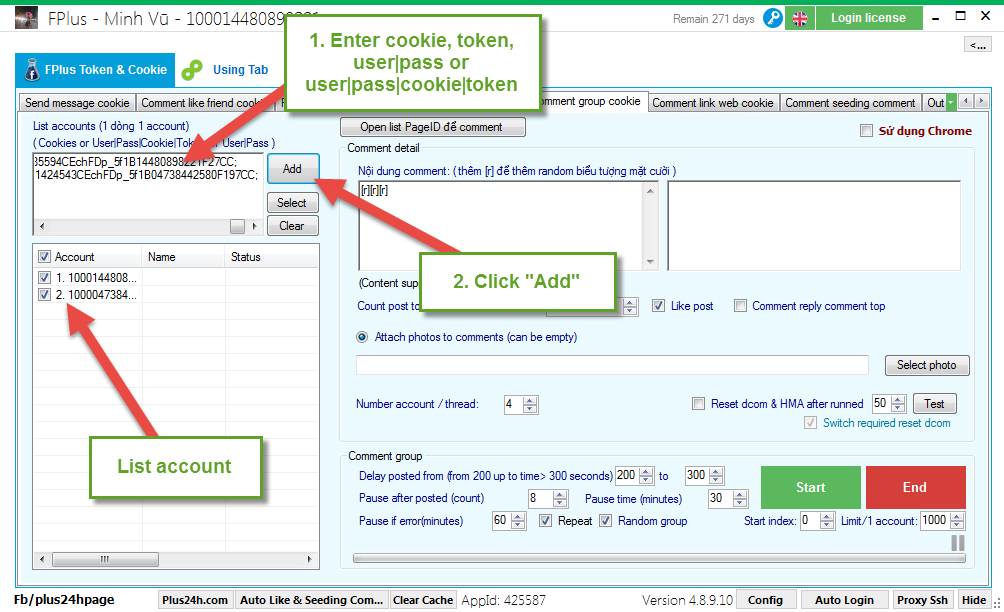
Step 2: Comment detail.
- Enter contents of comment.
- Click to select photo.
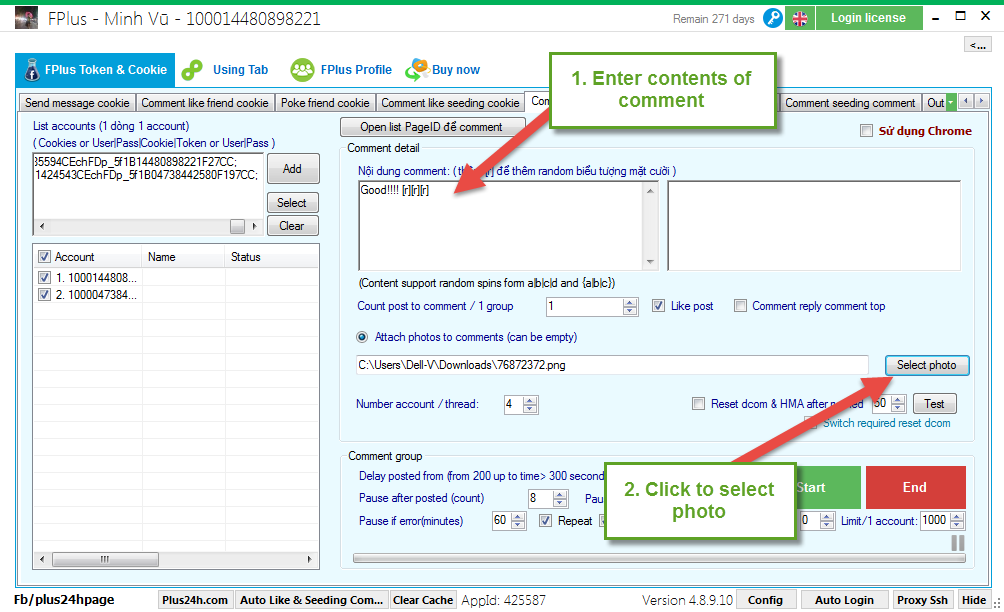
- Select count post to comment / 1 group.
- Tick to like post.
- Select number account / thread.
- Tick to comment reply comment top.
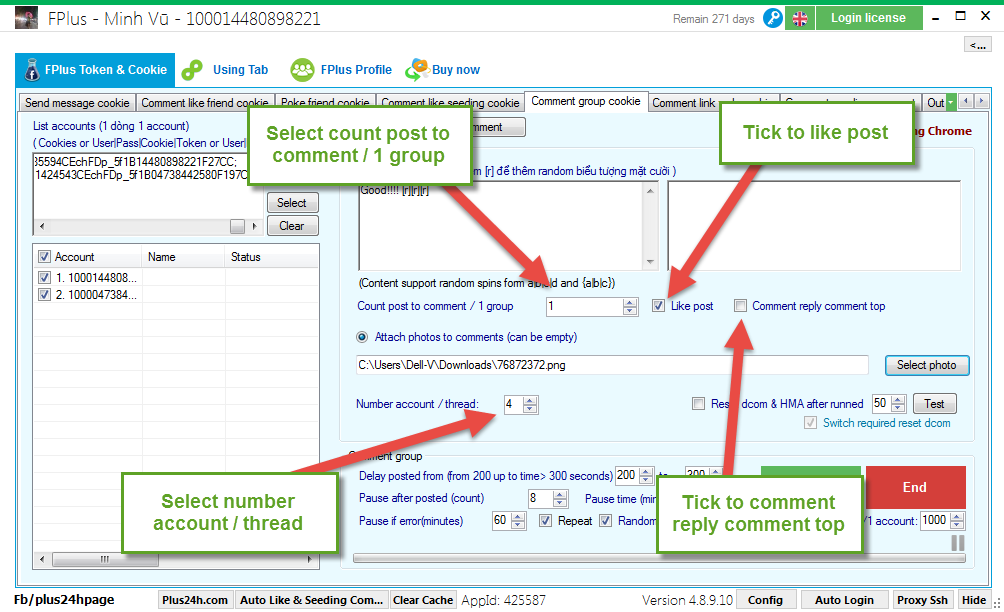
Step 3: Setting time delays and click “Start”.