FPlus Documentation
Post to other page & event on facebook - FPlus
POST TO OTHER PAGE & EVENT – FPLUS
FPlus > Page > Post to other page & event
Step 1: Find event, page by keyword.
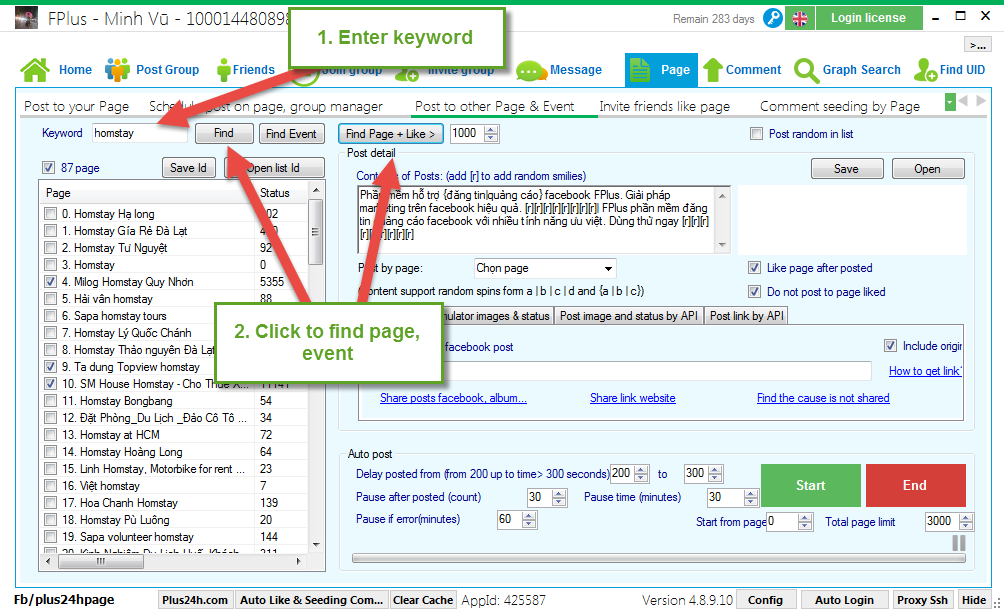
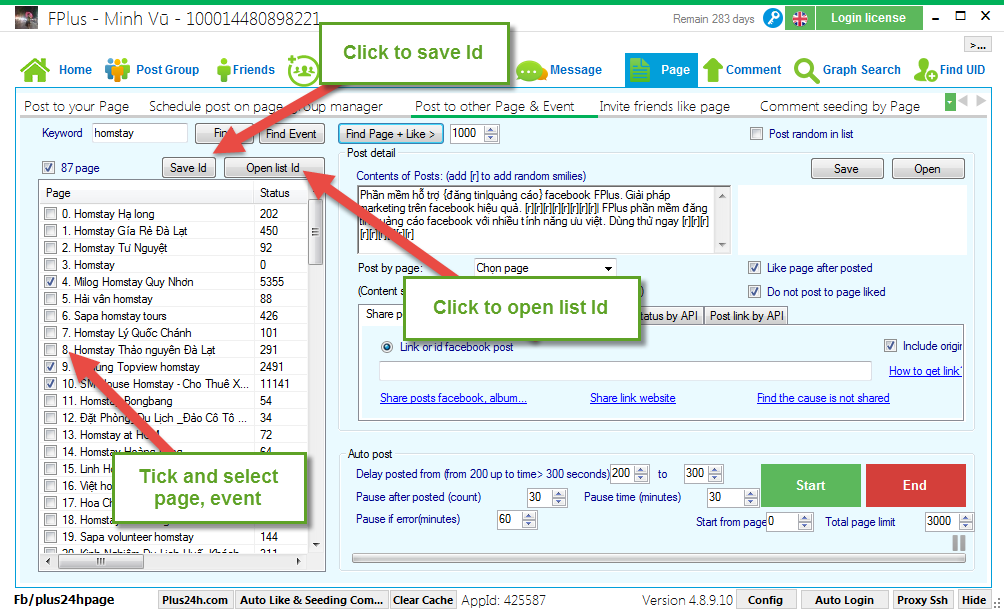
Step 2: Post detail.
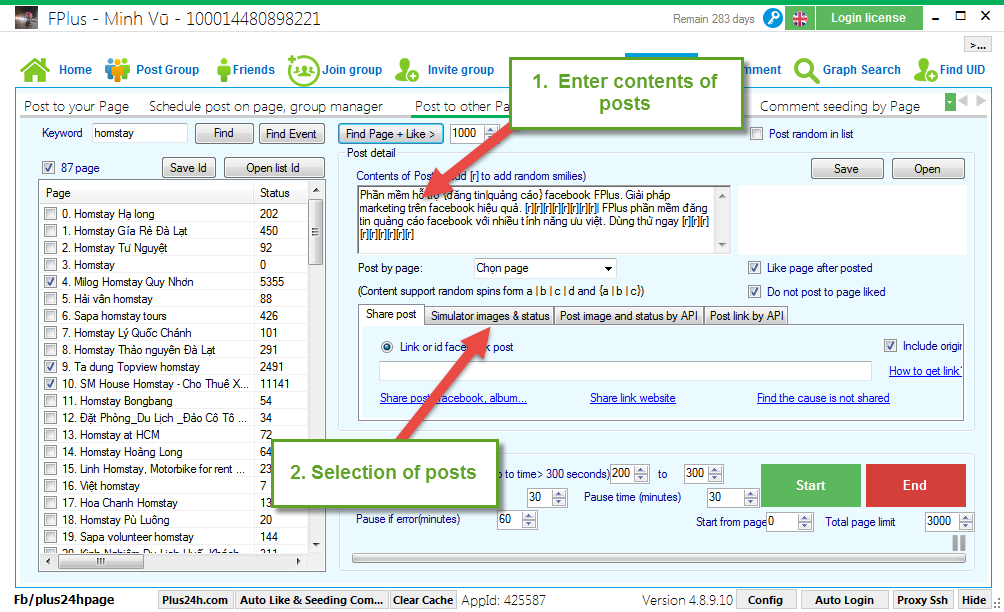
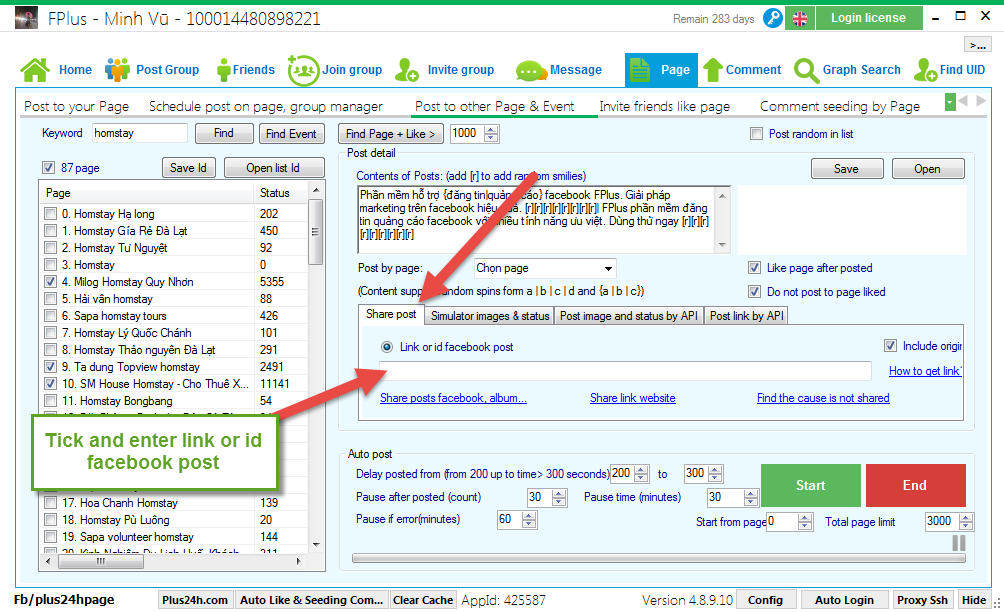
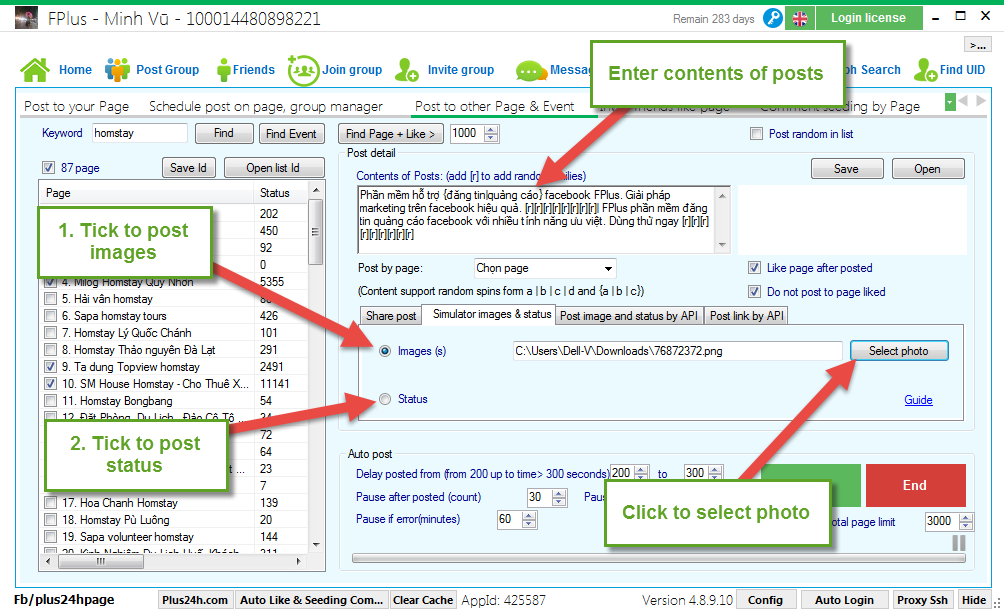
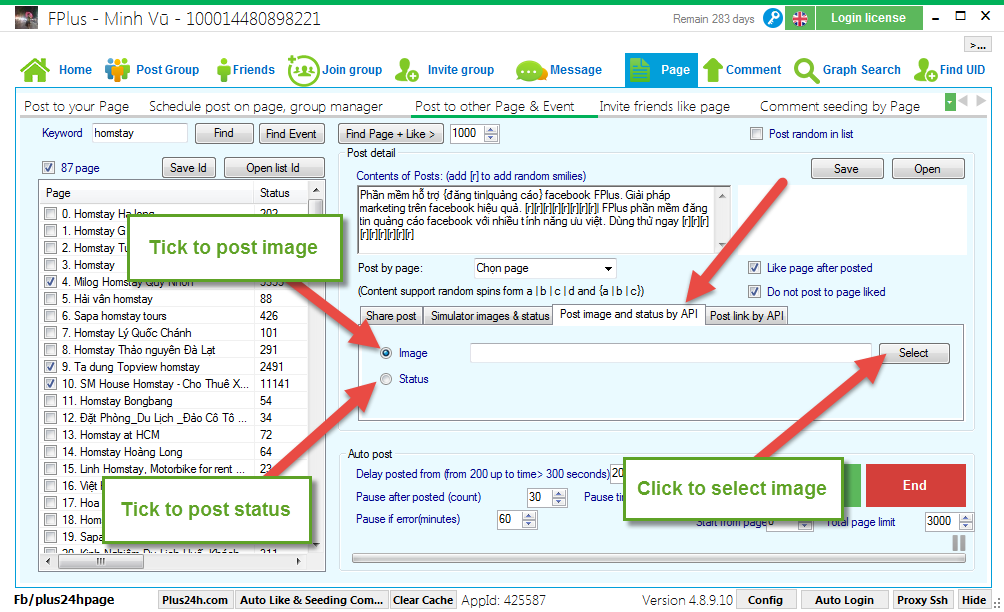
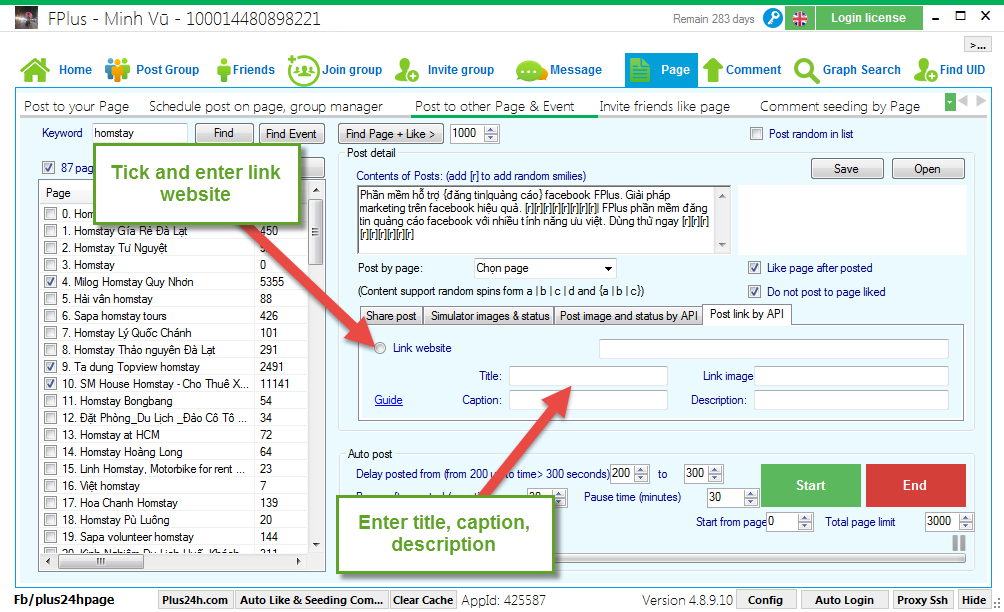
Step 3: Setting post other page & event.
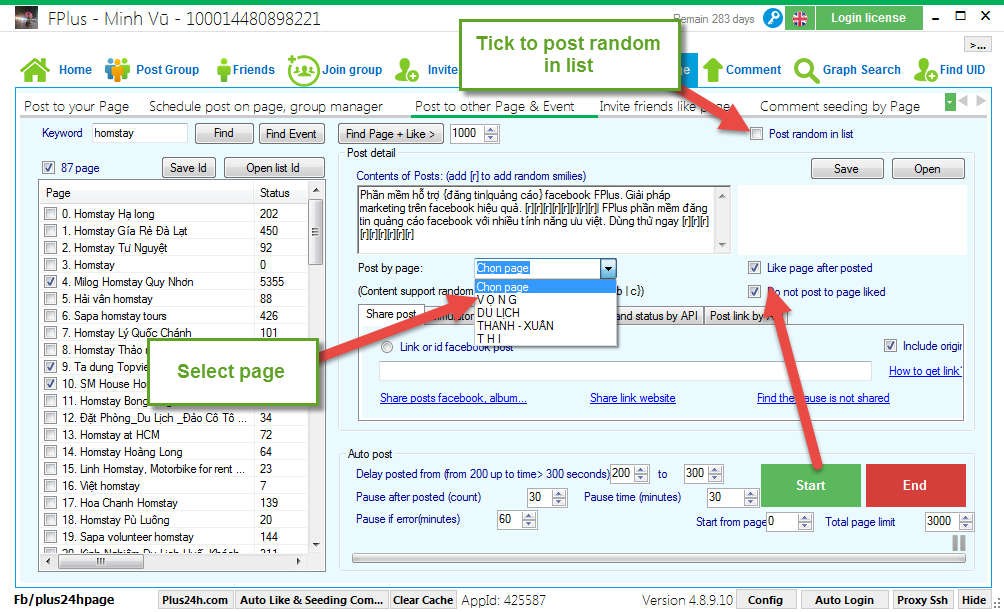
Step 4: Setting time delays and click “Start”.
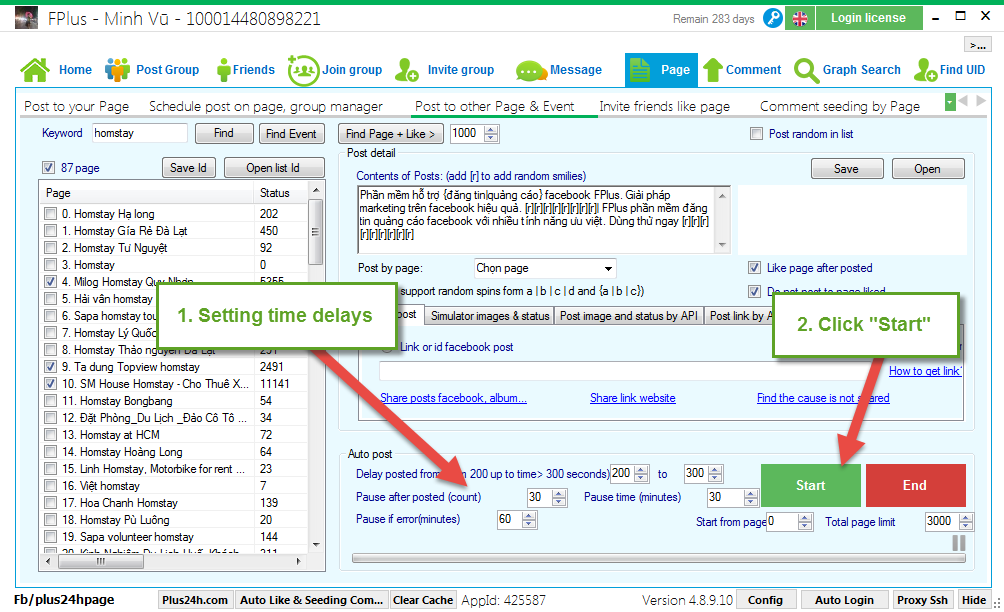
FPlus > Page > Post to other page & event
Step 1: Find event, page by keyword.
- Enter keyword.
- Click find.
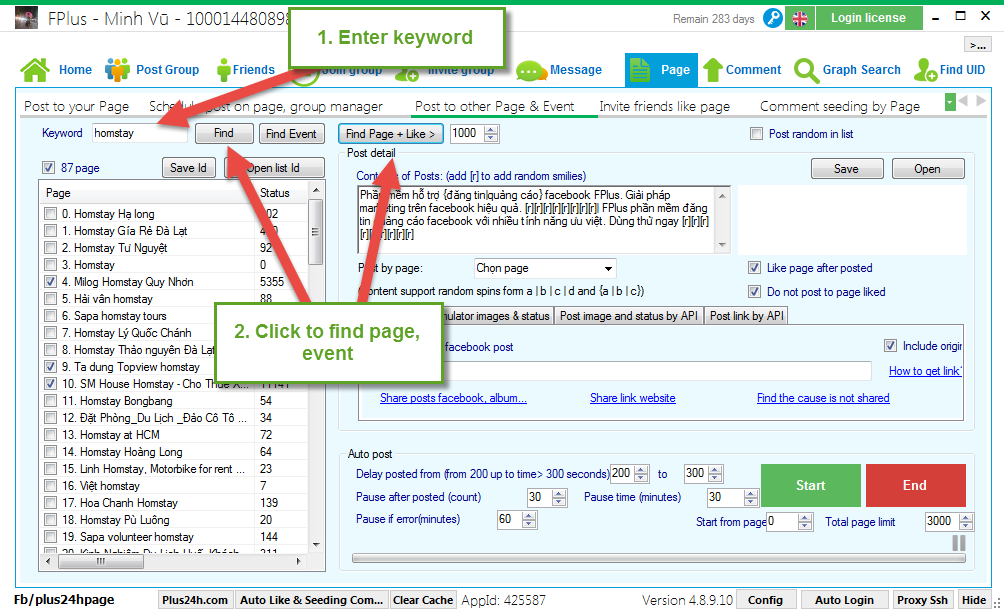
- Or open list id from file.
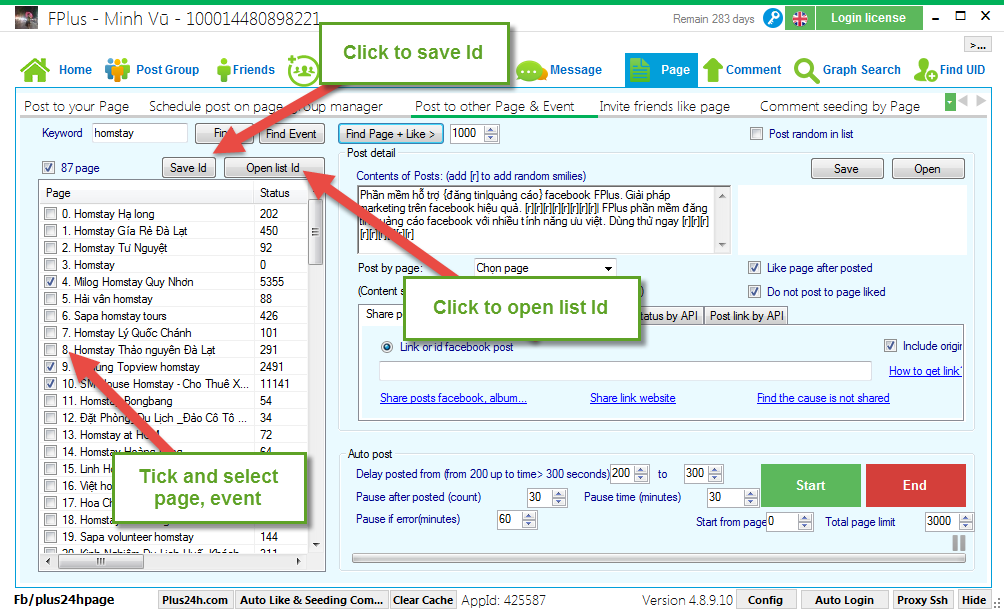
Step 2: Post detail.
- Enter contents of posts and selection of posts.
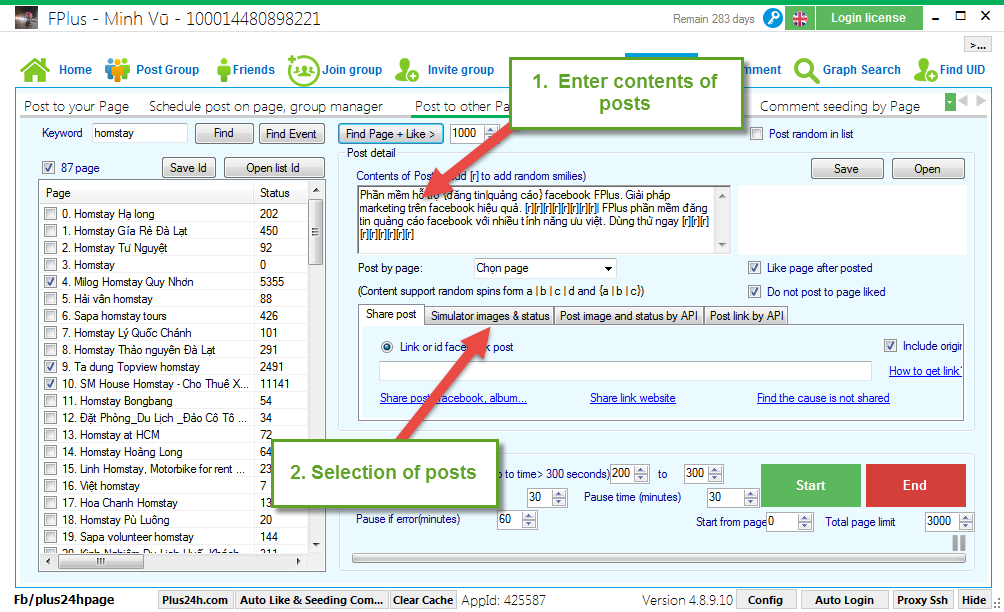
- Share post:
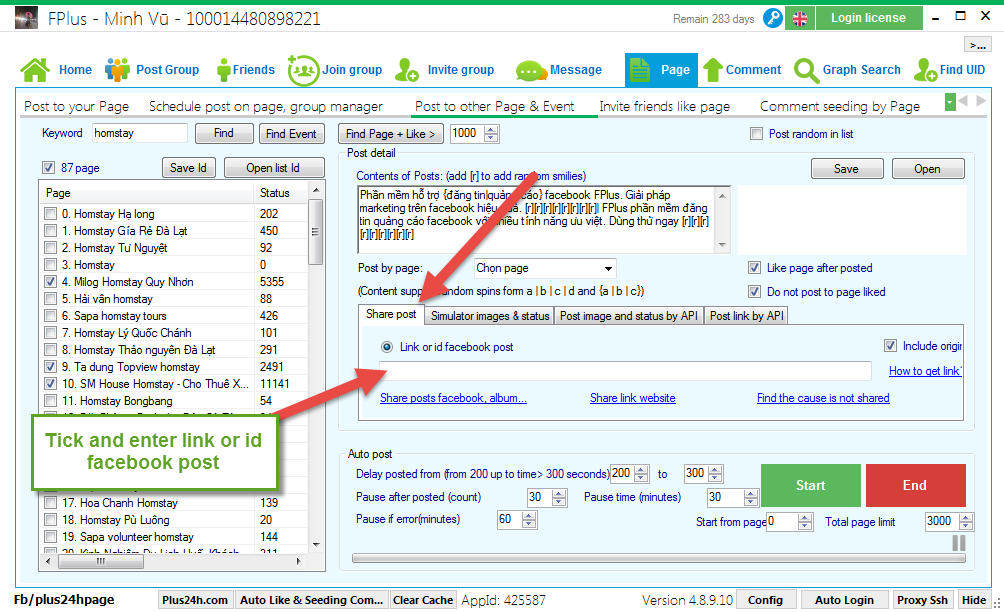
- Simulator images & status:
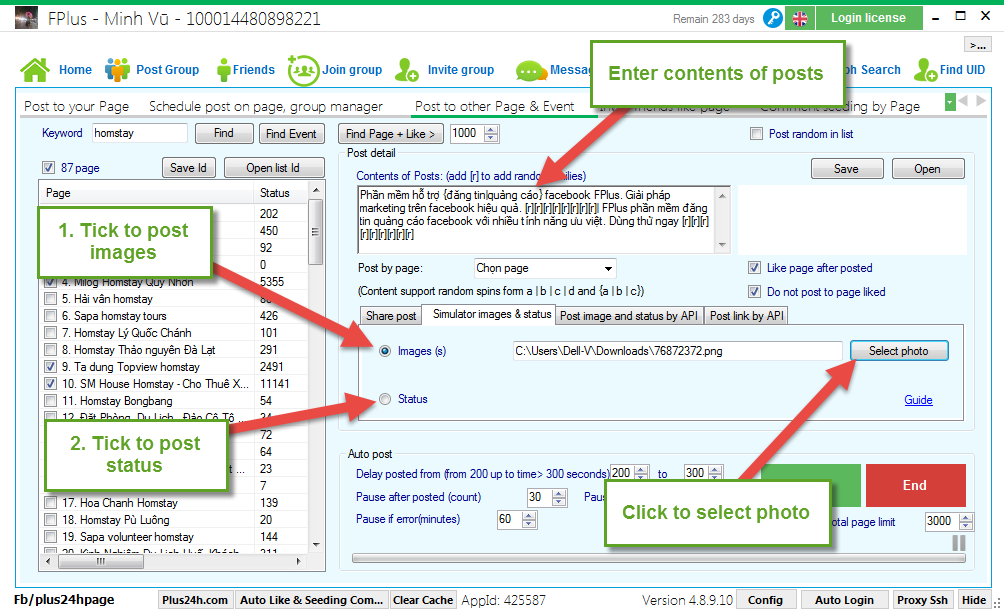
- Post image and status by API.
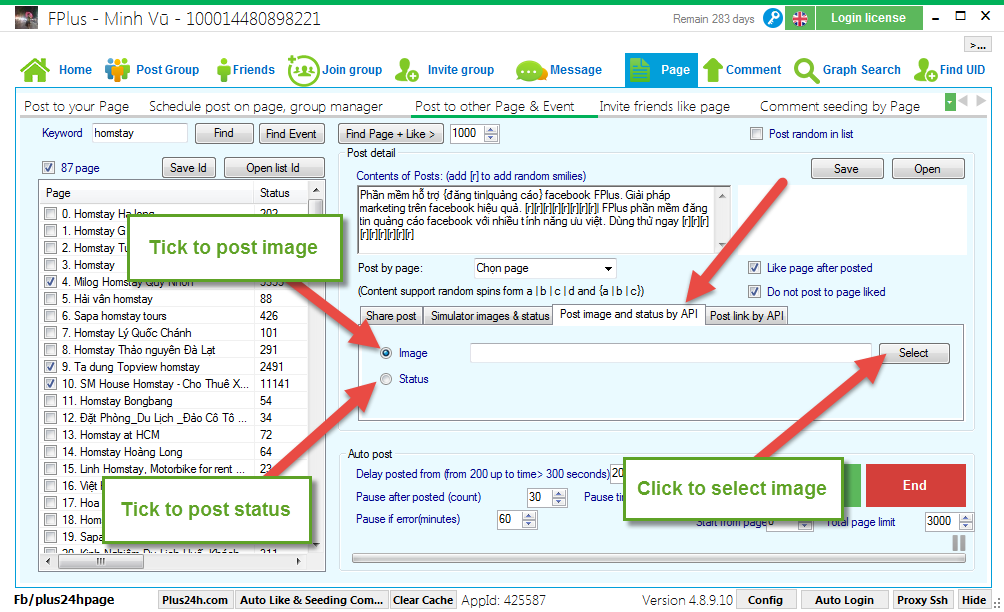
- Post link by API:
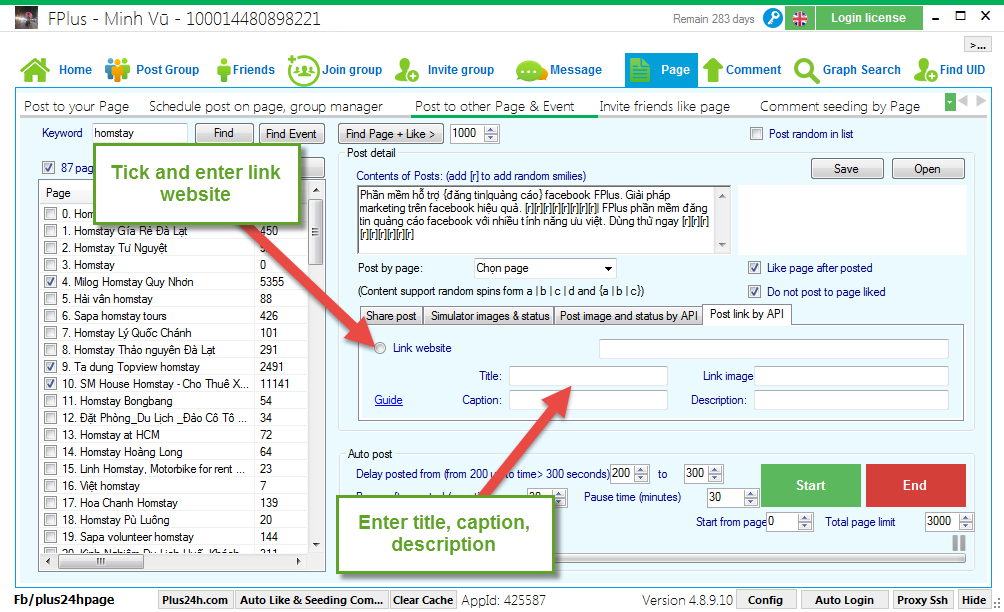
Step 3: Setting post other page & event.
- Select page: post by page.
- Tick to post random in list.
- Tick to like page after posted.
- Tick to do not post to page liked.
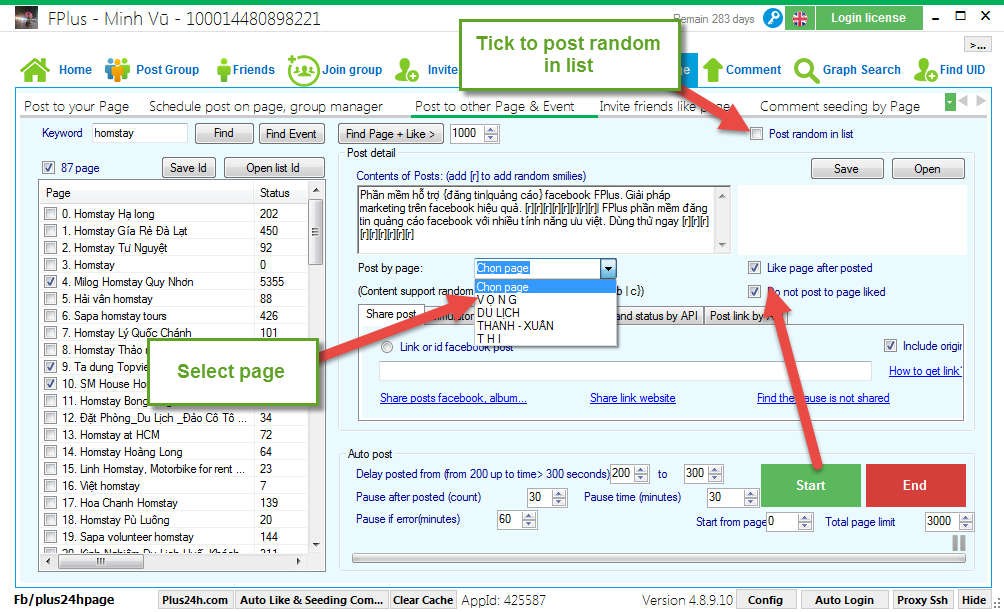
Step 4: Setting time delays and click “Start”.
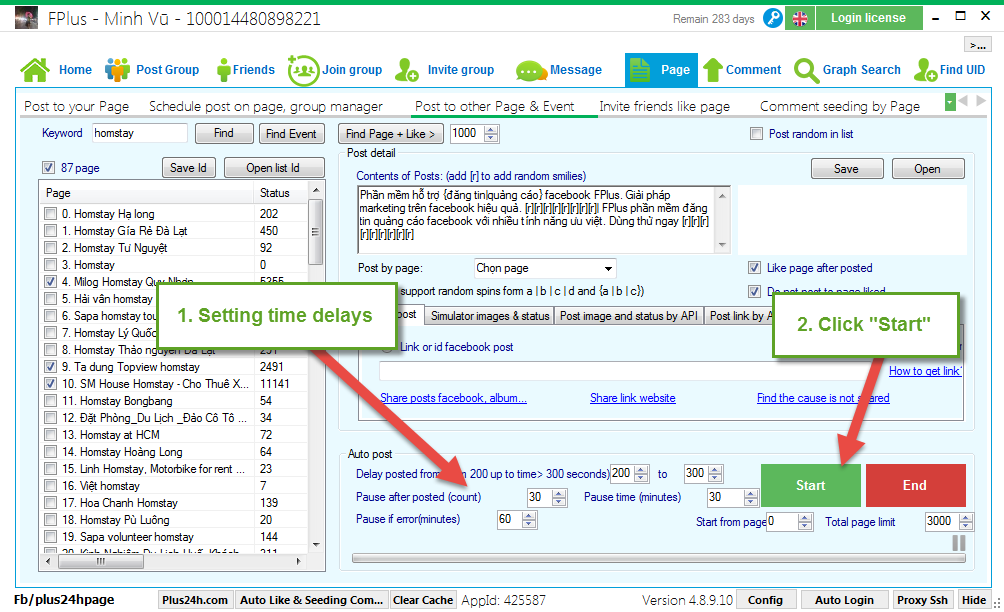

.jpg)
.jpg)