FPlus Documentation
Find group & page advanced on facebook - FPlus
FIND GROUPS & PAGE ADVANCED – FPLUS
FPlus > Search UID from Graph Search > Find group & page advanced
Step 1: Tick condition.
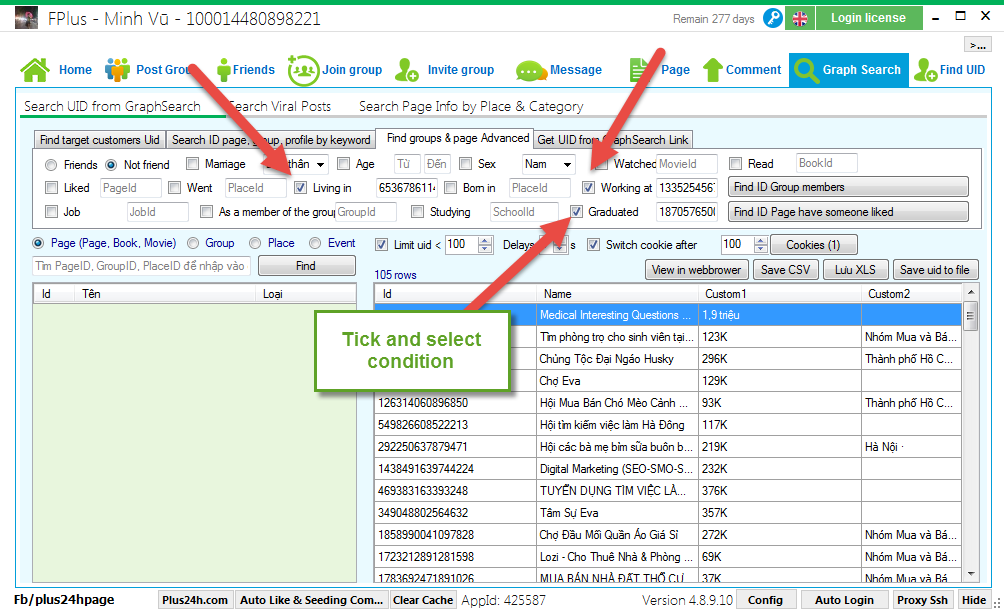
Step 2: Click “Find ID” and save UID found to file.
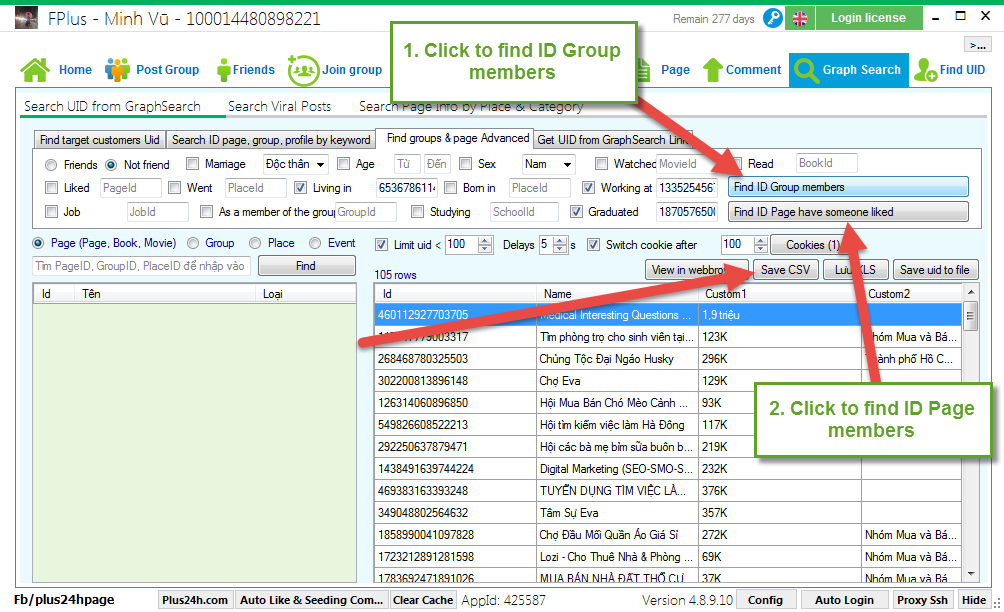
FPlus > Search UID from Graph Search > Find group & page advanced
Step 1: Tick condition.
- Tick condition.
- Enter keyword and select ID.
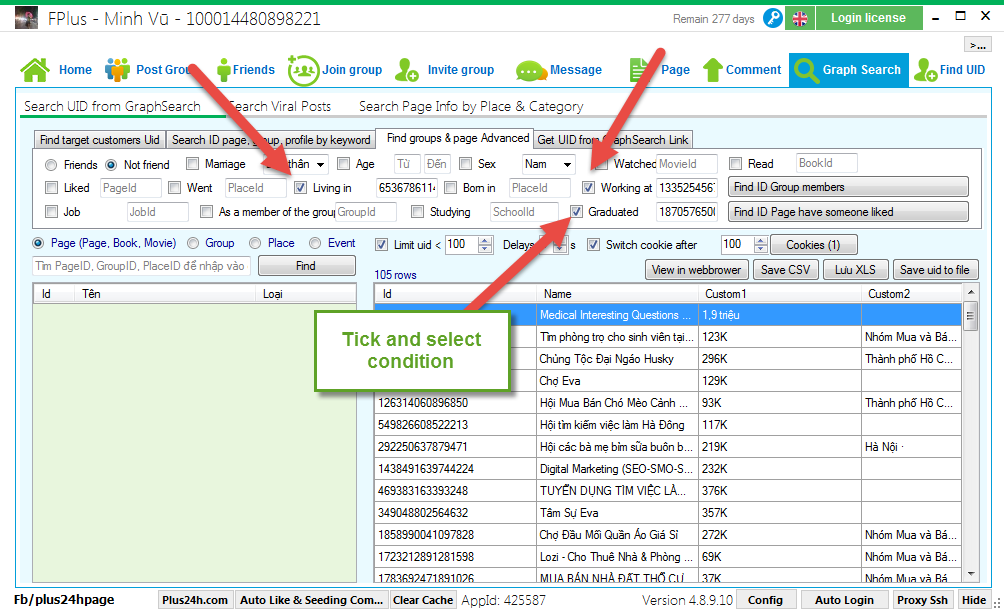
Step 2: Click “Find ID” and save UID found to file.
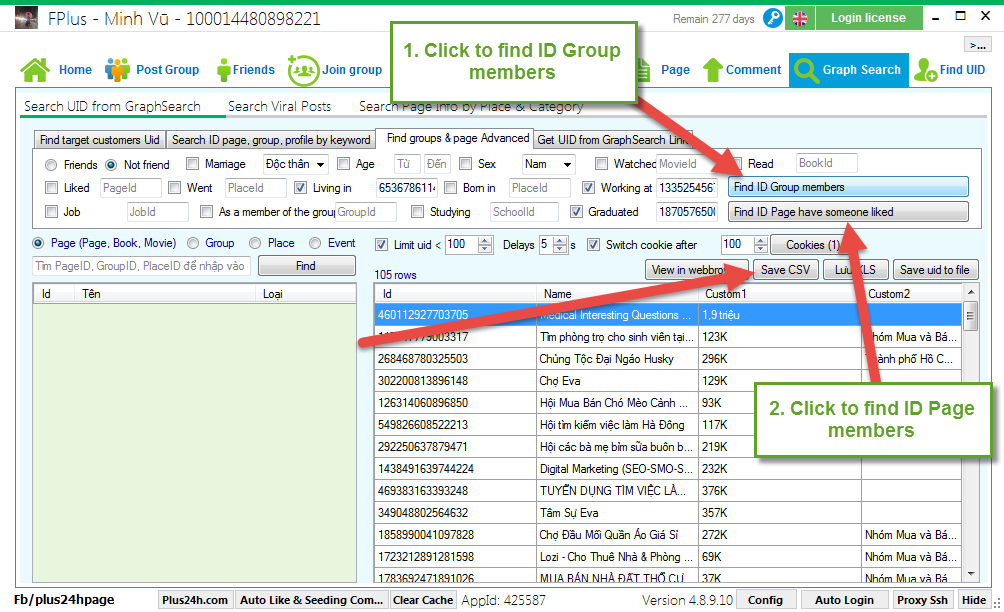

.png)
.png)