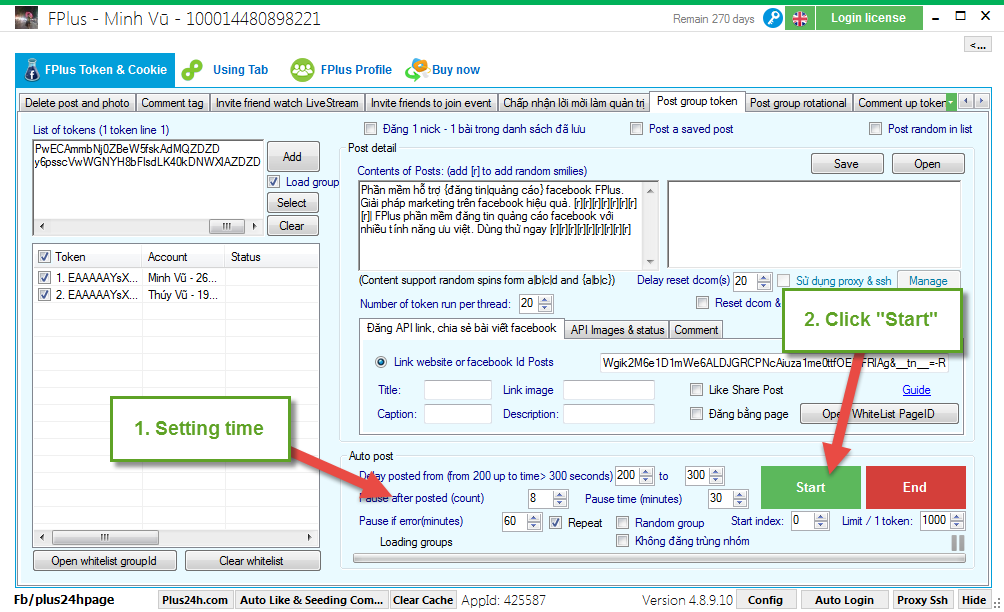FPlus Documentation
Post group token facebook - FPlus Token & Cookie
POST GROUP TOKEN – FPLUS
FPlus help you use token to post group on facebook with mutiple by post group token.
FPlus > FPlus Token & Cookie > Post group token
Step 1: Add account.
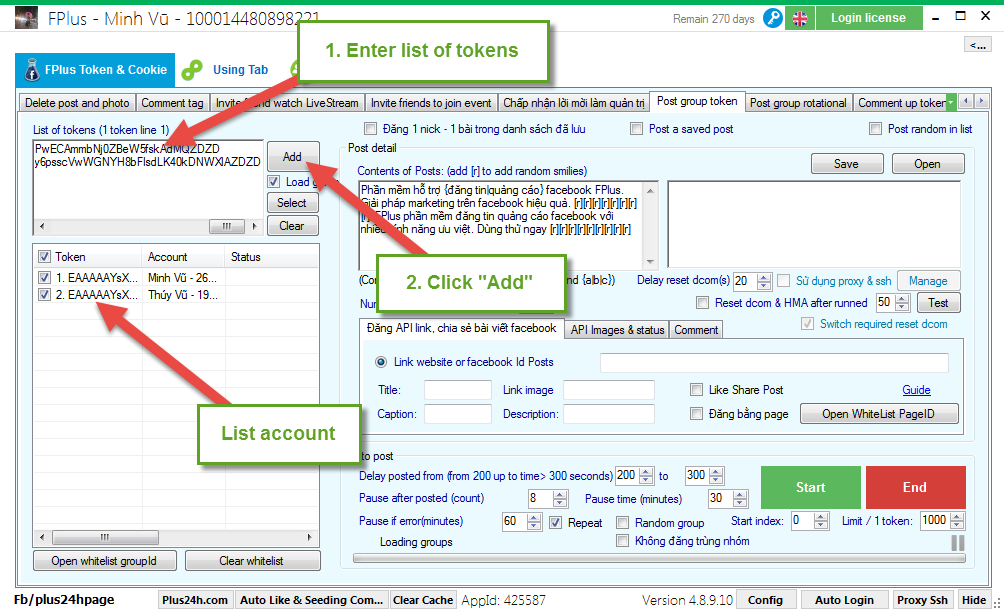
Step 2: Post detail.
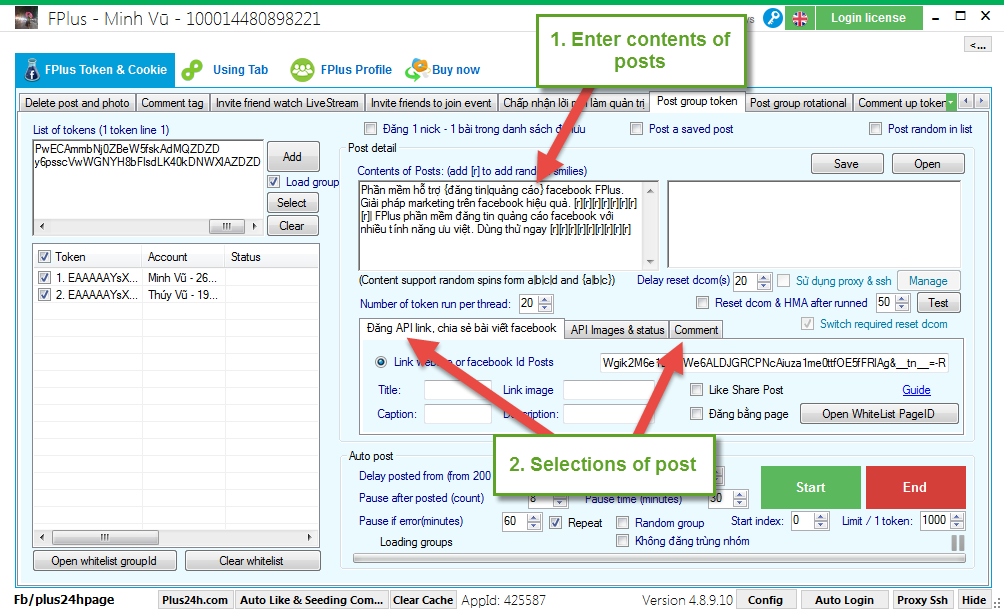
Post API link, share post facebook.
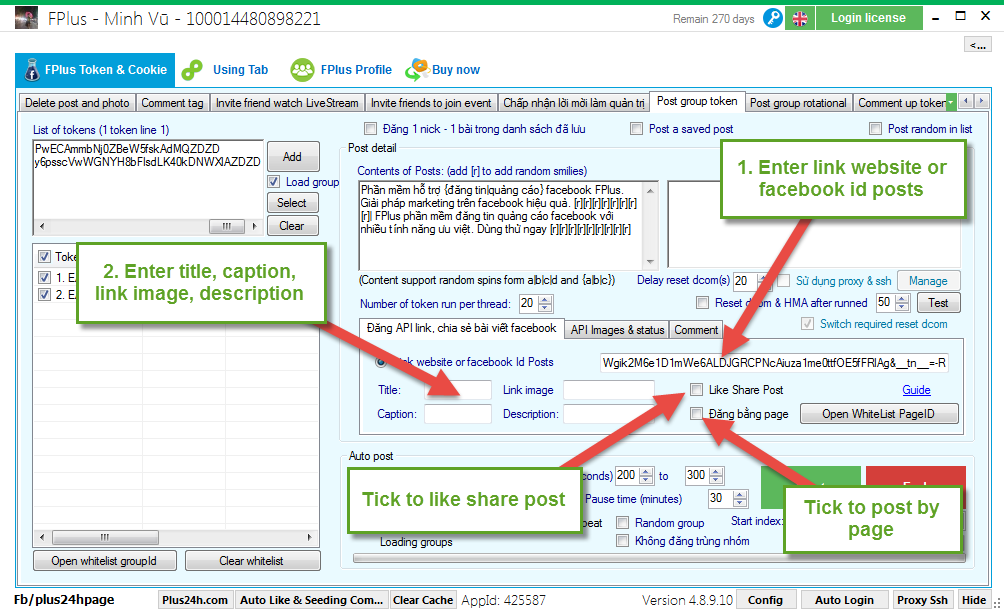
API Image & status:
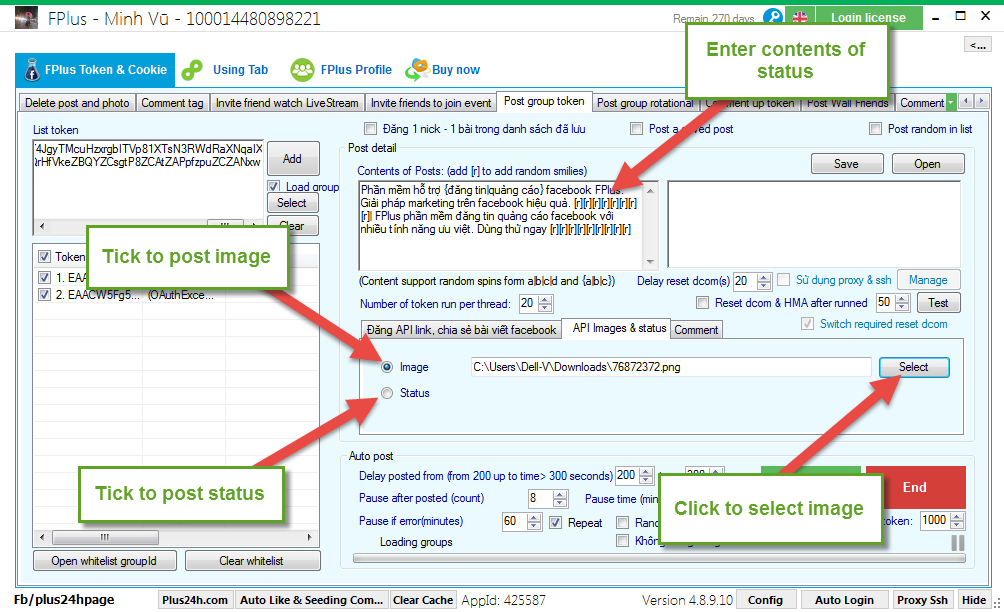
Comment:
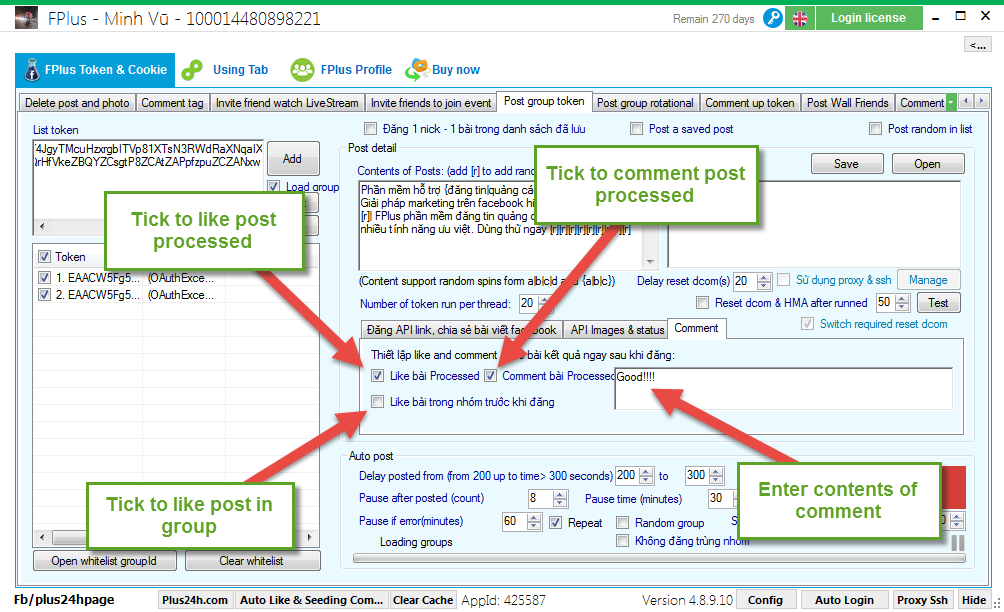
Step 3: Setting post.
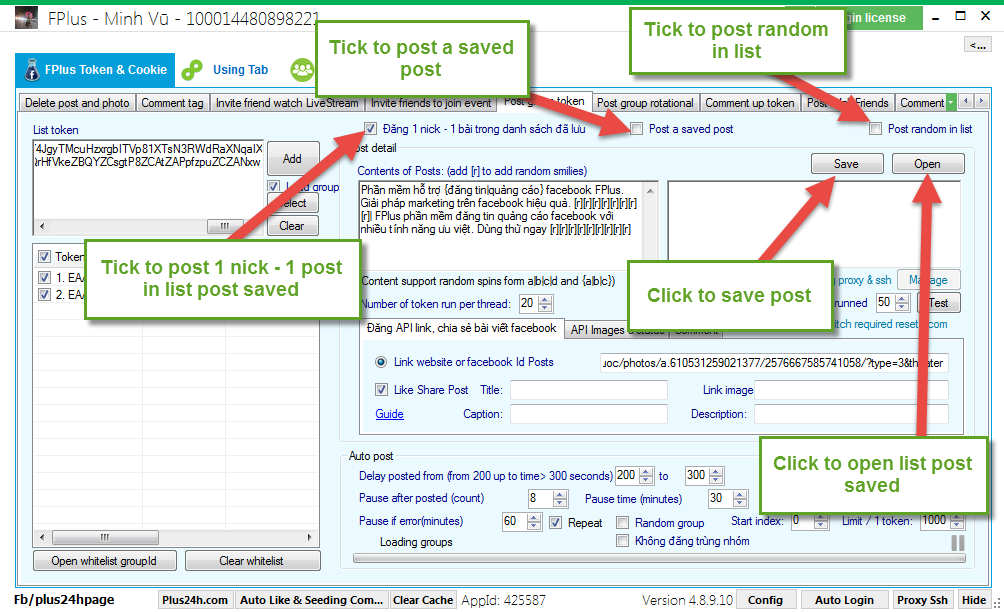
Step 4: Select group want post.
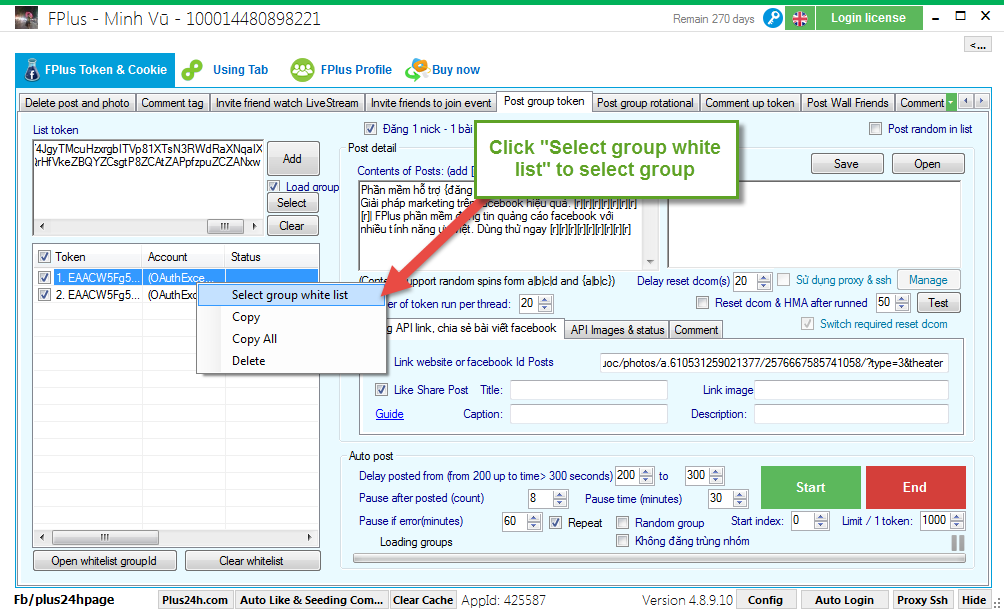
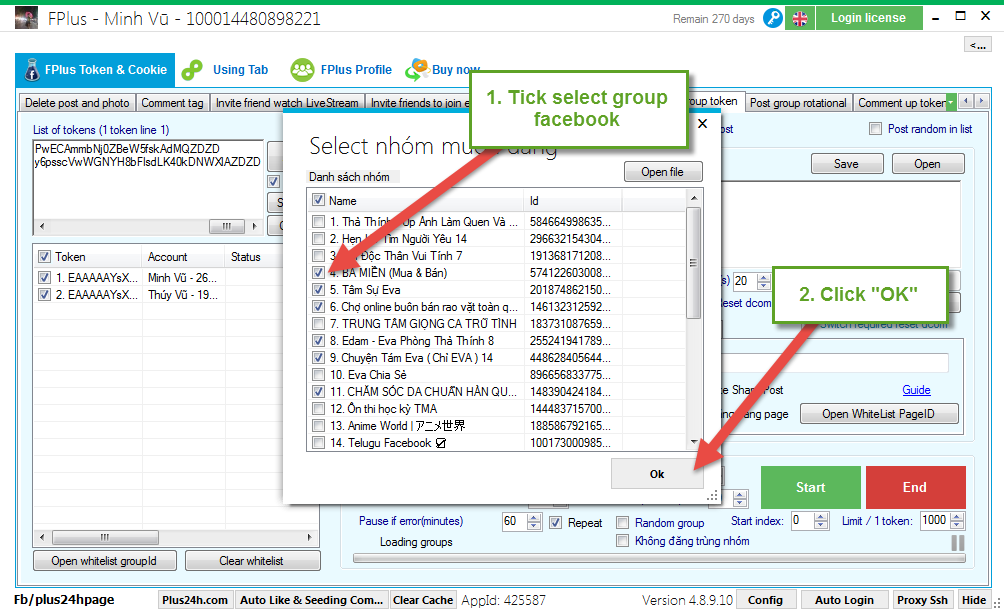
Step 5: Setting post group token.
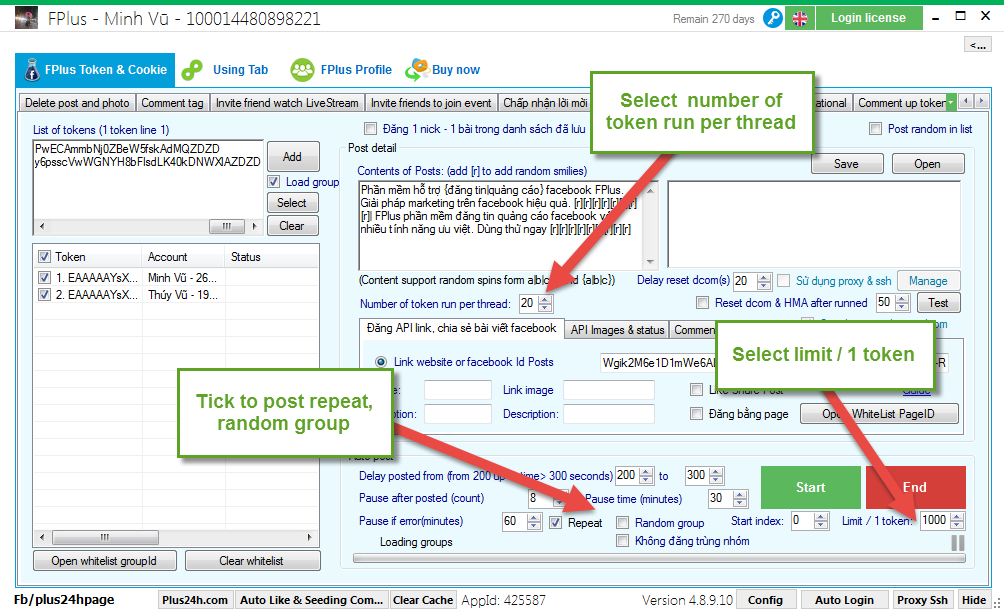
Step 6: Setting time and click “Start”.
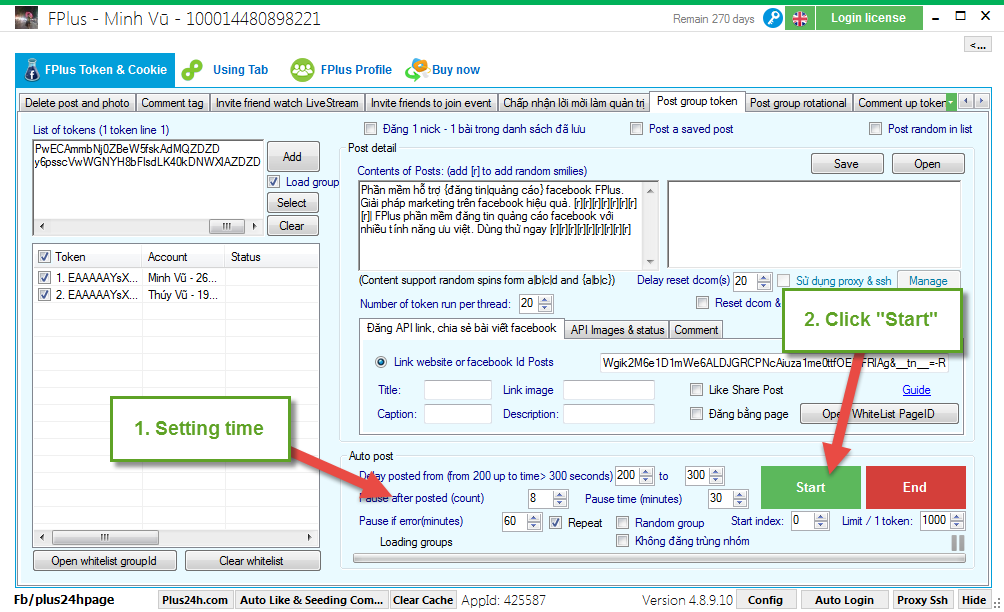
FPlus help you use token to post group on facebook with mutiple by post group token.
FPlus > FPlus Token & Cookie > Post group token
Step 1: Add account.
- Enter list of tokens.
- Click “Ad”.
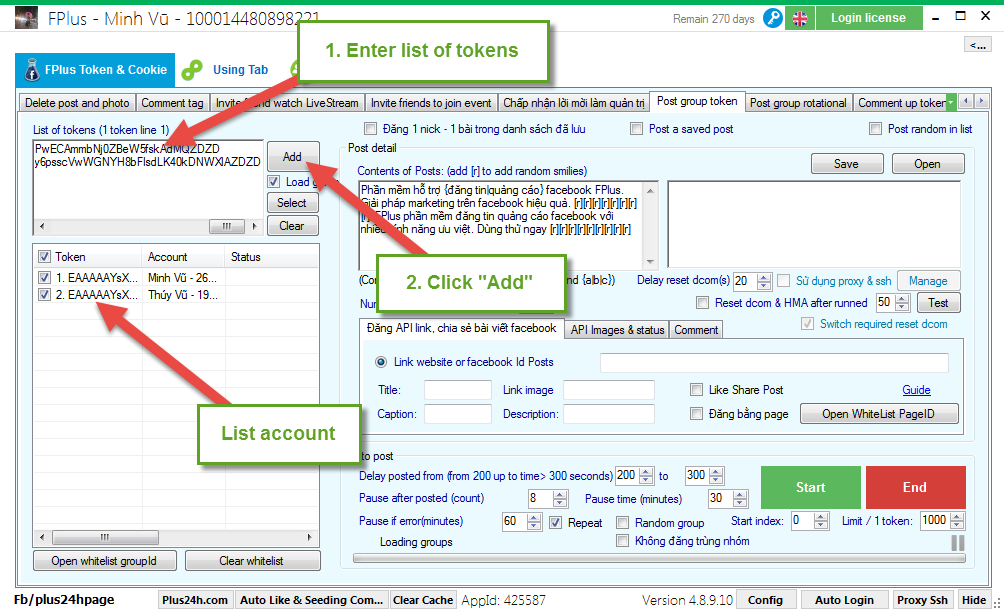
Step 2: Post detail.
- Enter contents of posts.
- Selections of posts.
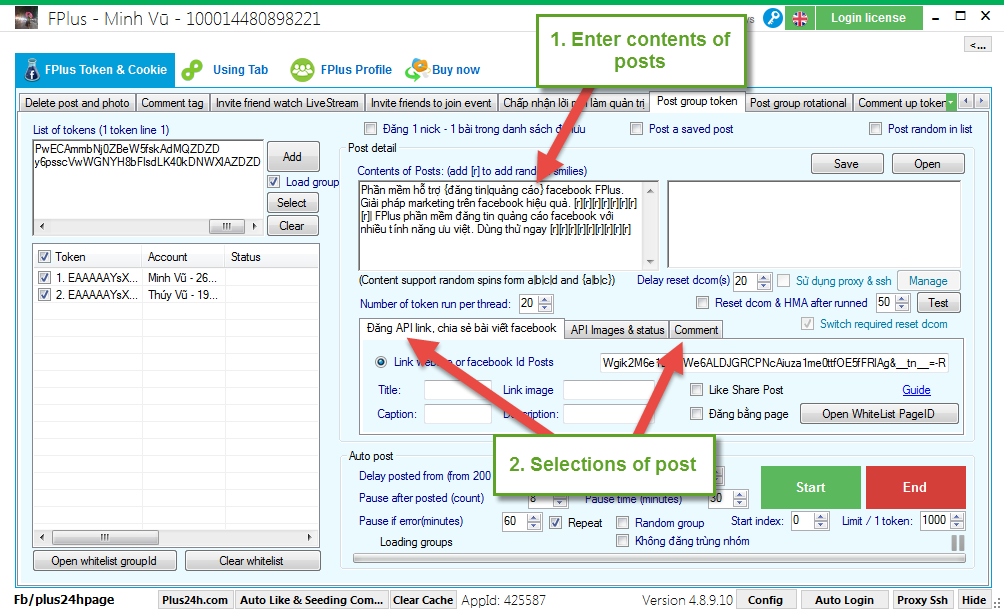
Post API link, share post facebook.
- Enter link website or facebook id posts.
- Enter title, caption, link image, description.
- Tick to like share post.
- Tick to post by page.
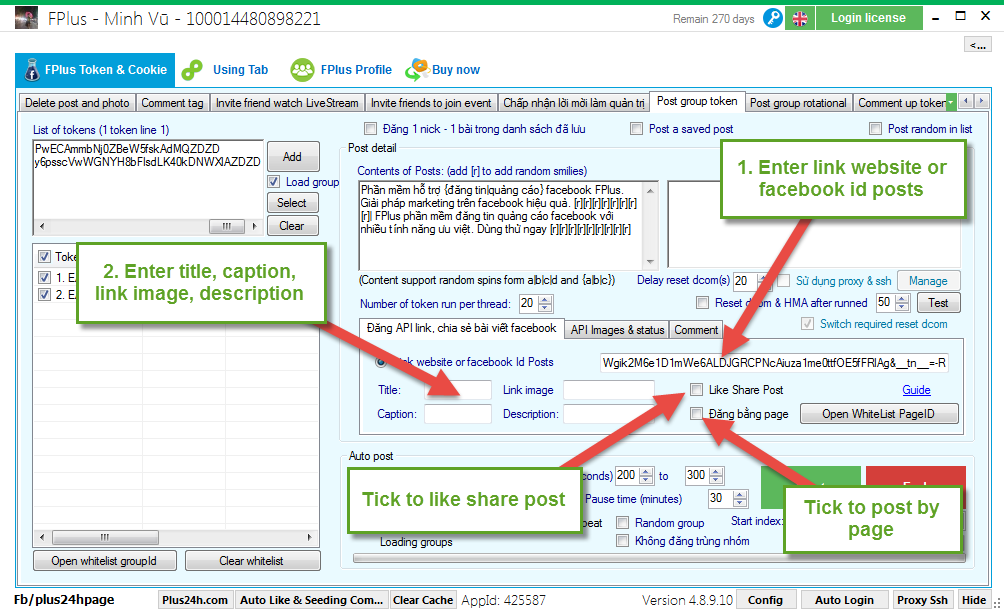
API Image & status:
- Tick to post image. Click to select image.
- Tick to post status. Enter contents of status.
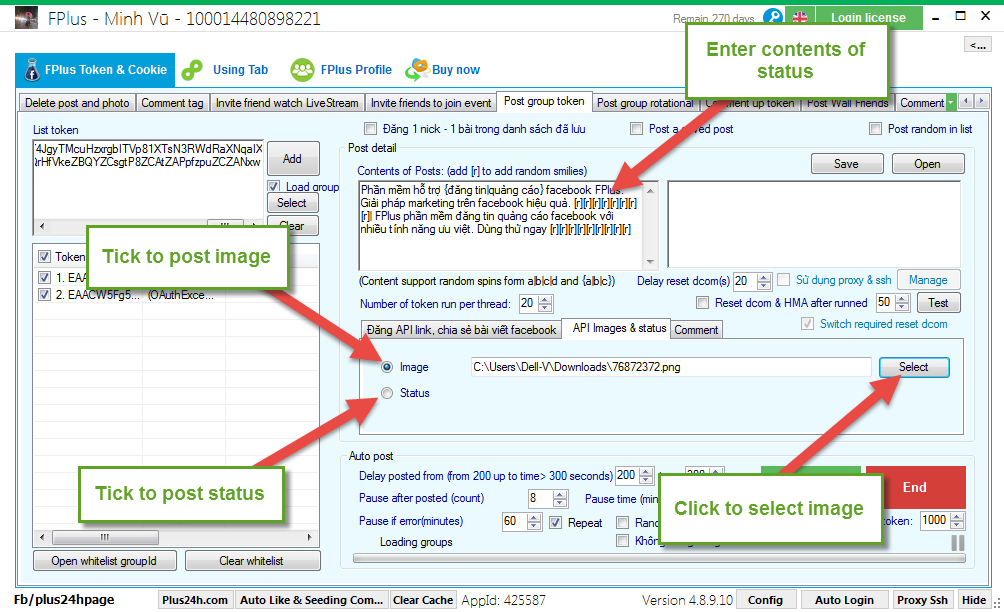
Comment:
- Tick to like post processed.
- Tick to like post in group.
- Tick to comment post processed. Enter contents of comment.
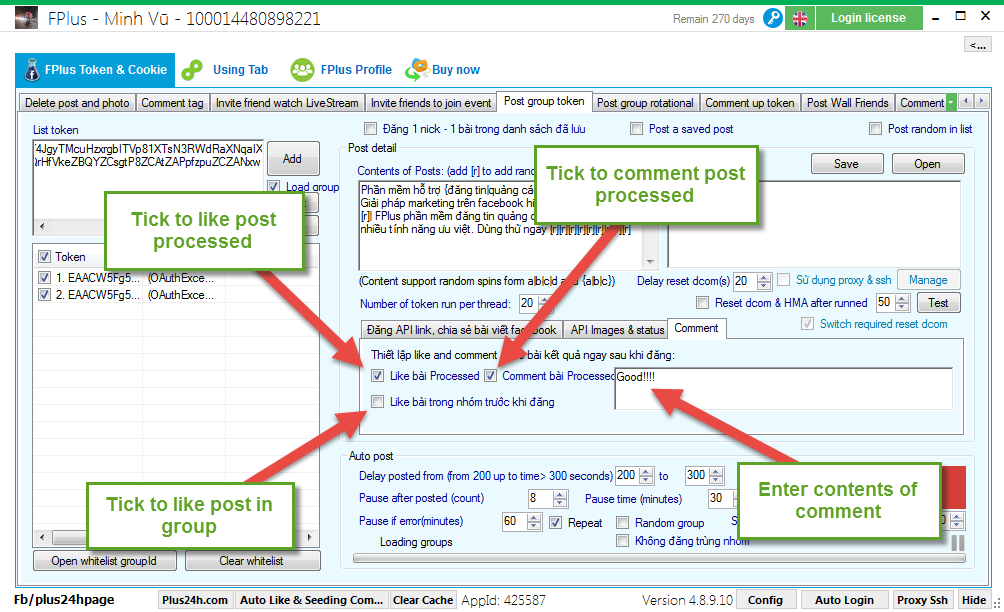
Step 3: Setting post.
- Click to save posts.
- Click to open list posts saved.
- Tick to post 1 nick – 1 post in list post saved.
- Tick to post a saved post.
- Tick to post random in list.
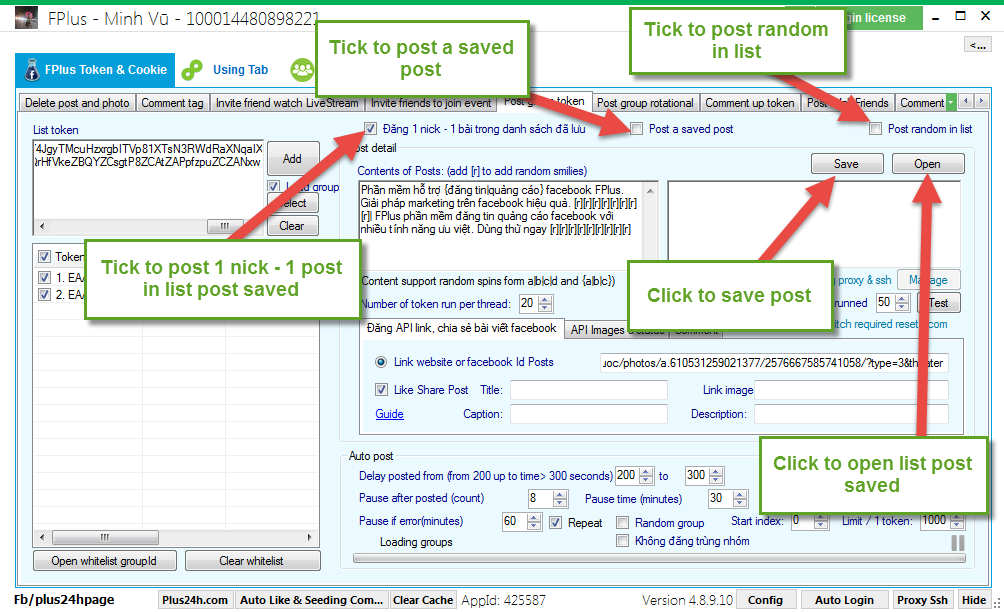
Step 4: Select group want post.
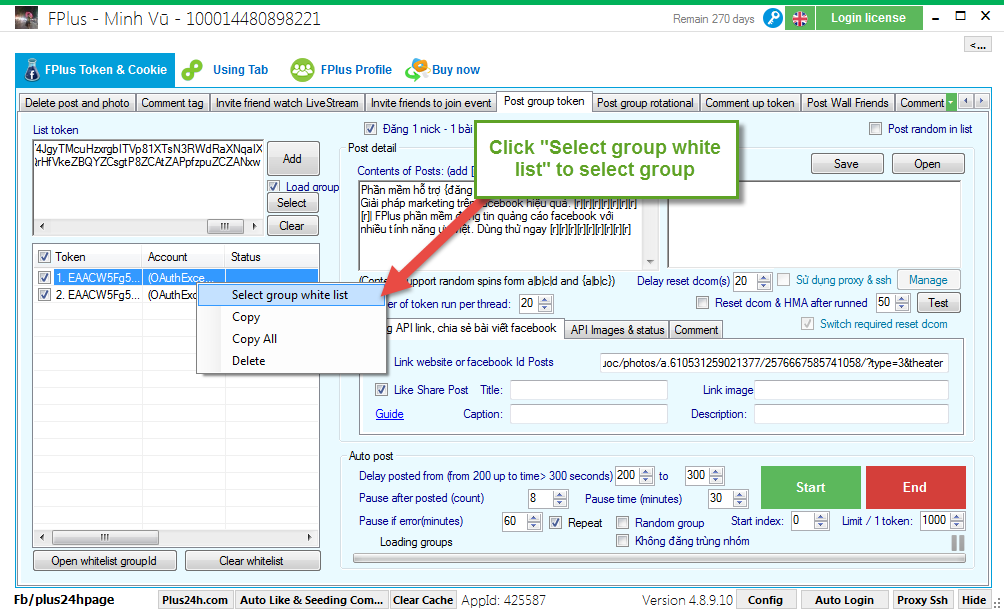
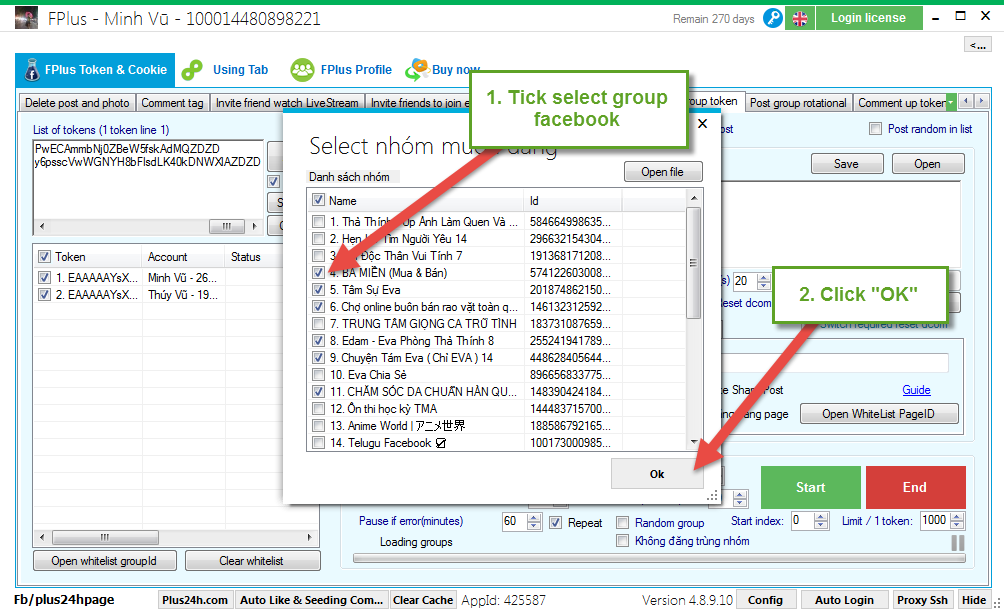
Step 5: Setting post group token.
- Select number of token run per thread.
- Tick to post repeat, random group facebook.
- Select limit / 1 token.
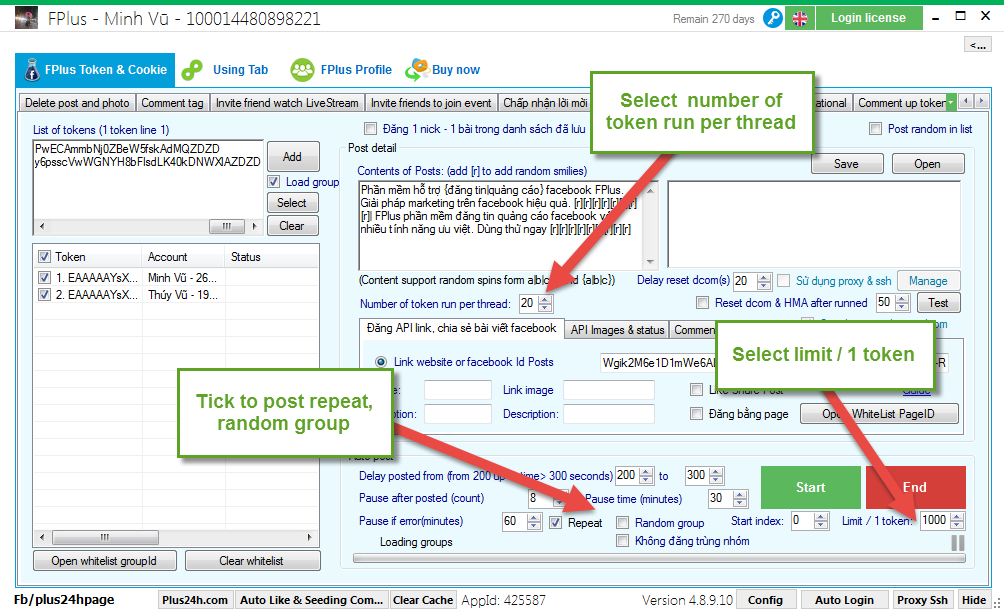
Step 6: Setting time and click “Start”.