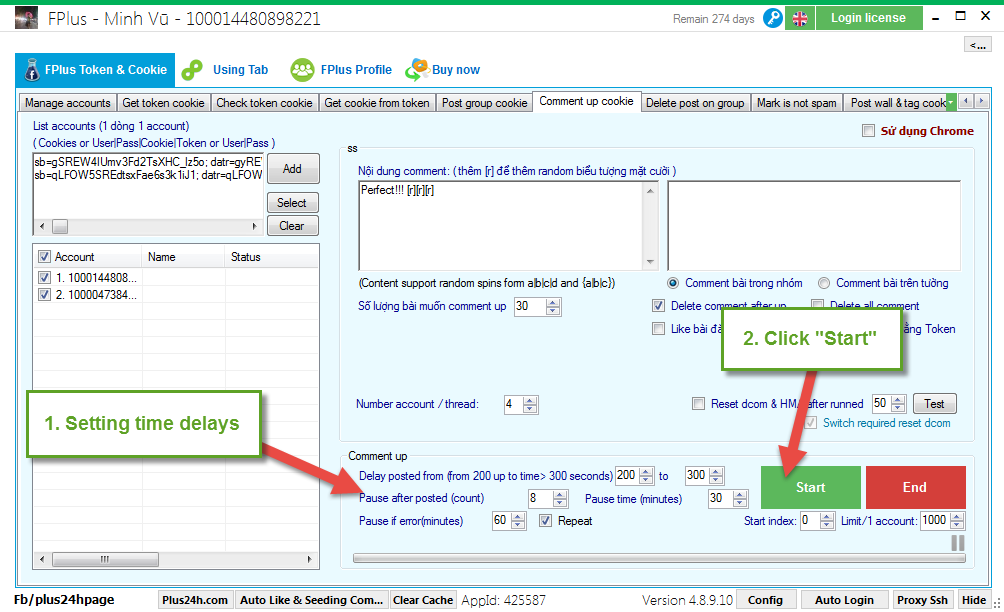FPlus Documentation
Comment up cookie facebook - FPlus Token & Cookie
COMMENT UP COOKIE – FPLUS TOKEN & CÔKIE
FPlus help you comment up posts with multiple account by “comment up cookie”.
FPlus > FPlus Token & Cookie > Comment up cookie
Step 1: Add account.
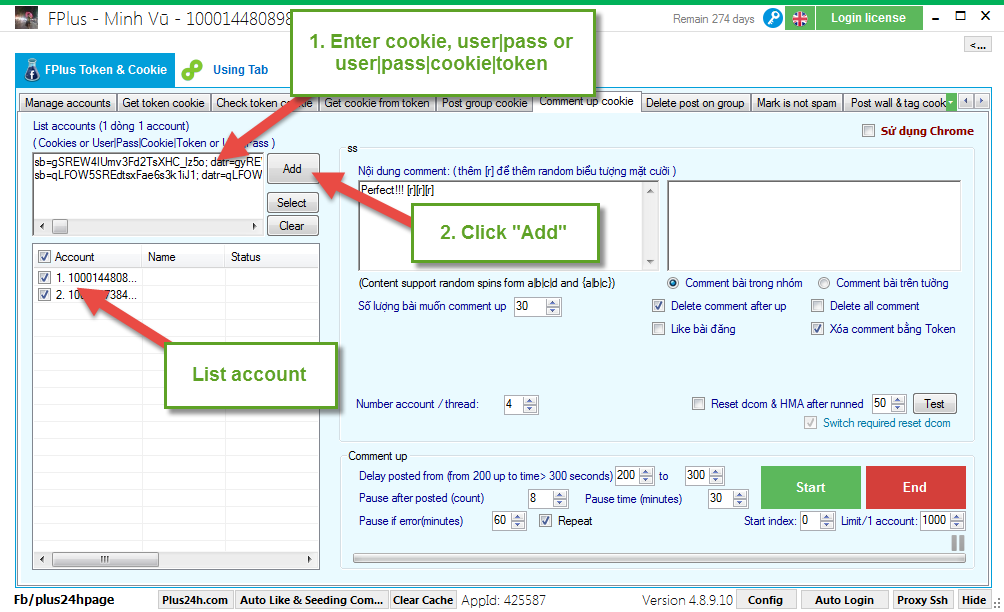
Step 2: Enter contents of comment and setting comment up post.
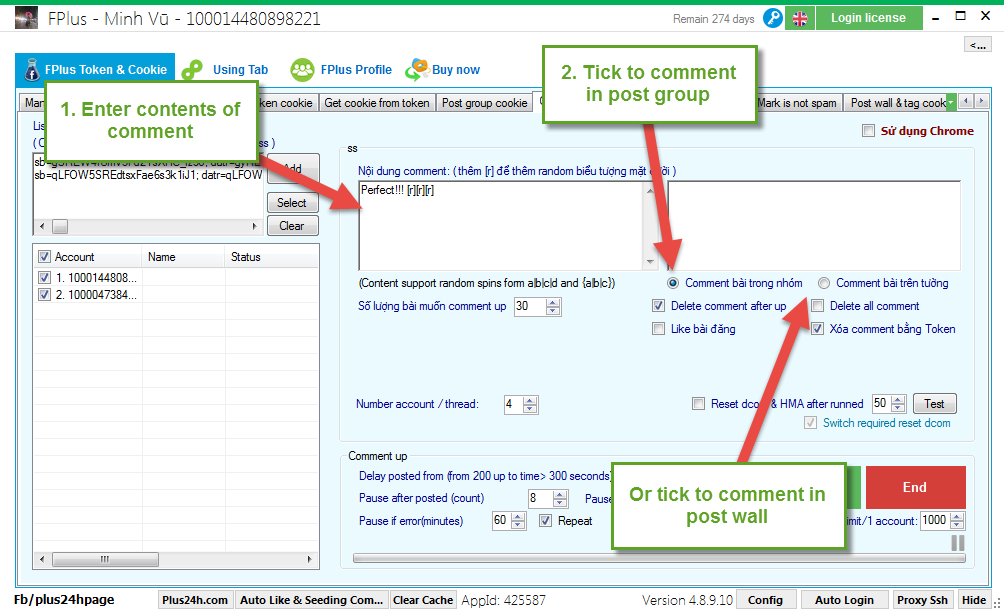
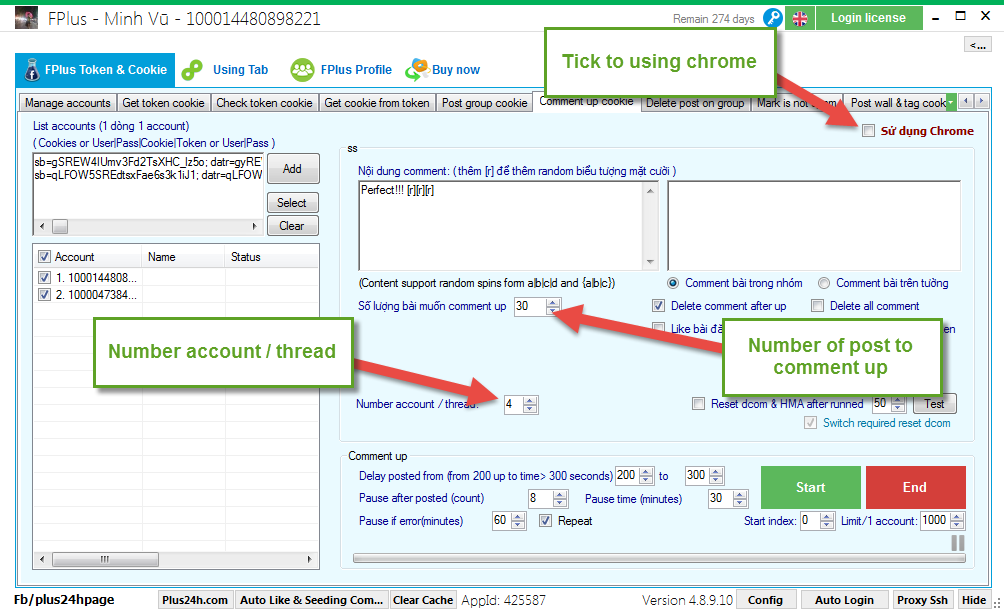
Step 3: Setting time delays and click “Start”.
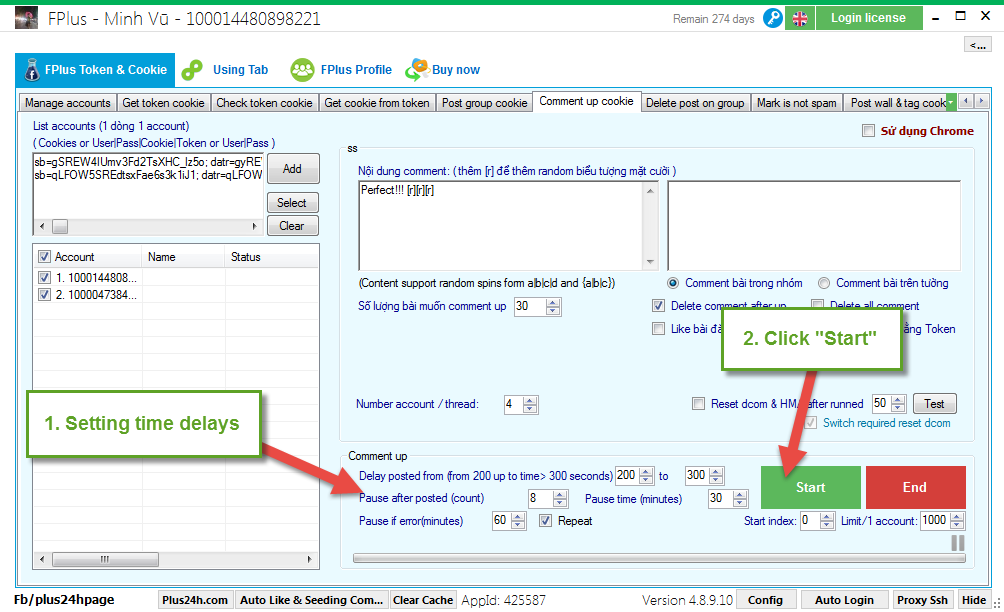
FPlus help you comment up posts with multiple account by “comment up cookie”.
FPlus > FPlus Token & Cookie > Comment up cookie
Step 1: Add account.
- Enter cookie.
- Enter user|pass.
- Enter user|pass|cookie|token.
- Click “Add”.
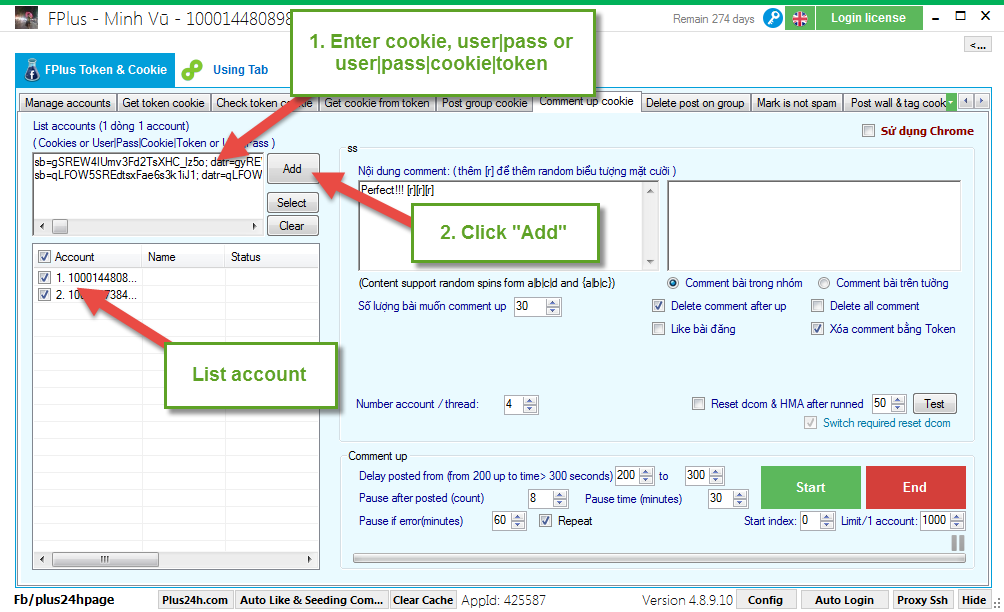
Step 2: Enter contents of comment and setting comment up post.
- Enter contents of comment.
- Tick to comment in post group.
- Or tick to comment in post wall.
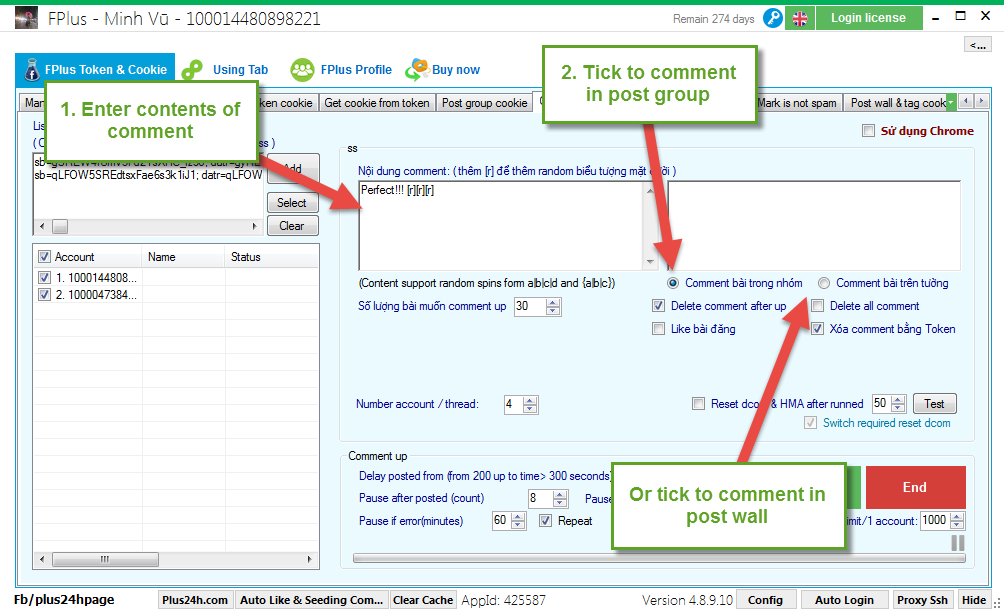
- Select number account/thread.
- Select number of post to comment up.
- Tick to using chrome.
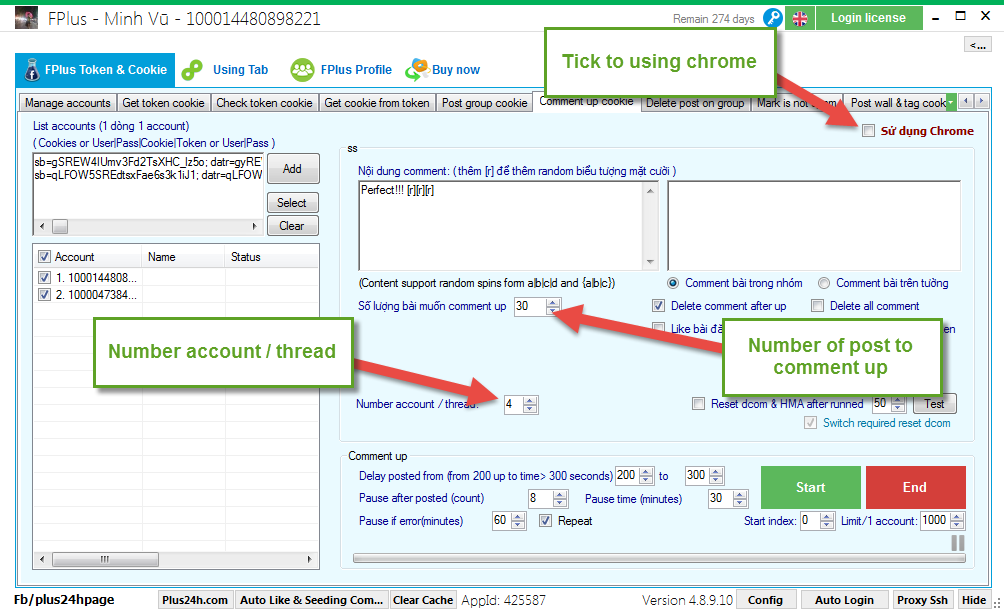
Step 3: Setting time delays and click “Start”.