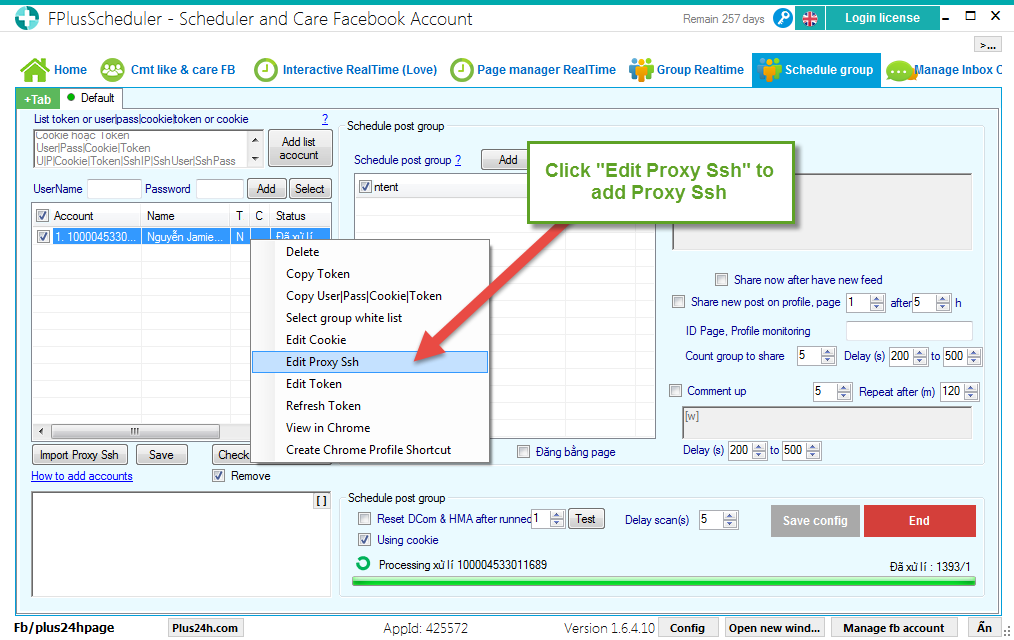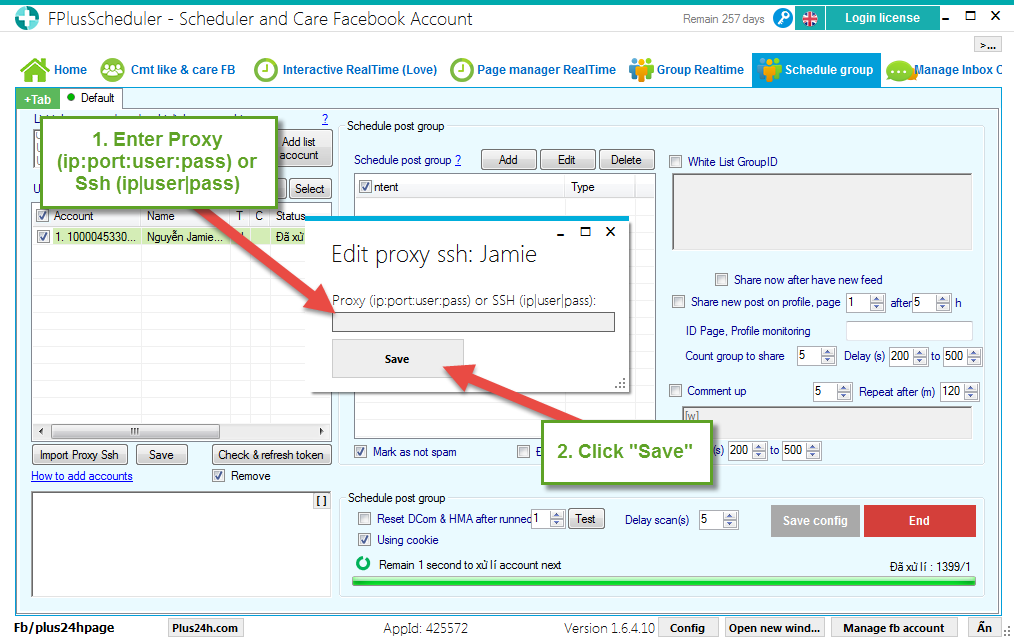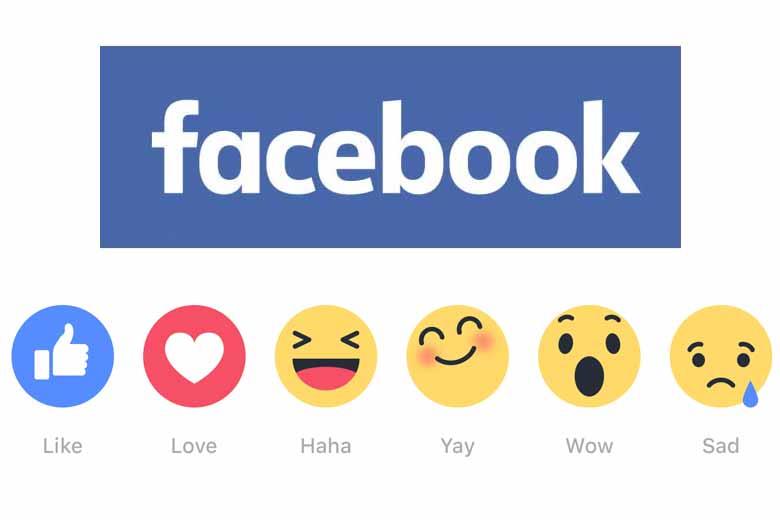FPlusScheduler Documentation
Use Ssh Proxy in FPlusScheduler - FPlusScheduler
USE SSH PROXY IN FPLUSSCHEDULER – FPLUSSCHEDULER
Use Ssh Proxy in FPlusScheduler to help your facebook account use proxy ips. You can use mutiple account with 1 ip, use 1 account 1 ssh proxy for 5 accounts with a ssh proxy.
1. Comment like & Care facebook.
Enter the list account in the form that contain “Ssh” and “Proxy”.
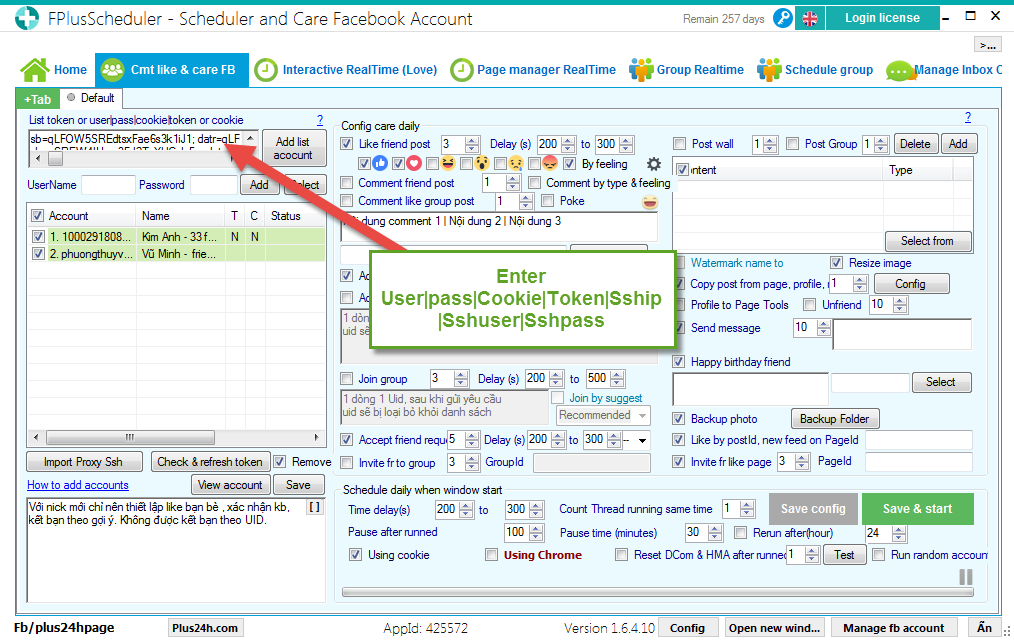
Left – click on the facebook account in the list of nick select “Edit proxy Ssh
to add Ssh Proxy to the login and enter Ssh.
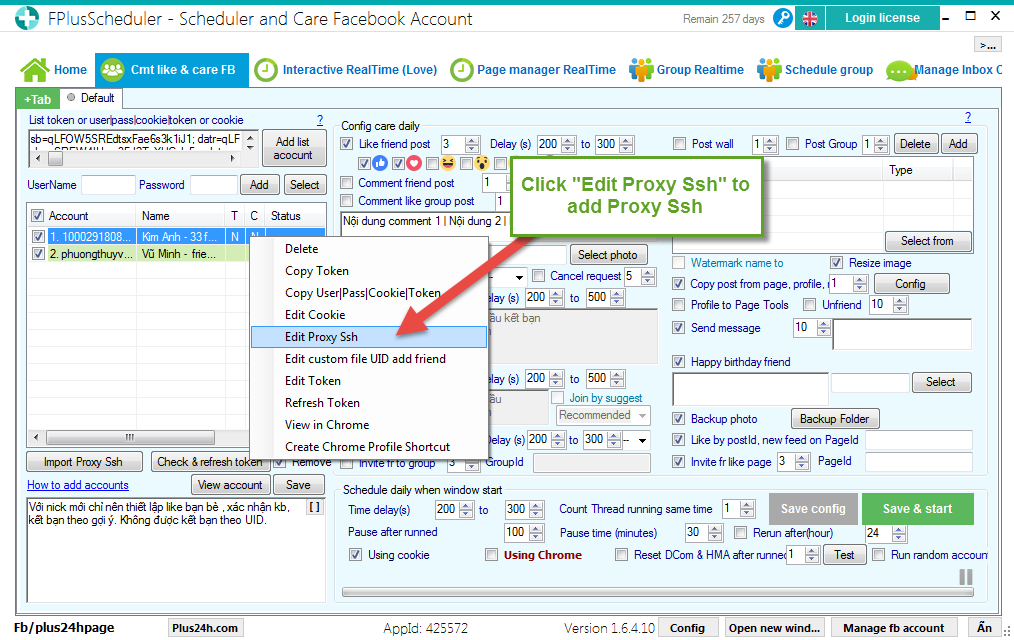
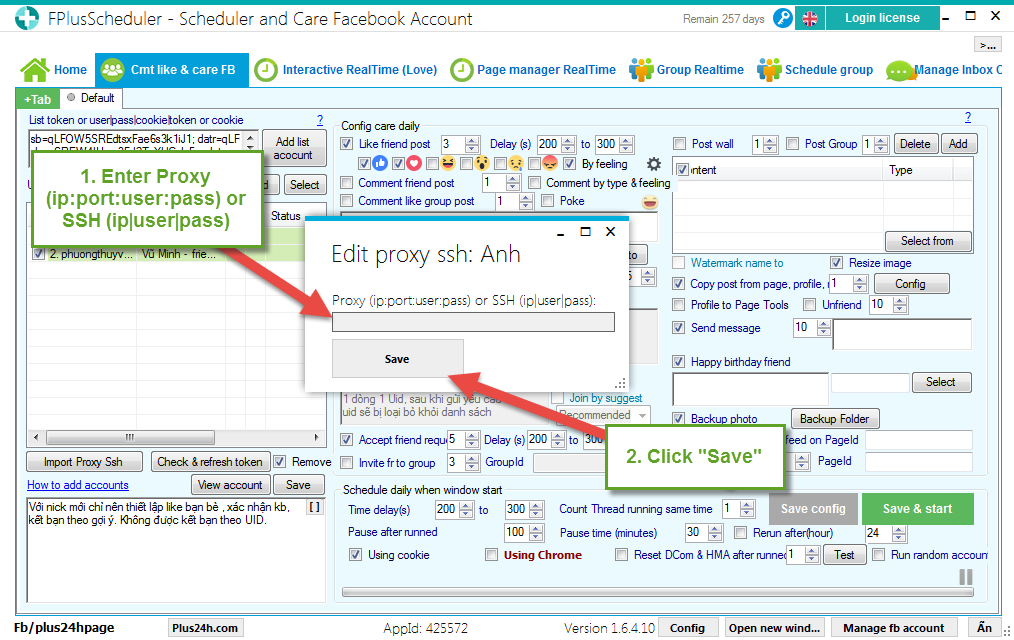
2. Interactive realtime (Love).
Enter the list account in the form that contain “Ssh” and “Proxy”.
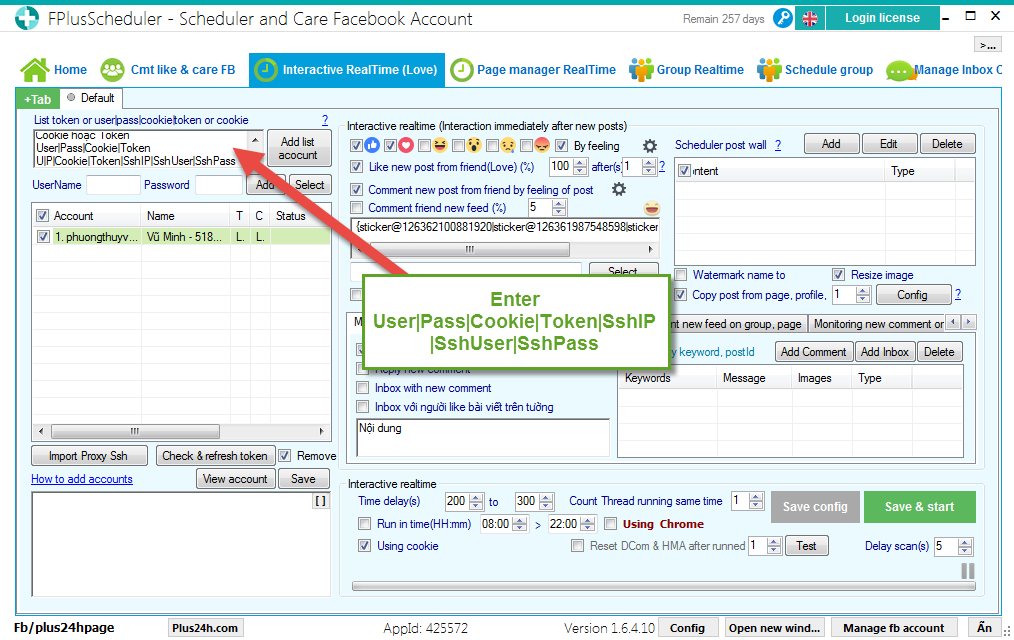
Left – click on the facebook account in the list of nick select “Edit proxy Ssh
to add Ssh Proxy to the login and enter Ssh.
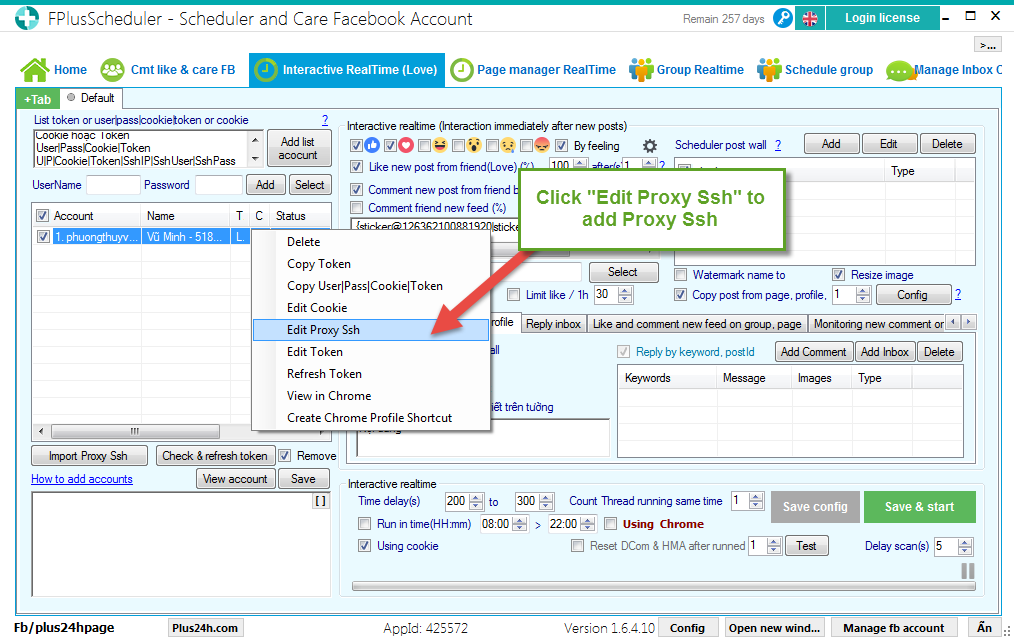
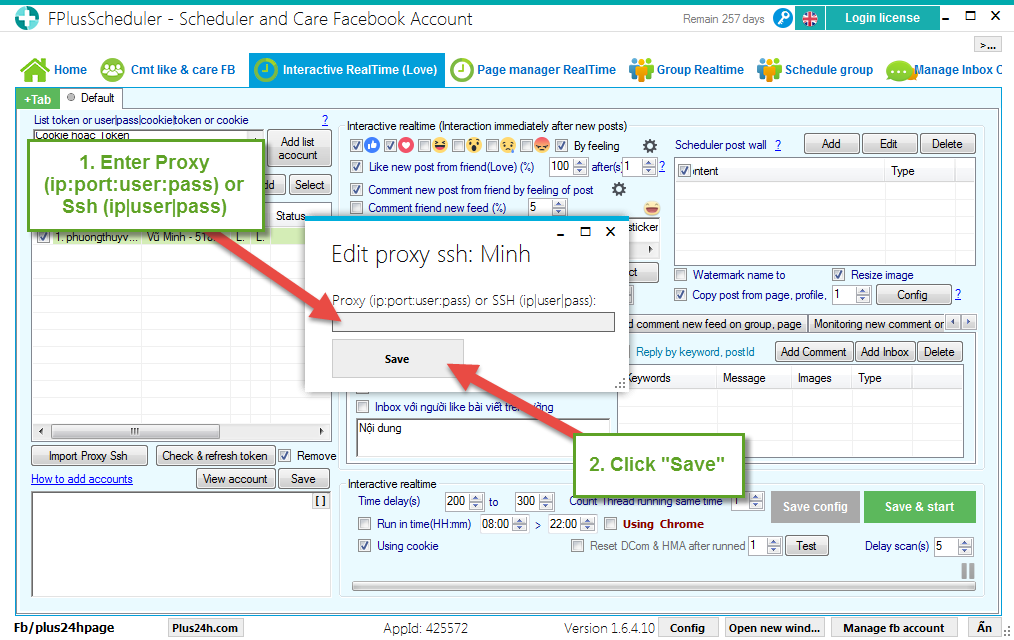
3. Page manager Realtime.
Enter the list account in the form that contain “Ssh” and “Proxy”.
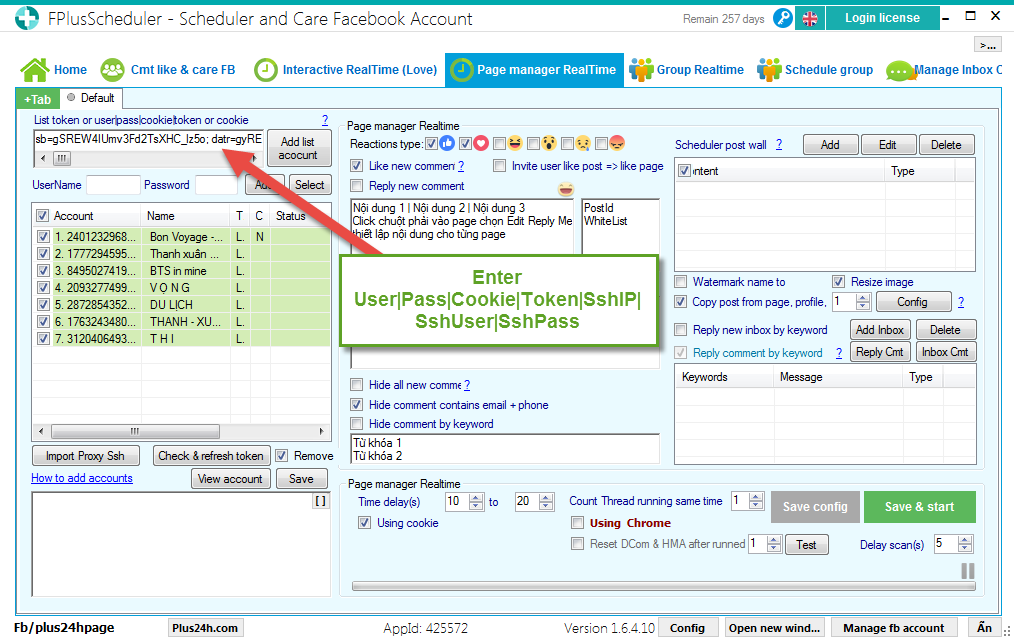
Left – click on the facebook account in the list of nick select “Edit proxy Ssh
to add Ssh Proxy to the login and enter Ssh.
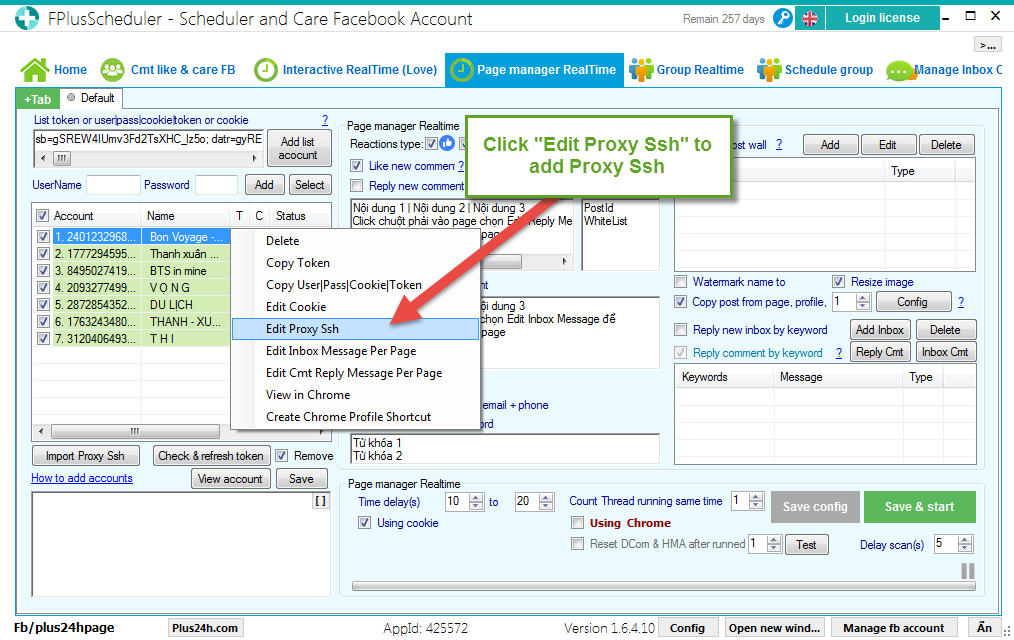
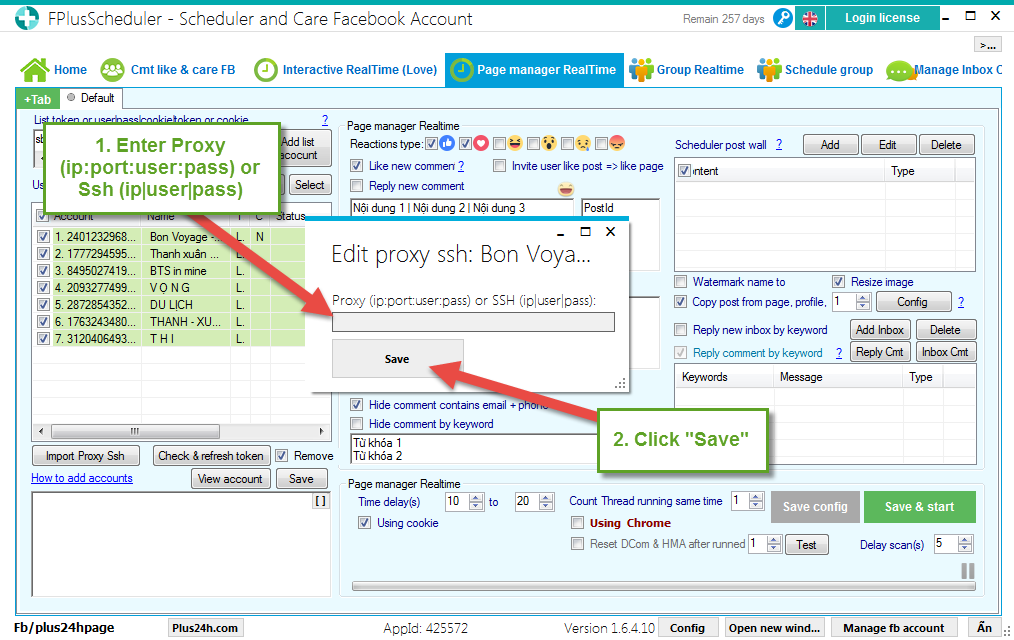
4. Group Realtime.
Enter the list account in the form that contain “Ssh” and “Proxy”.
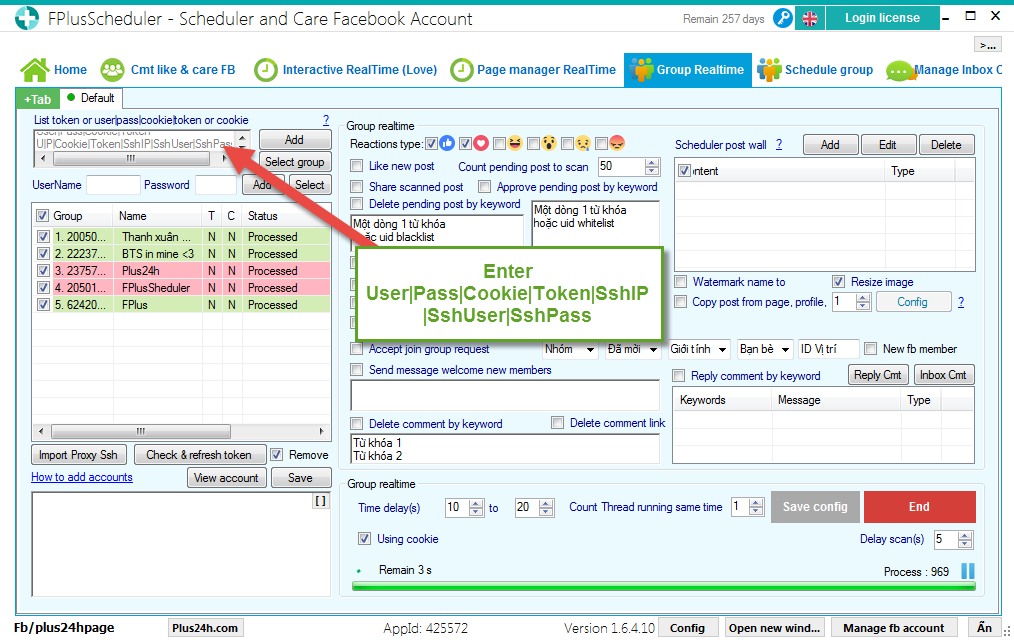
Left – click on the facebook account in the list of nick select “Edit proxy Ssh
to add Ssh Proxy to the login and enter Ssh.
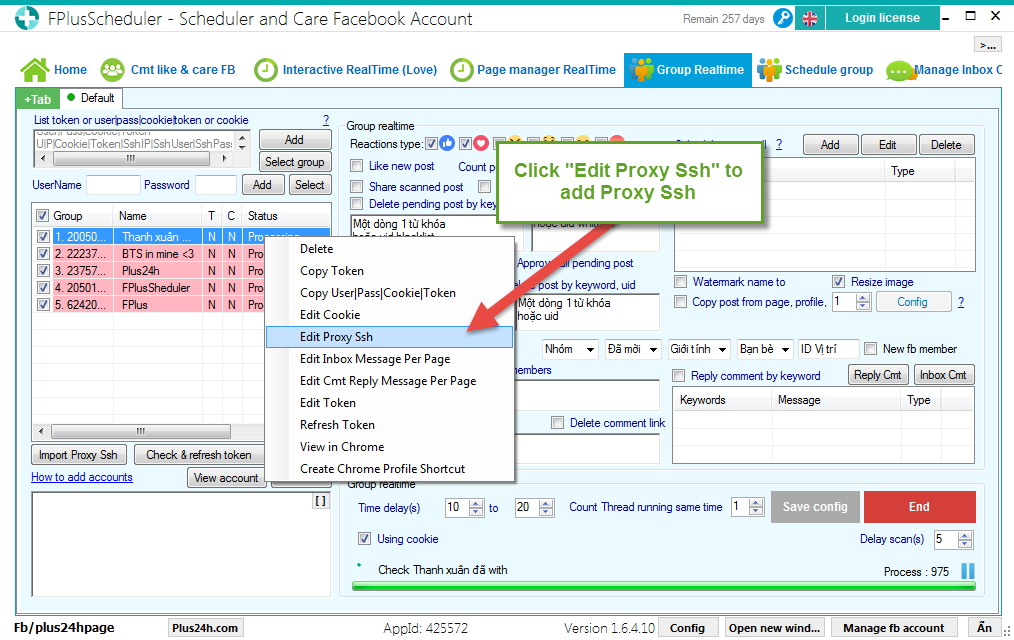
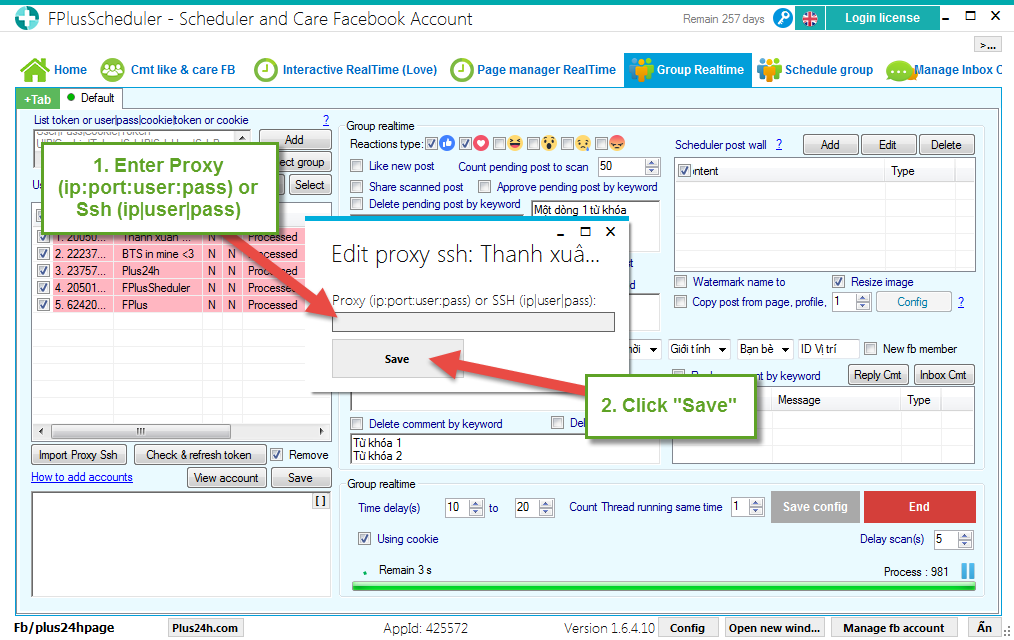
5. Scheduler group.
Enter the list account in the form that contain “Ssh” and “Proxy”.
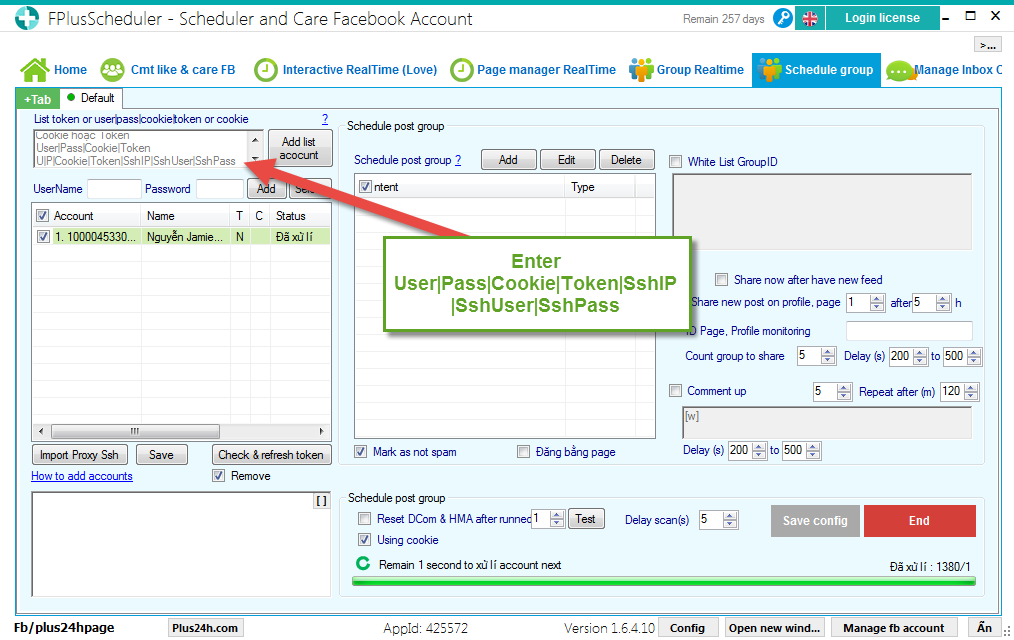
Left – click on the facebook account in the list of nick select “Edit proxy Ssh
to add Ssh Proxy to the login and enter Ssh.
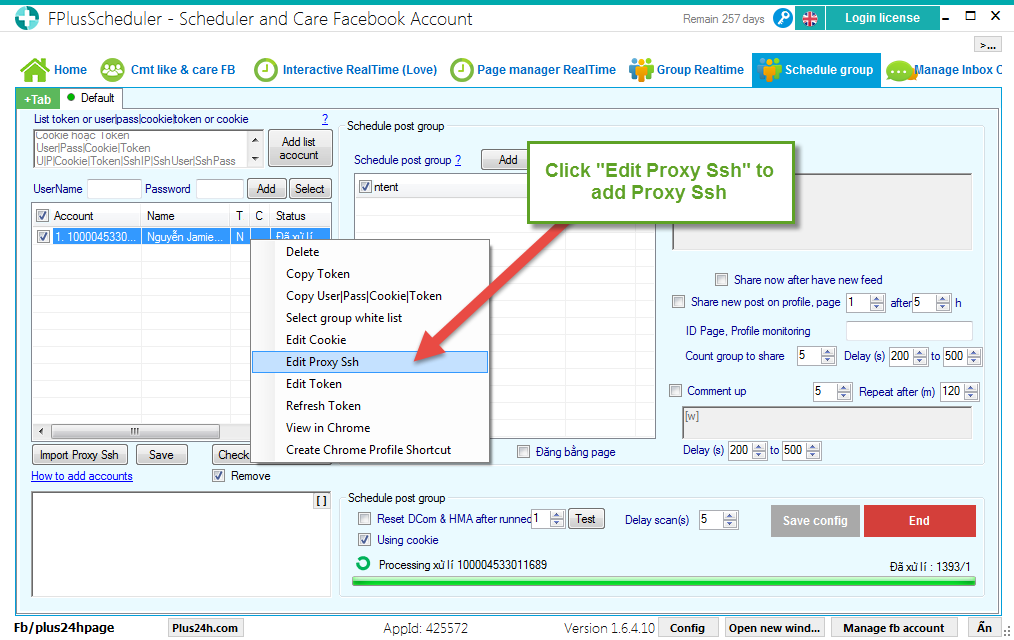
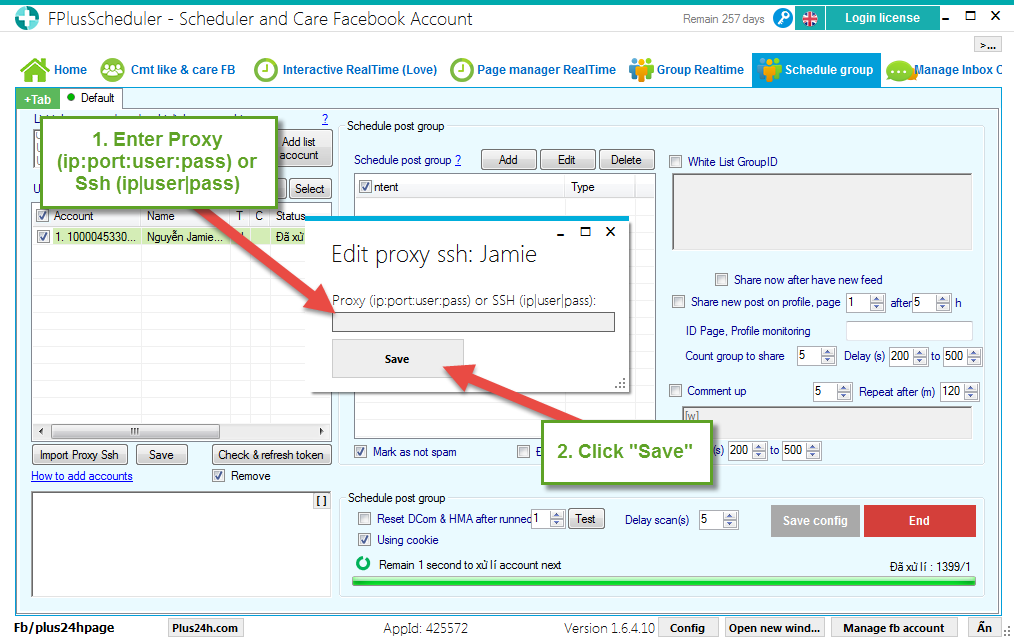
Use Ssh Proxy in FPlusScheduler to help your facebook account use proxy ips. You can use mutiple account with 1 ip, use 1 account 1 ssh proxy for 5 accounts with a ssh proxy.
1. Comment like & Care facebook.
Enter the list account in the form that contain “Ssh” and “Proxy”.
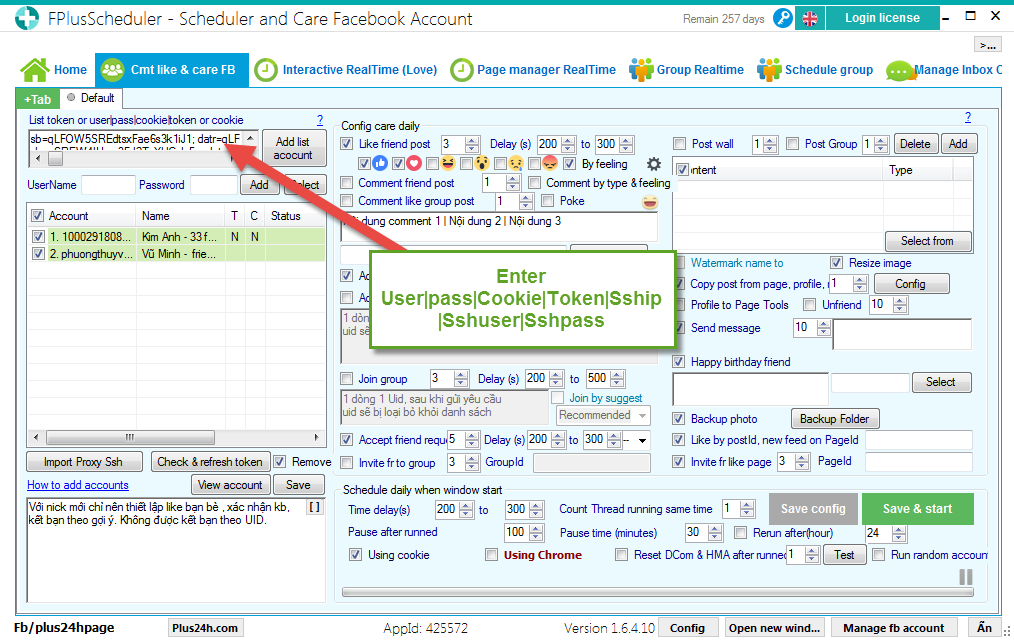
Left – click on the facebook account in the list of nick select “Edit proxy Ssh
to add Ssh Proxy to the login and enter Ssh.
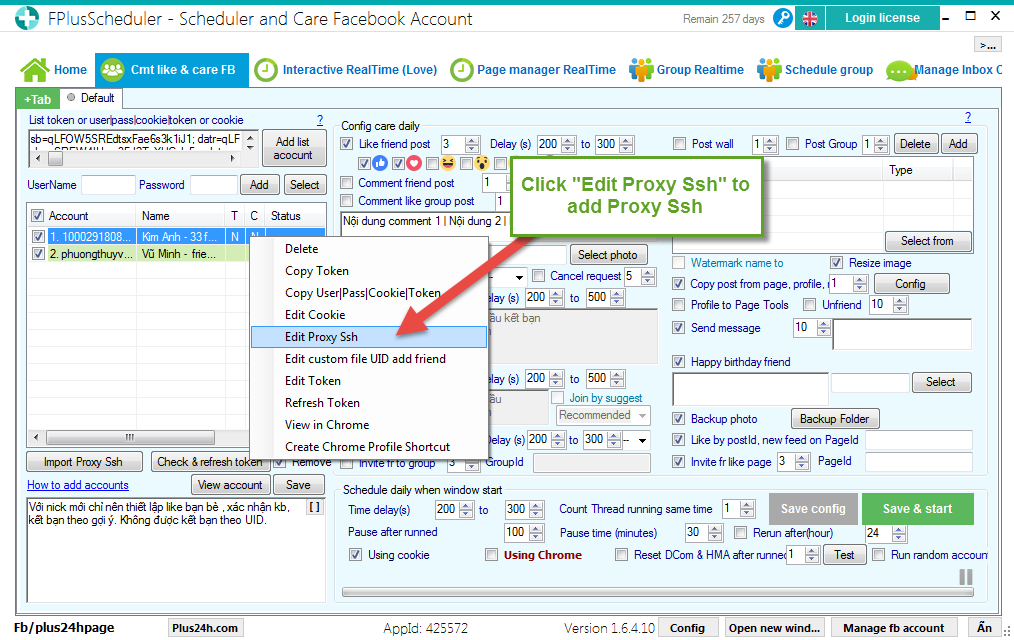
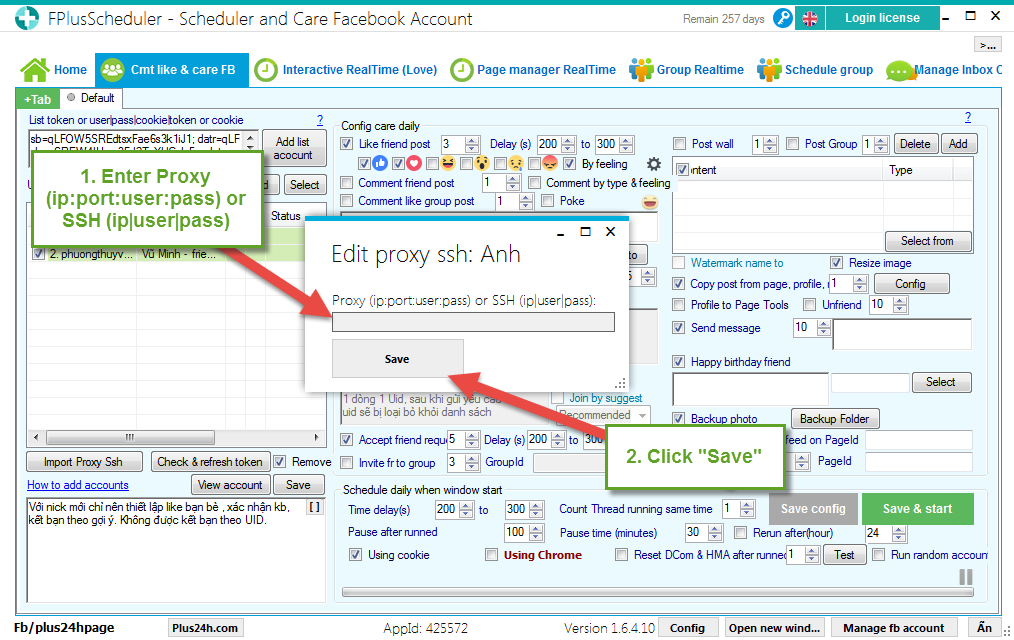
2. Interactive realtime (Love).
Enter the list account in the form that contain “Ssh” and “Proxy”.
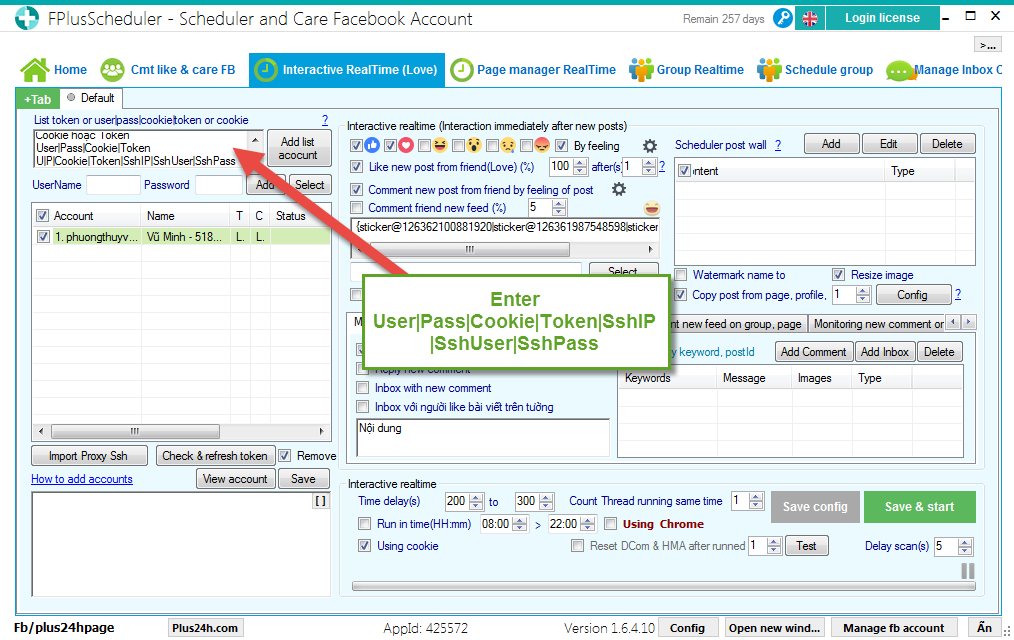
Left – click on the facebook account in the list of nick select “Edit proxy Ssh
to add Ssh Proxy to the login and enter Ssh.
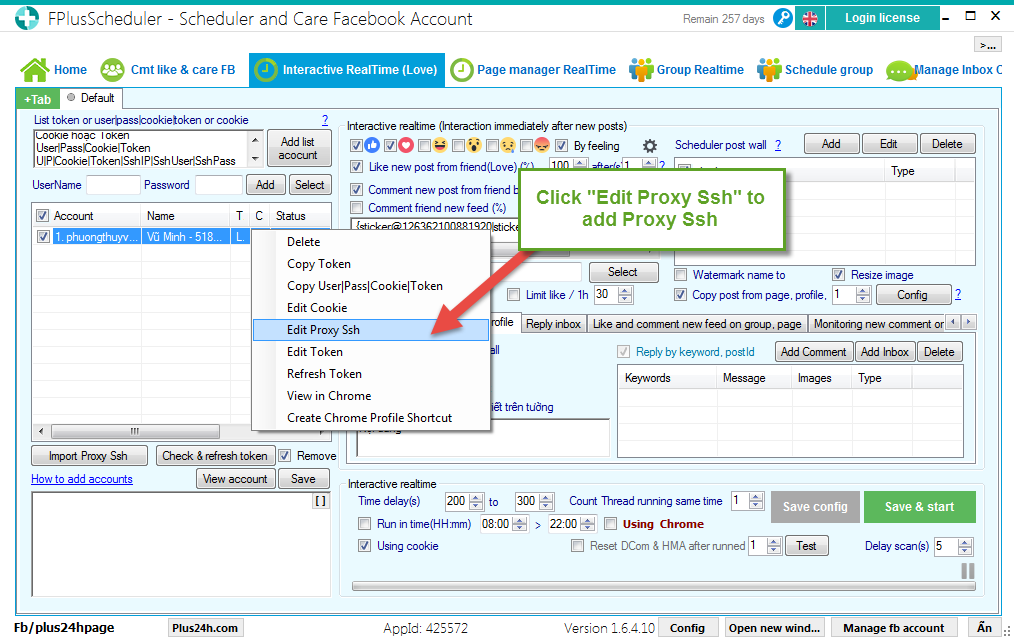
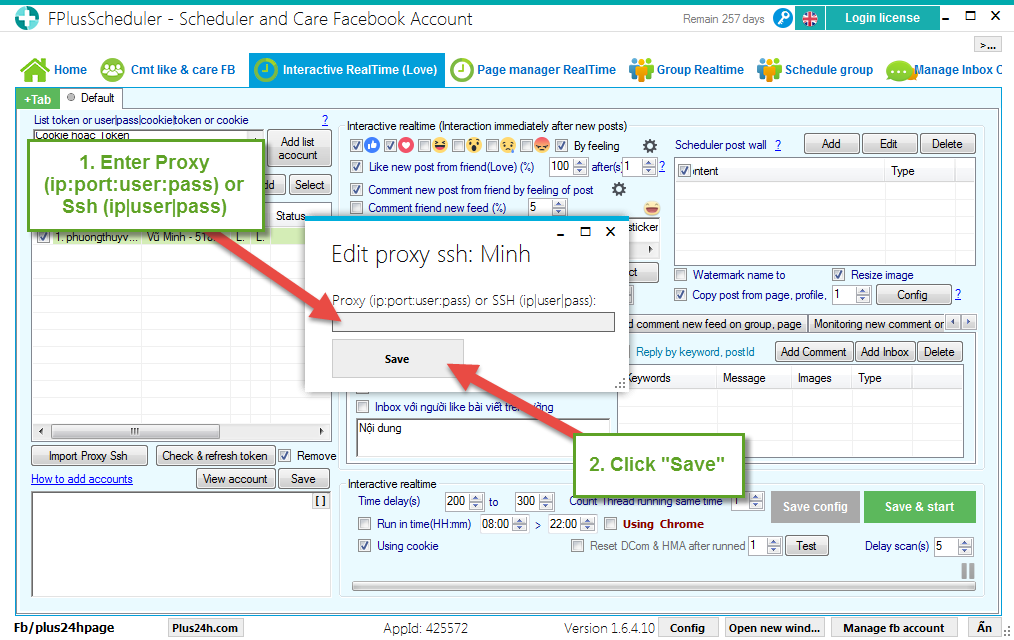
3. Page manager Realtime.
Enter the list account in the form that contain “Ssh” and “Proxy”.
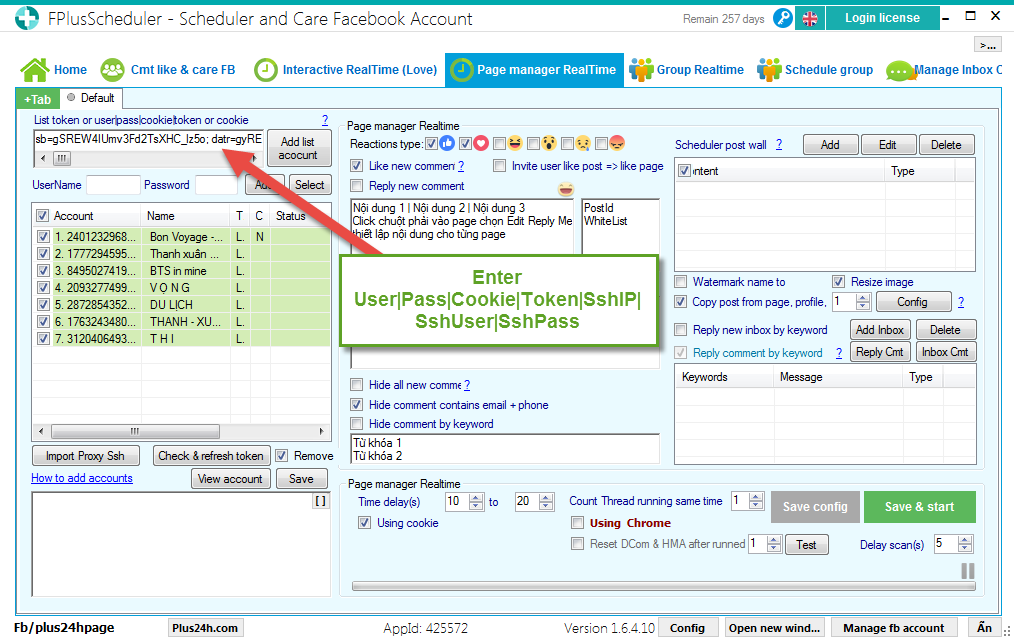
Left – click on the facebook account in the list of nick select “Edit proxy Ssh
to add Ssh Proxy to the login and enter Ssh.
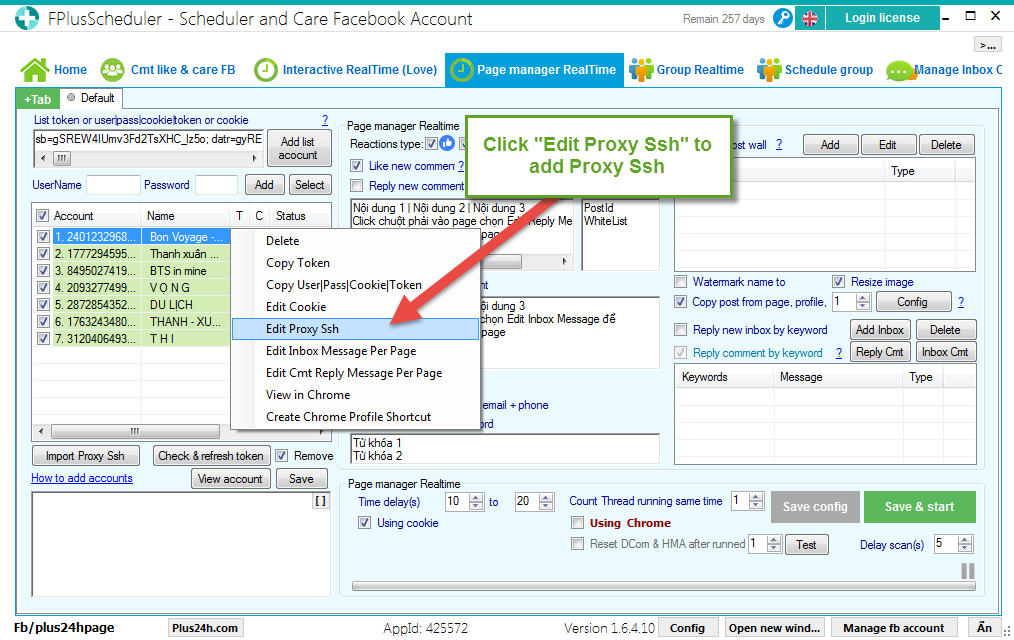
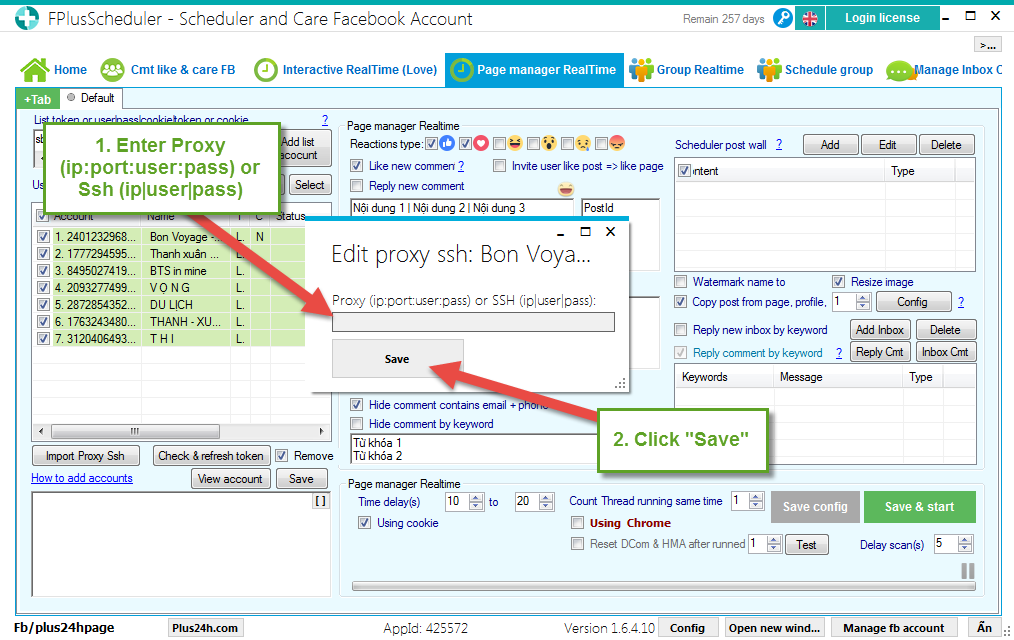
4. Group Realtime.
Enter the list account in the form that contain “Ssh” and “Proxy”.
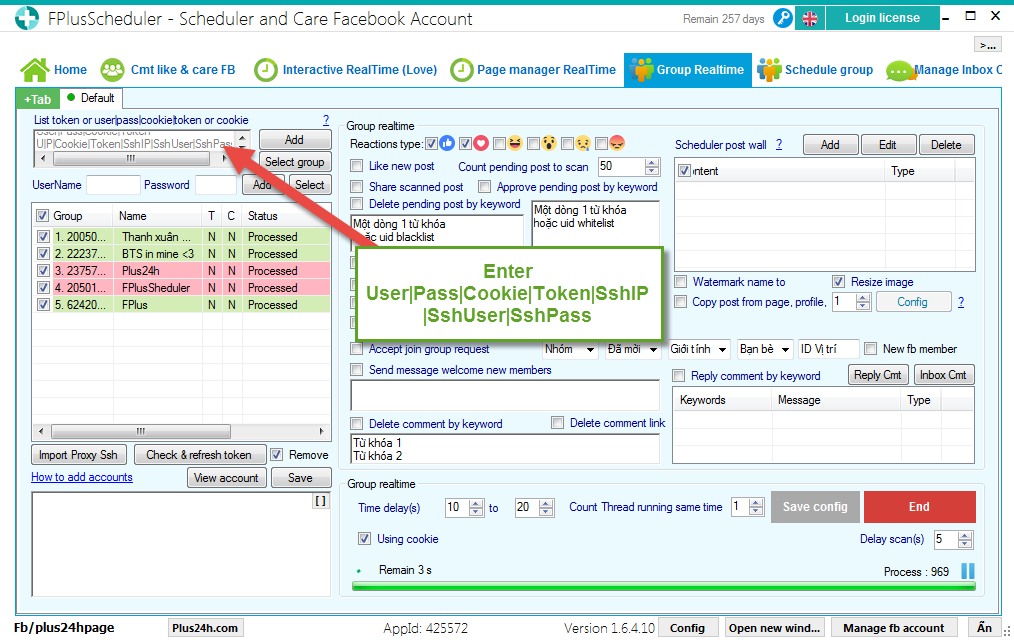
Left – click on the facebook account in the list of nick select “Edit proxy Ssh
to add Ssh Proxy to the login and enter Ssh.
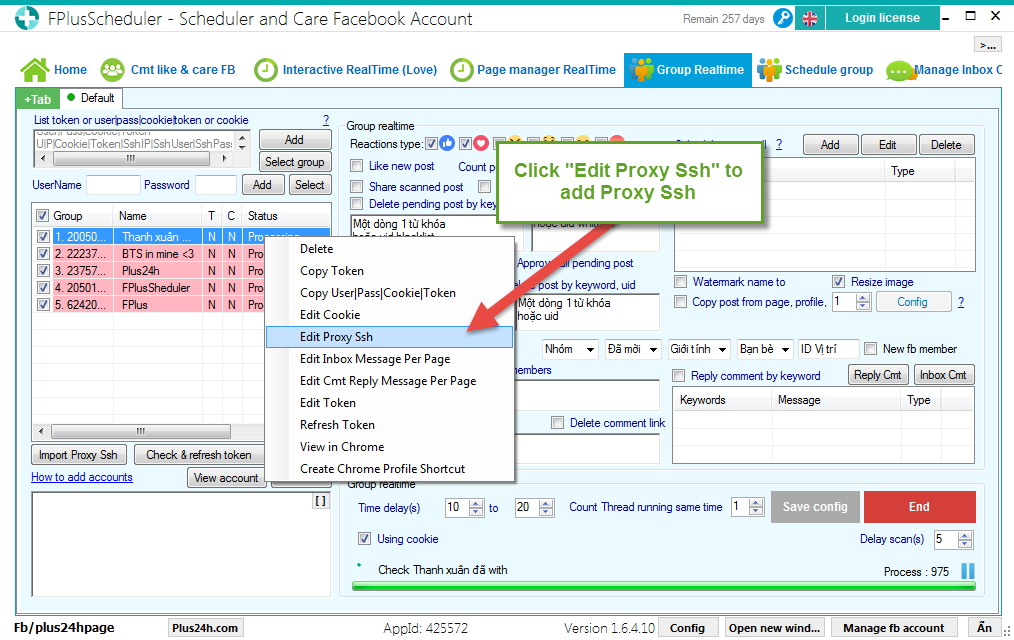
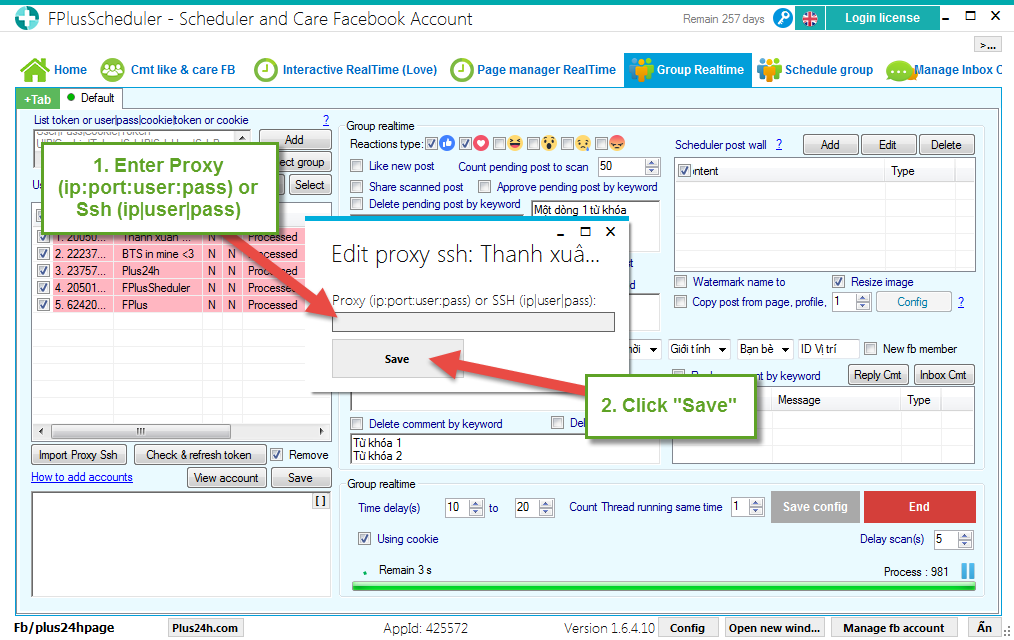
5. Scheduler group.
Enter the list account in the form that contain “Ssh” and “Proxy”.
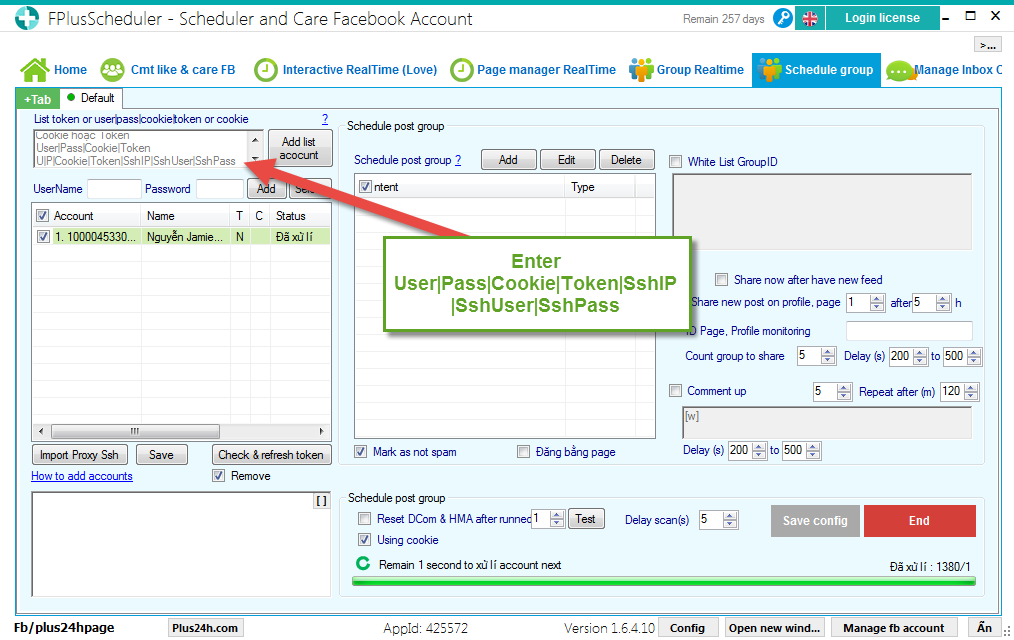
Left – click on the facebook account in the list of nick select “Edit proxy Ssh
to add Ssh Proxy to the login and enter Ssh.