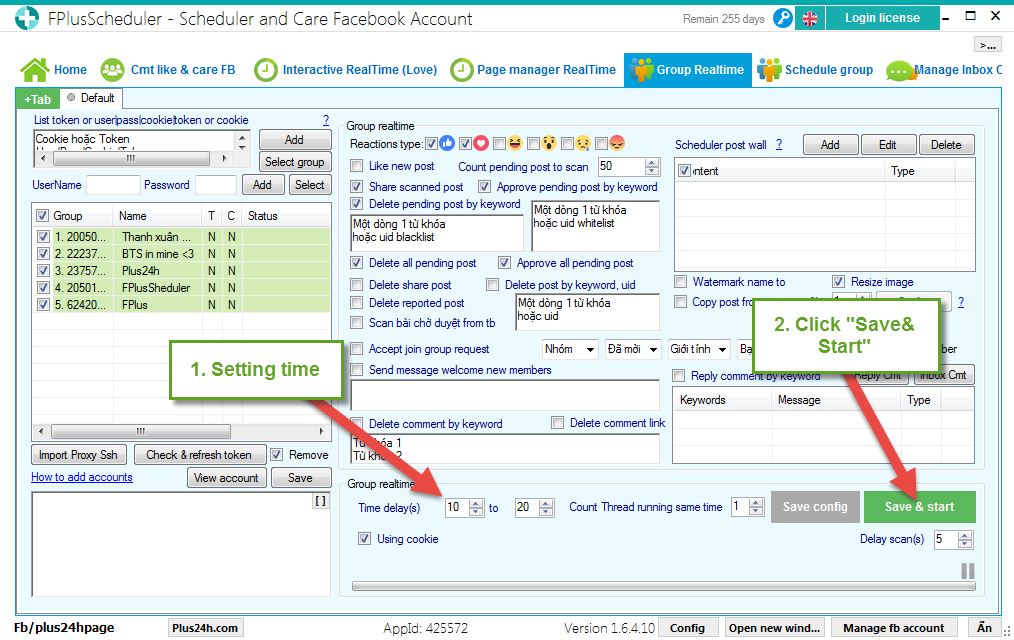FPlusScheduler Documentation
Delete & Approve pending post in your group facebook - FPlusScheduler
DELETE & APPROVE PENDING POST IN YOUR GROUP - FPLUSSCHEDULER
FPlusScheduler help you delete pending post or approve pending post in your group on facebook. You can posts by keyword.
FPlusScheduler > Group Reltime
Step 1: Add account.
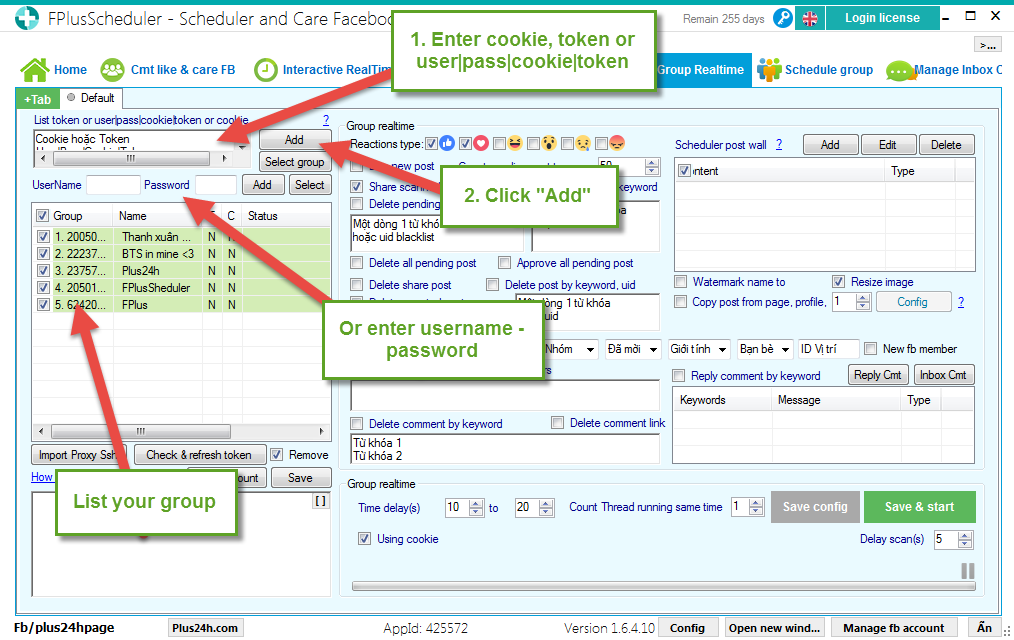
Step 2: Select group and detete – approve all pending post.
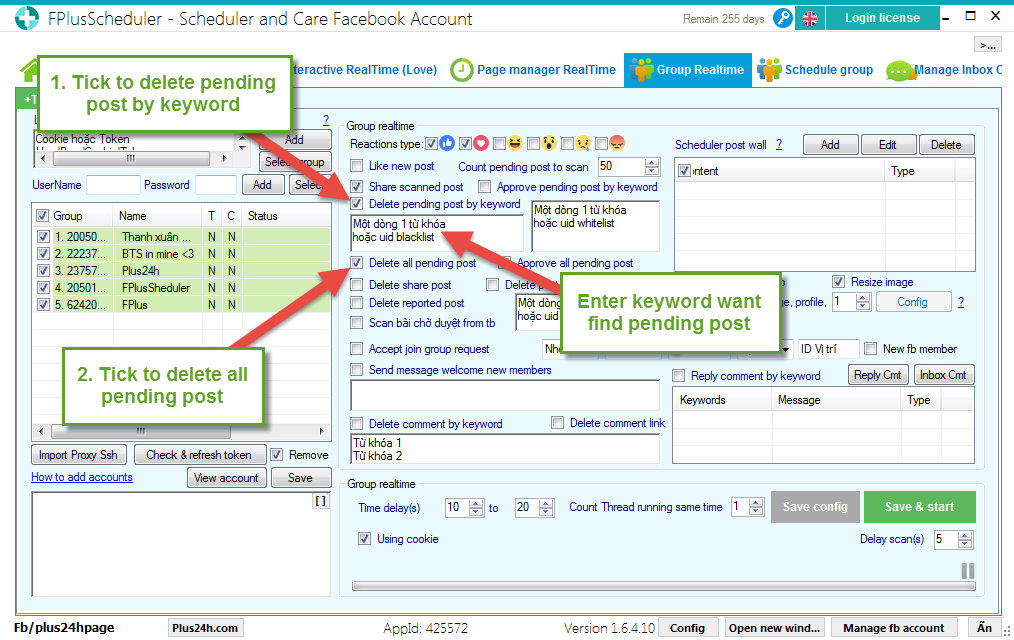
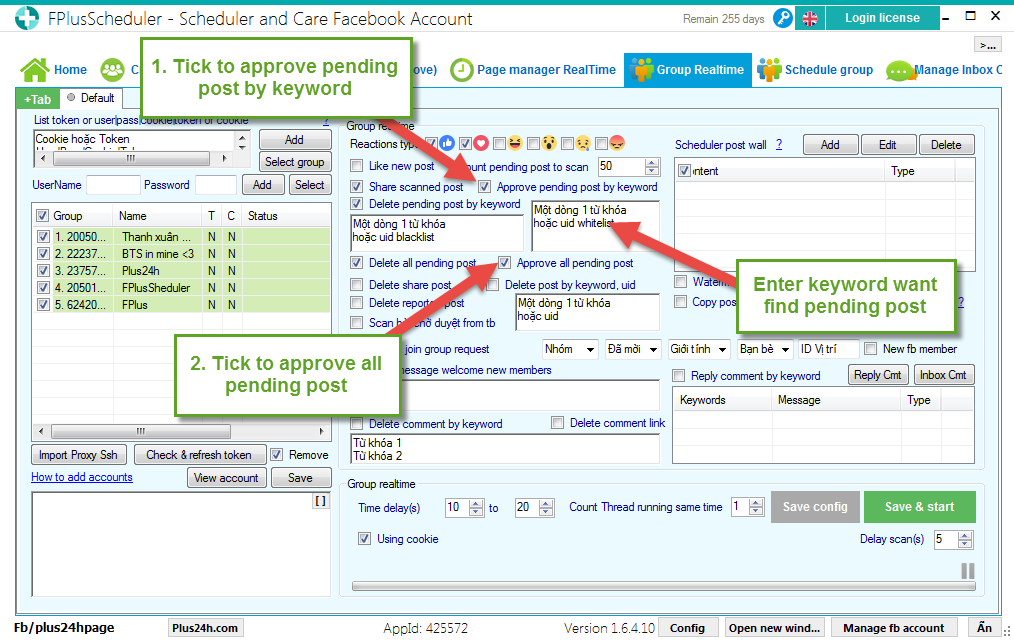
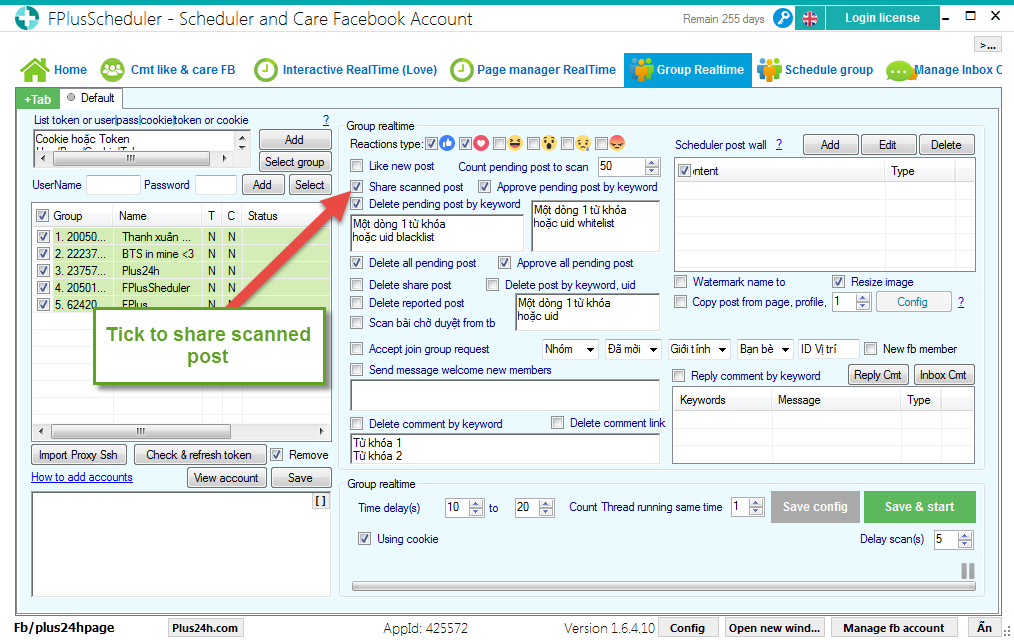
Step 3: Setting time and click “Save & Start”.
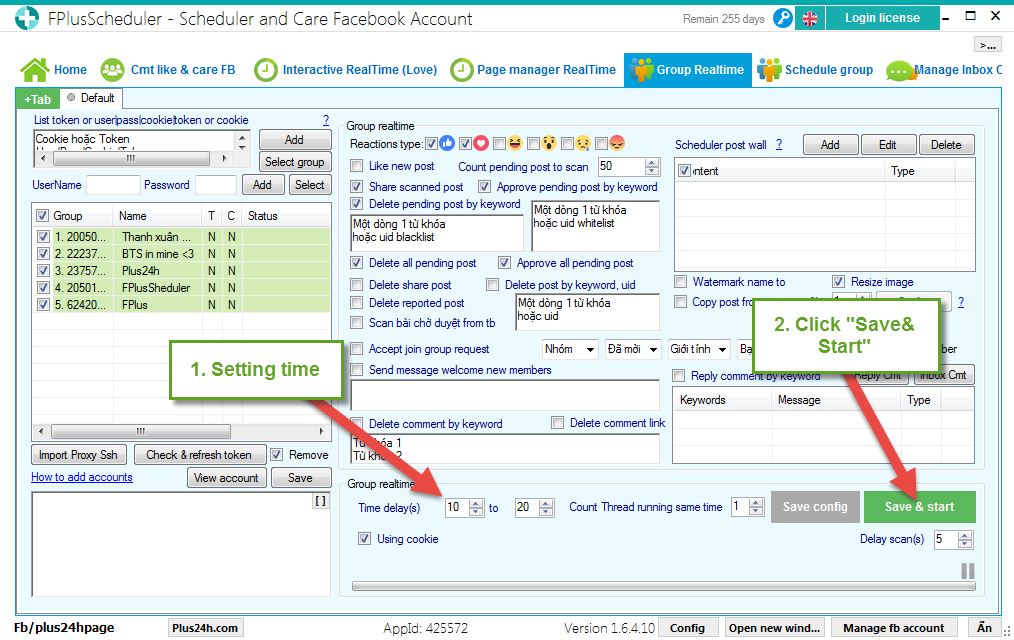
FPlusScheduler help you delete pending post or approve pending post in your group on facebook. You can posts by keyword.
FPlusScheduler > Group Reltime
Step 1: Add account.
- Enter cookie.
- Enter token.
- Enter user|pass|cookie|token.
- Or enter username – pssword.
- Click “Add”.
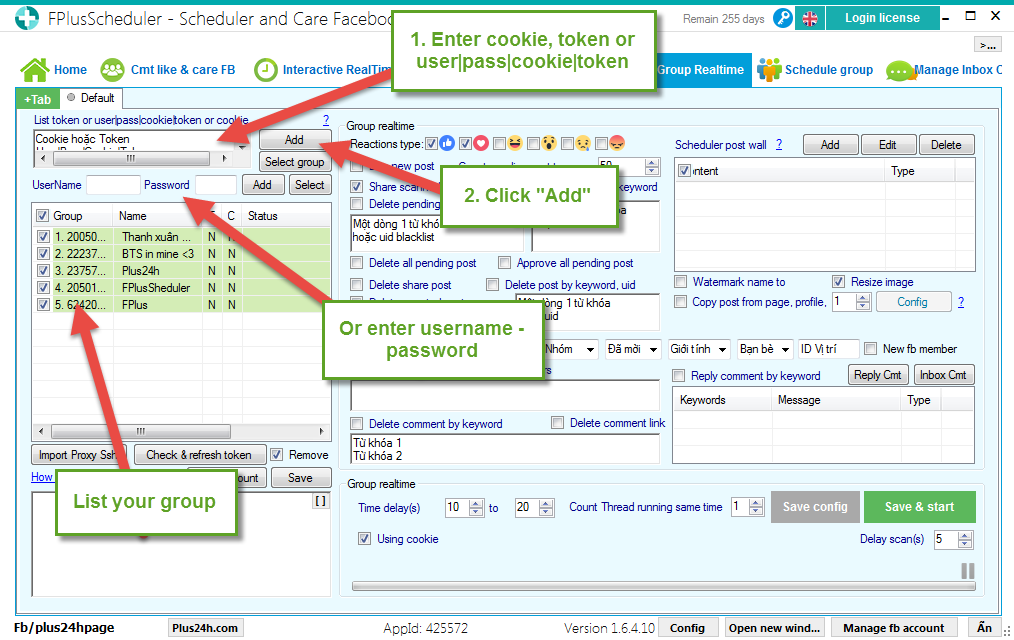
Step 2: Select group and detete – approve all pending post.
- Delete pending post:
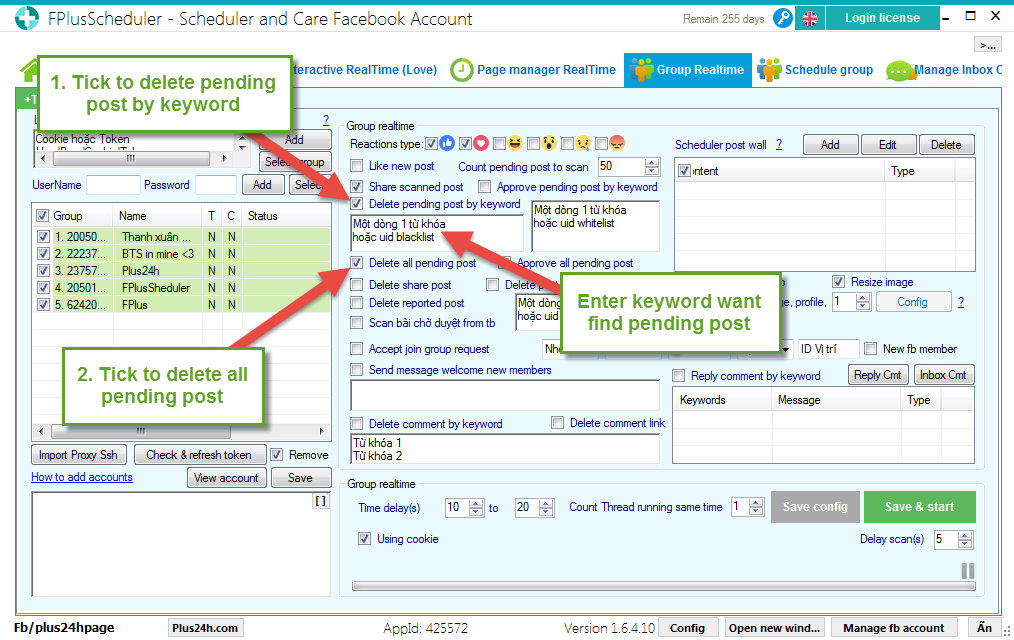
- Approve pending post:
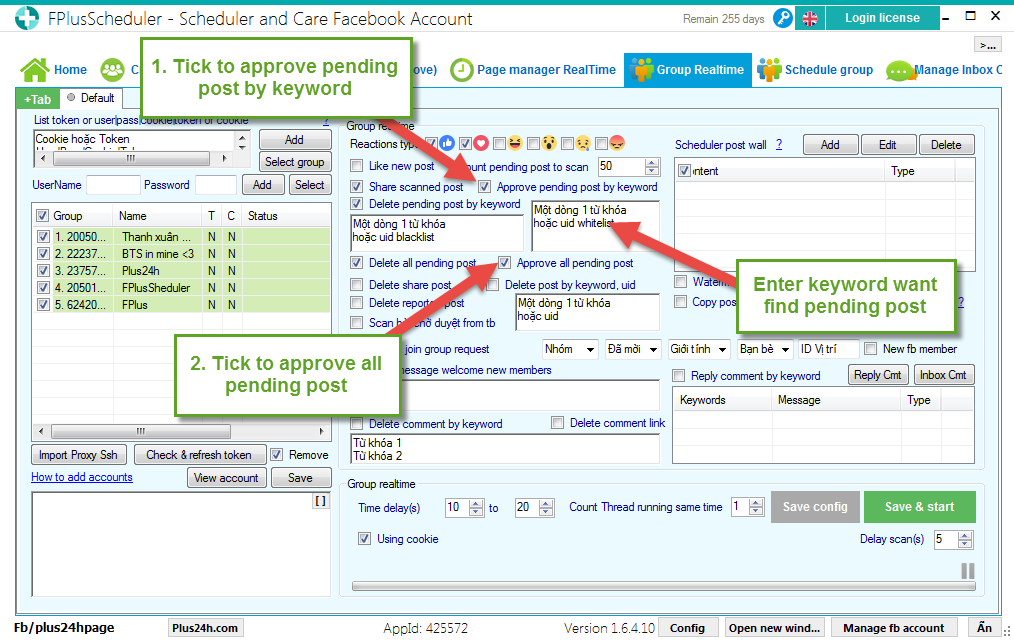
- Delete livestream pending post:
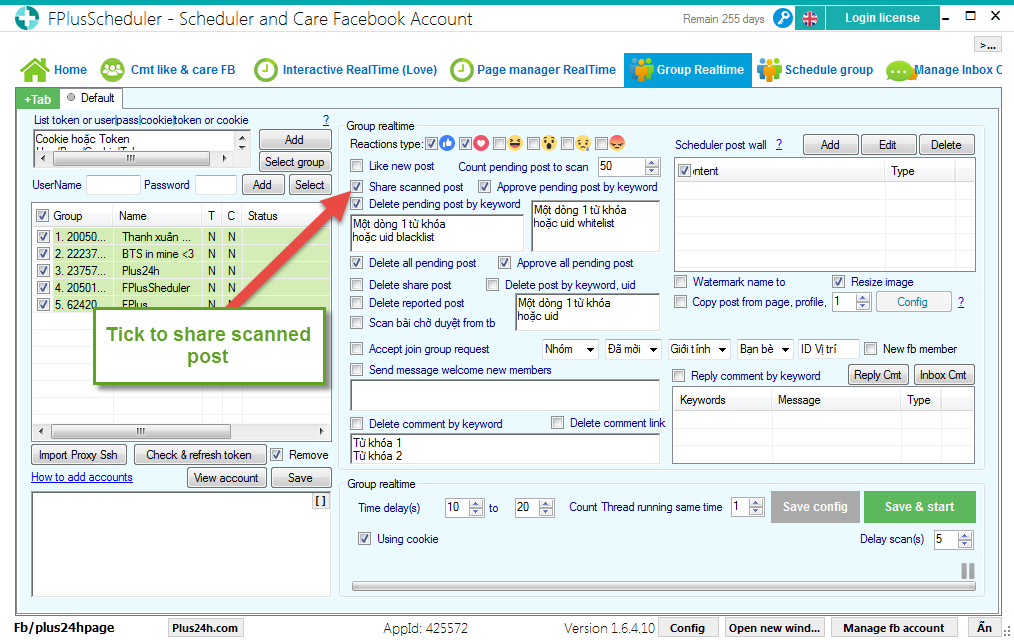
Step 3: Setting time and click “Save & Start”.