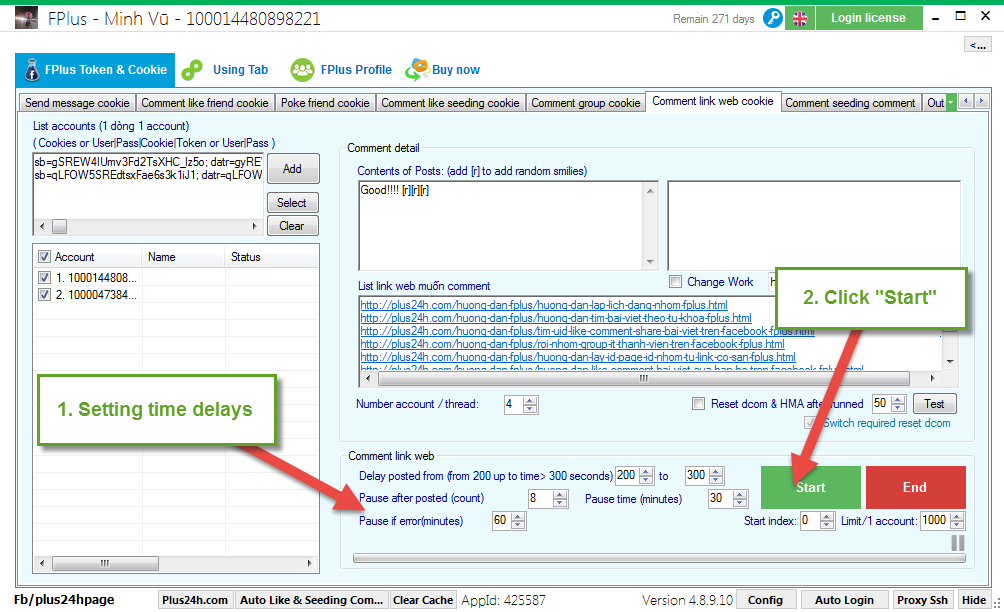FPlus Documentation
Comment link web cookie facebook - FPlus Token & Cookie
COMMENT LINK WEB COOKIE – FPLUS
FPlus > FPlus Token & Cookie > Comment link web cookie
Step 1: Add account.
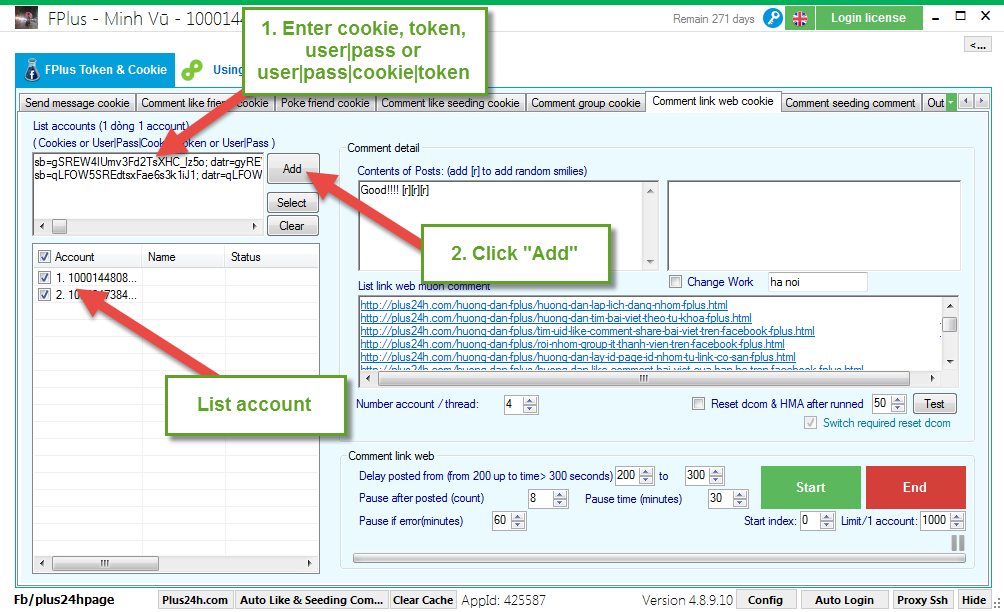
Step 2: Comment detail.
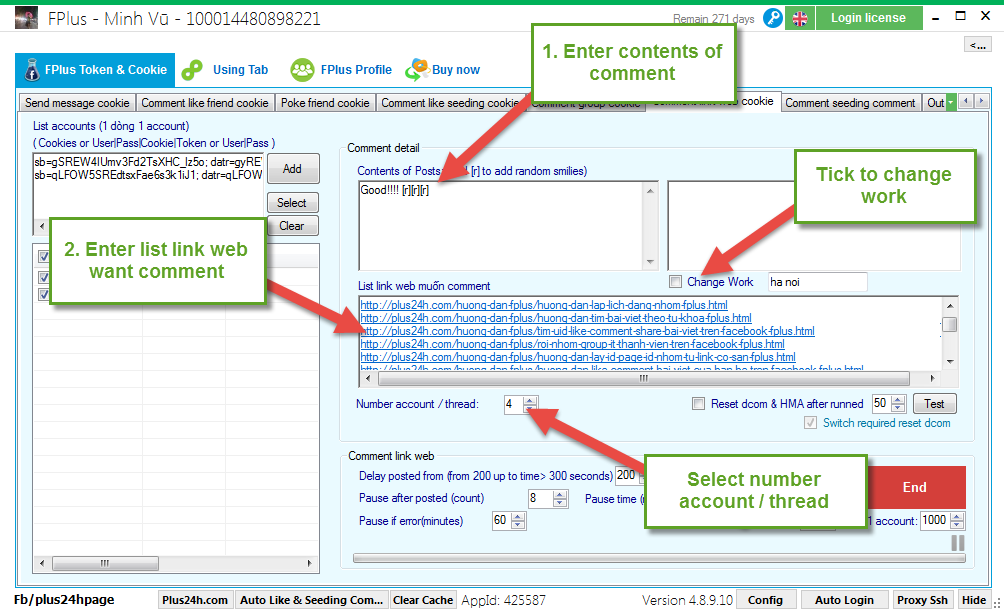
Step 3: Setting time delays and click “Start”.
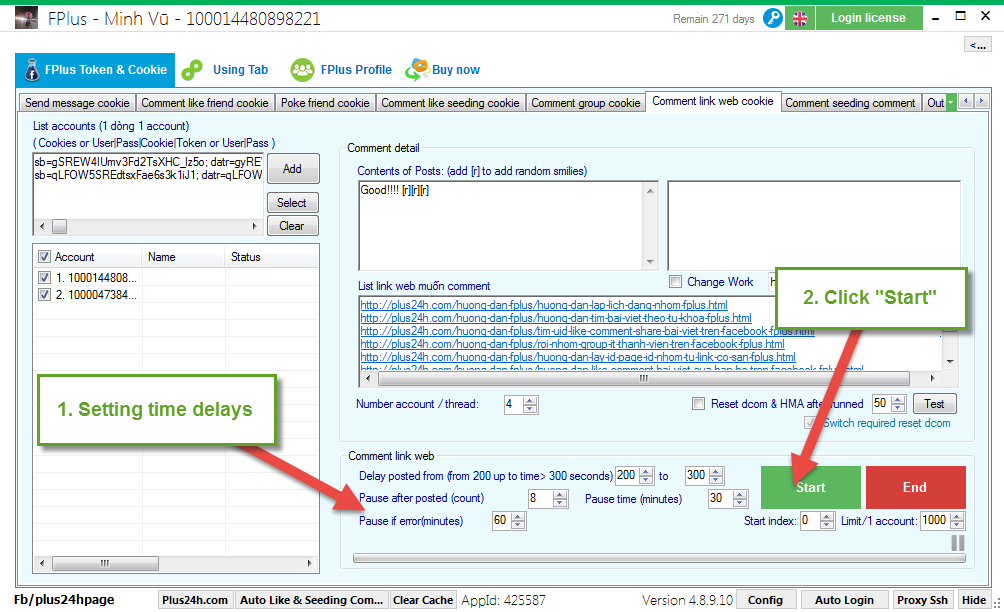
FPlus > FPlus Token & Cookie > Comment link web cookie
Step 1: Add account.
- Enter cookie.
- Enter token.
- Enter user|pass.
- Enter user|pass|cookie|token.
- Click “Add”.
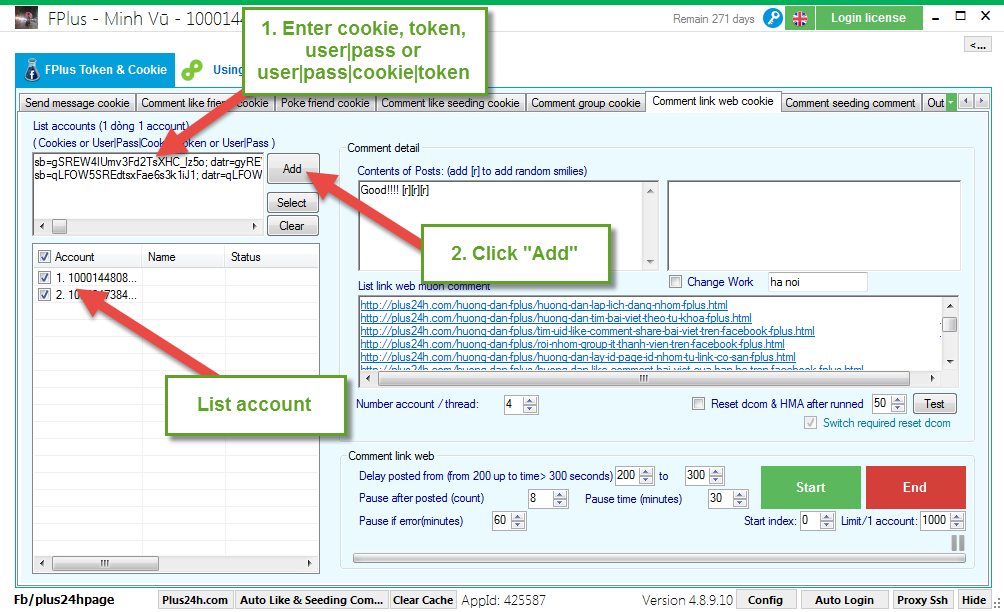
Step 2: Comment detail.
- Enter contents of comment.
- Enter list link web want comment.
- Tick to change word.
- Select number account / thread.
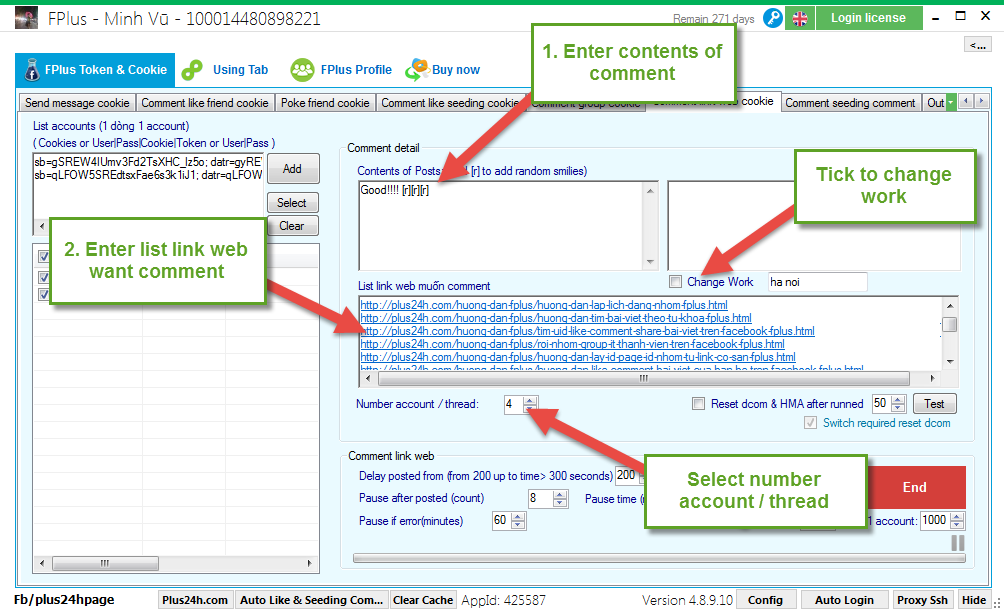
Step 3: Setting time delays and click “Start”.