FPlus Documentation
Invite friend like page on facebook - FPlus
INVITE FRIENDS LIKE PAGE
FPlus help you send the message to invite your friends like page. Therefore, your friends can read and like your fanpage.
FPlus > Page > Invite friends like page.
Step 1: Load friends on facebook.
Step 2: Enter ID Page want friends like.
Click “Load friend not invite” to load list not invite.
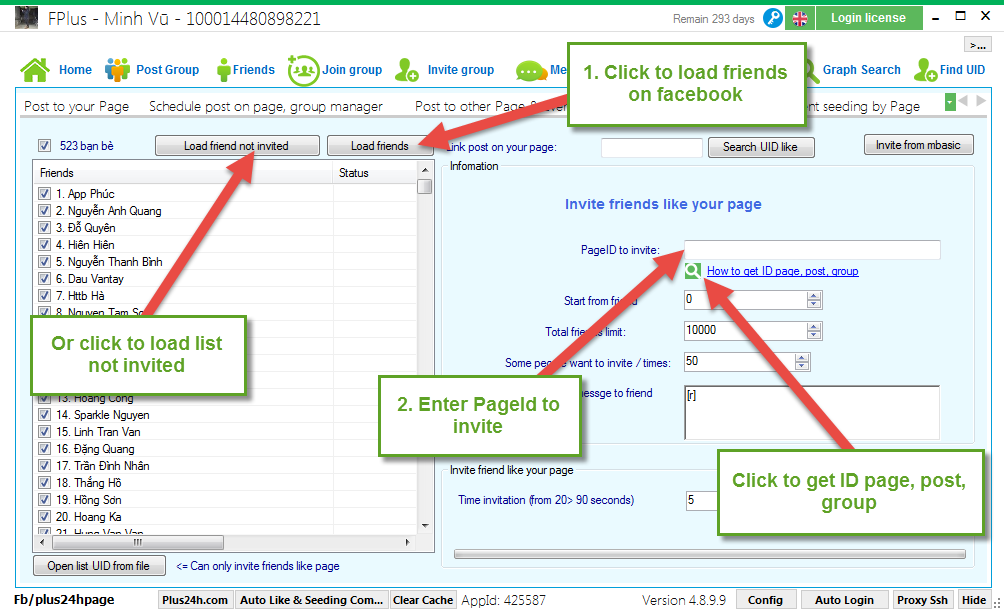
Step 3: Setup invite friend like page:
Step 5: Click “Start”.
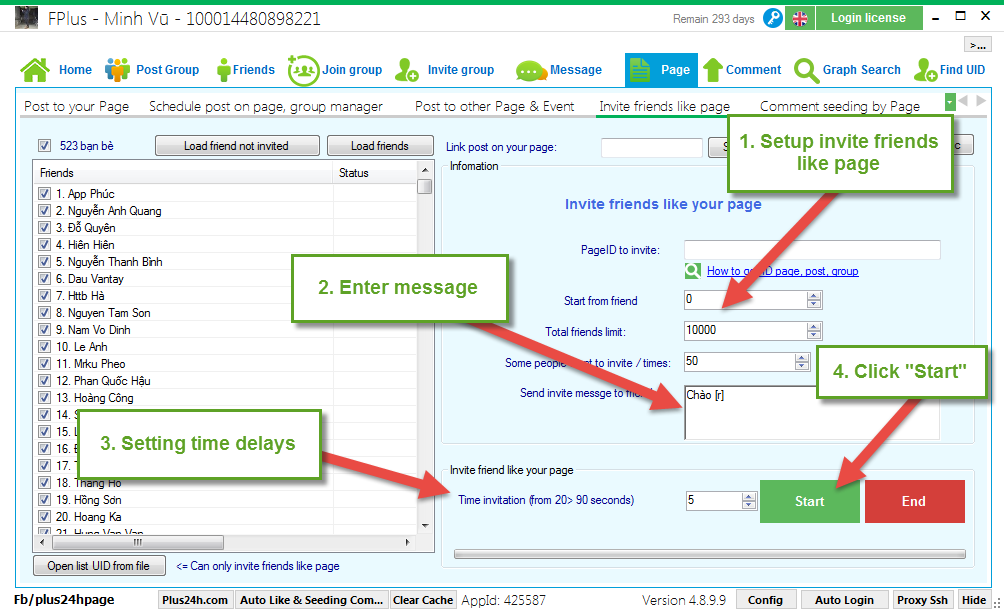
FPlus help you send the message to invite your friends like page. Therefore, your friends can read and like your fanpage.
FPlus > Page > Invite friends like page.
Step 1: Load friends on facebook.
Step 2: Enter ID Page want friends like.
Click “Load friend not invite” to load list not invite.
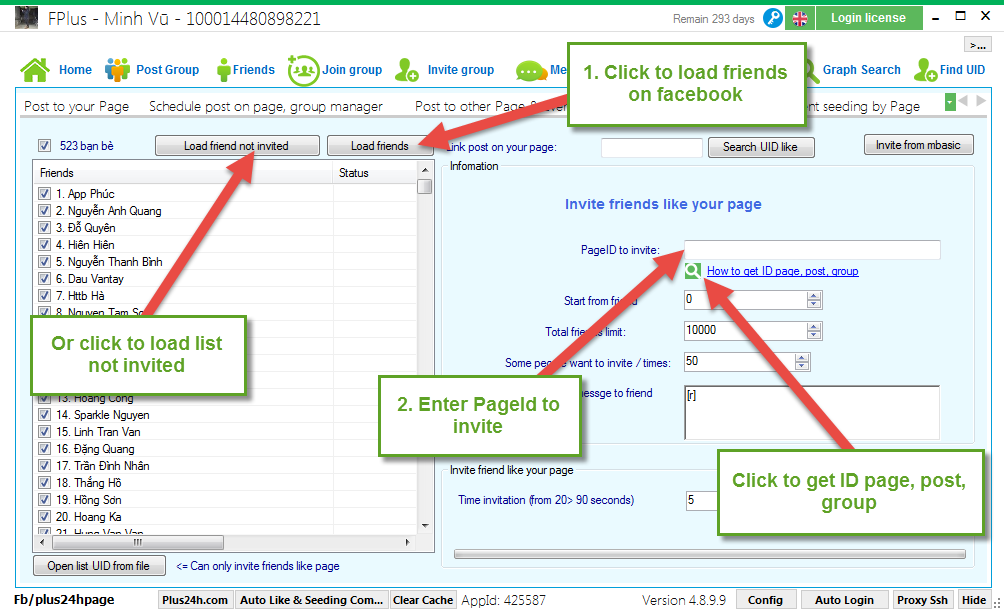
Step 3: Setup invite friend like page:
- Start from friend:?
- Total friends limit?
- Some people want to invite/time.
Step 5: Click “Start”.
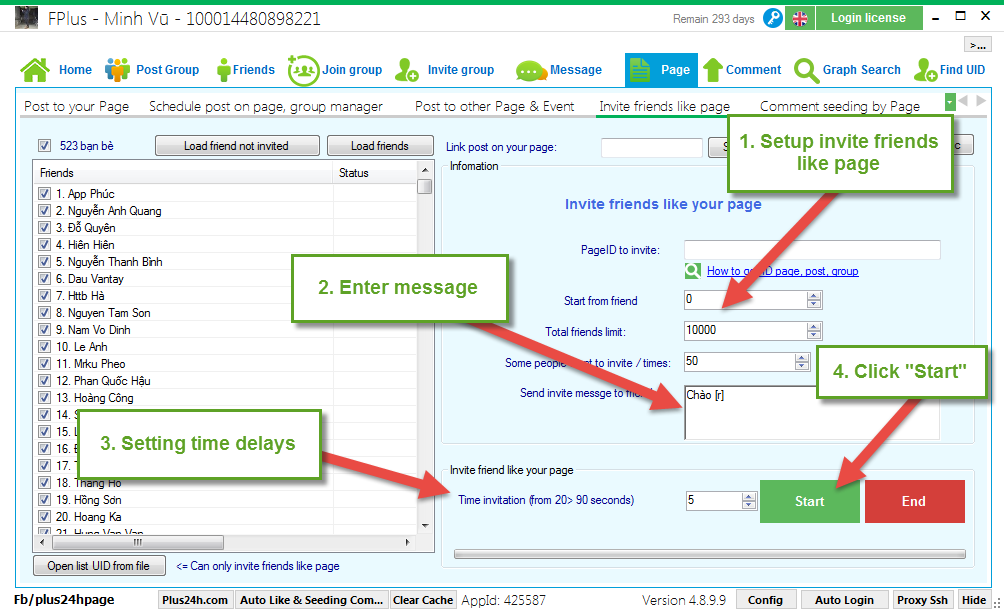

.png)
.png)