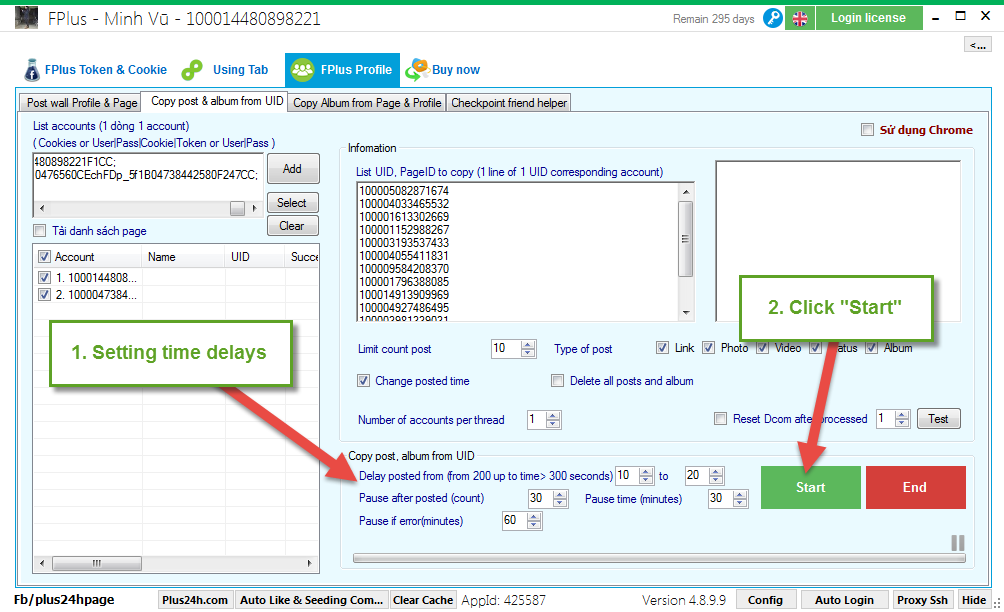FPlus Documentation
Copy post & album from UID facebook - FPlus Profile
COPY POST & ALBUM FROM UID – FPLUS PROFILE
FPlus > FPlus Profile > Copy post & album from UID.
Step 1: Enter list account.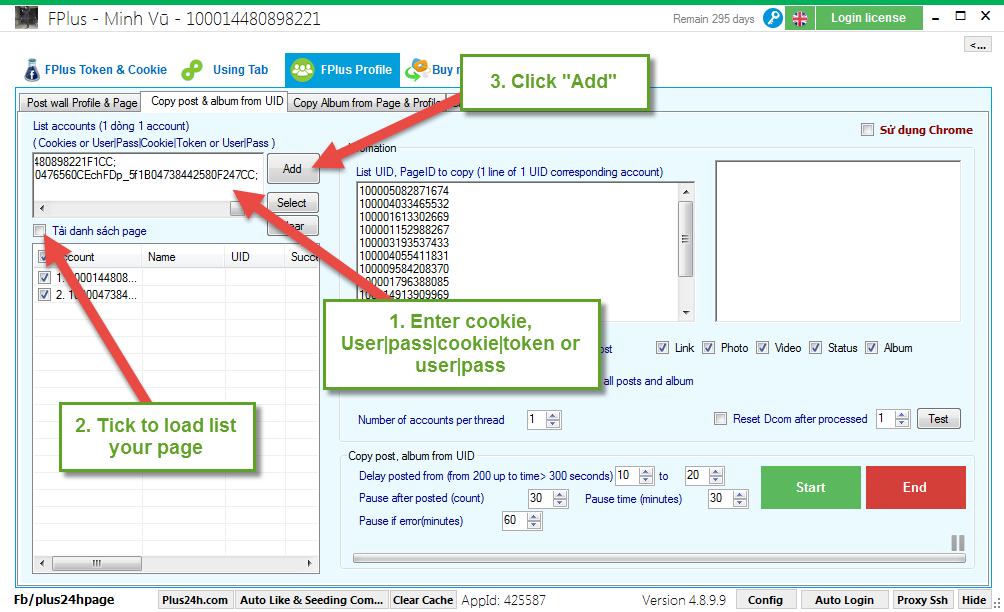
Step 2: Setup copy post & album from UID.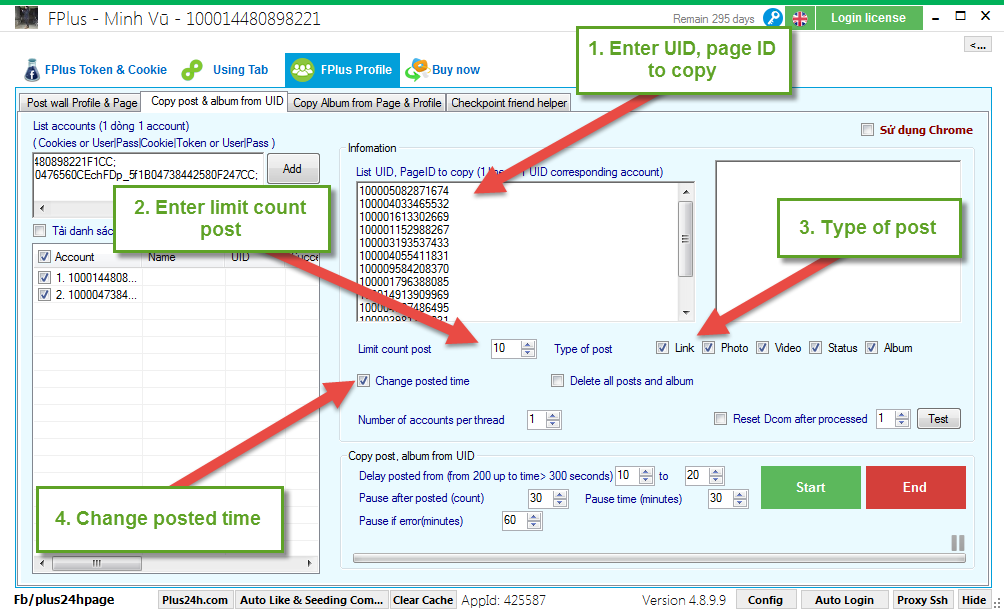
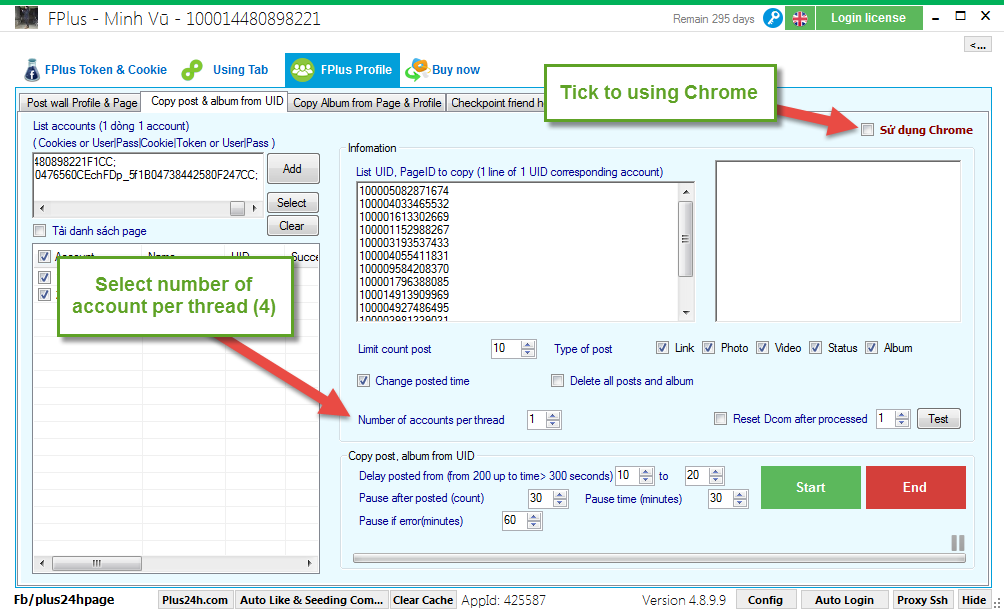
Step 4: Settings time delays and click “Start”.
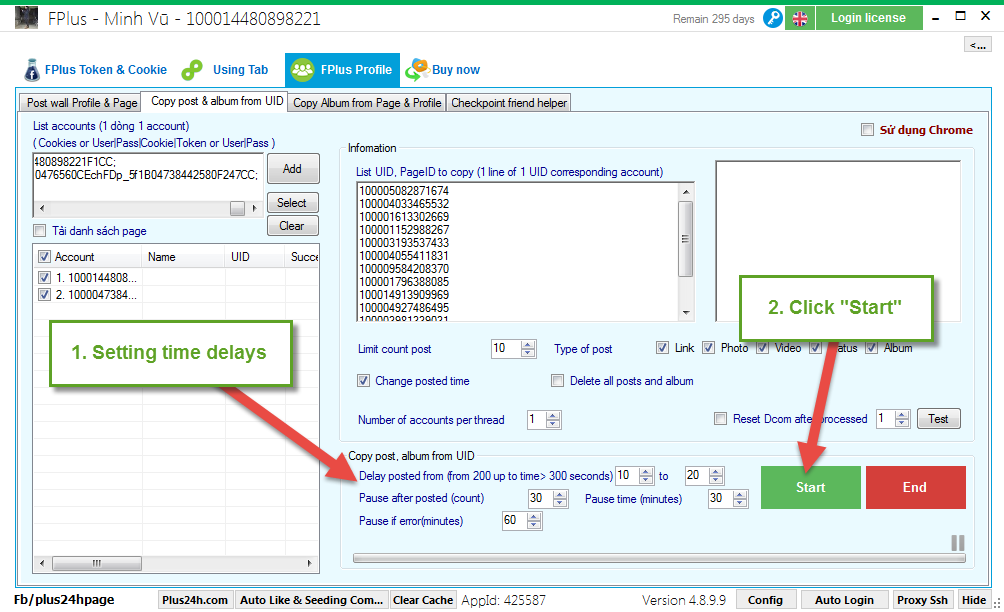
FPlus > FPlus Profile > Copy post & album from UID.
Step 1: Enter list account.
- Enter “cookie”.
- Enter”User|pass”.
- Enter “User|pass|cookie|token”.
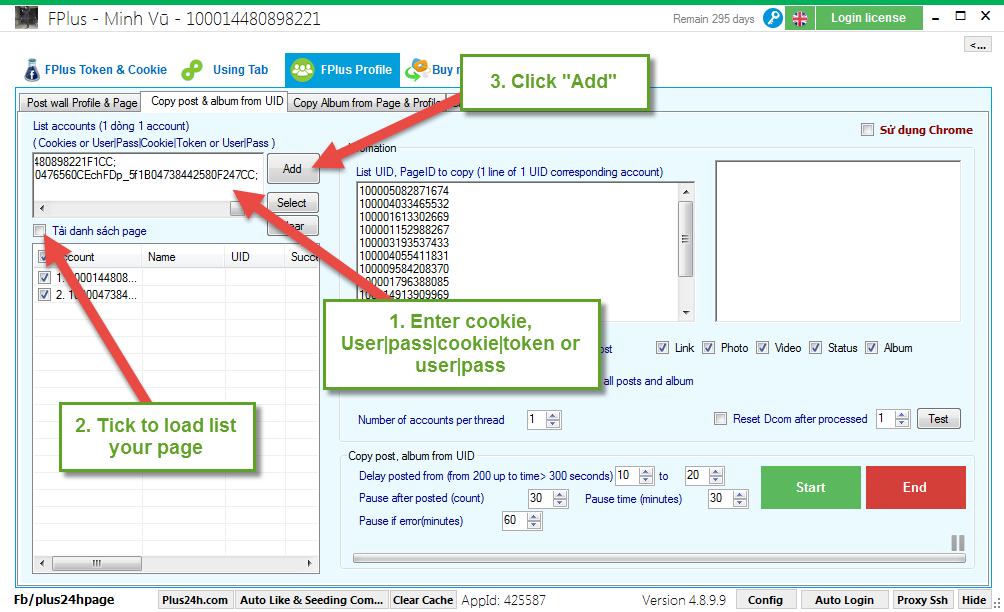
Step 2: Setup copy post & album from UID.
- Enter UID, Page ID want copy.
- Enter limit count post.
- Choice type of post.
- Change posted time.
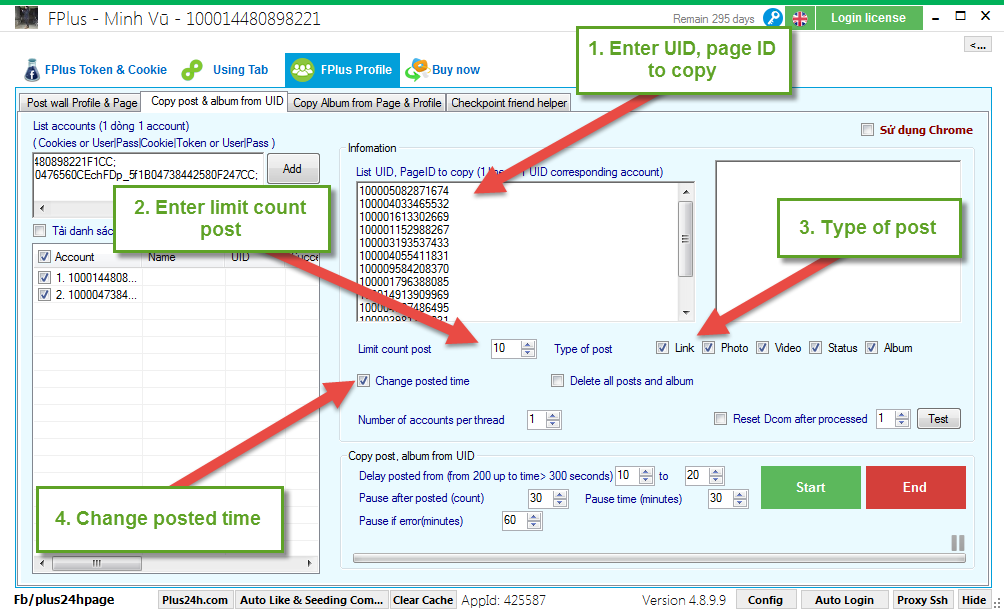
- Select number of account per thread.
- Tick “using chrome” to copy by chrome.
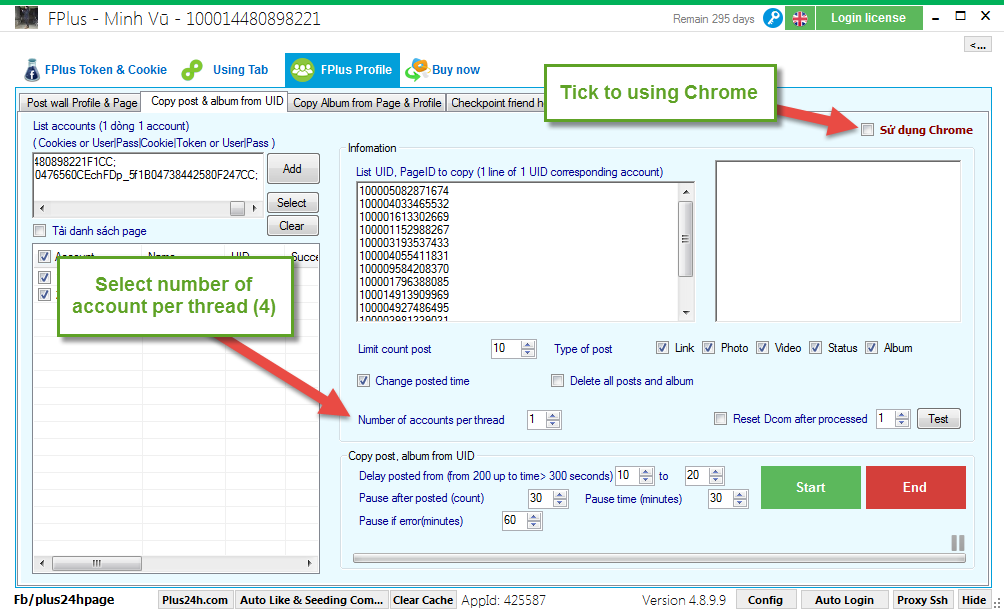
Step 4: Settings time delays and click “Start”.