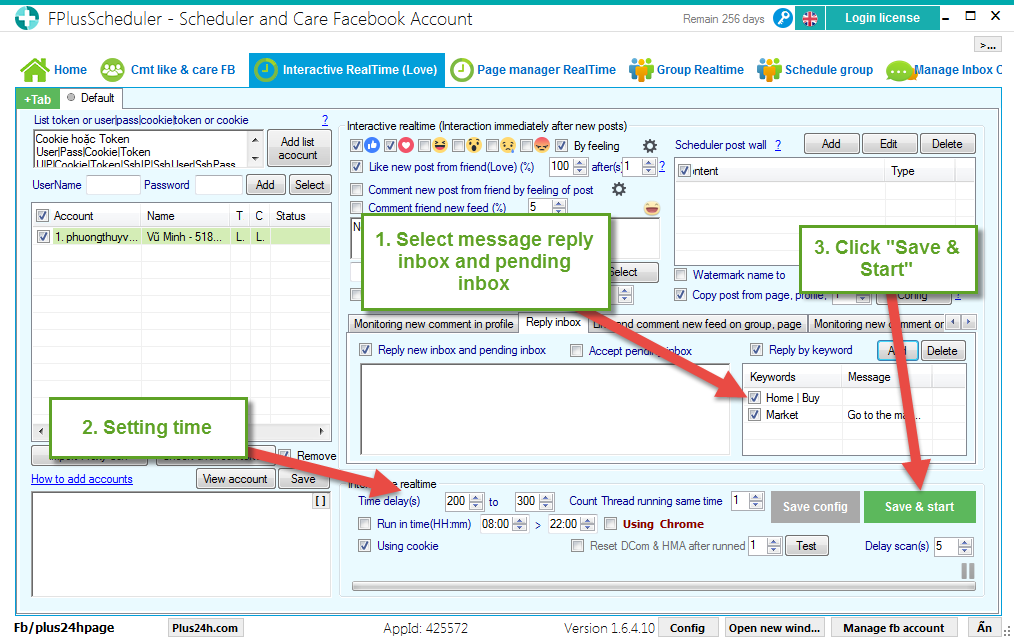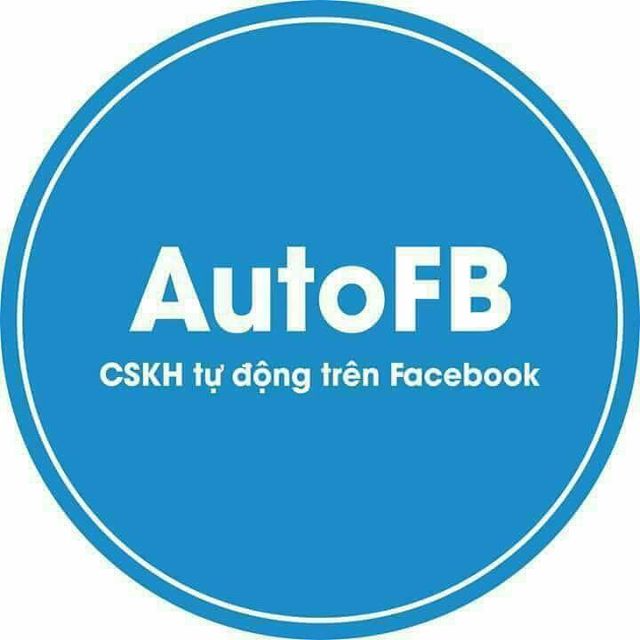FPlusScheduler Documentation
Auto reply inbox in your profile on facebook - FPlusSheduler
AUTO REPLY INBOX IN YOUR PROFILE – FPLUSSCHEDULER
You can auto reply inbox in your profile. FPlus help you setup contents of message to auto reply inbox in your profile.
FPlusScheduler > Interactive RealTime (Love)
Step 1: Add account.
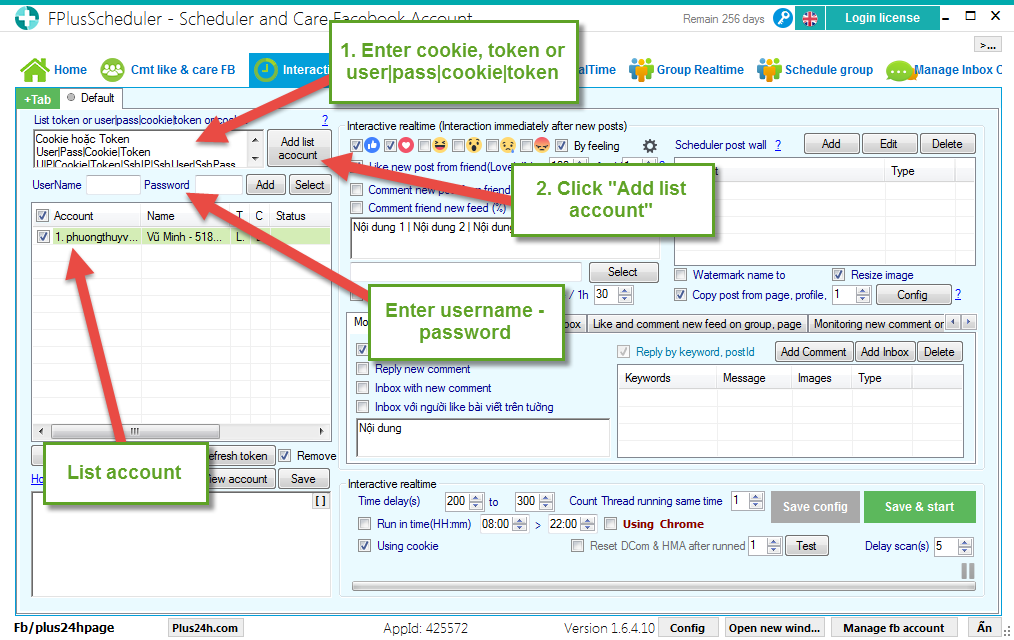
Step 2: Enter contents of message.
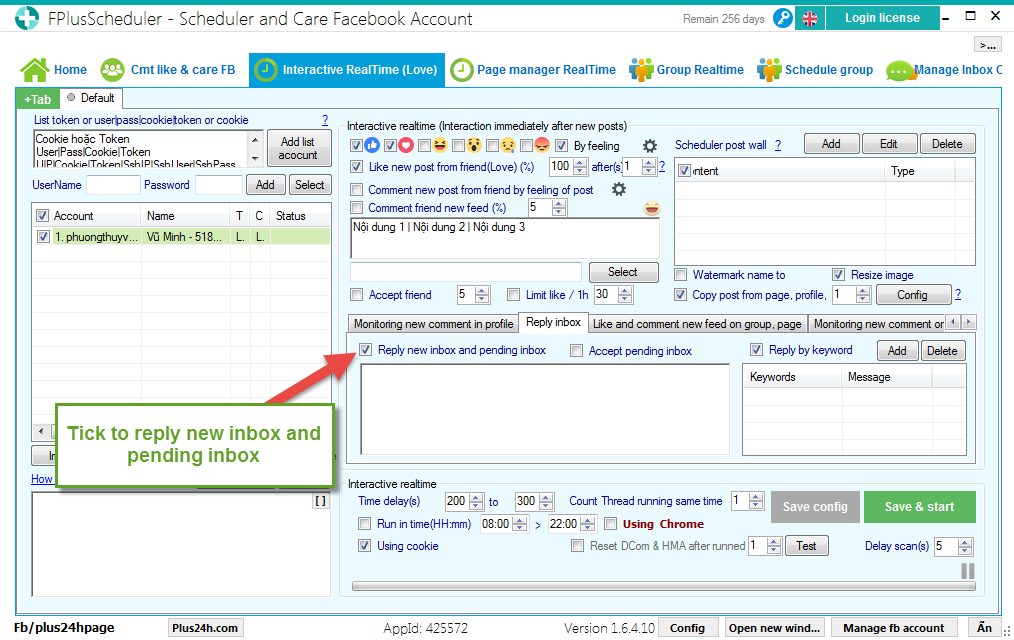
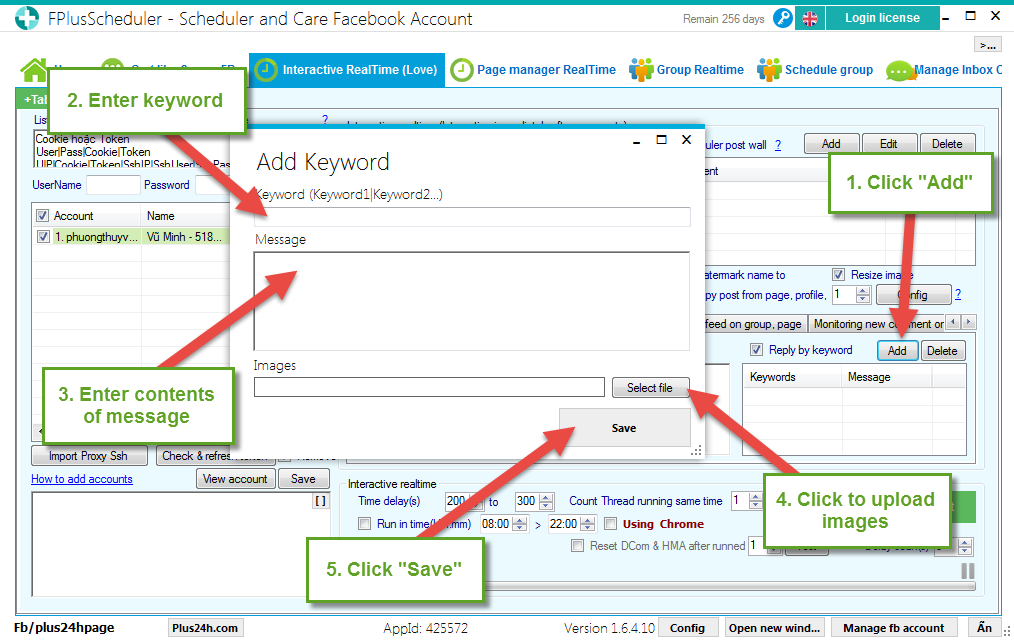
Step 3:Select message reply inbox and pending inbox and click “Save & Start”.
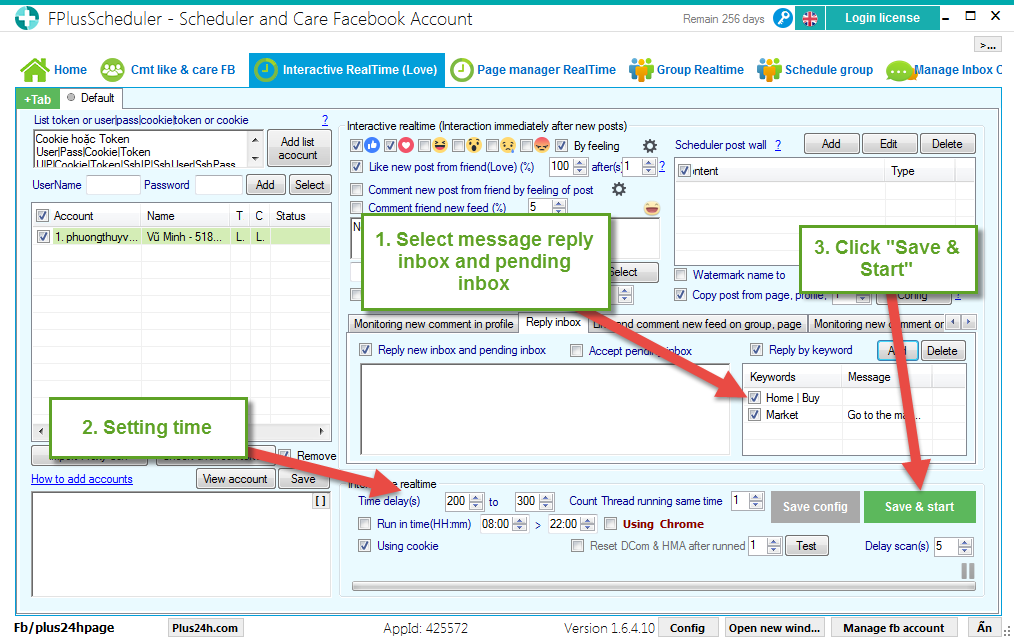
You can auto reply inbox in your profile. FPlus help you setup contents of message to auto reply inbox in your profile.
FPlusScheduler > Interactive RealTime (Love)
Step 1: Add account.
- Enter cookie.
- Enter token.
- Enter user|pass|cookie|token.
- Or enter username – password.
- Click “Add list account”.
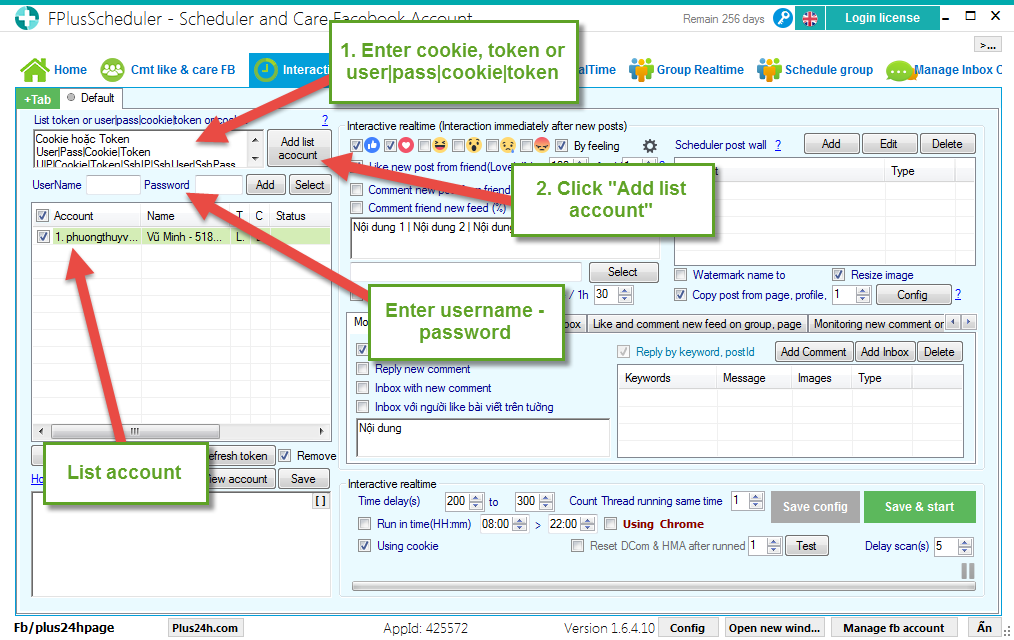
Step 2: Enter contents of message.
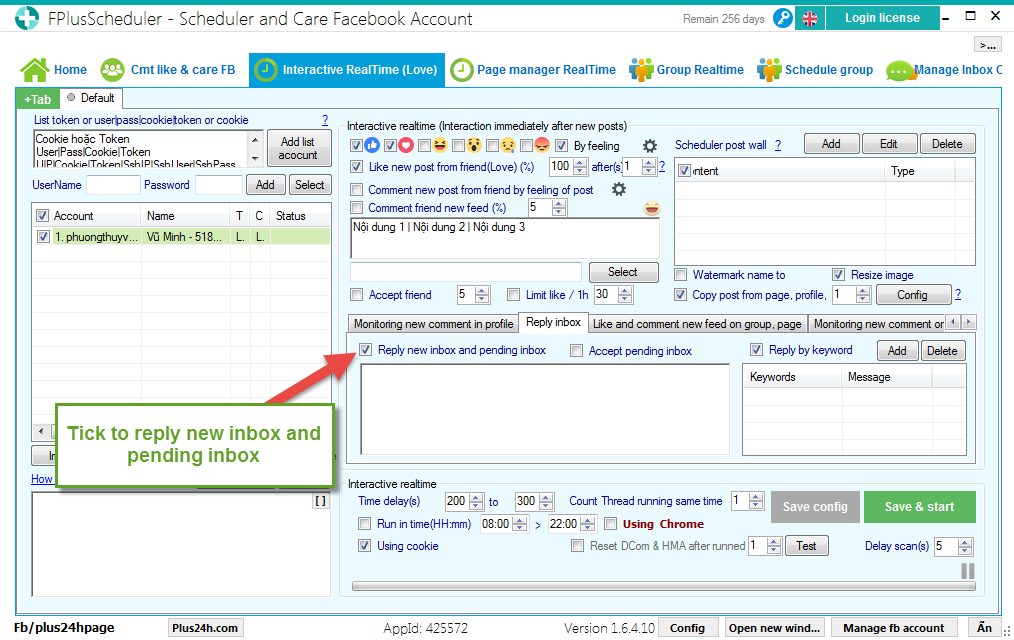
- Click “Add”.
- Enter keyword.
- Enter contents of comment.
- Click to upload images.
- Click “Save”.
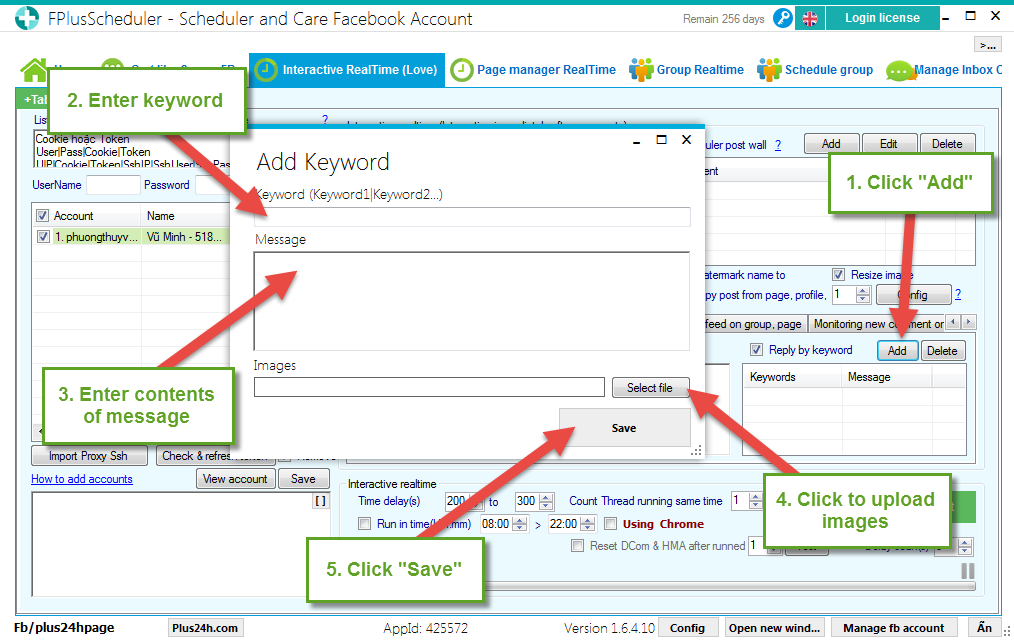
Step 3:Select message reply inbox and pending inbox and click “Save & Start”.