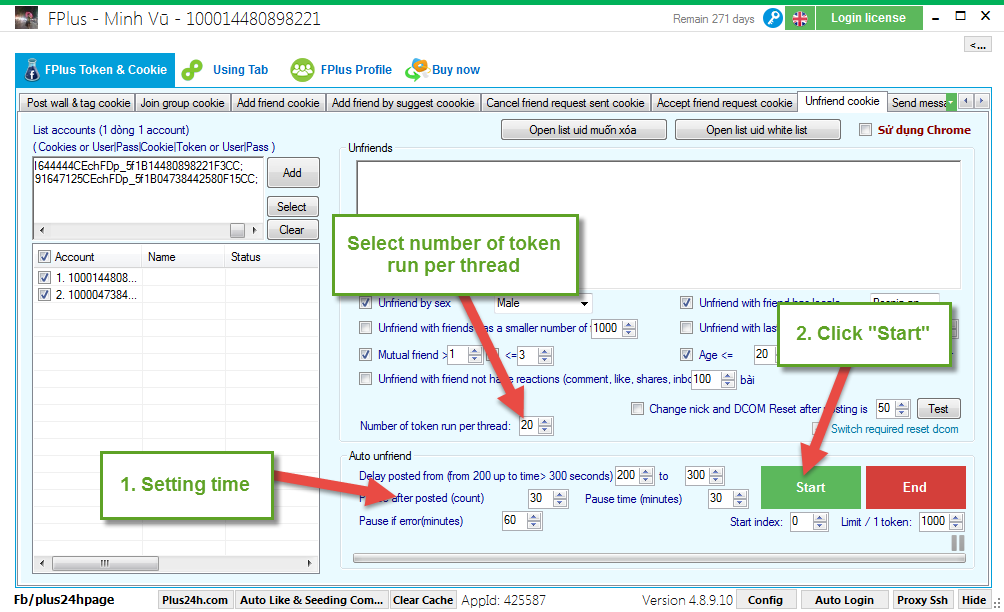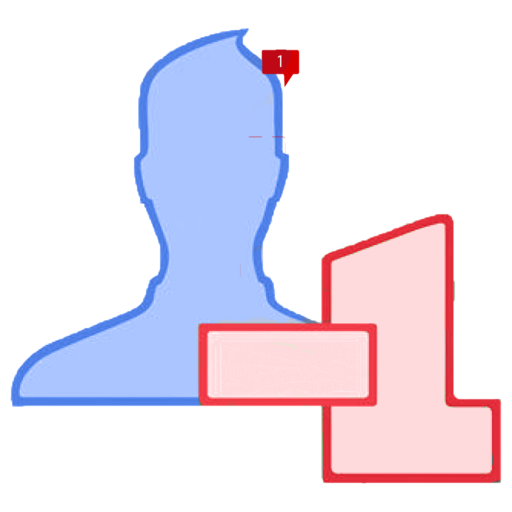FPlus Documentation
Auto unfriend cookie facebook - FPlus Token & Cookie
UNFRIEND COOKIE – FPLUS
FPlus > FPlus Token & Cookie > Unfriend cookie
Step 1: Add account.
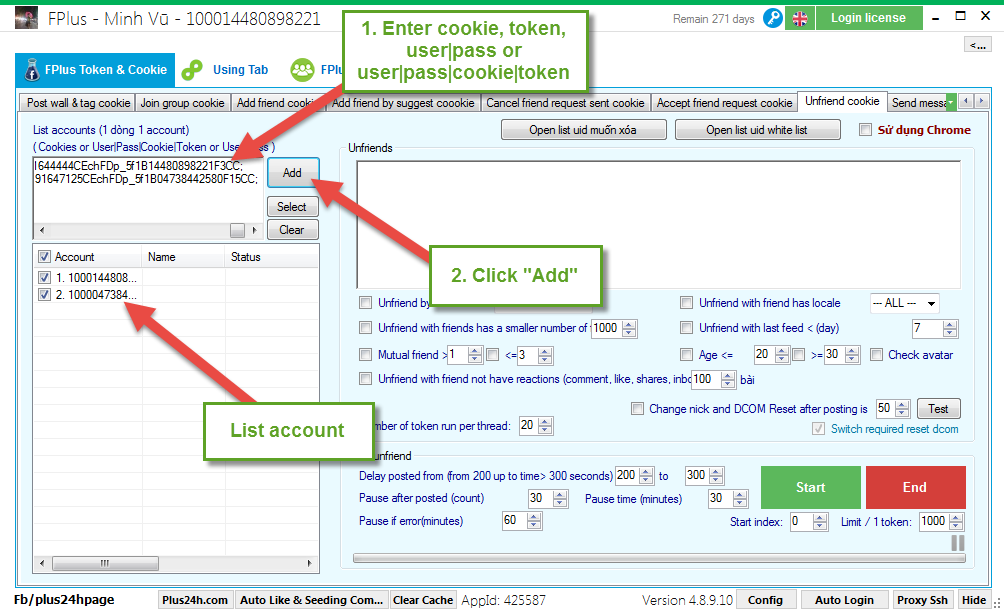
Step 2: Tick select condition of unfriend.
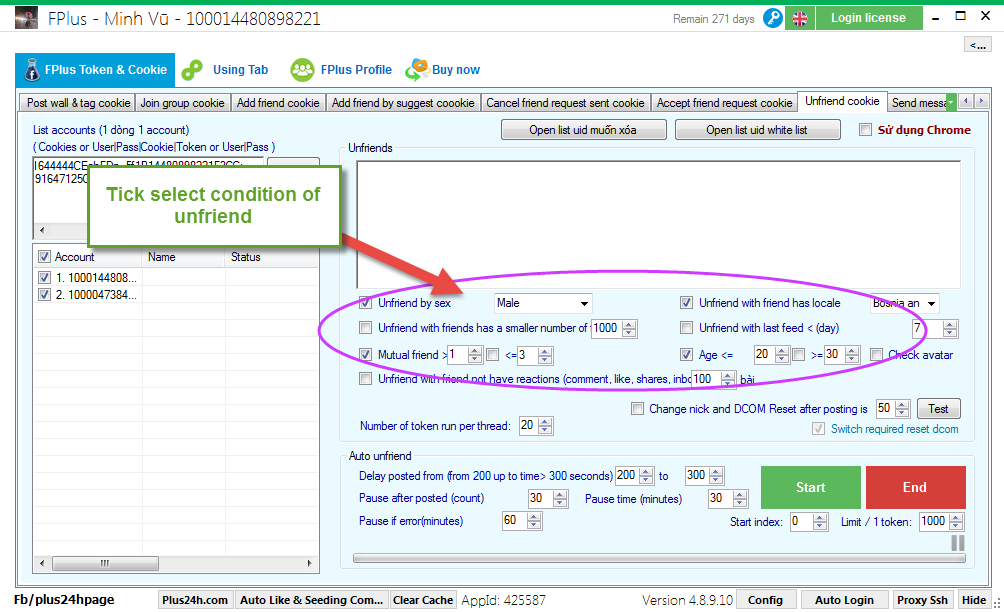
Step 3: Setting time delays and click “Start”.
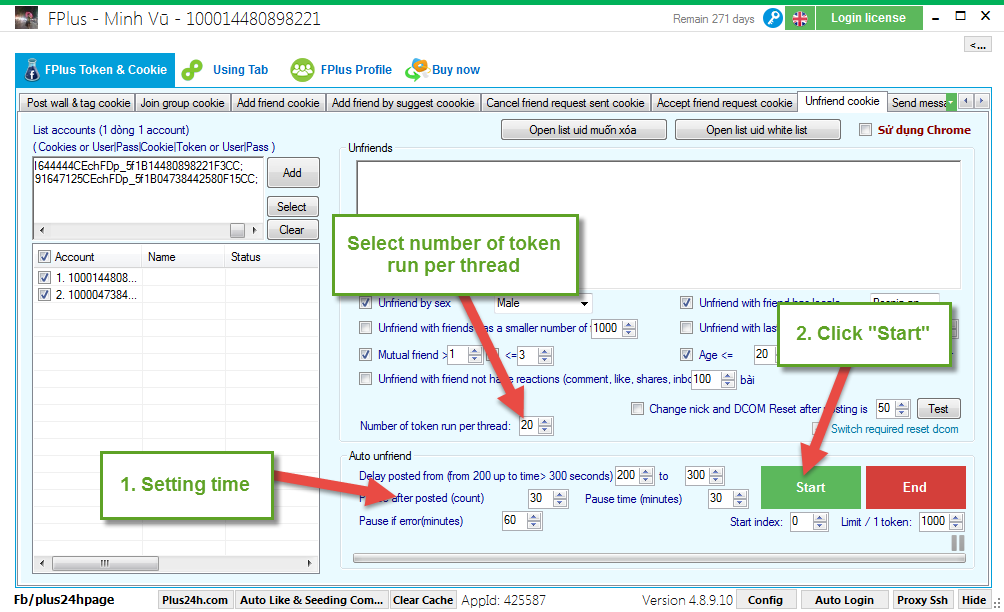
FPlus > FPlus Token & Cookie > Unfriend cookie
Step 1: Add account.
- Enter cookie.
- Enter token.
- Enter user|pass.
- Enter user|pass|cookie|token.
- Click “Add”.
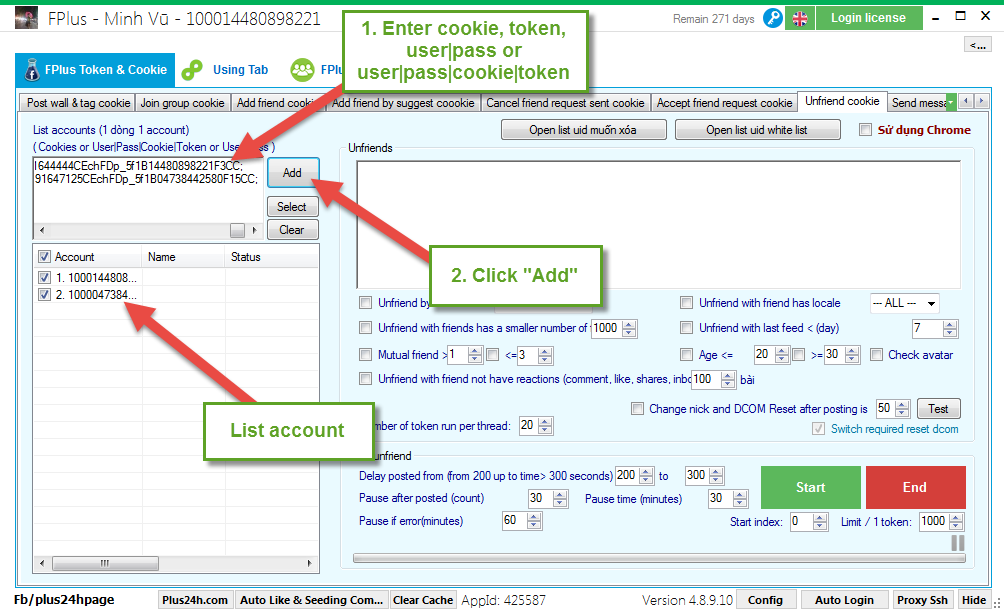
Step 2: Tick select condition of unfriend.
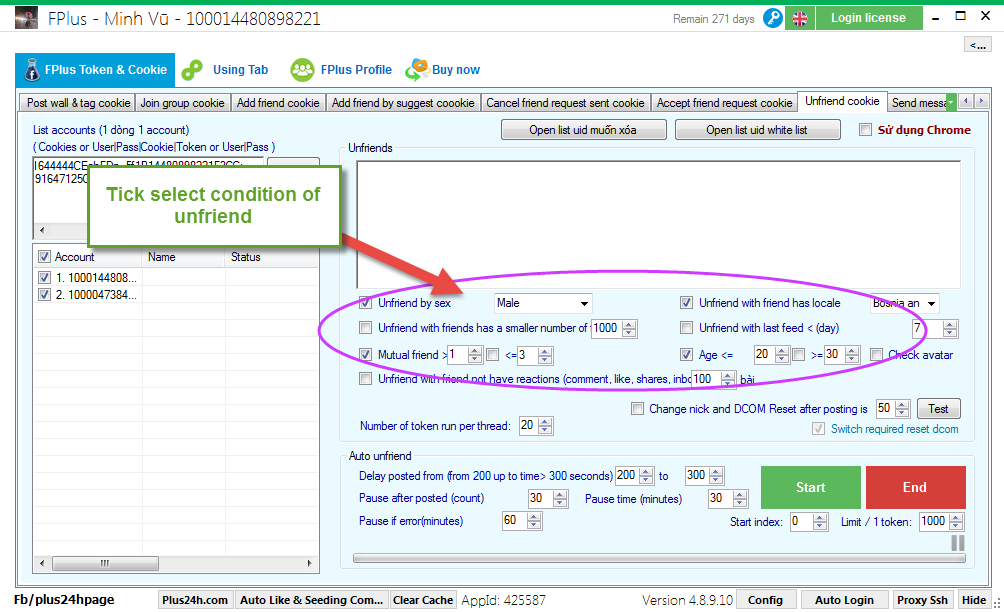
Step 3: Setting time delays and click “Start”.