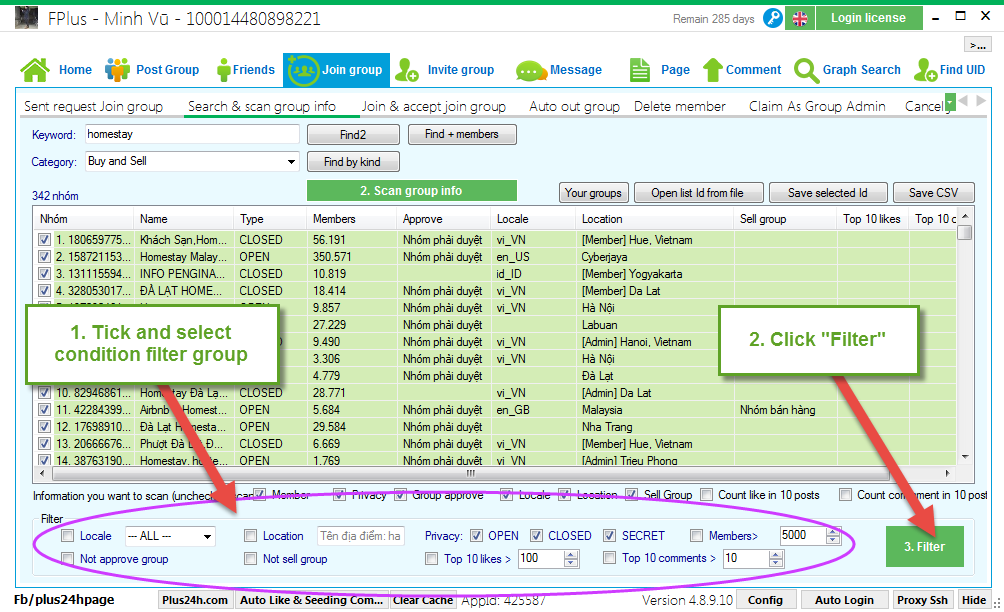FPlus Documentation
Search & scan group info on facebook - FPlus
SEARCH & SCAN GROUP INFO – FPLUS
FPlus help you search & scan group information and filter group by condition.
FPlus > Join group > Search & scan group info.
Step 1: Search group info.
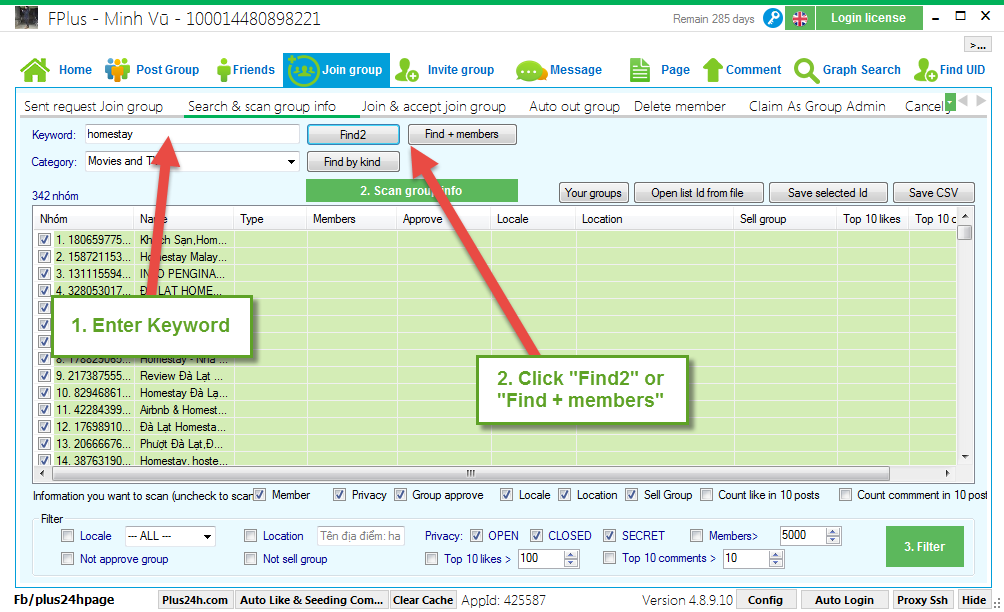
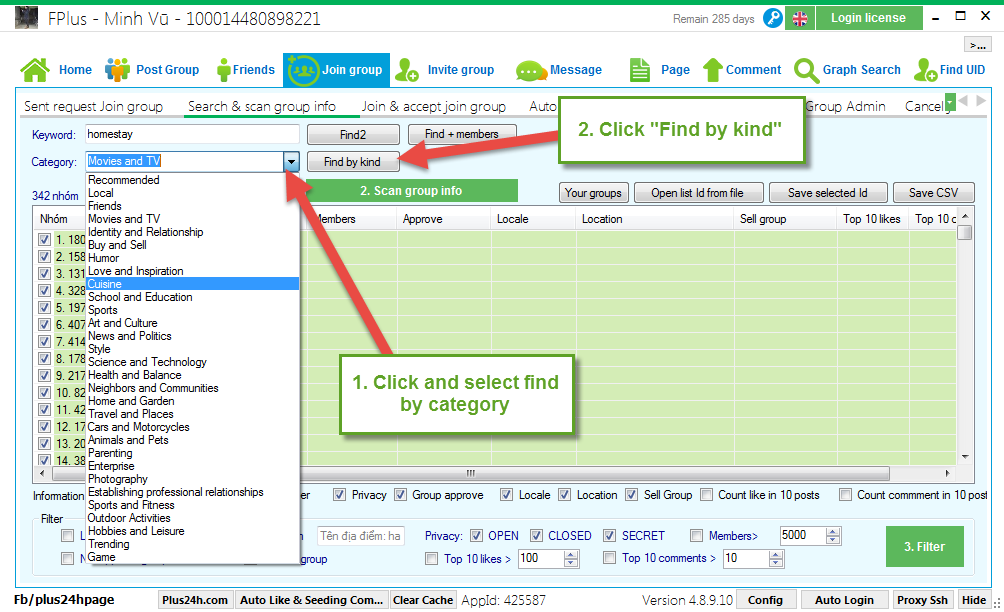
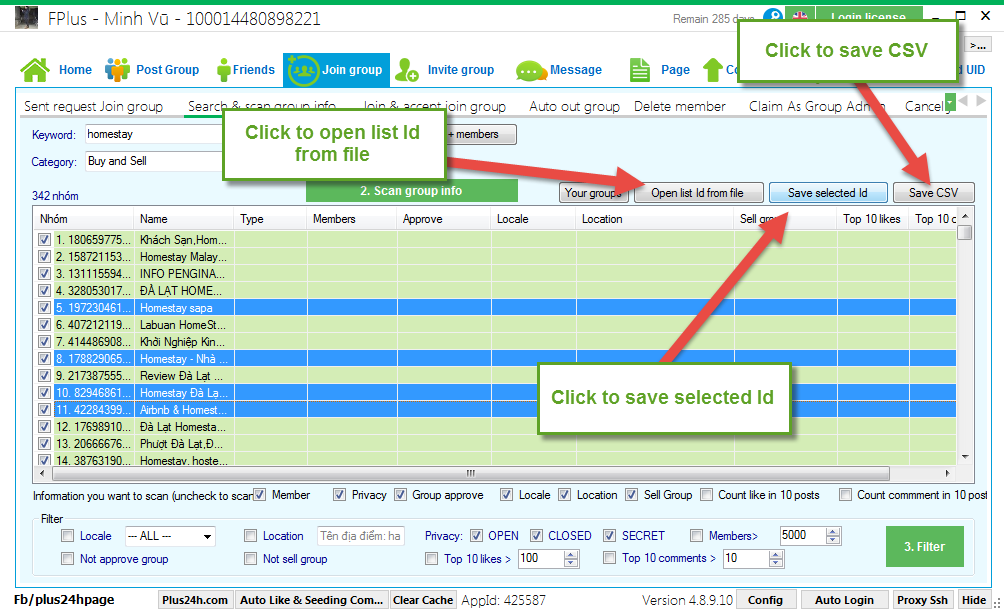
Step 2: Scan group info:
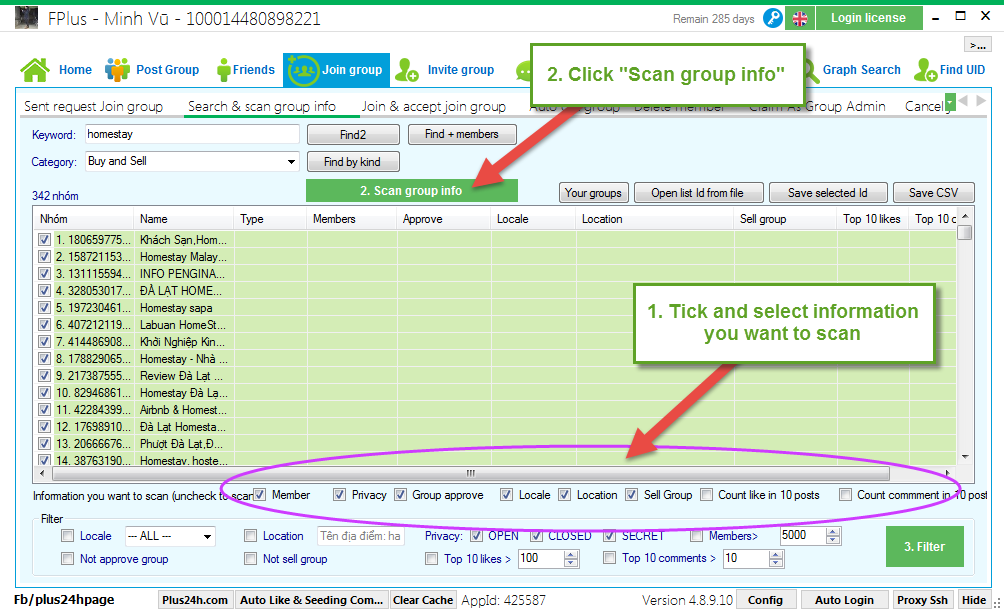
Step 3: Filter group.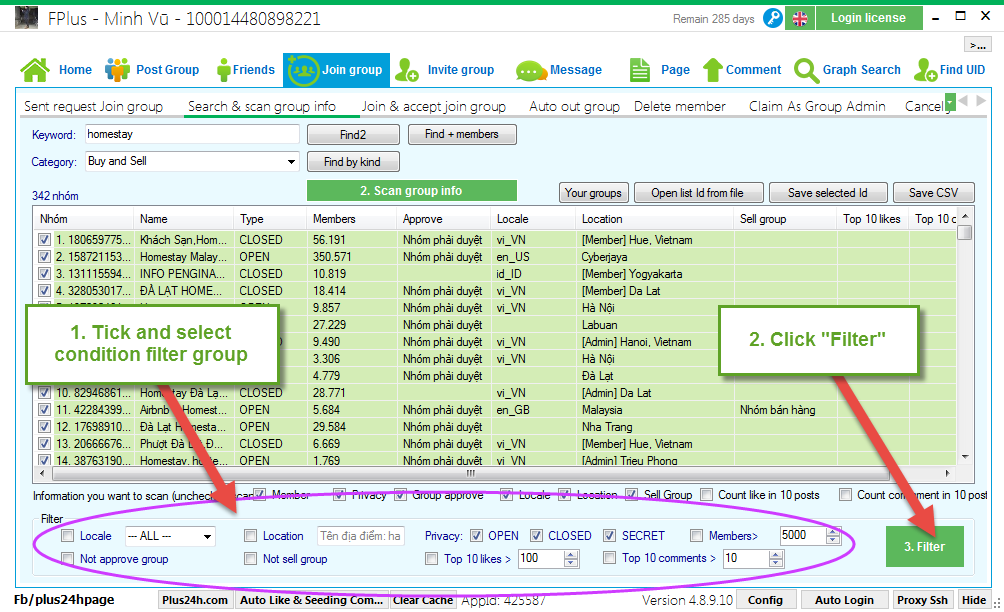
FPlus help you search & scan group information and filter group by condition.
FPlus > Join group > Search & scan group info.
Step 1: Search group info.
- Search group by keyword.
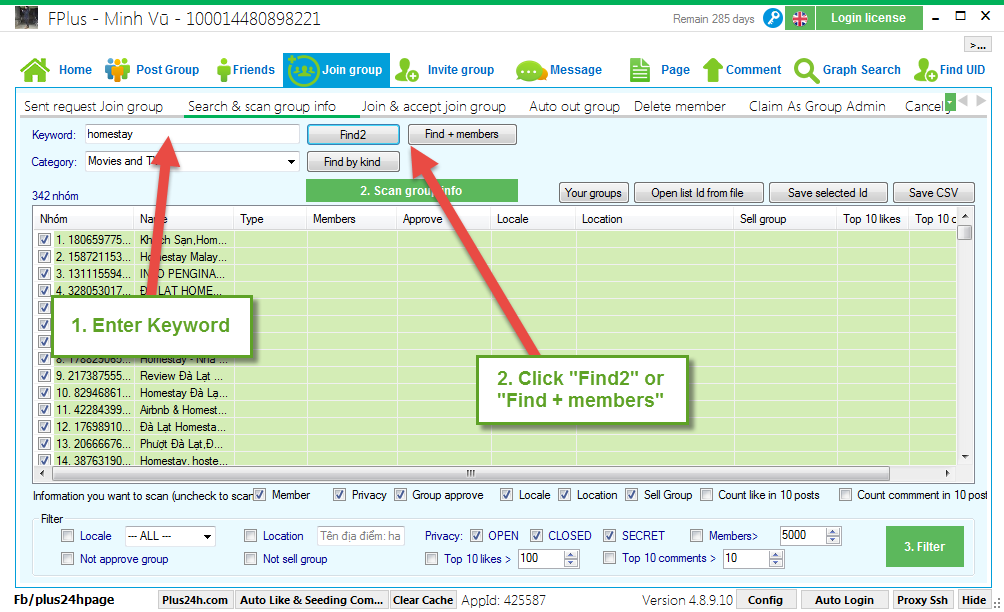
- Search group by category:
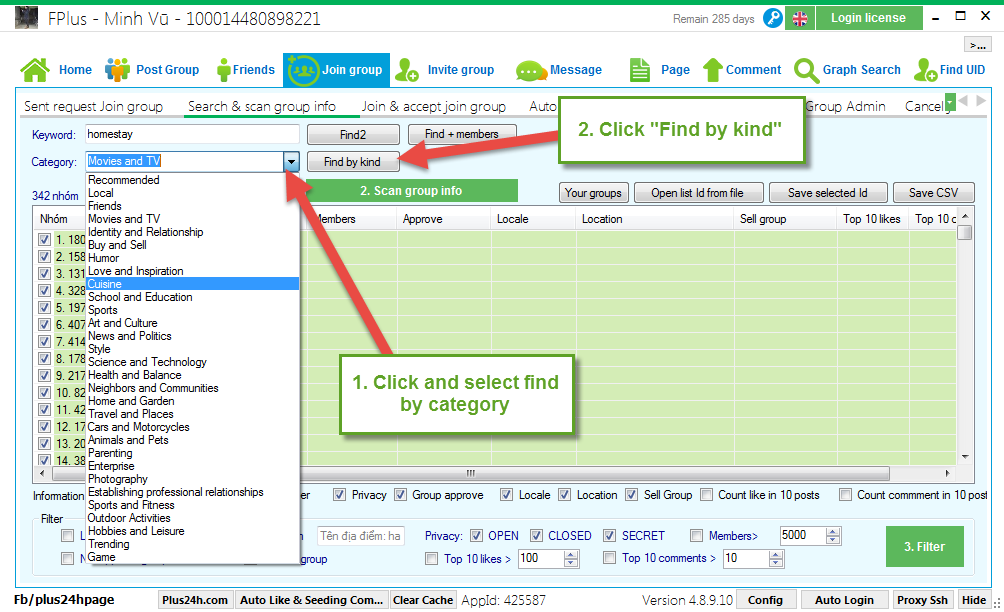
- Click to open list Id from file.
- Click to save selected Id.
- Click to save CSV.
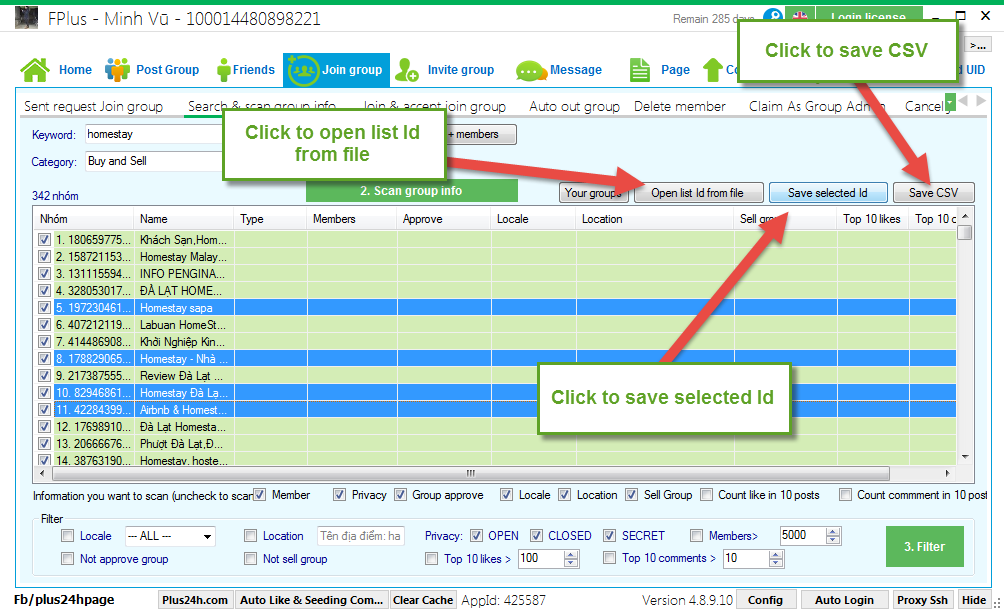
Step 2: Scan group info:
- Tick and select information you want to scan.
- Click “Scan group info”.
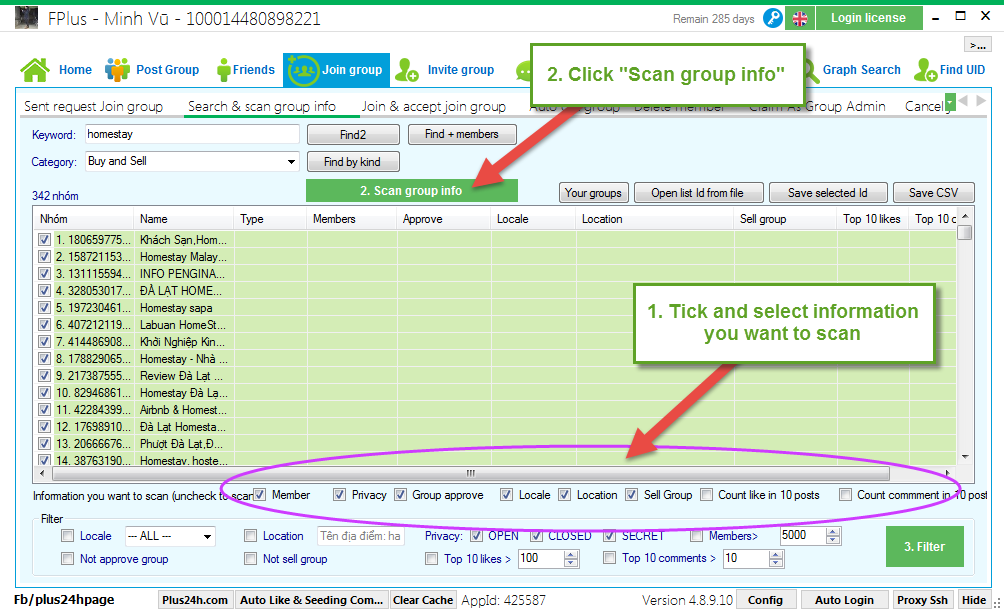
Step 3: Filter group.
- Tick and select condition filter group.
- Click “Filter”.