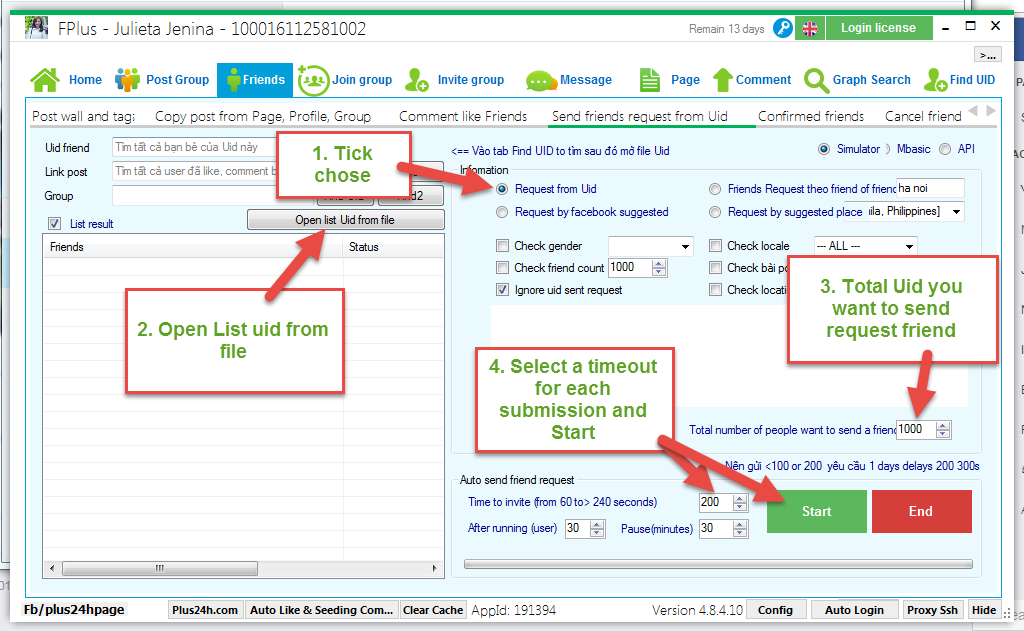FPlus Documentation
Add friend by UID
Step 1: Press the button to open the UID list you want to make from the file, go to the path to save the file and select the file that you stored. Step 2: Select the time between each request and press the start button to send the friend request
The UIDs that sent the friend requests will be displayed on the status column in the buddy list.
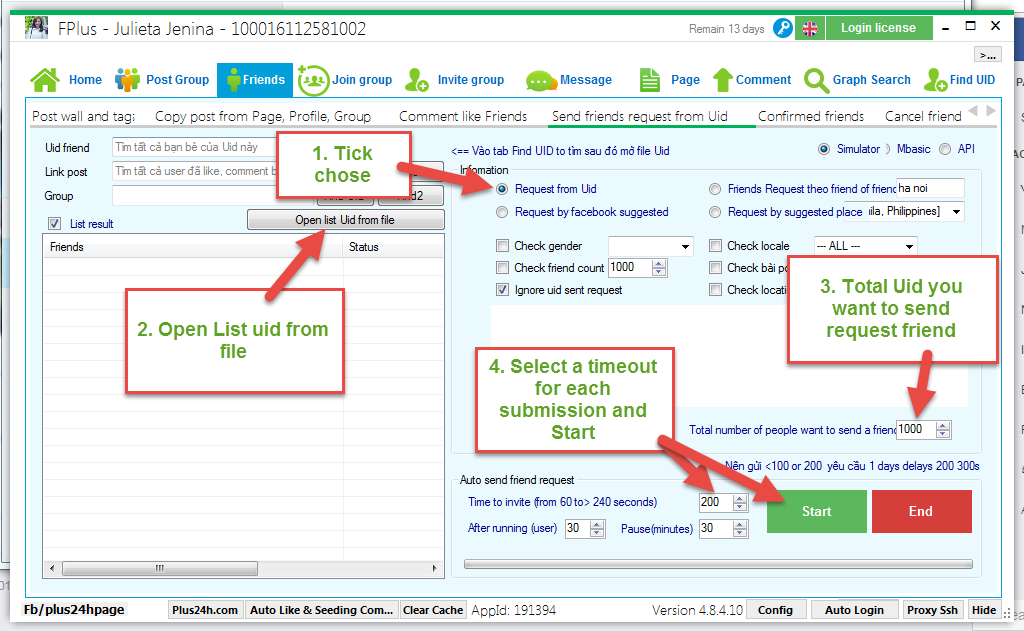
Step 1: Press the button to open the UID list you want to make from the file, go to the path to save the file and select the file that you stored. Step 2: Select the time between each request and press the start button to send the friend request The UIDs that sent the friend requests will be displayed on the status column in the buddy list.