FPlus Documentation
Send message for the liker post on facebook - FPlus
SEND MESSAGE FOR THE LIKER POST
FPlus help you send message for the liker post of you.
FPlus > Message > Send message
Step 1: Find the liker post.
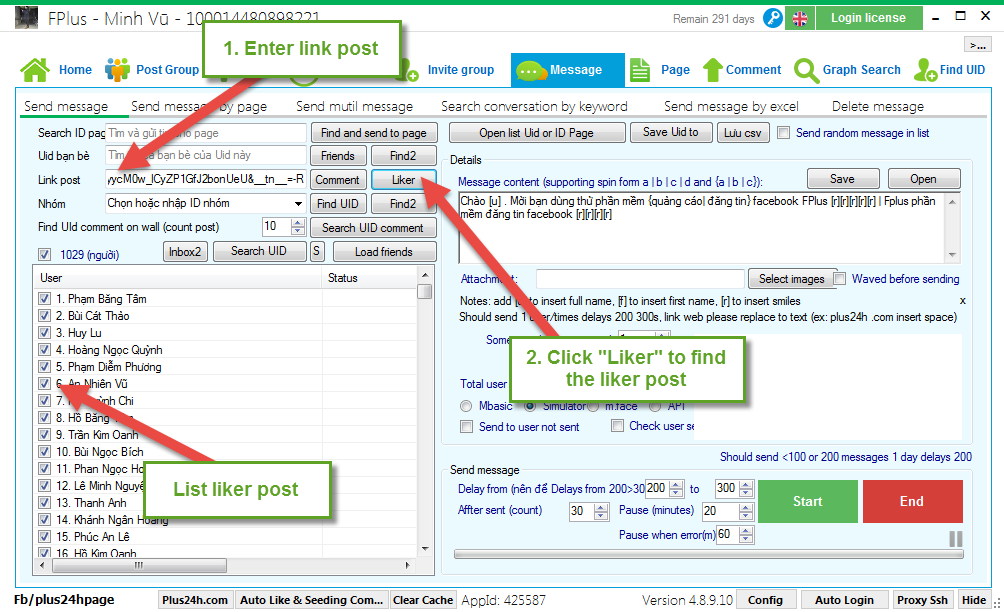
Step 2: Enter message content and select image.
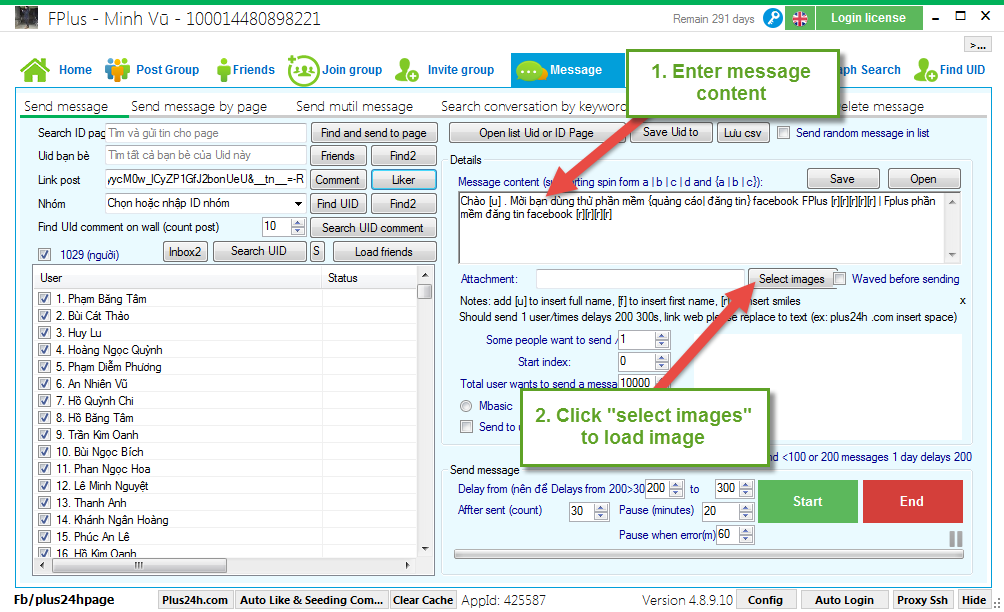
Step 3: Setup send message for the liker post.
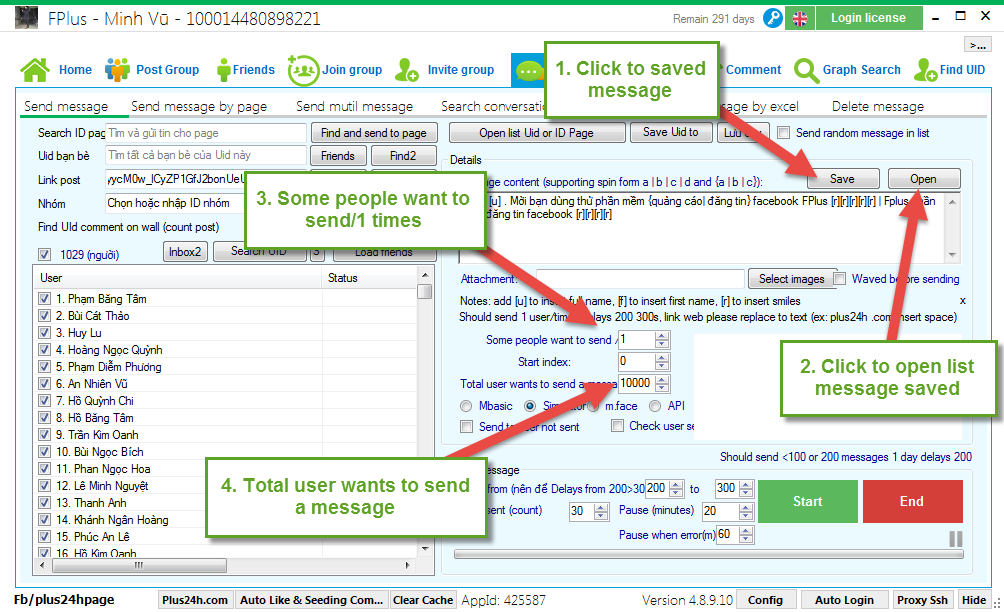
Step 4: Setting time delays and click “Start”.
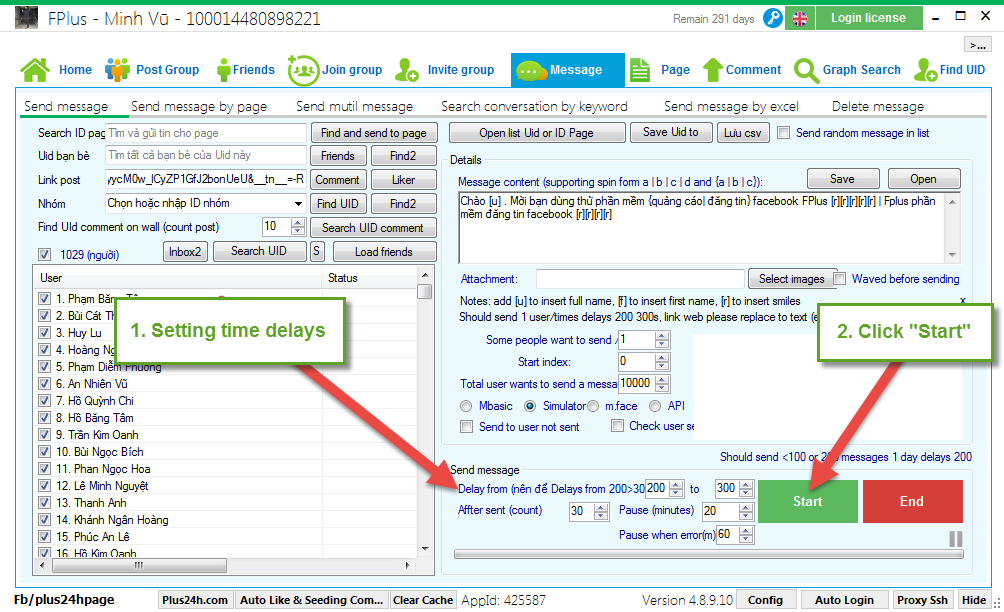
FPlus help you send message for the liker post of you.
FPlus > Message > Send message
Step 1: Find the liker post.
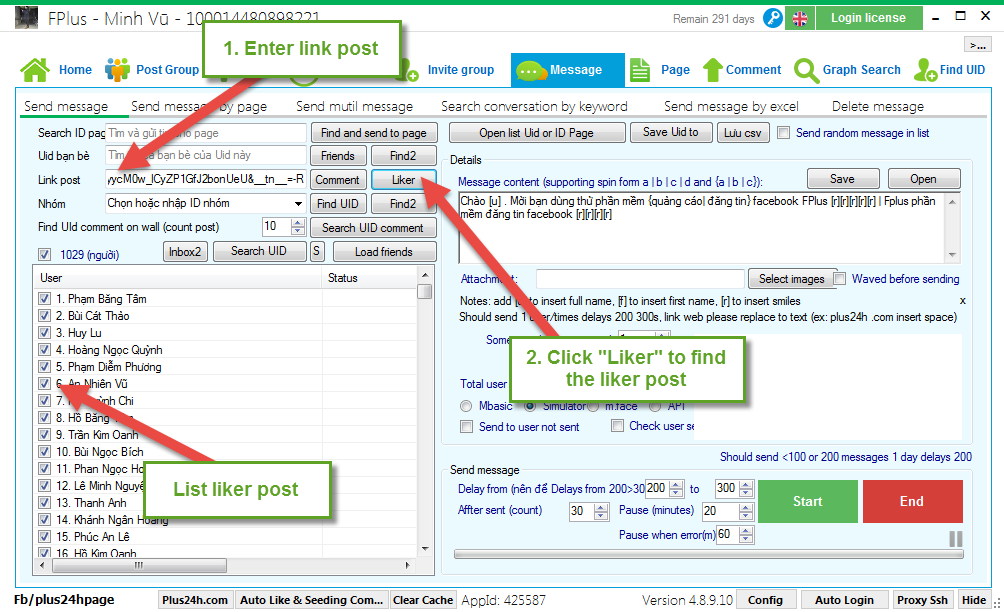
Step 2: Enter message content and select image.
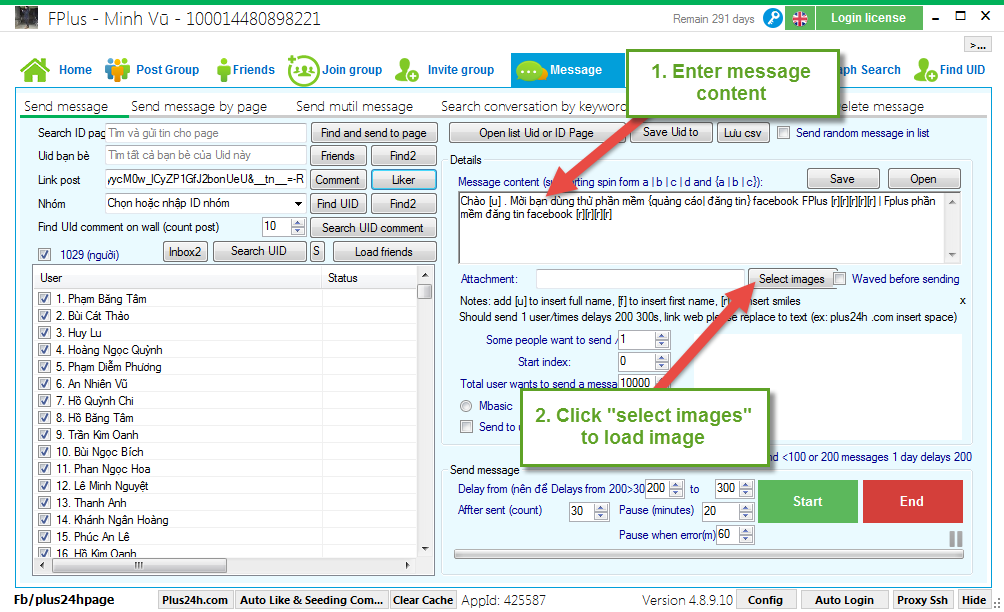
Step 3: Setup send message for the liker post.
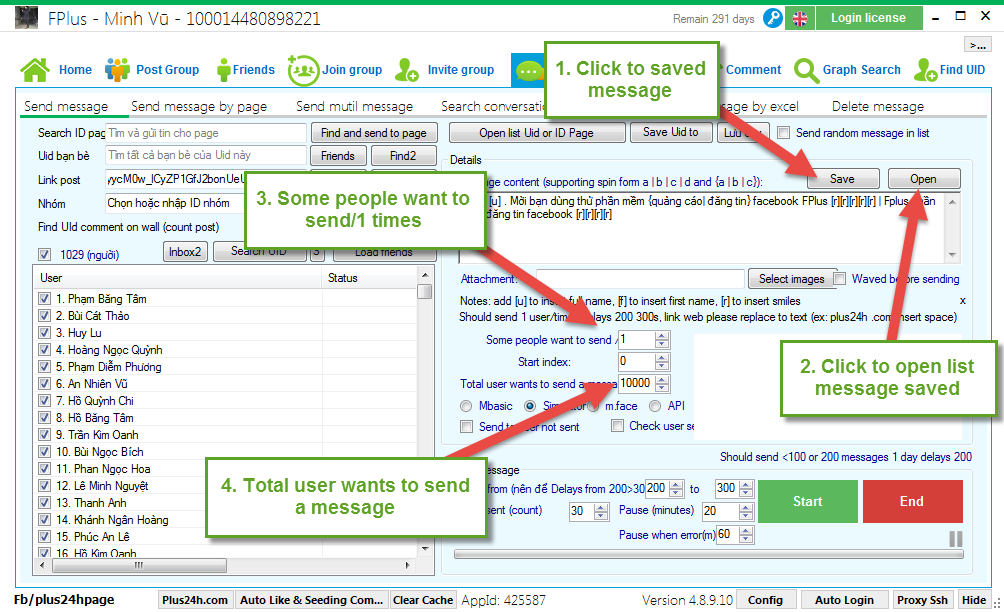
Step 4: Setting time delays and click “Start”.
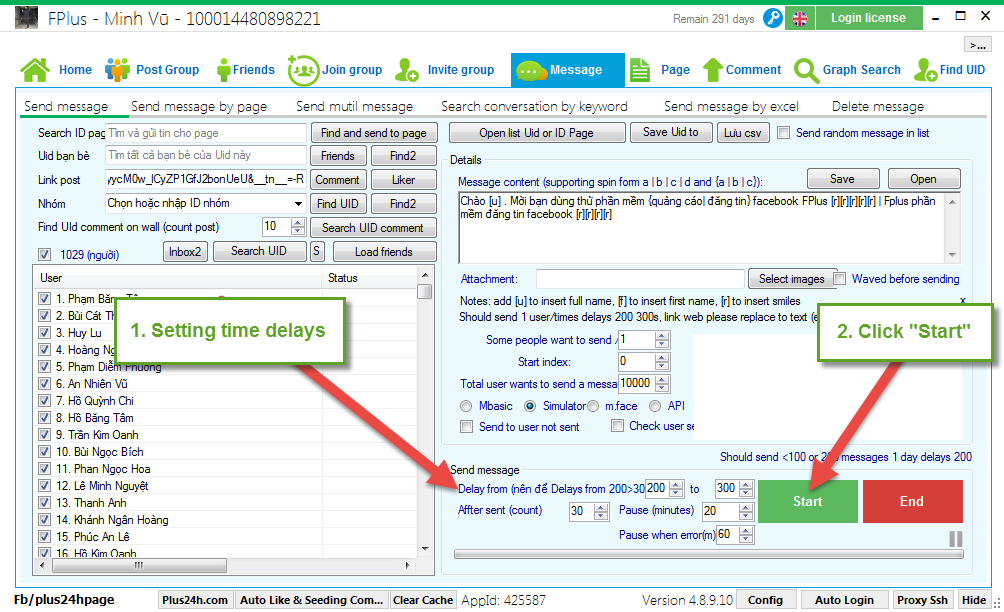

.jpg)
.jpg)