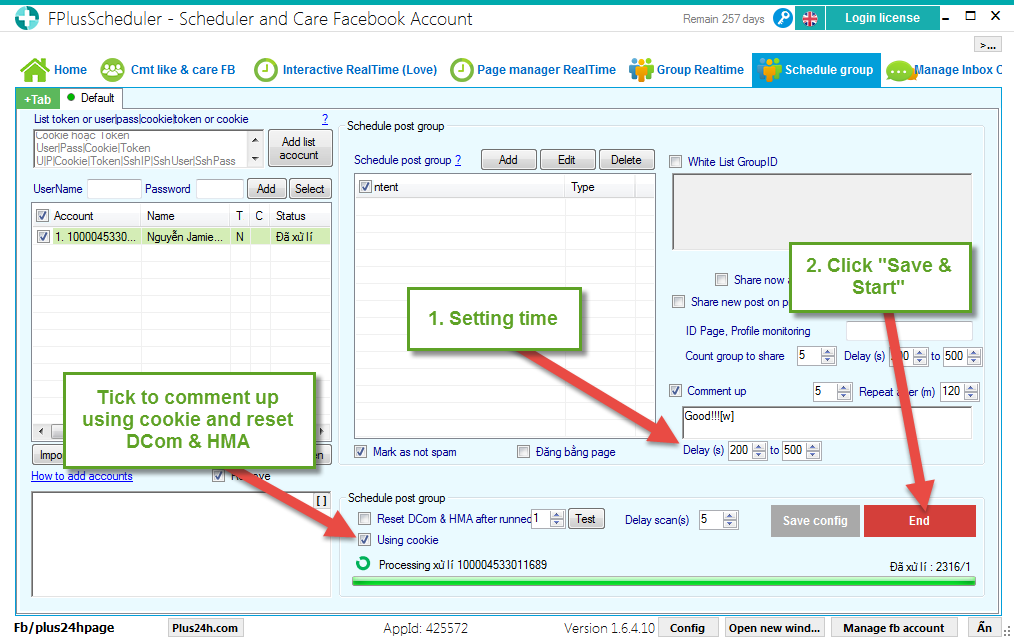FPlusScheduler Documentation
Scheduler comment up post in group on facebook - FPlusScheduler
SCHEDULER COMMENT UP POST IN GROUP – FPLUSSCHEDULER
FPlusScheduler help you comment up post in group;
FPlusScheduler > Scheduler group
Step 1: Add account.
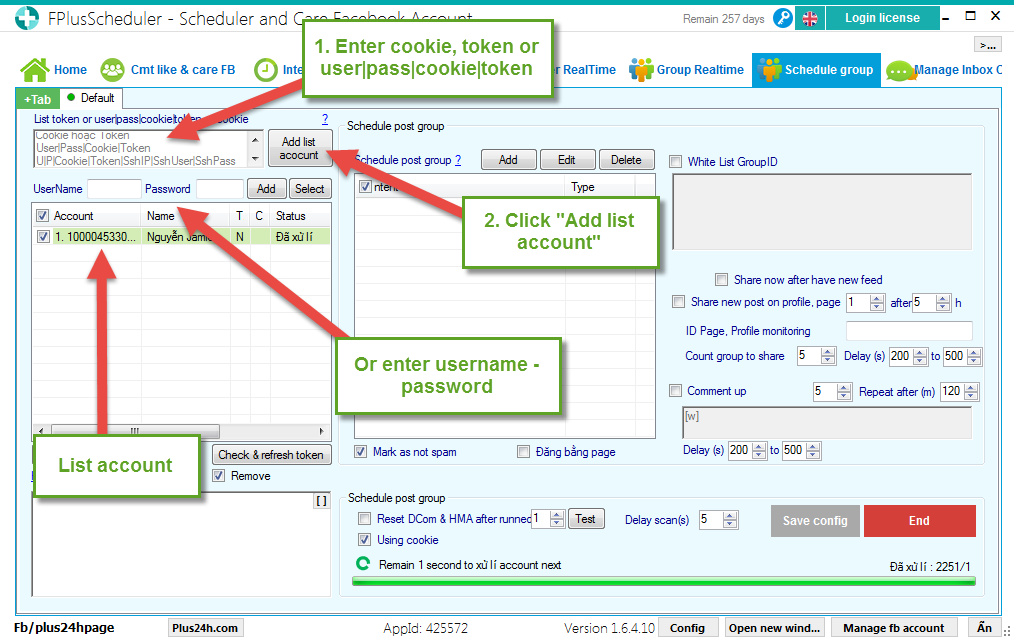
Step 2: Setup comment up posts.
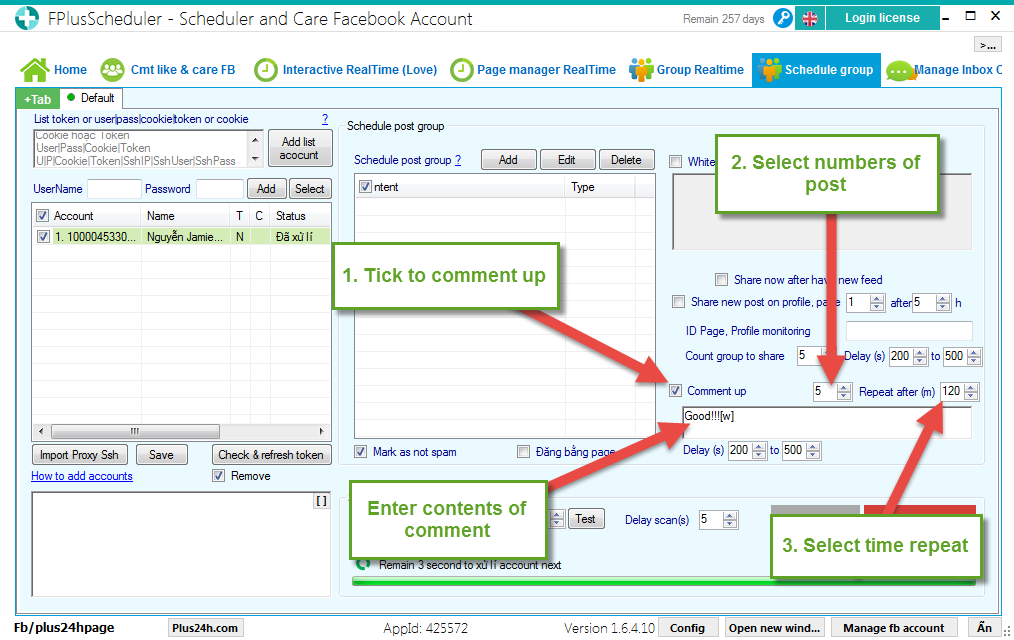
Step 3: Setting time and click “Start”.
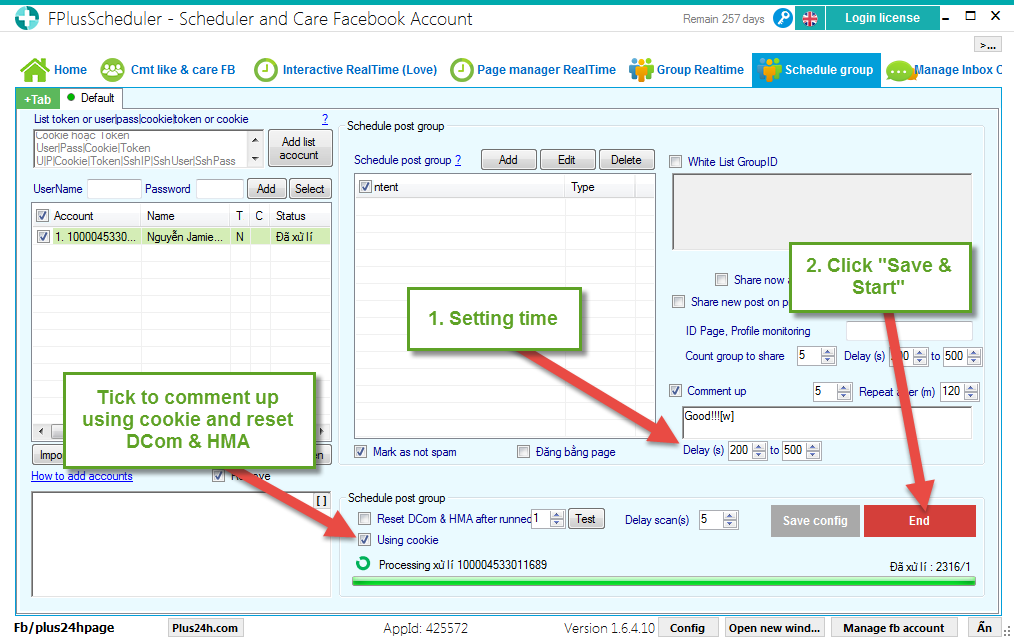
FPlusScheduler help you comment up post in group;
FPlusScheduler > Scheduler group
Step 1: Add account.
- Enter cookie.
- Enter token.
- Enter user|pass|cookie|token.
- Or enter username – password.
- Click “Add list account”.
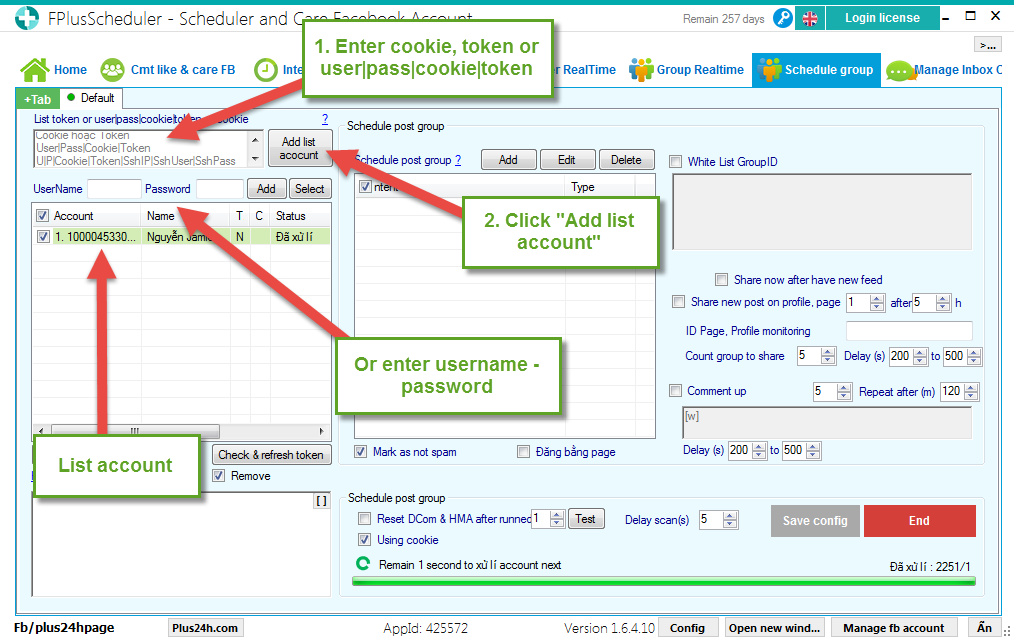
Step 2: Setup comment up posts.
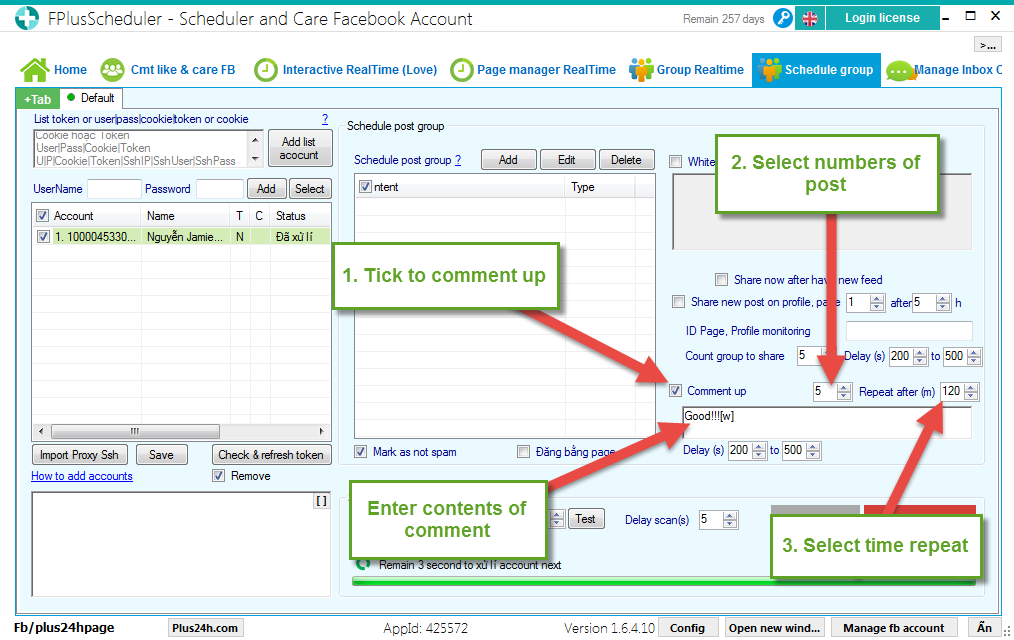
Step 3: Setting time and click “Start”.