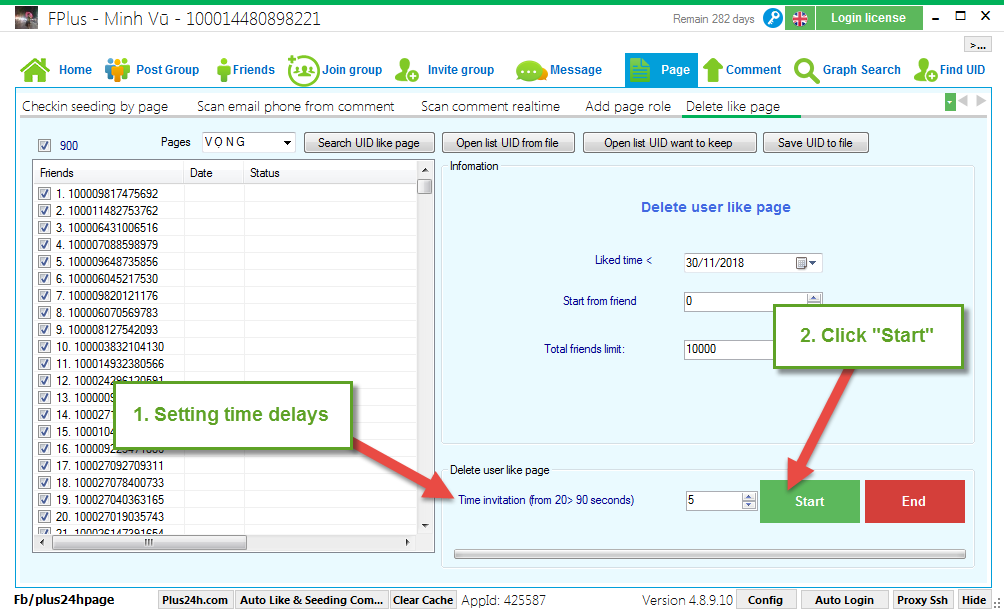FPlus Documentation
Delete like page on facebook - FPlus
DELETE LIKE PAGE – FPLUS
FPlus > Page > Delete like page
Step 1: Load list UID like your page.
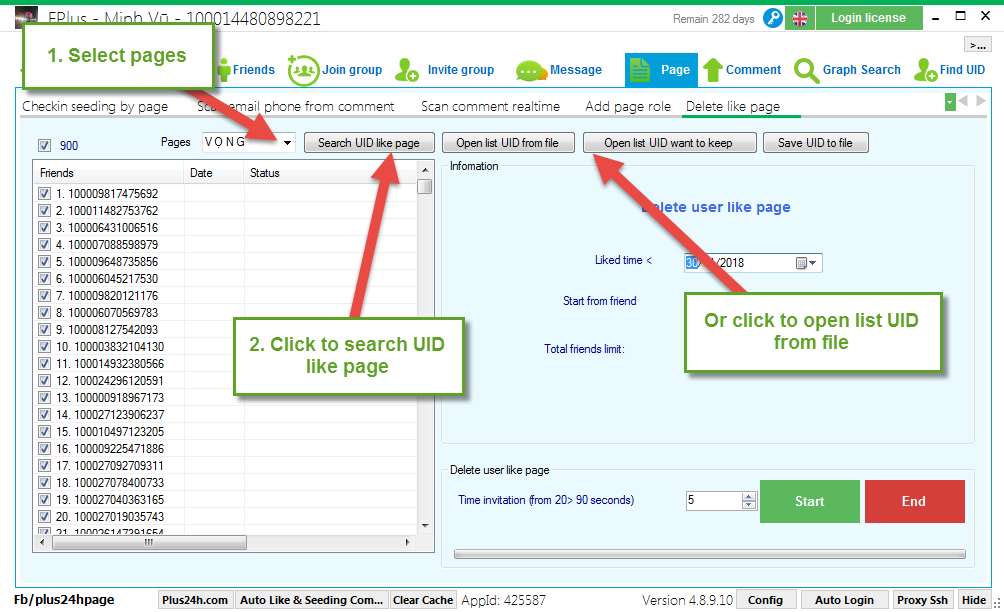
Step 2: Information.
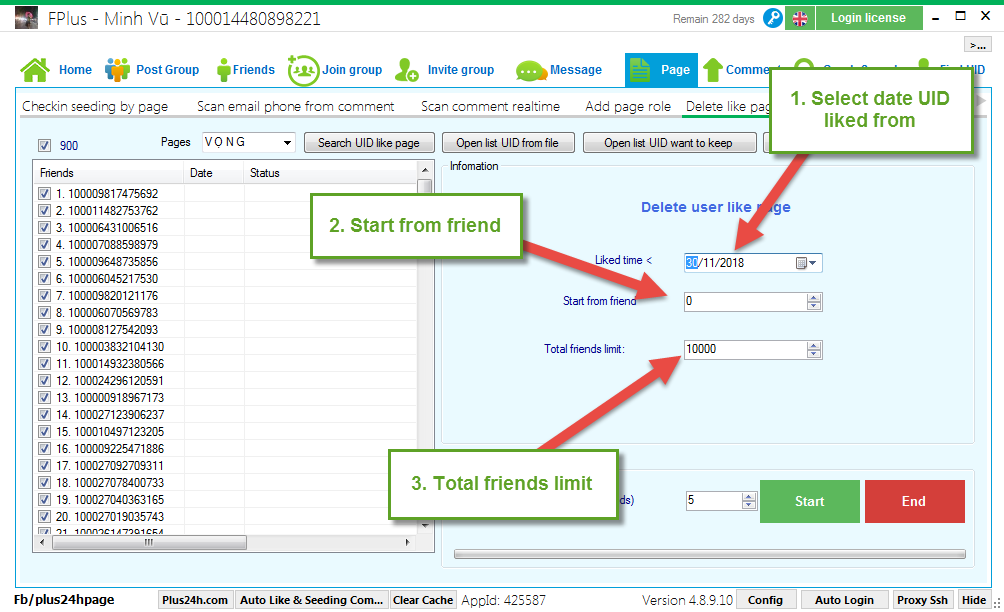
Step 3: Setting time delays and click “Start”.
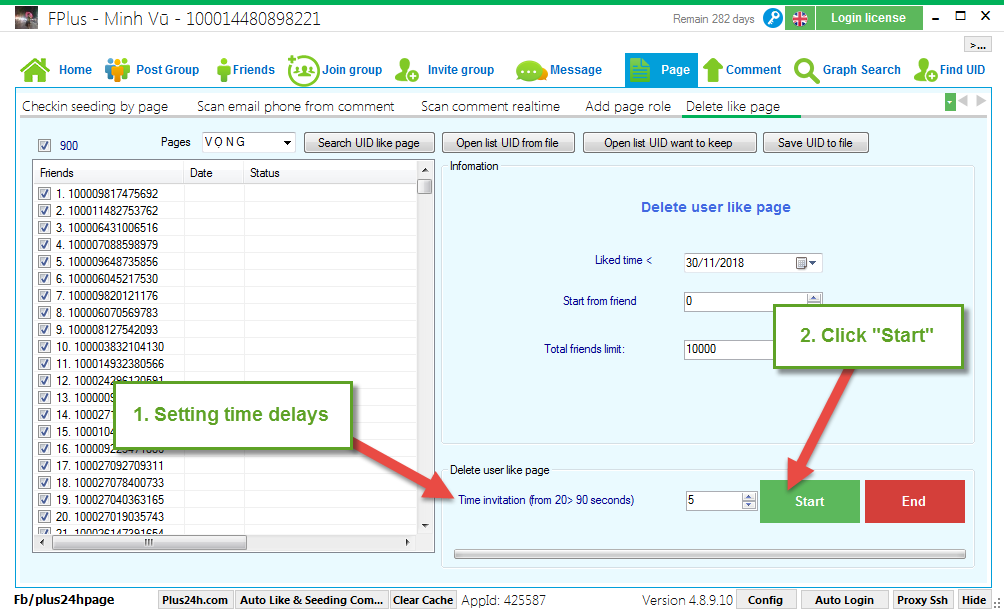
FPlus > Page > Delete like page
Step 1: Load list UID like your page.
- Select your pages.
- Click “Search UID like page”.
- Or click “Open list UID from file”.
- Click “Open list UID want to keep” to upload list UID want to keep.
- Click “Save UID to file” to save UID to file.
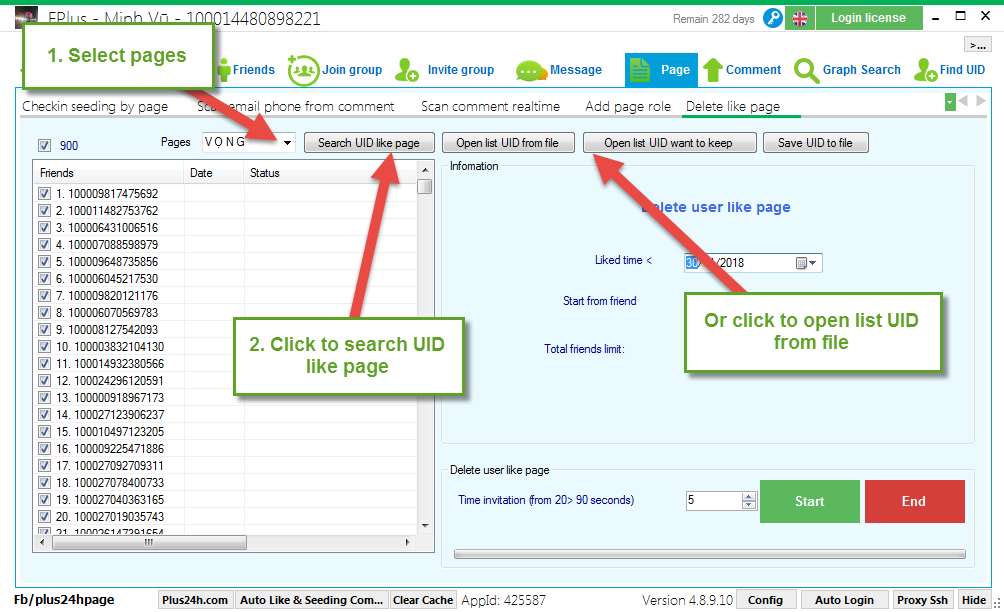
Step 2: Information.
- Select date UID liked from.
- Start from friend.
- Total friends limit.
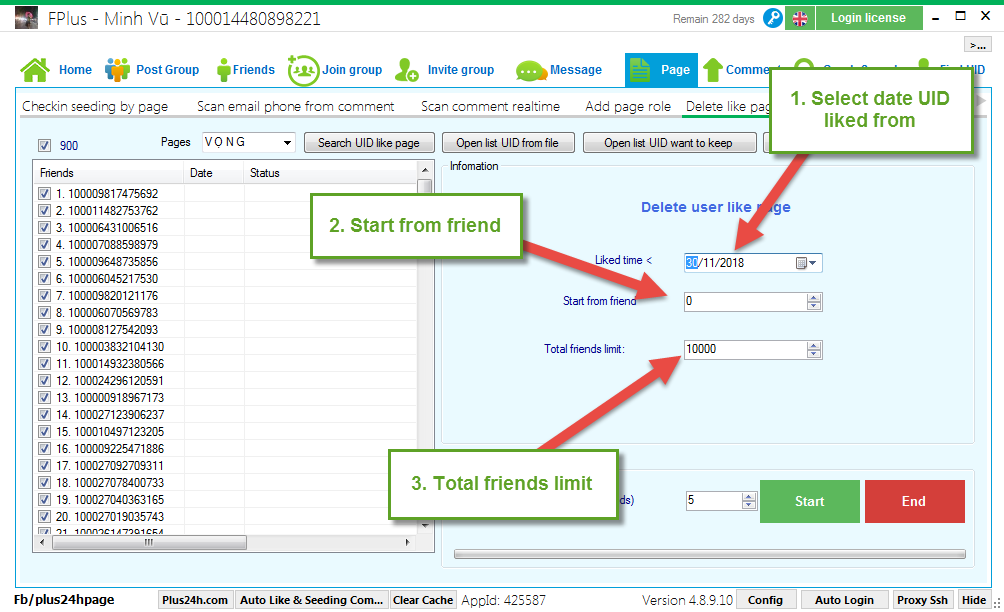
Step 3: Setting time delays and click “Start”.