FPlus Documentation
Message on facebook - FPlus Token & Cookie
MESSAGE – FPLUS
You can send message to page with mutiple account by message FPlus Token & Cookie.
FPlus > FPlus Token & Cookie > Message
Step 1 : Enter account.
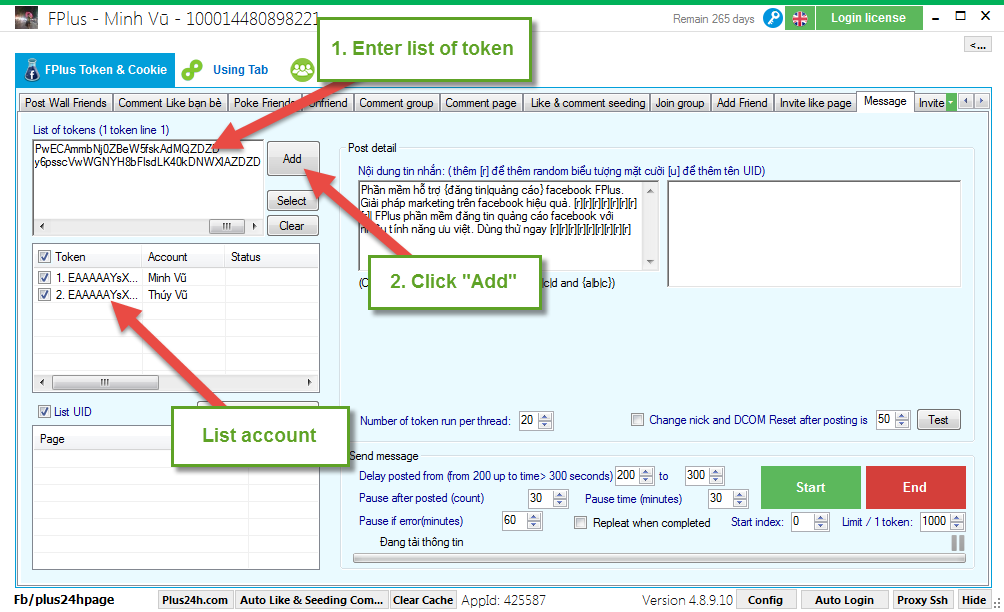
Step 2: Enter information.
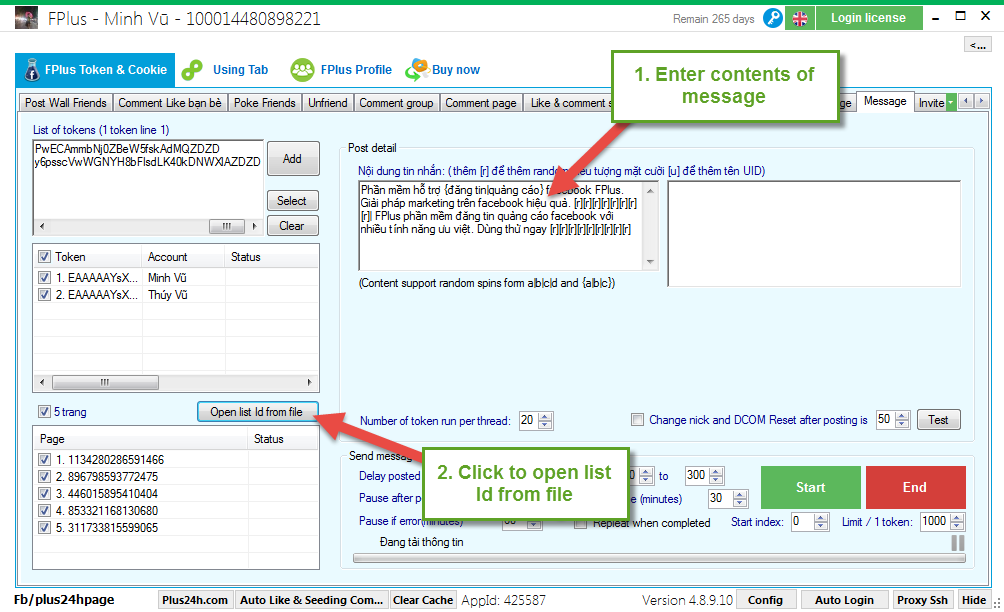
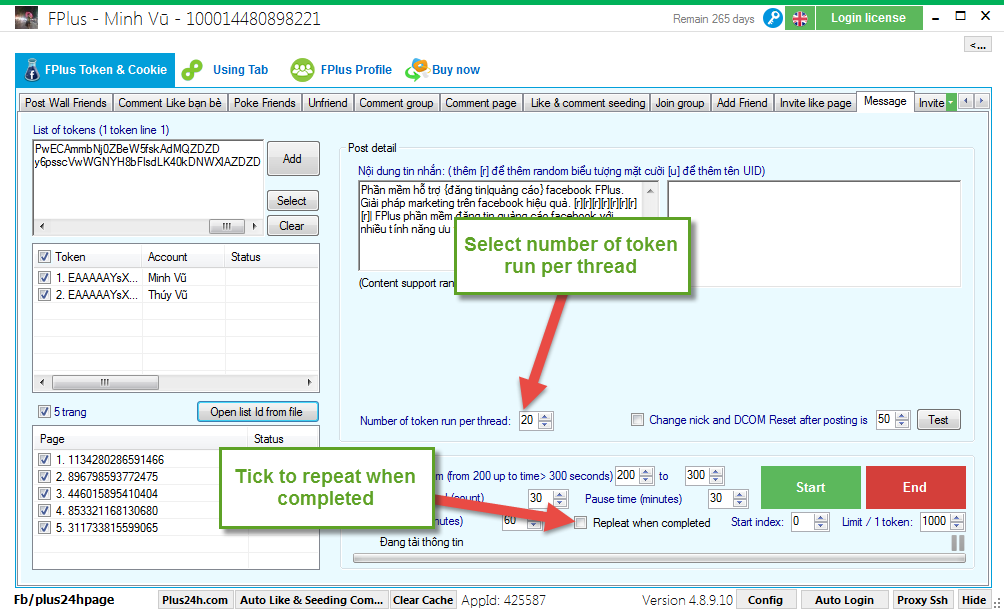
Step 3: Setting time and click “Start”.
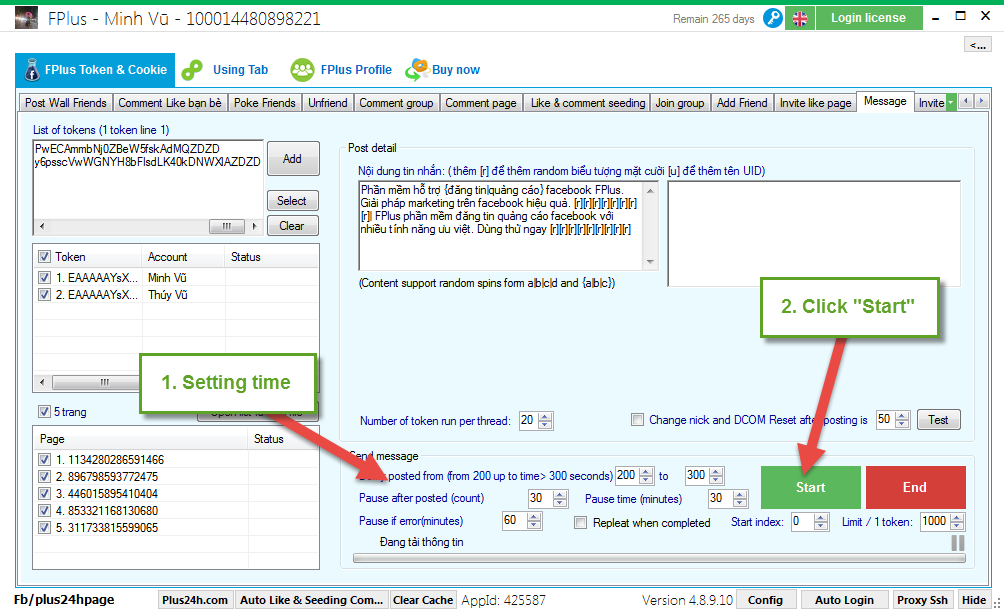
You can send message to page with mutiple account by message FPlus Token & Cookie.
FPlus > FPlus Token & Cookie > Message
Step 1 : Enter account.
- Enter list of token.
- Click « Add ».
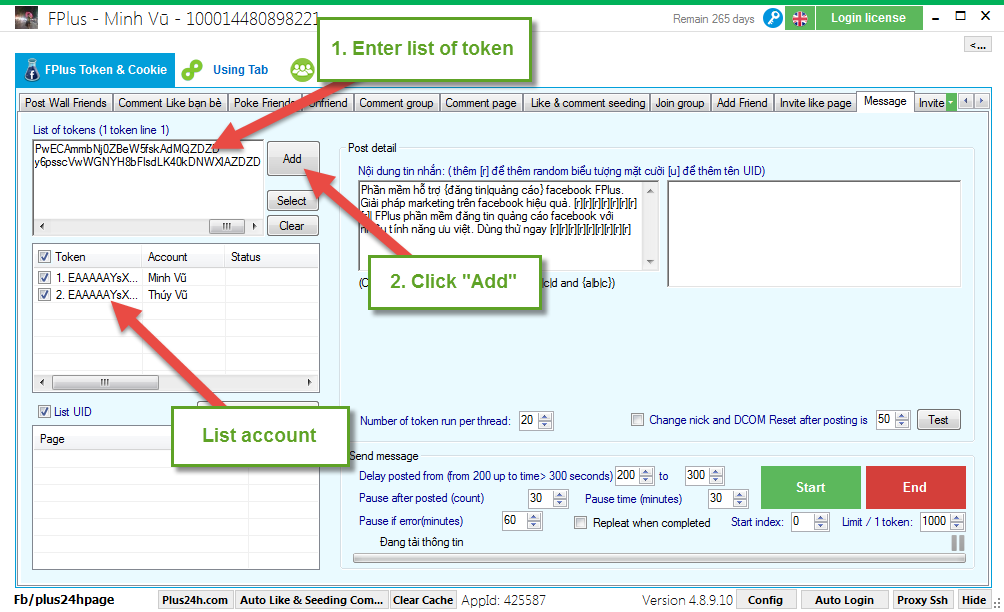
Step 2: Enter information.
- Enter contents of message.
- Click to open list ID from file (list ID page you want send message on facebook).
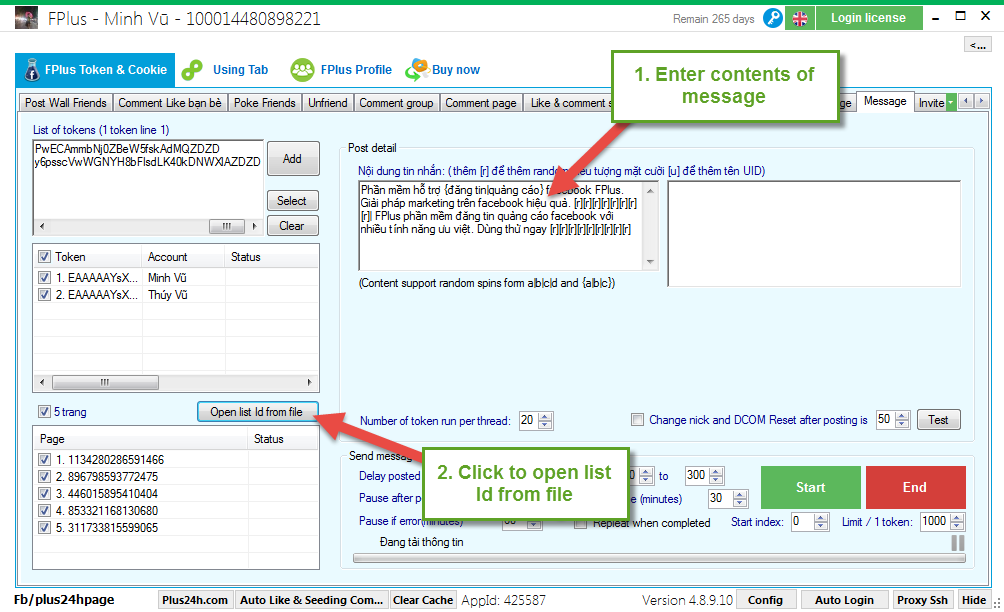
- Select number of token run per thread.
- Tick to repeat when complete.
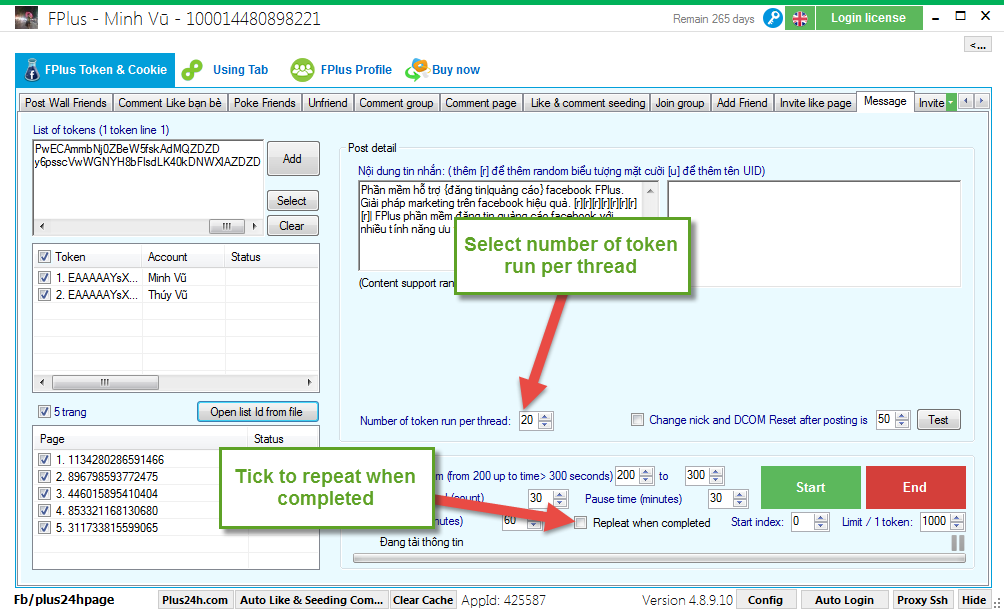
Step 3: Setting time and click “Start”.
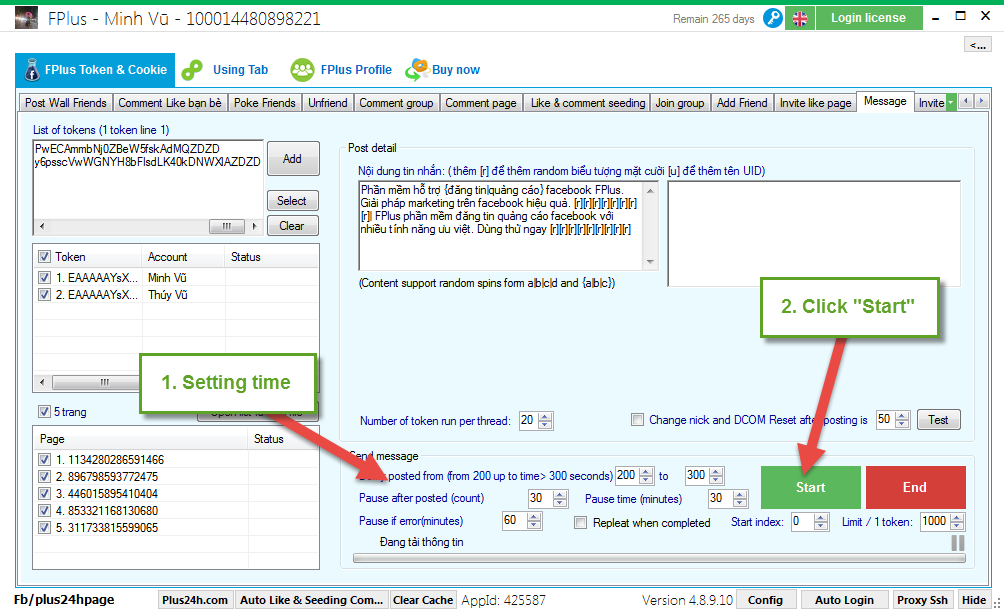

.jpg)
.jpg)