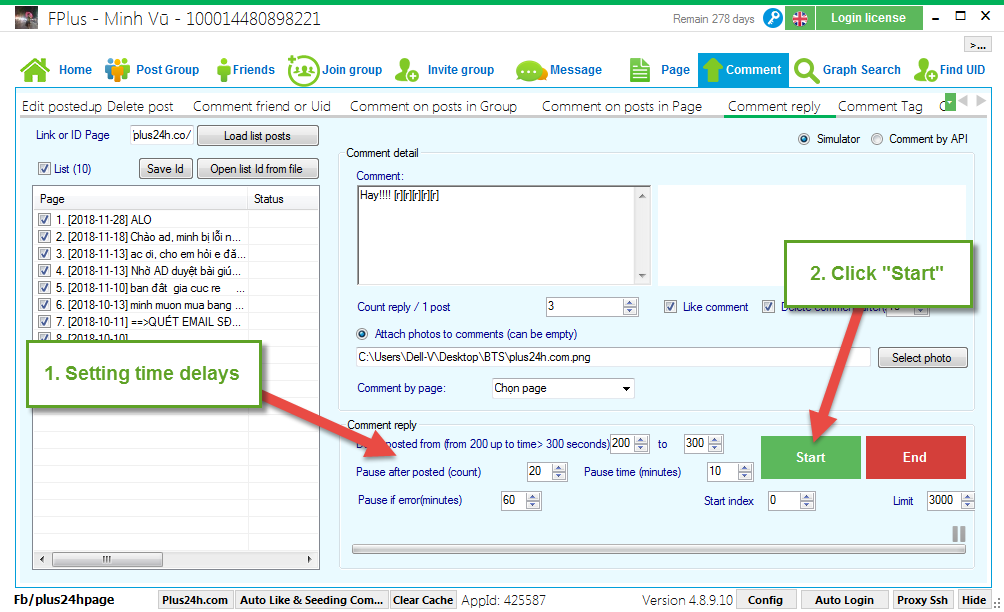FPlus Documentation
Comment reply on posts in page on facebook - FPlus
COMMENT REPLY ON POSTS IN PAGE – FPLUS
FPlus > Comment > Comment reply
Step 1: Load lis posts.
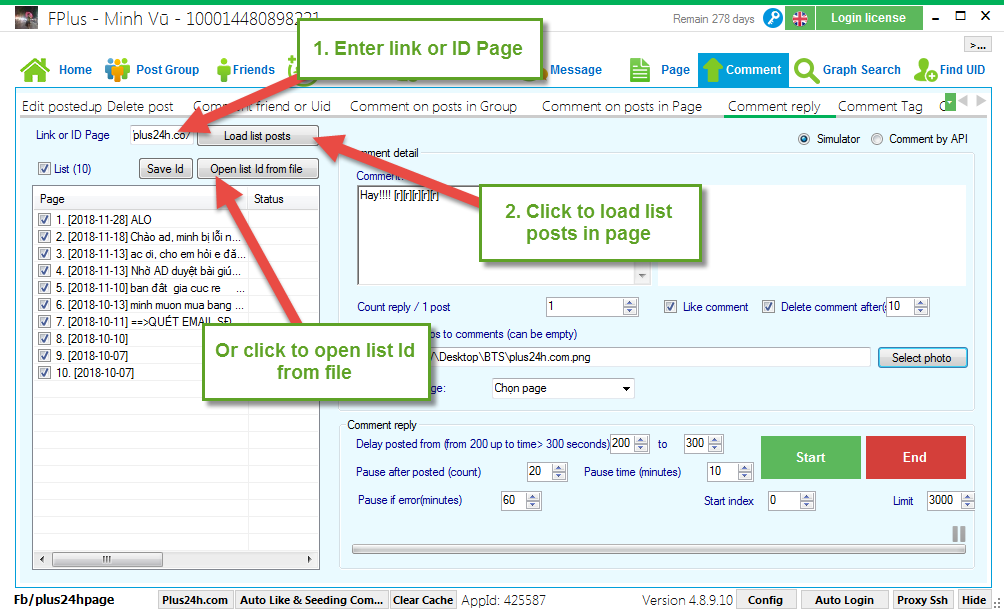
Step 2: Comment detail
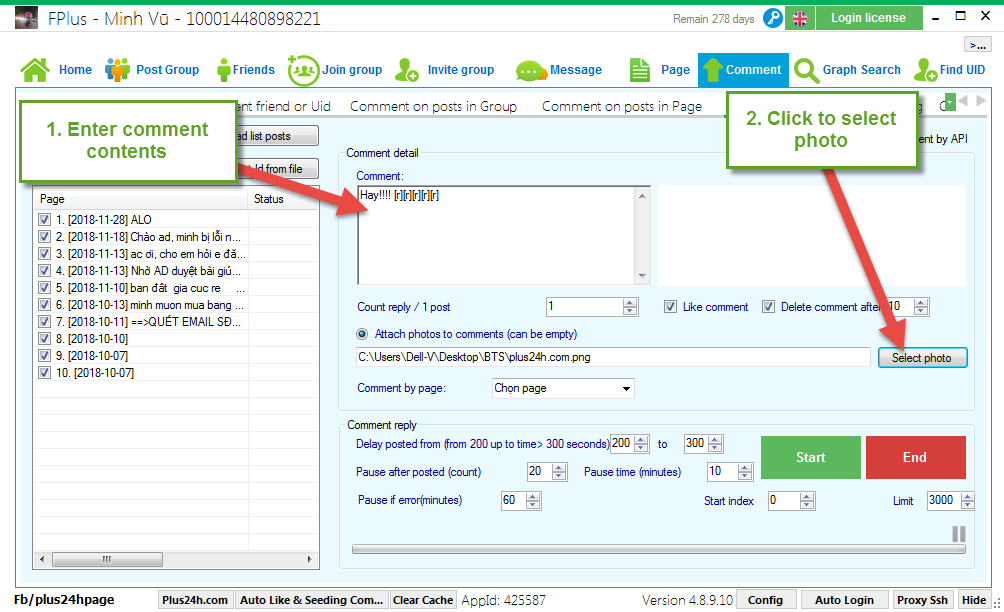
Step 3: Setting reply comment.
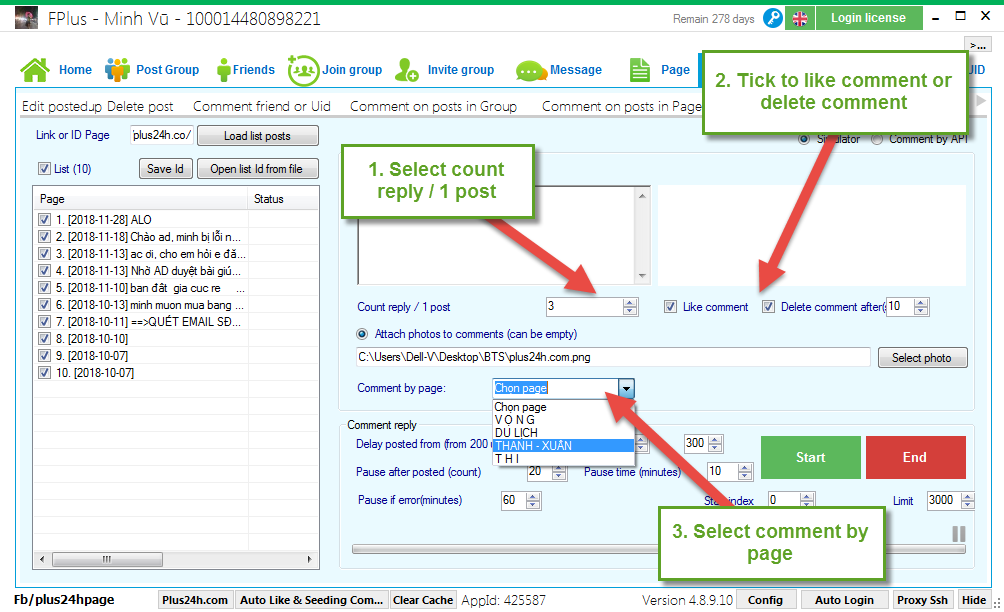
Step 4: Setting time delays and click “Start”.
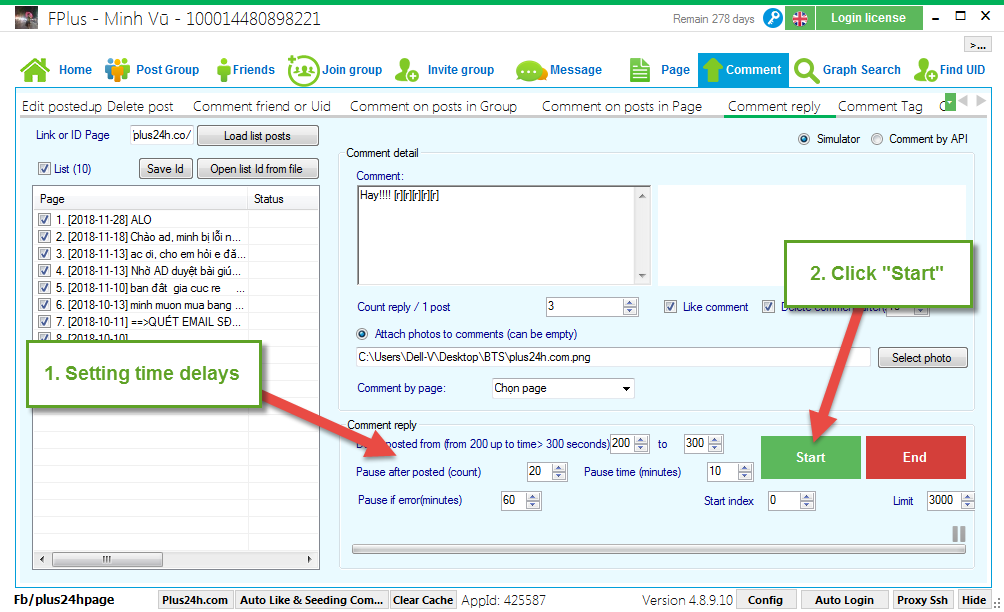
FPlus > Comment > Comment reply
Step 1: Load lis posts.
- Enter link or ID Page and click “Load list posts”.
- Or open list Id from file.
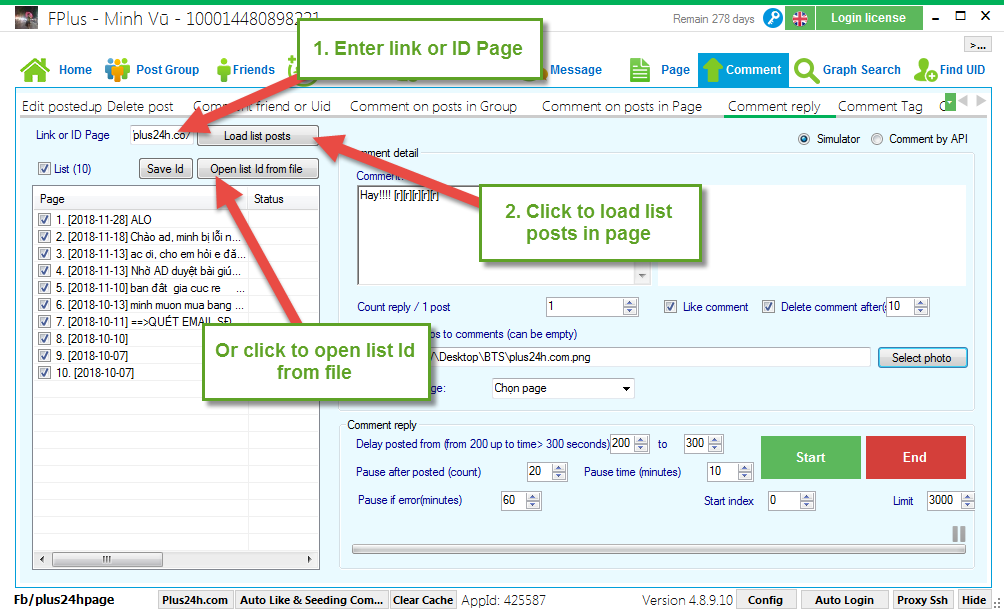
Step 2: Comment detail
- Enter comment.
- Click to select photo.
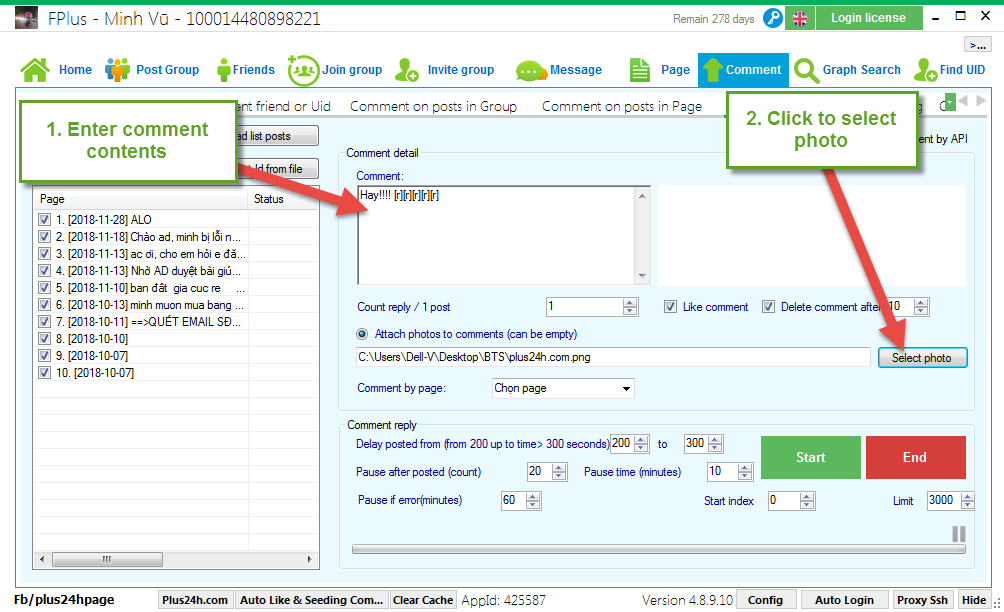
Step 3: Setting reply comment.
- Select count reply / 1 post.
- Tick to like comment.
- Tick to delete comment after..
- Select comment by page
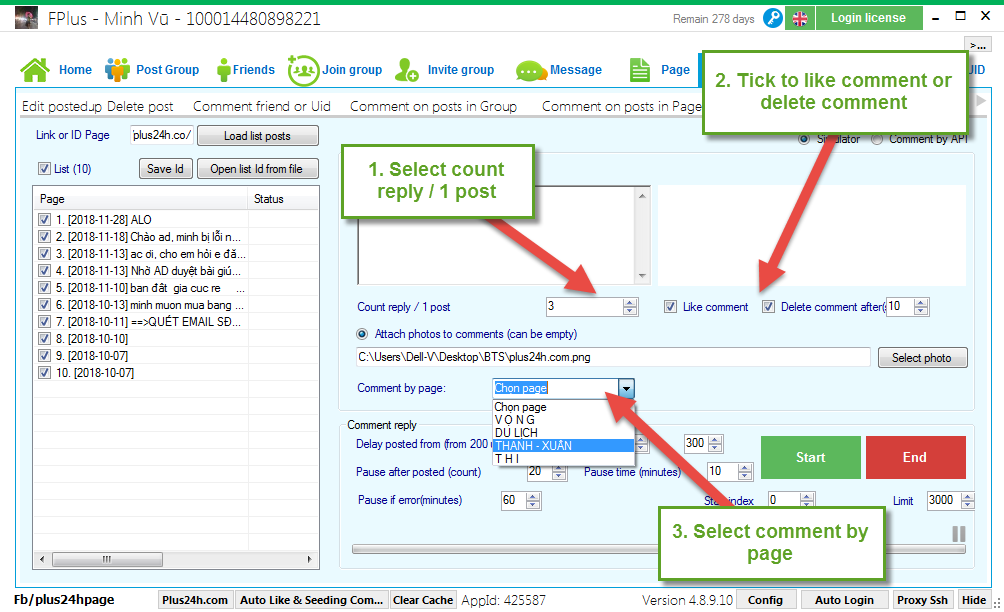
Step 4: Setting time delays and click “Start”.