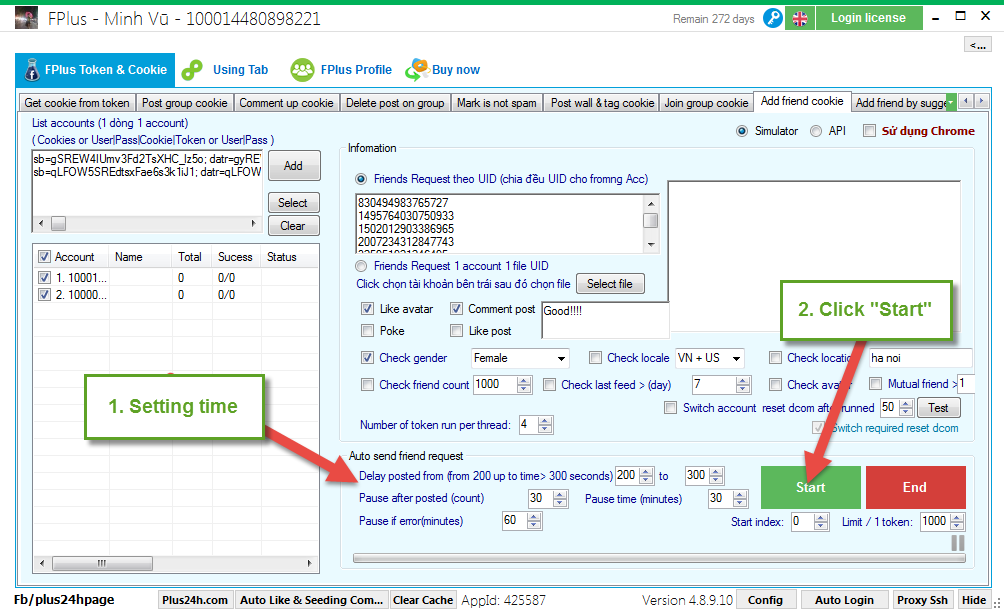FPlus Documentation
Add friend cookie facebook - FPlus Token & Cookie
ADD FRIEND COOKIE – FPLUS
FPlus help you add friend with mutiple account by add friend cookie. You can send friends request or send friends request 1 account 1 file UID.
FPlus > FPlus Token & Cookie
Step 1: Add account.
- Enter cookie.
- Enter token.
- Enter user|pass.
- Enter user|pass|cookie|token.
- Click “Add”.
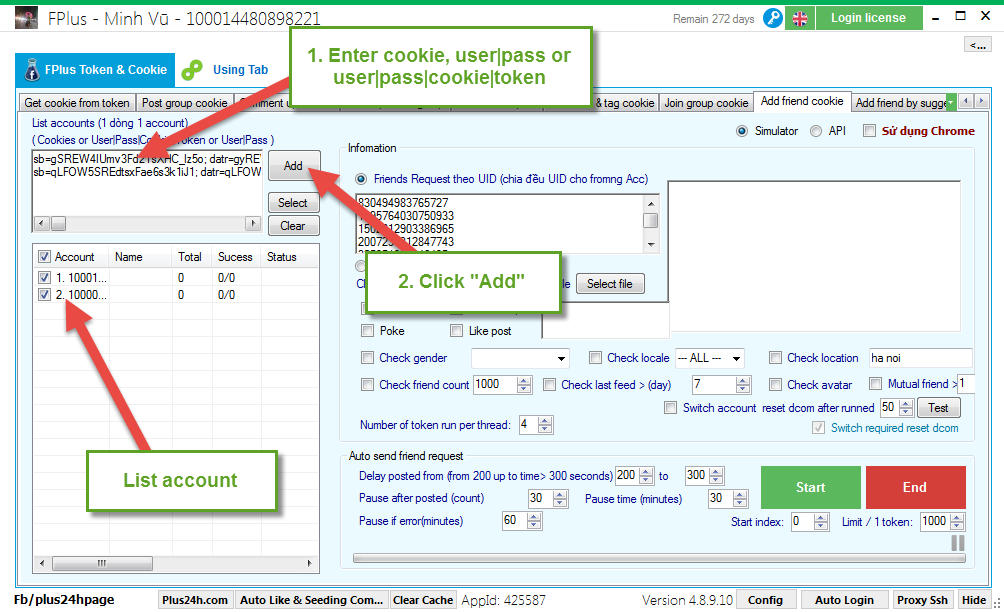
Step 2: Enter information.
- Tick to send friends request from UID. Enter list UID.
- Or tick to send friends request 1 account 1 file UID.
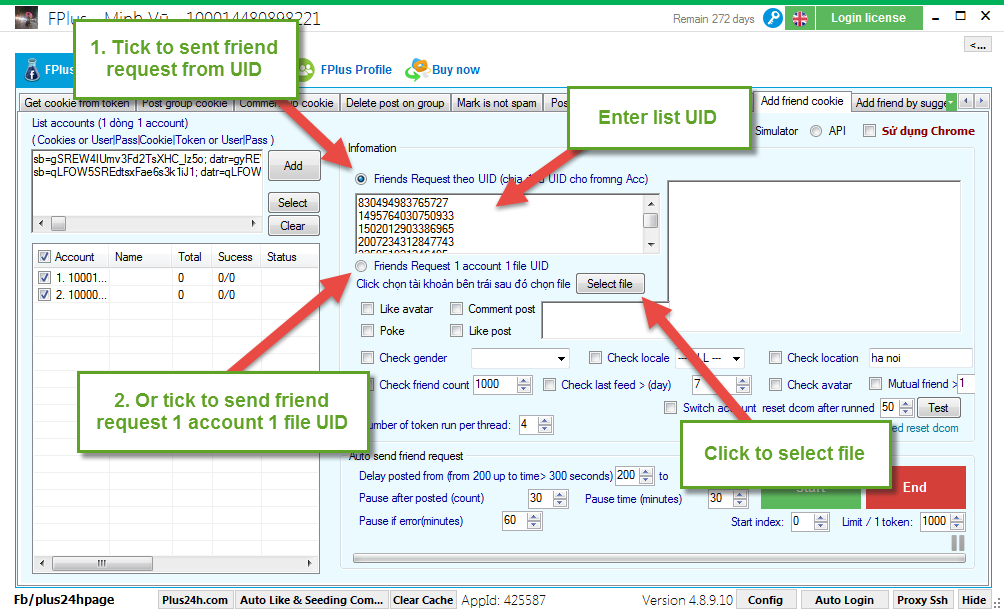
- Tick to like avatar.
- Tick to poke friend.
- Tick to comment post.
- Tick to like post.
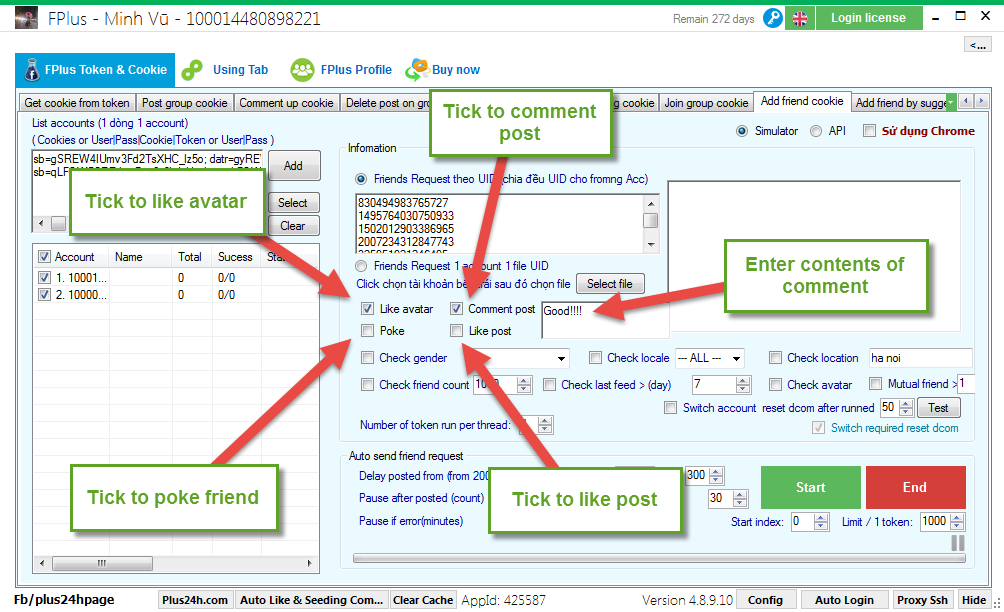
- Tick select conditions friends.
- Select number of token run per thread.
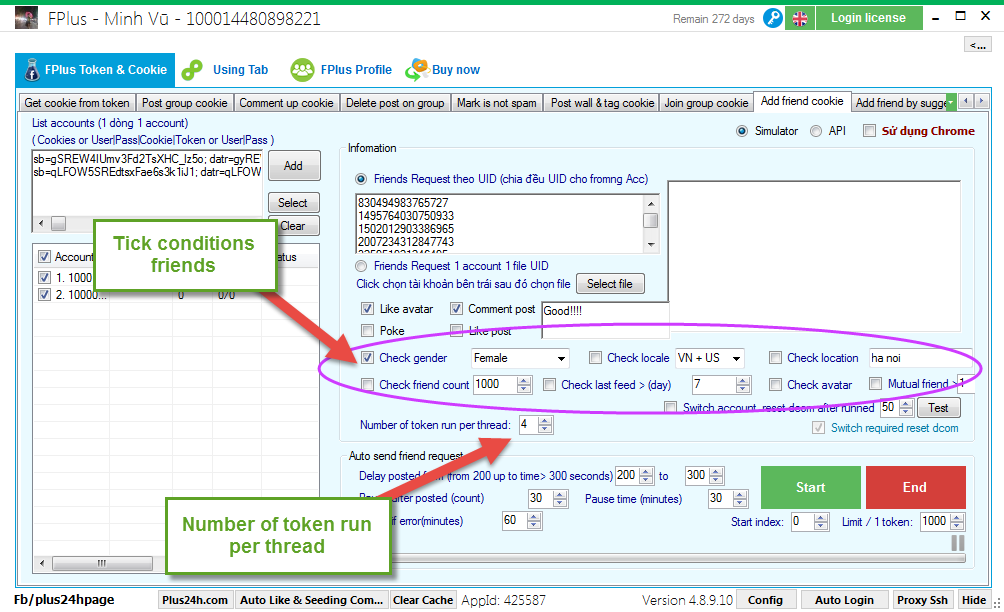
Step 3: Setting time and click “Start”.