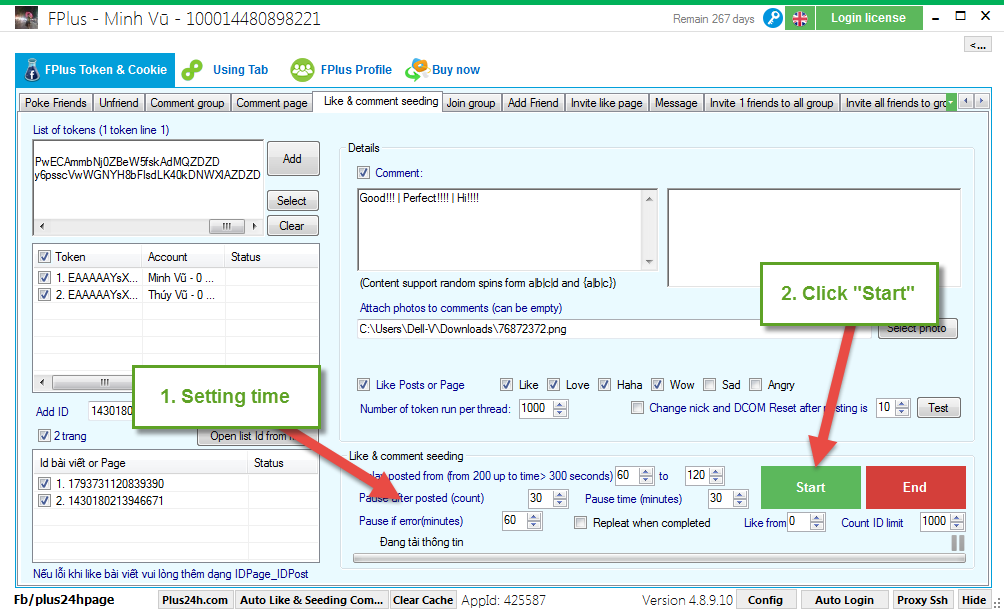FPlus Documentation
Like & comment seeding on facebook - FPlus Token & Cookie
LIKE & COMMENT SEEDING – FPLUS
FPlus help you like and comment page or posts. You can use mutiple account and enter ID page, posts you want like, comment seeding.
FPlus > FPlus Token & Cookie > Like & comment seeding
Step 1: Add account.
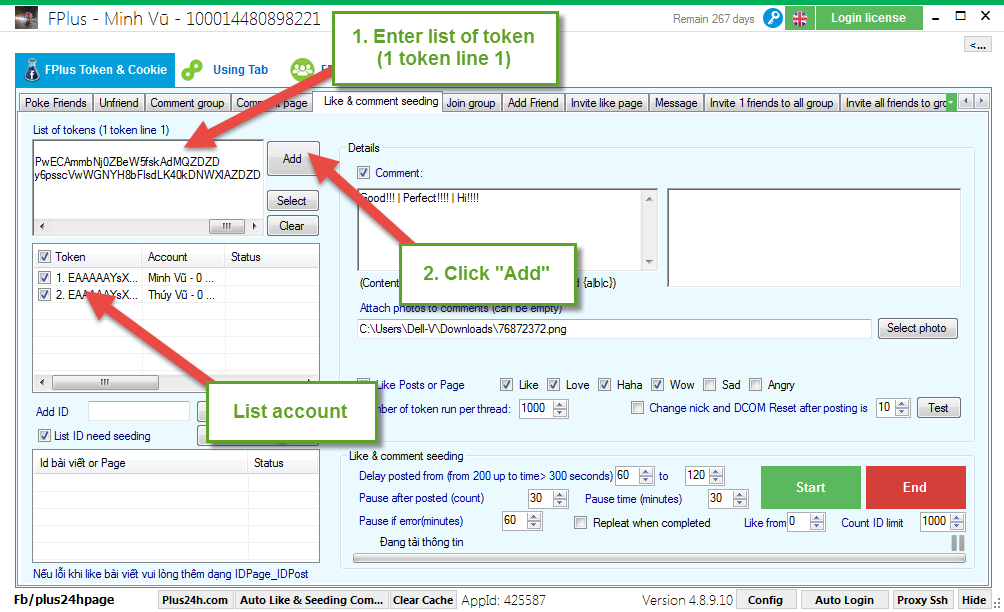
Step 2: Enter detail.
Comment:
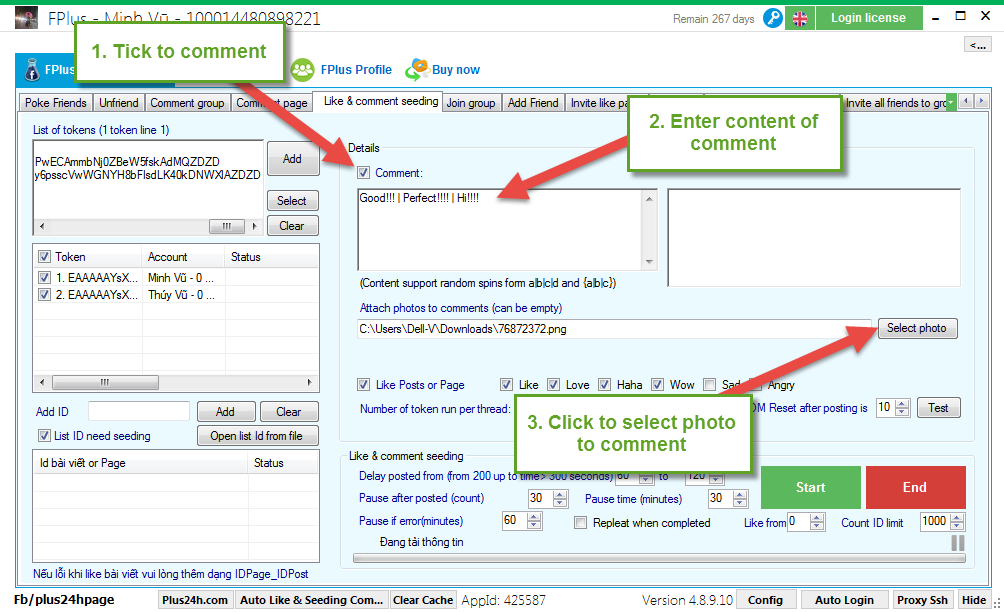
Like:
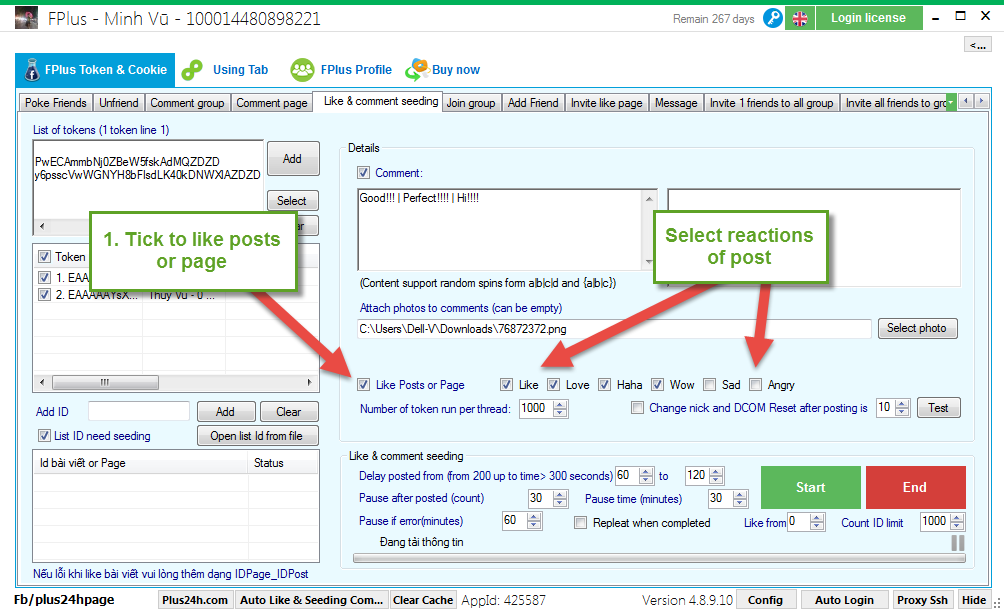
Step 3: Page and posts want like comment seeding.
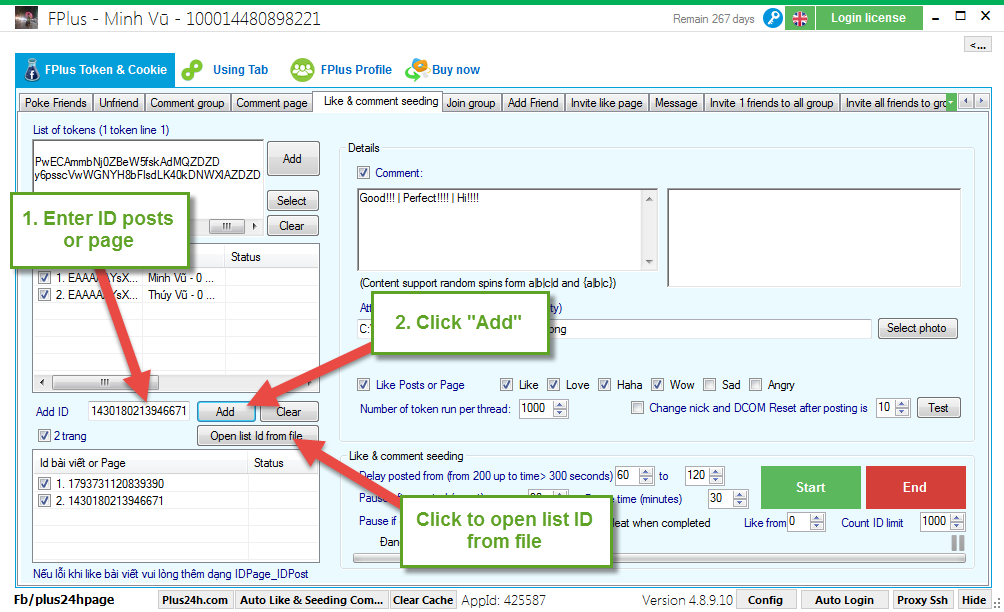
Step 4: Setting time and click “Start”.
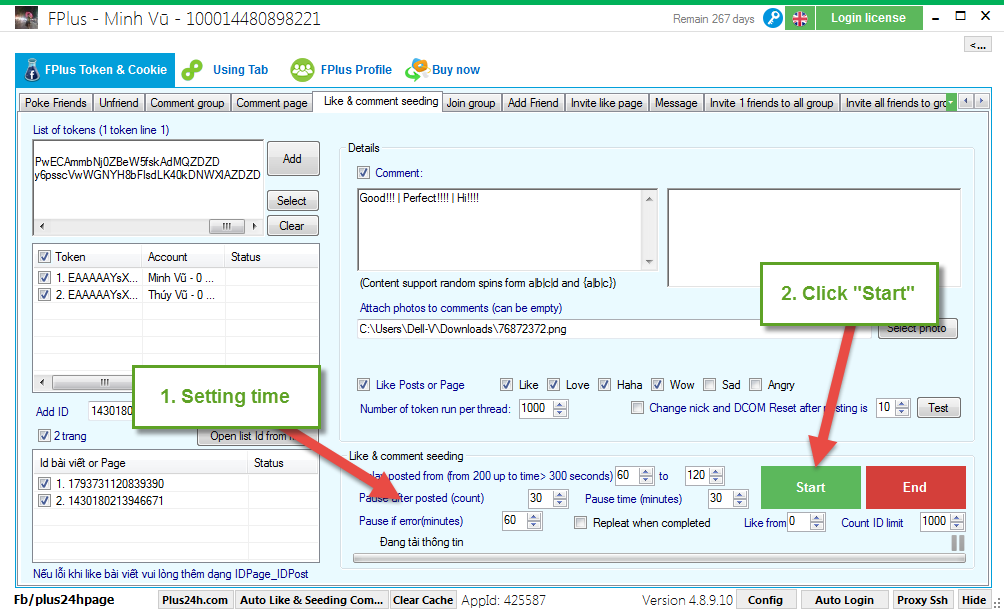
FPlus help you like and comment page or posts. You can use mutiple account and enter ID page, posts you want like, comment seeding.
FPlus > FPlus Token & Cookie > Like & comment seeding
Step 1: Add account.
- Enter list of token (1 token line 1).
- Click “Add”.
- List account.
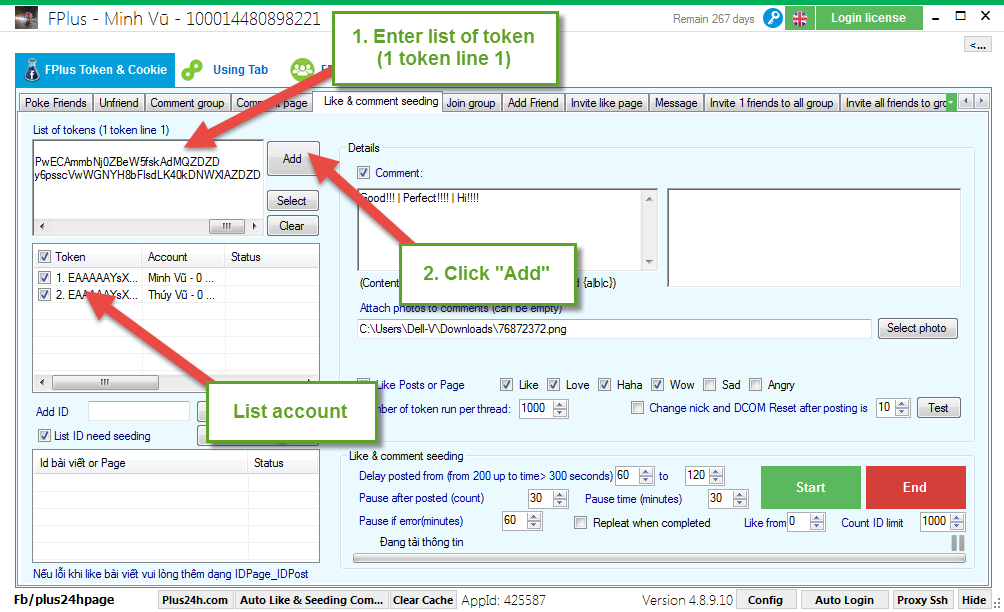
Step 2: Enter detail.
Comment:
- Tick to comment.
- Enter contents of comment.
- Click to select photo to comment.
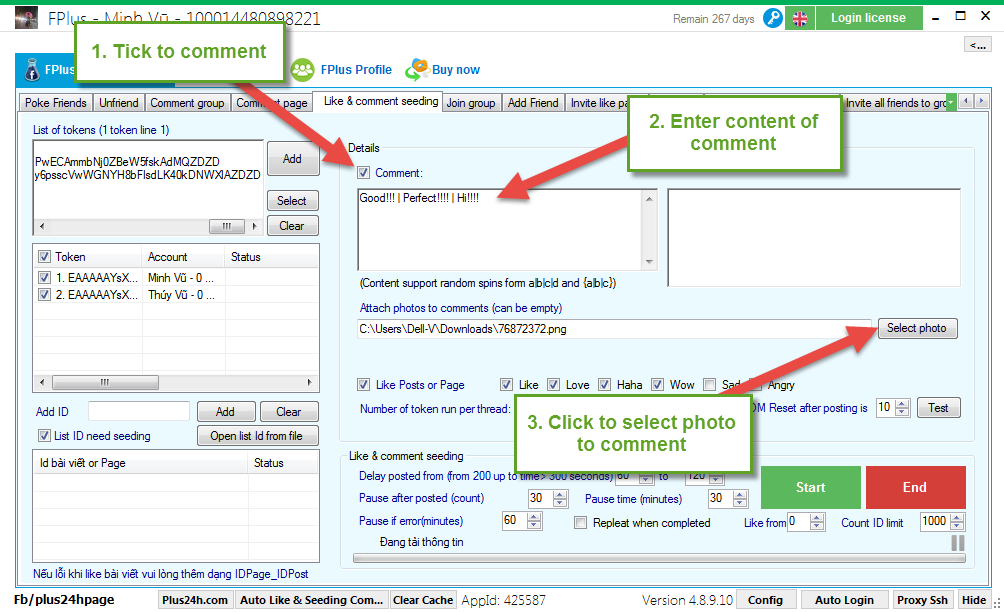
Like:
- Tick to like posts or page.
- Select reactions of posts.
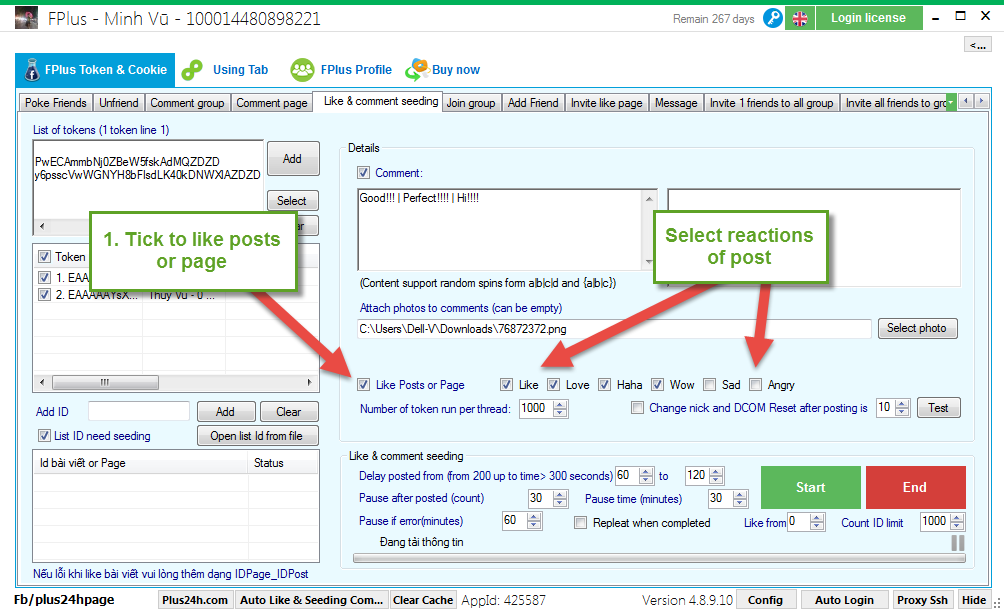
Step 3: Page and posts want like comment seeding.
- Enter ID posts or pages.
- Click “Ad”.
- Or click to open list ID from file.
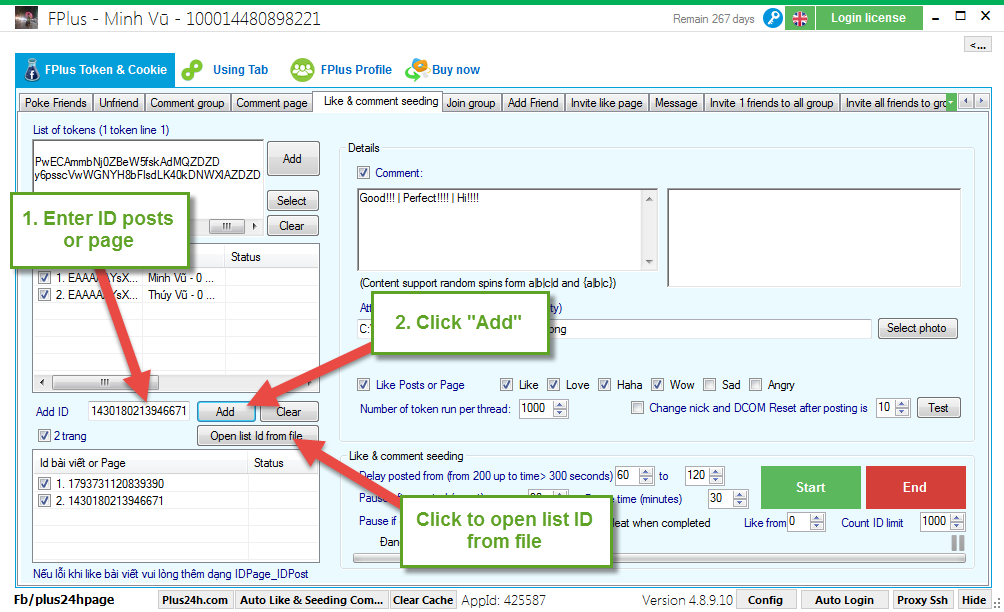
Step 4: Setting time and click “Start”.