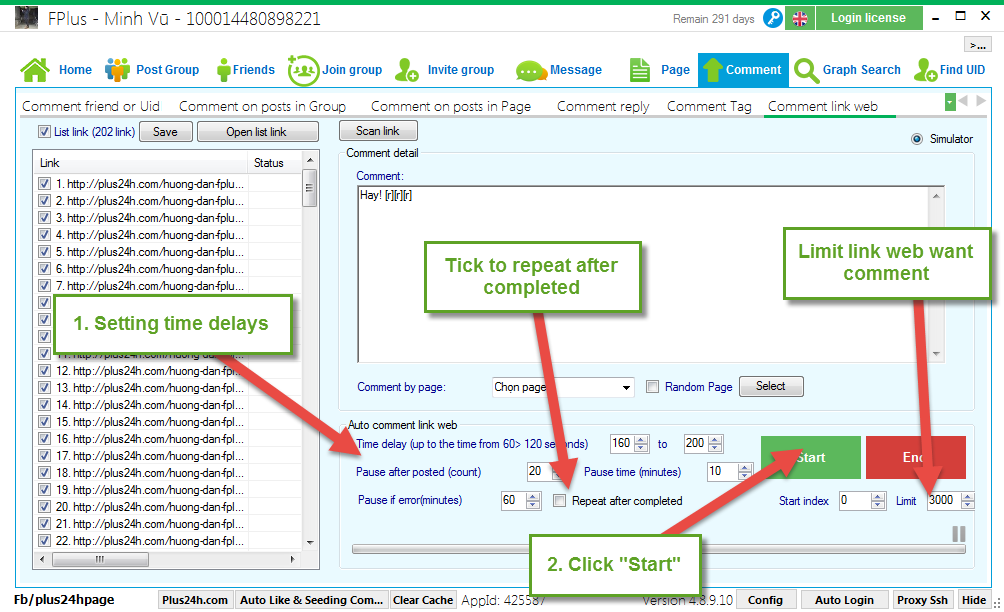FPlus Documentation
Comment link web on facebook - FPlus
COMMENT LINK WEB – FPLUS
You can comment on the link website of a website you want. You can also comment as an admin page on this site.
FPlus > Comment > Comment link web.
Step 1: Open list link want comment or scan link want comment.
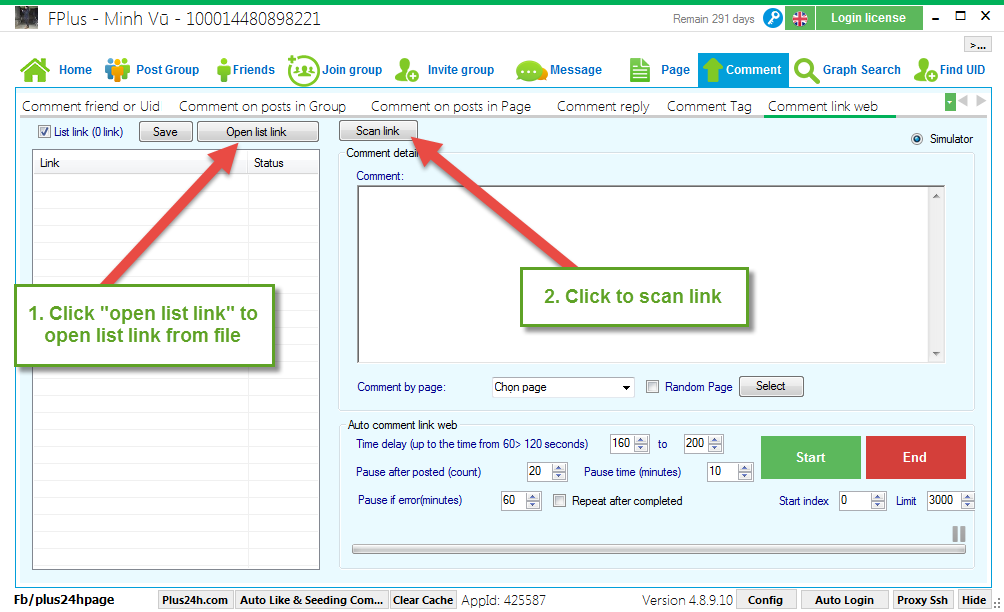
Scan link web want comment.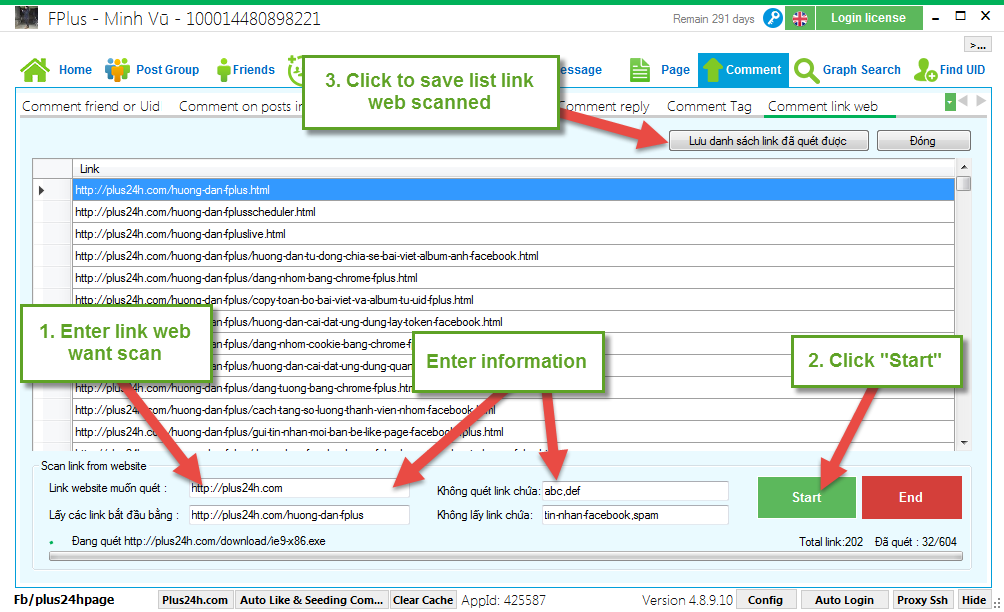
Step 2: Setup comment link web.
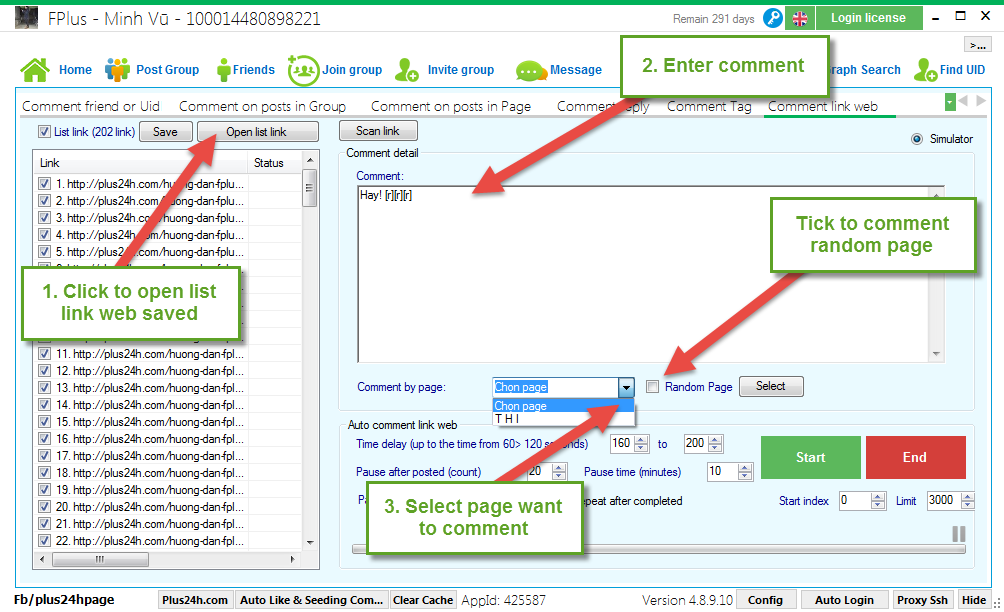
Step 3: Setting time delays and click “Start”.
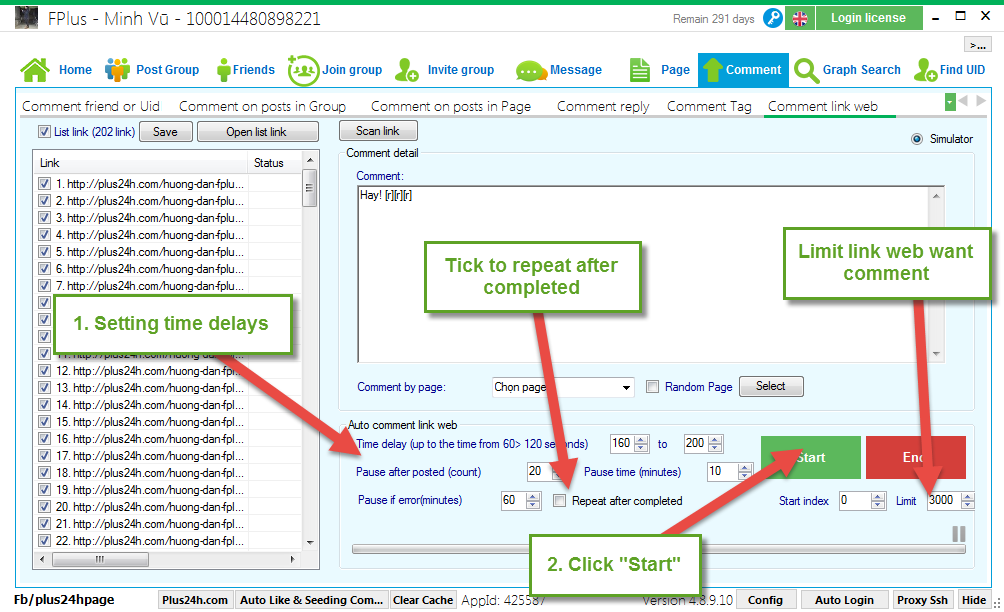
You can comment on the link website of a website you want. You can also comment as an admin page on this site.
FPlus > Comment > Comment link web.
Step 1: Open list link want comment or scan link want comment.
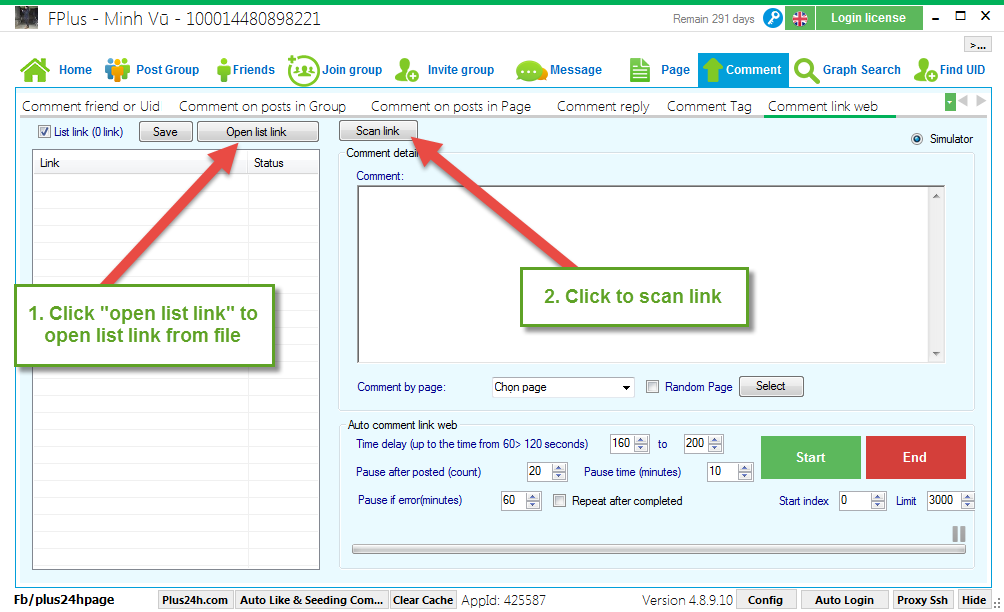
Scan link web want comment.
- Enter link web want scan.
- Click “Start”.
- Click “Save list link web scanned”.
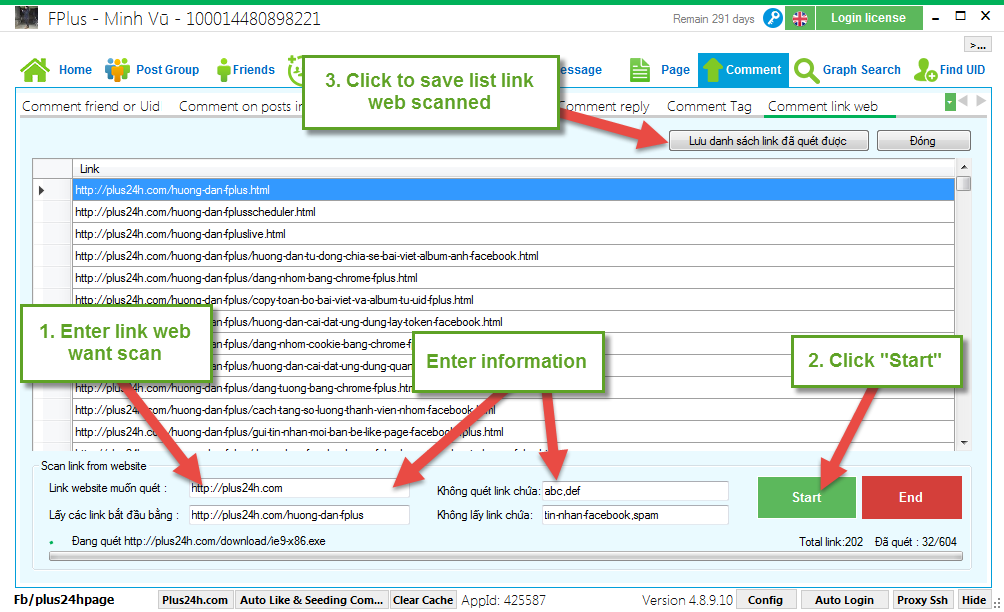
Step 2: Setup comment link web.
- Open list link web saved.
- Enter comment.
- Select page want to comment.
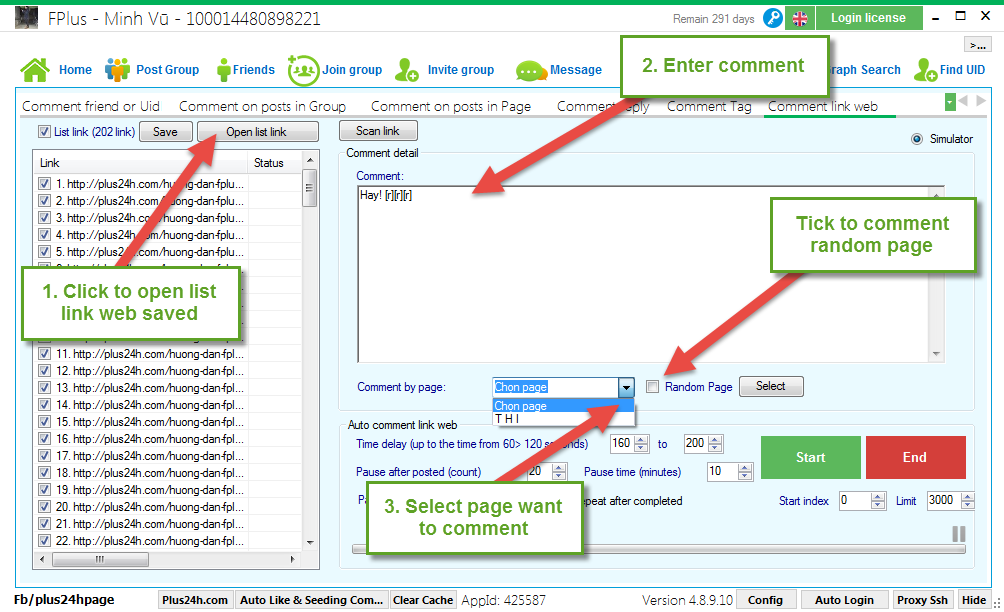
Step 3: Setting time delays and click “Start”.