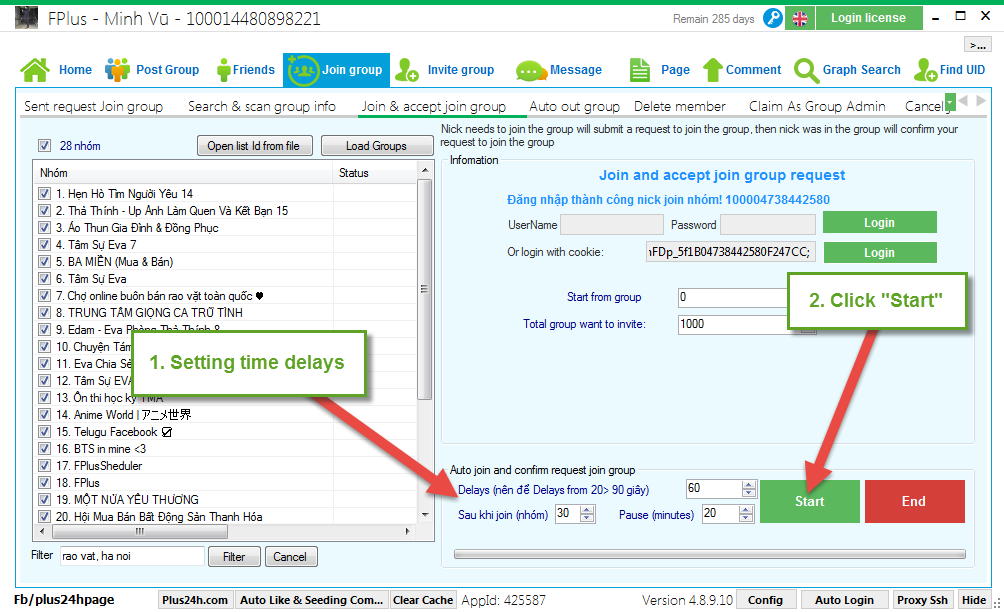FPlus Documentation
Join & accept join group on facebook - FPlus
JOIN & ACCEPT JOIN GROUP – FPLUS
Nick needs to join the group will submit a request to join the group, then nick was in the group will confirm your request to join the group.
FPlus > Join group > Join & accept join group.
Step 1: Open list group.
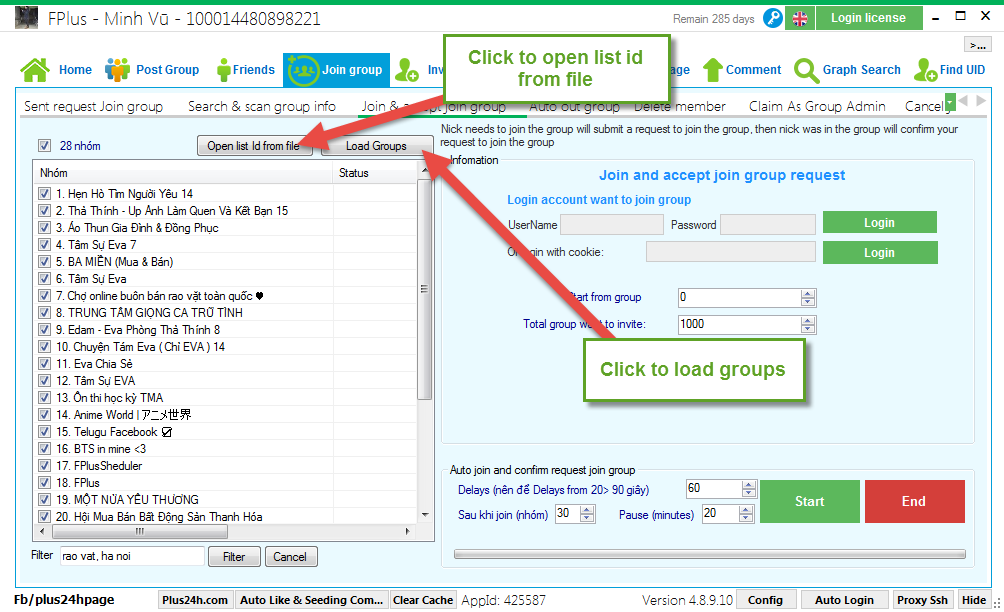
Step 2: Login nick was in the group.
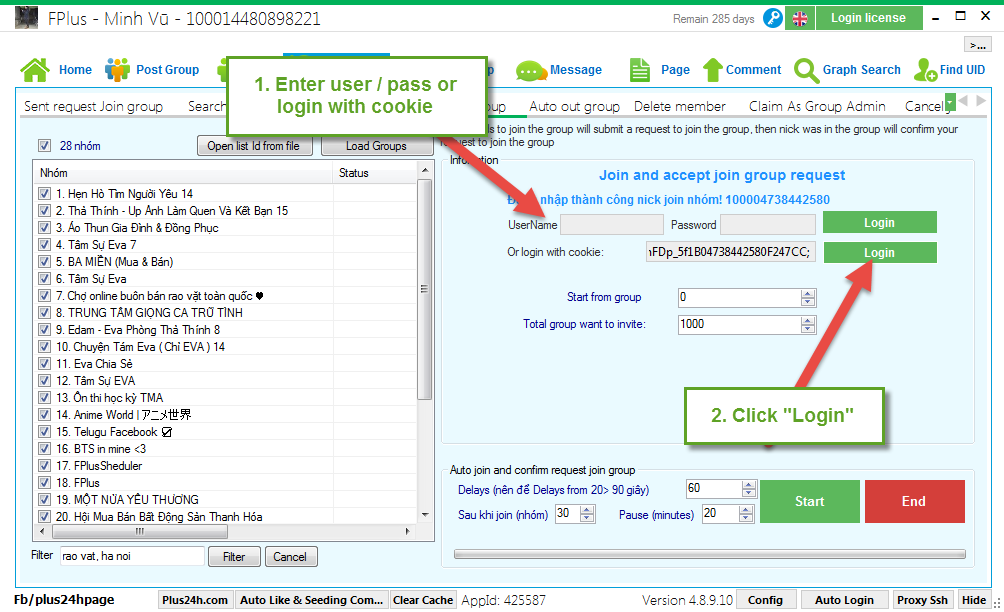
Step 3: Setting join & accept join group.
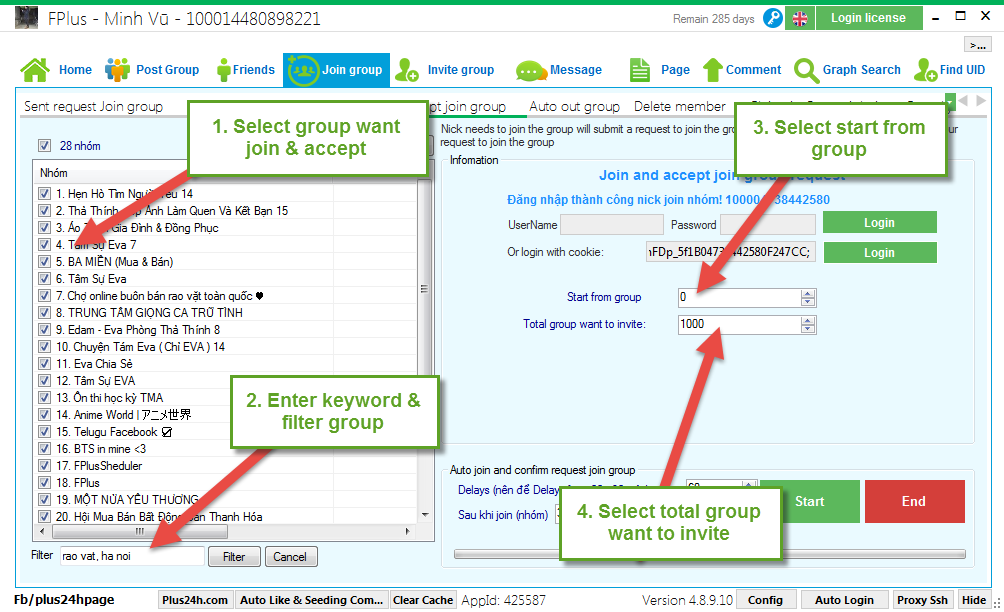
Step 4: Setting time delays and click “Start”.
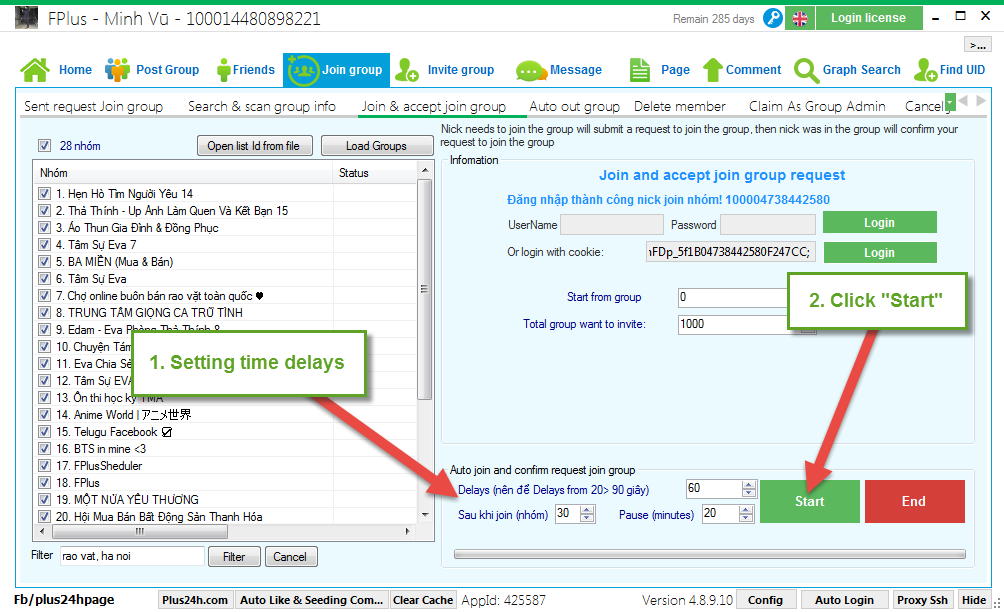
Nick needs to join the group will submit a request to join the group, then nick was in the group will confirm your request to join the group.
FPlus > Join group > Join & accept join group.
Step 1: Open list group.
- Click to open list id from file.
- Click to load groups.
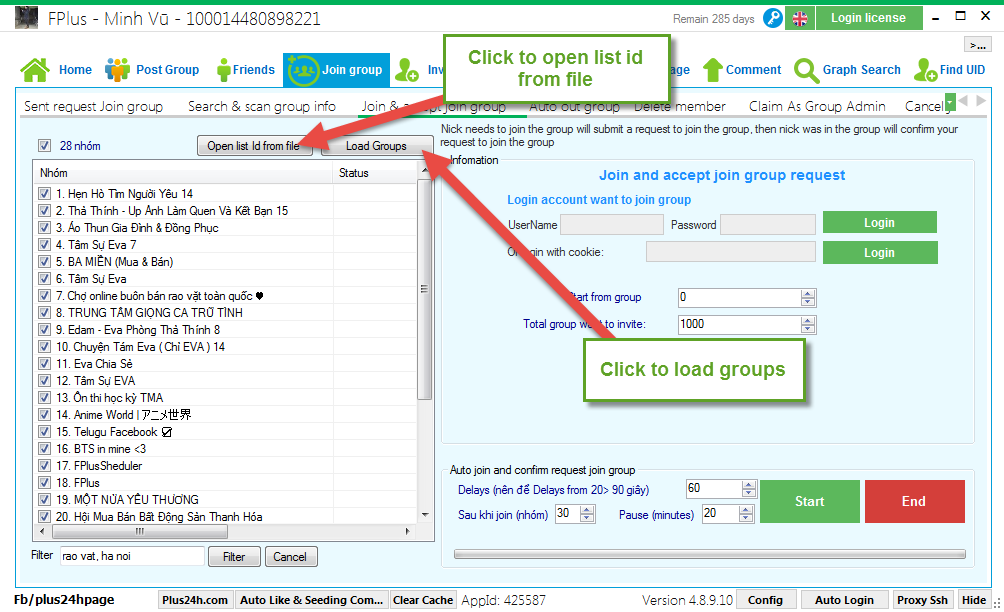
Step 2: Login nick was in the group.
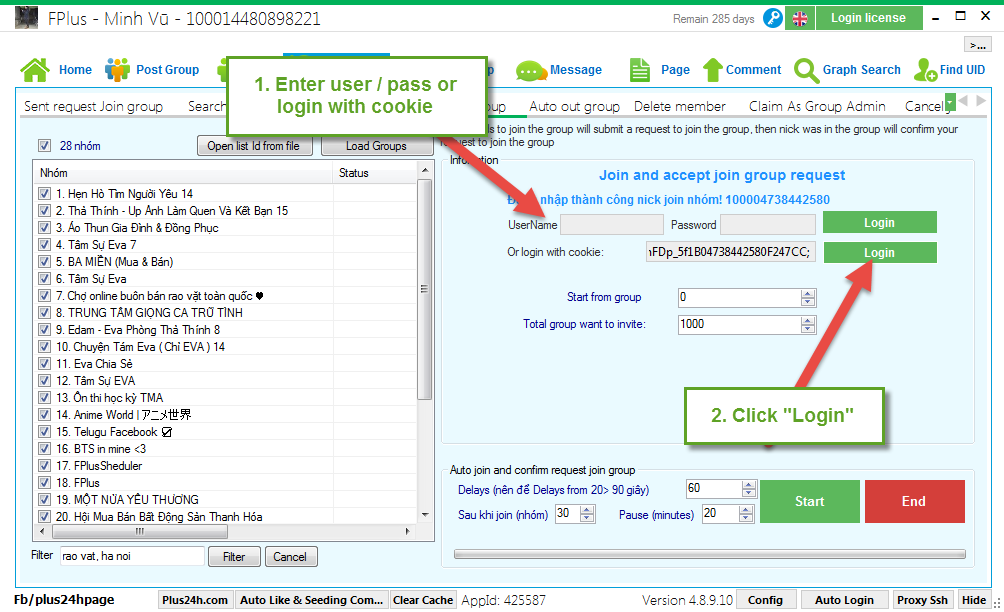
Step 3: Setting join & accept join group.
- Select group want join & accept join group. You can filter group by keyword.
- Select start from group.
- Select total group want to invite.
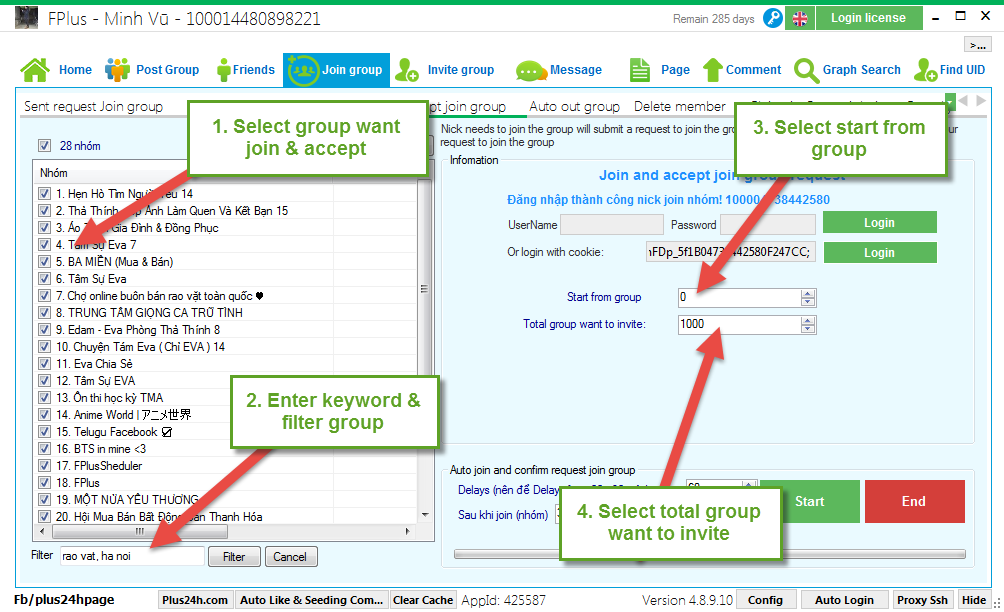
Step 4: Setting time delays and click “Start”.