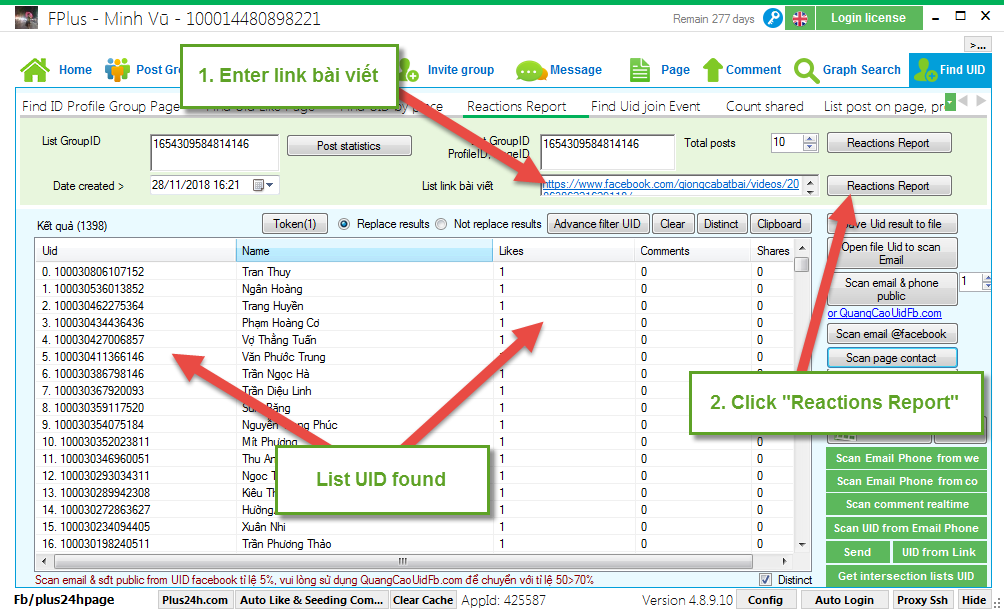FPlus Documentation
Reactions Report on facebook - FPlus
REACTIONS REPORT – FPLUS
FPlus > Find UID > Reactions Report
1. Find post statistics in group.
Step 1: Enter GroupId
Step 2: Click “Post statistics”.
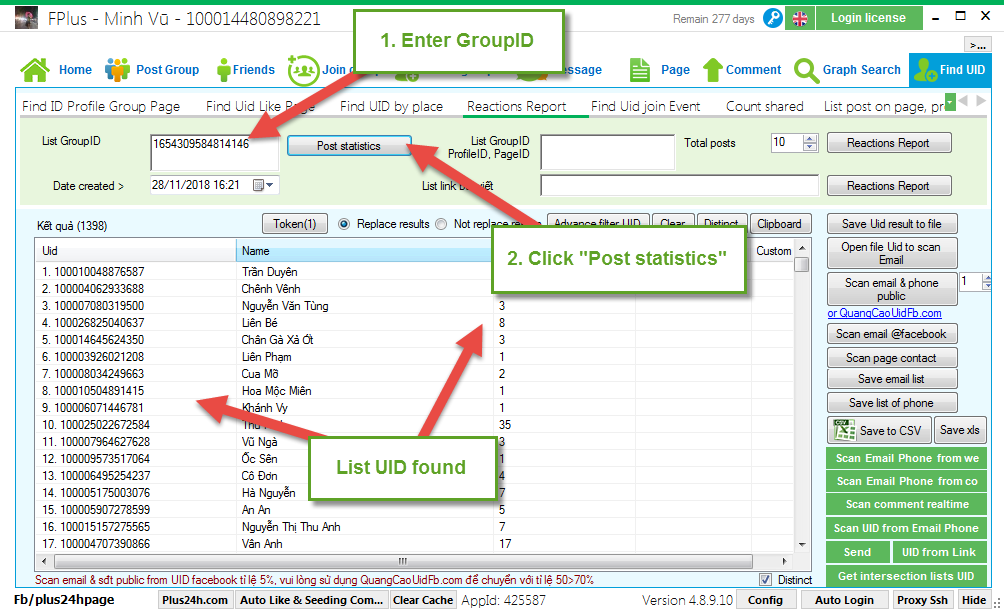
2. Find Reactions Report in group, page, profile.
Step 1: Enter list GroupId, ProfileId, PageId
Step 2: Total posts.
Step 3: Click “Reactions Report”.
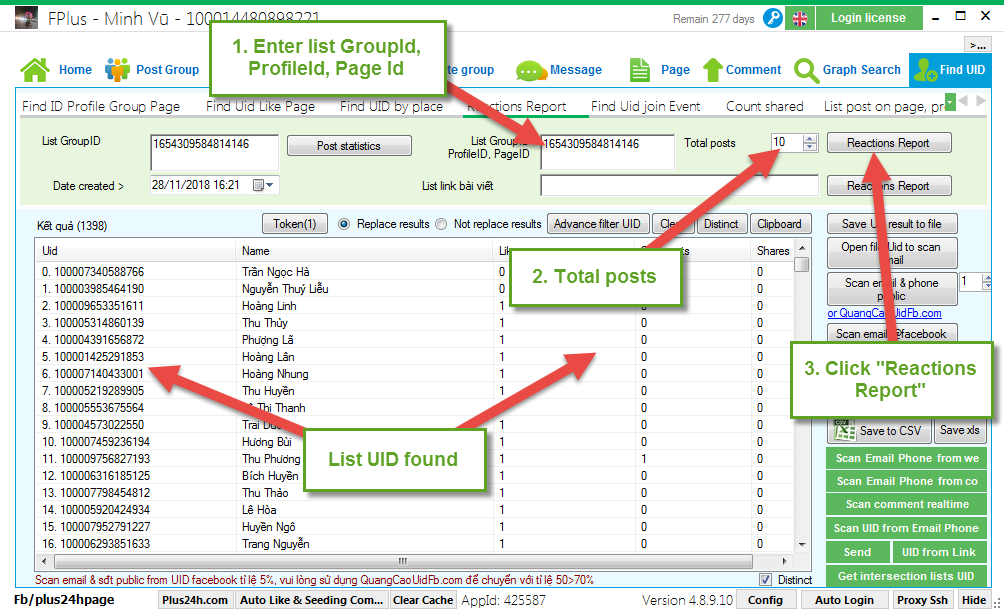
3. Reactions Report post.
Step 1: Enter link post.
Step 2: Click “Reactions report”.
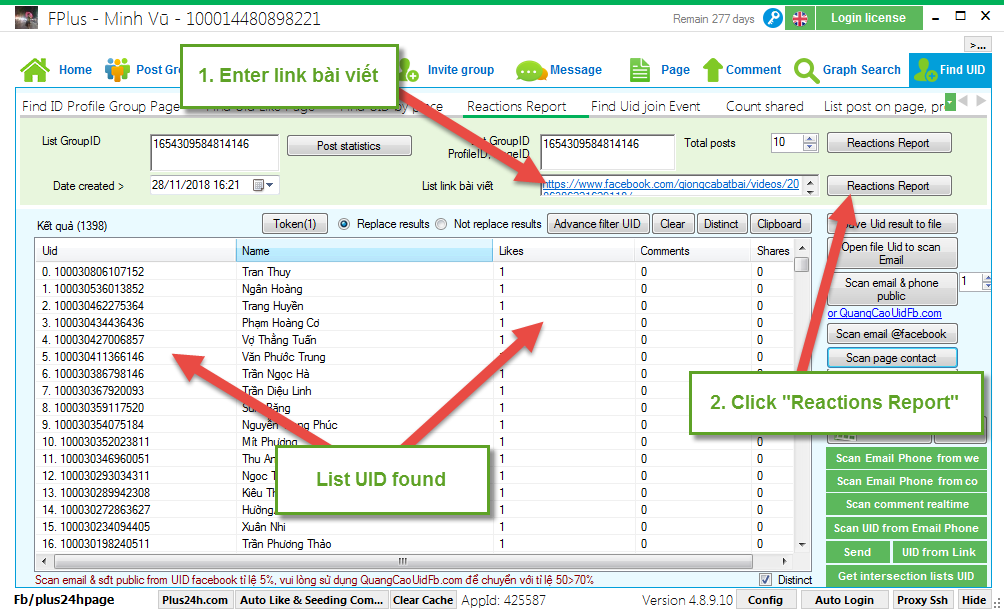
FPlus > Find UID > Reactions Report
1. Find post statistics in group.
Step 1: Enter GroupId
Step 2: Click “Post statistics”.
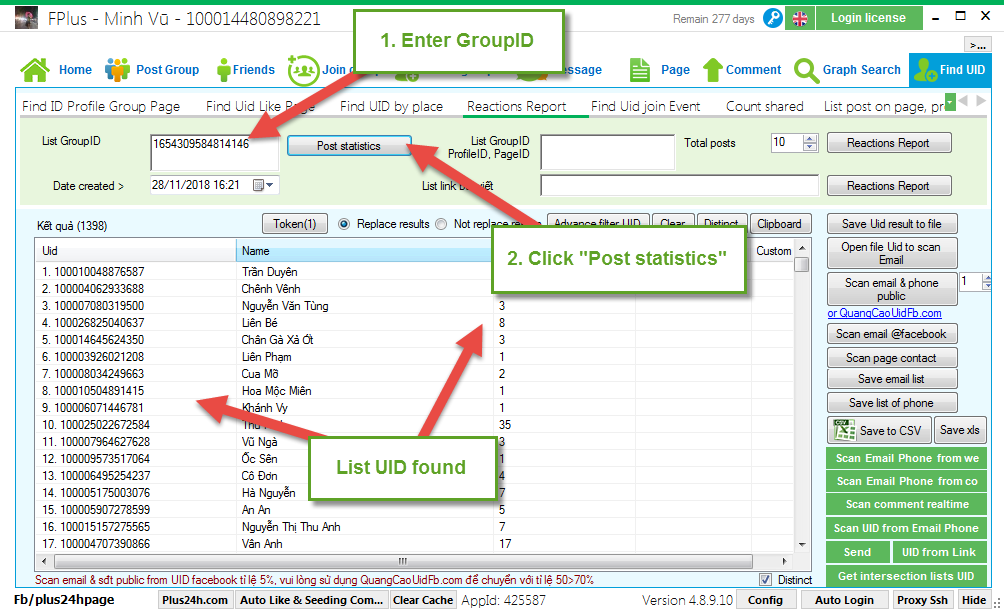
2. Find Reactions Report in group, page, profile.
Step 1: Enter list GroupId, ProfileId, PageId
Step 2: Total posts.
Step 3: Click “Reactions Report”.
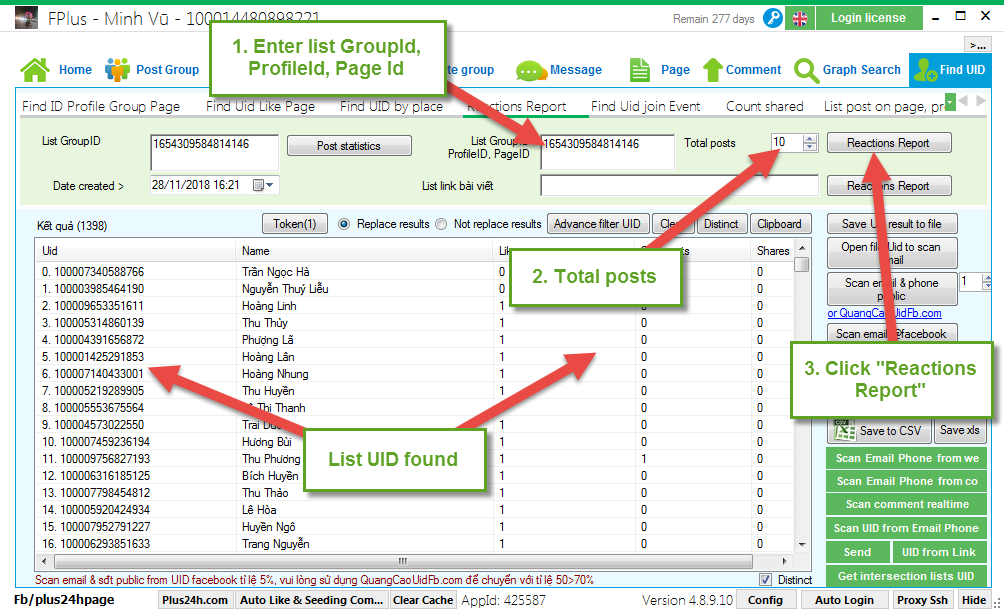
3. Reactions Report post.
Step 1: Enter link post.
Step 2: Click “Reactions report”.