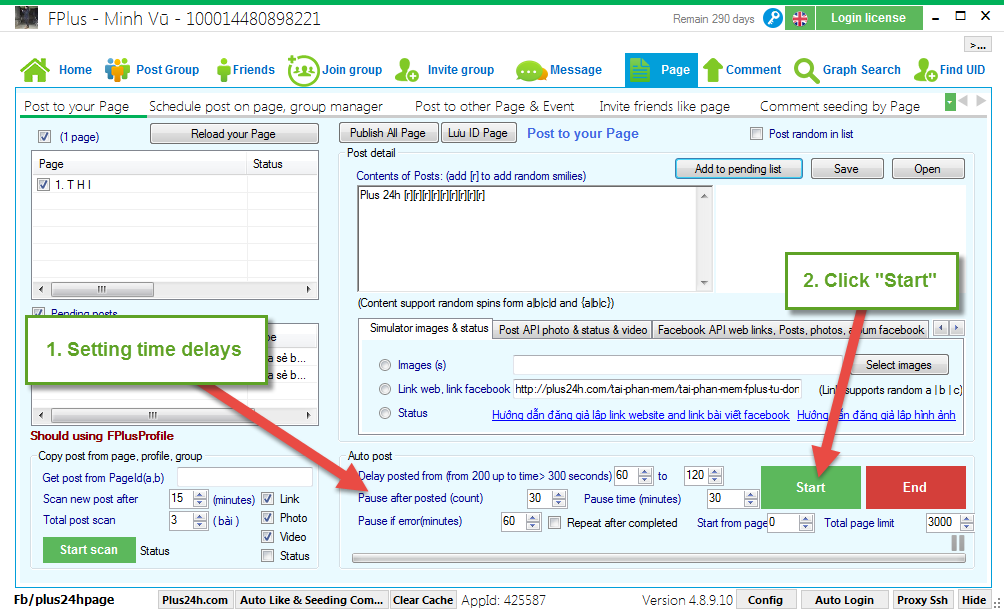FPlus Documentation
Post to your group on facebook - FPlus
POST TO YOUR GROUP – FPLUS
FPlus help you post to your page. You can enter contents of post, select of post or copy post from page, profile & group.
FPlus > Page > Post to your page
Step 1: Reload your page.
.png)
Step 2: Enter contents of posts and selects of posts.
.png)
.png)
.png)
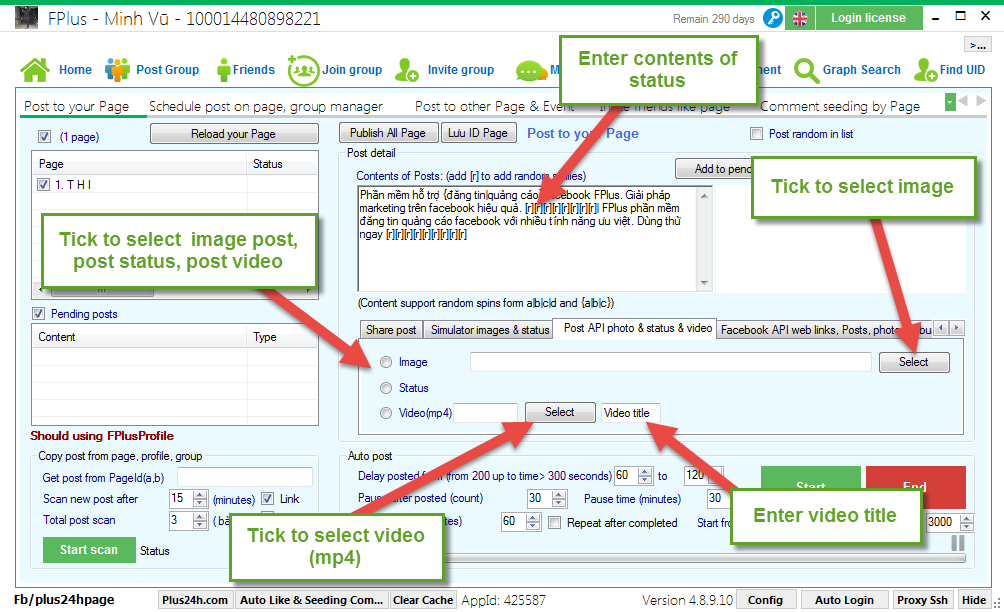
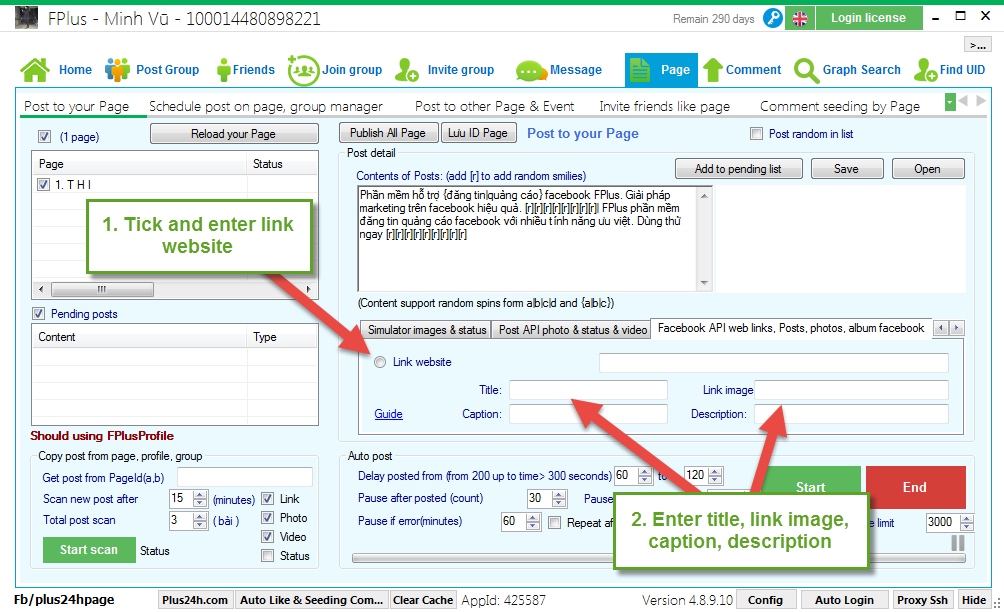
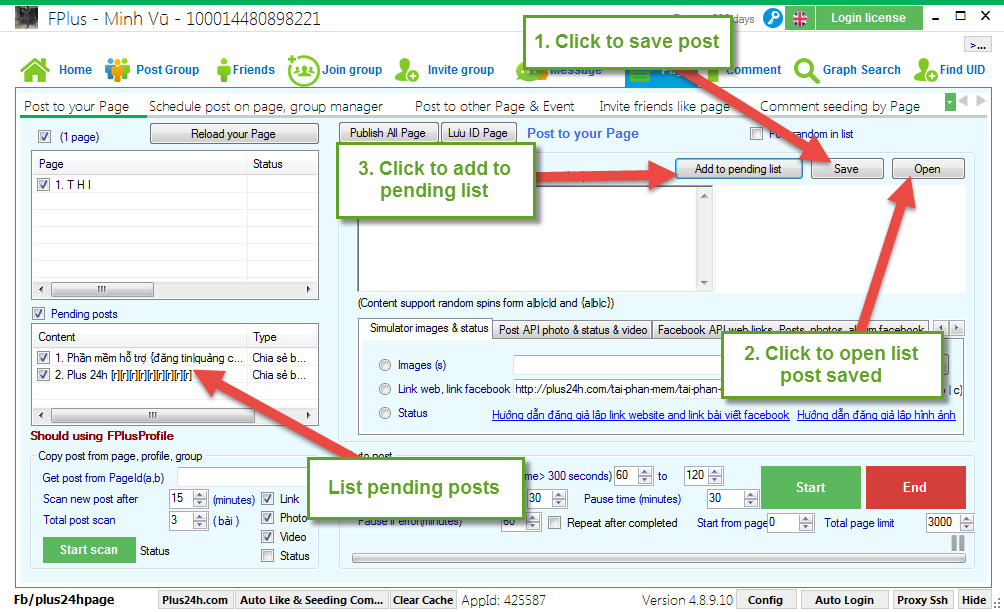
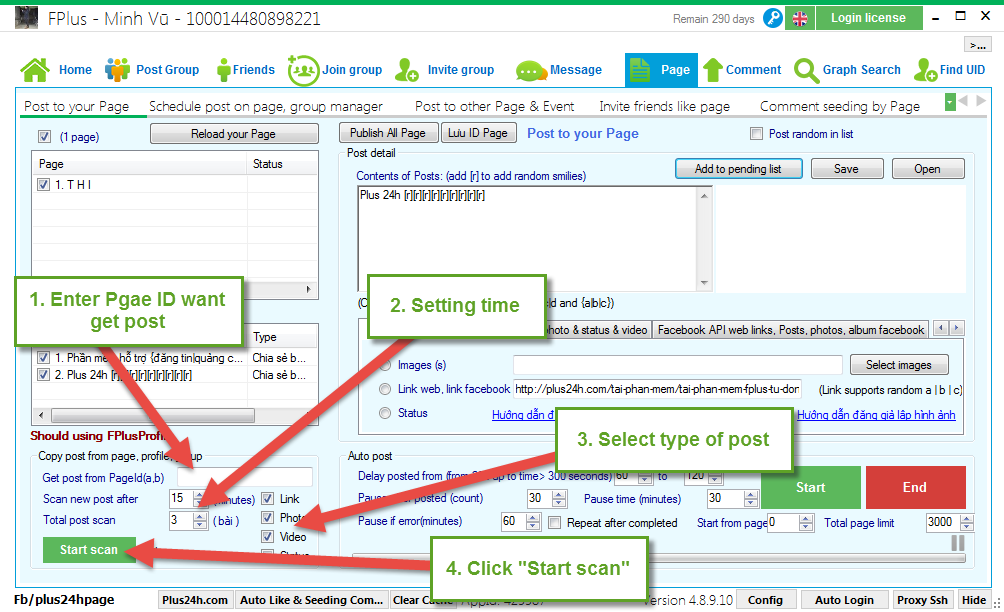
Step 3: Setup post to your page.
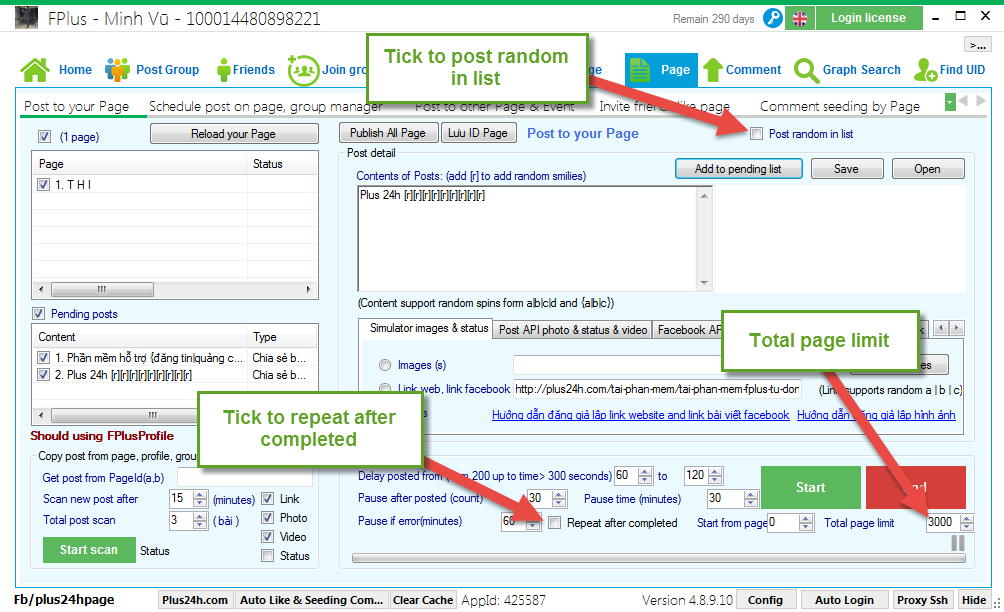
Step 4: Setting time delays and click “Start”.
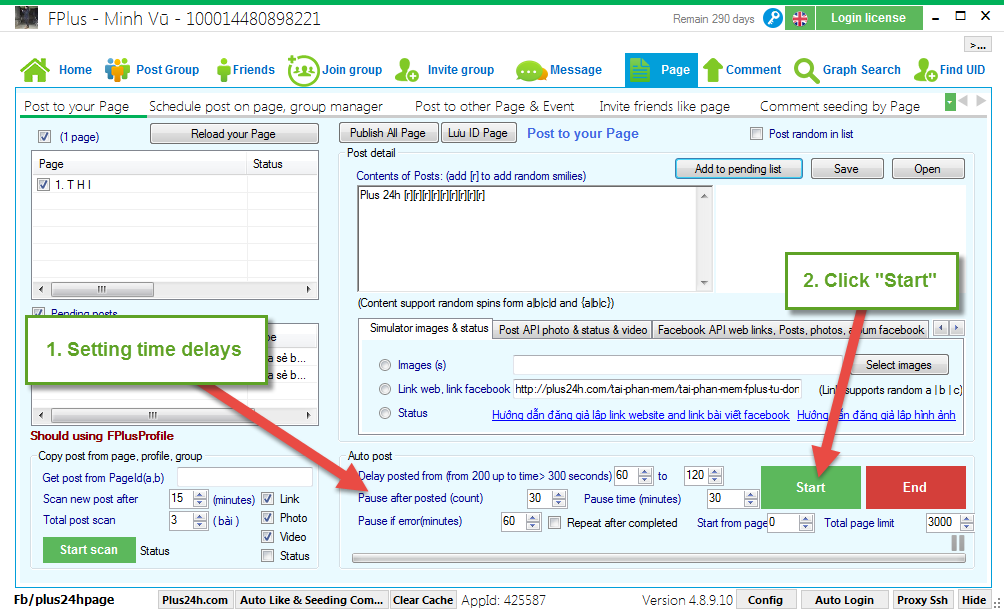
FPlus help you post to your page. You can enter contents of post, select of post or copy post from page, profile & group.
FPlus > Page > Post to your page
Step 1: Reload your page.
.png)
Step 2: Enter contents of posts and selects of posts.
.png)
- Share post.
.png)
- Simulator images & status.
.png)
- Post API photo, status & video.
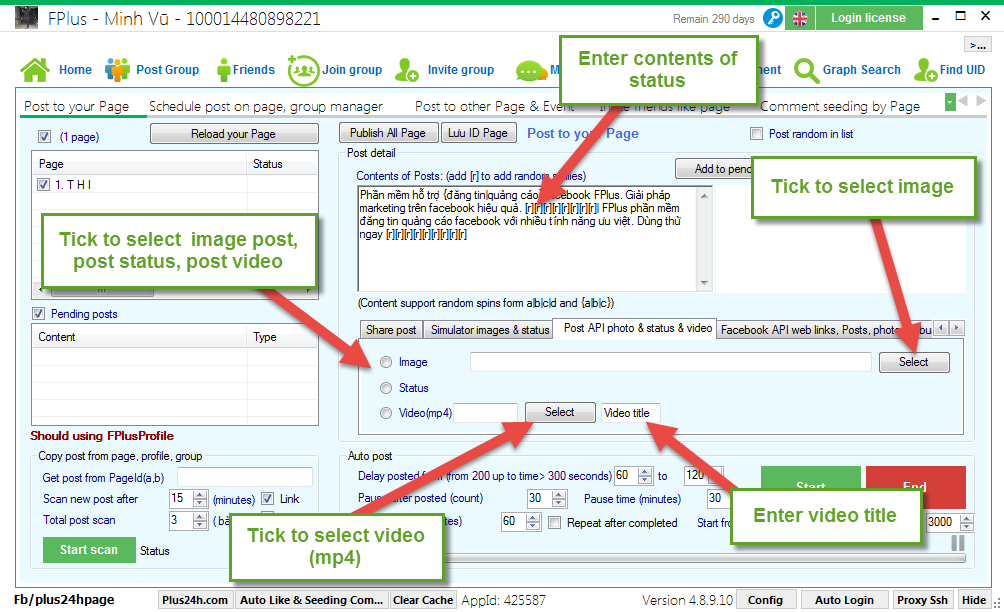
- Facebook API web links, posts, photo, album facebook.
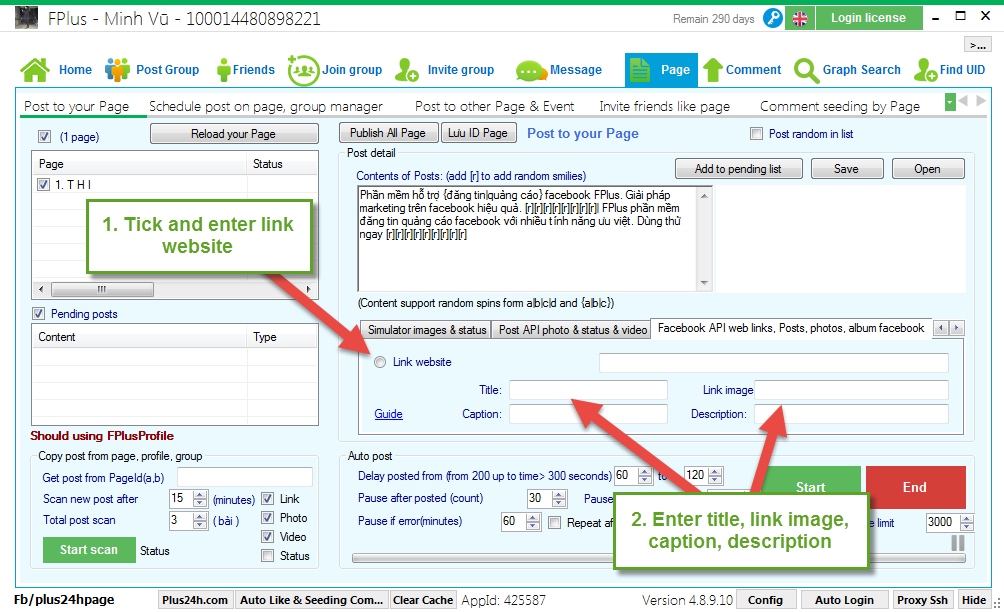
- Save post or add post to pending list.
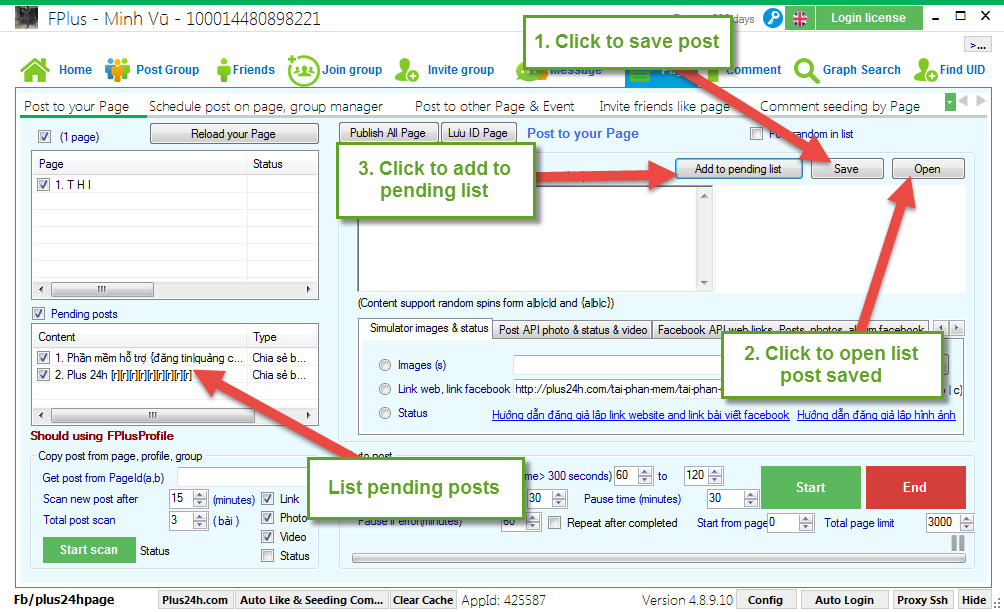
- Copy post from page, profile, group.
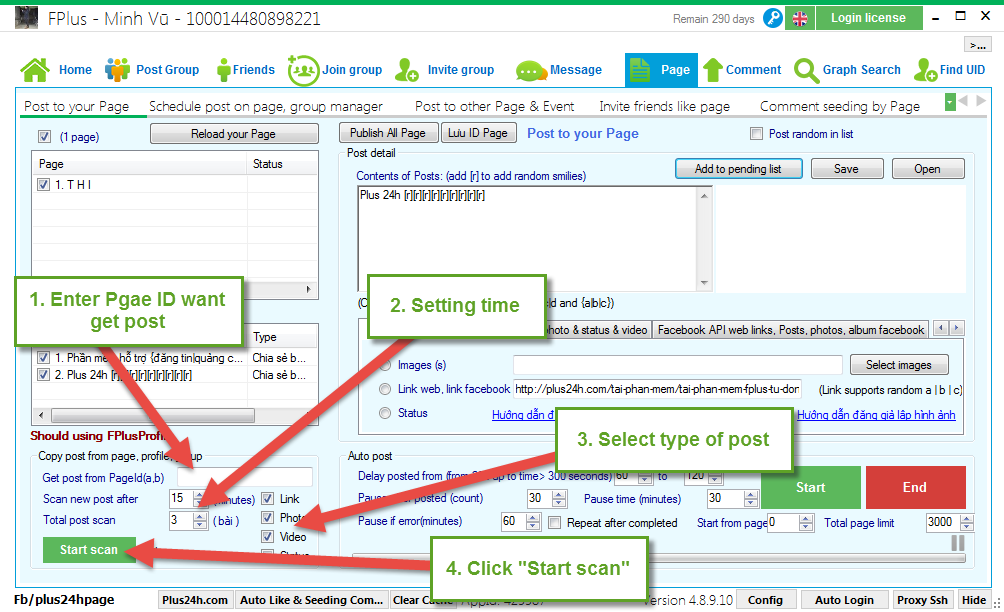
Step 3: Setup post to your page.
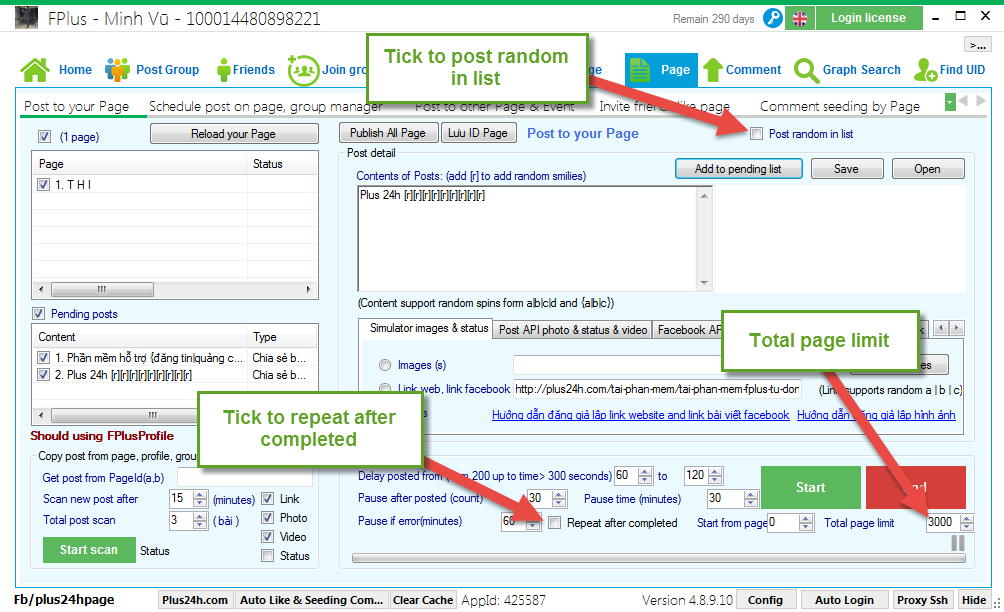
Step 4: Setting time delays and click “Start”.