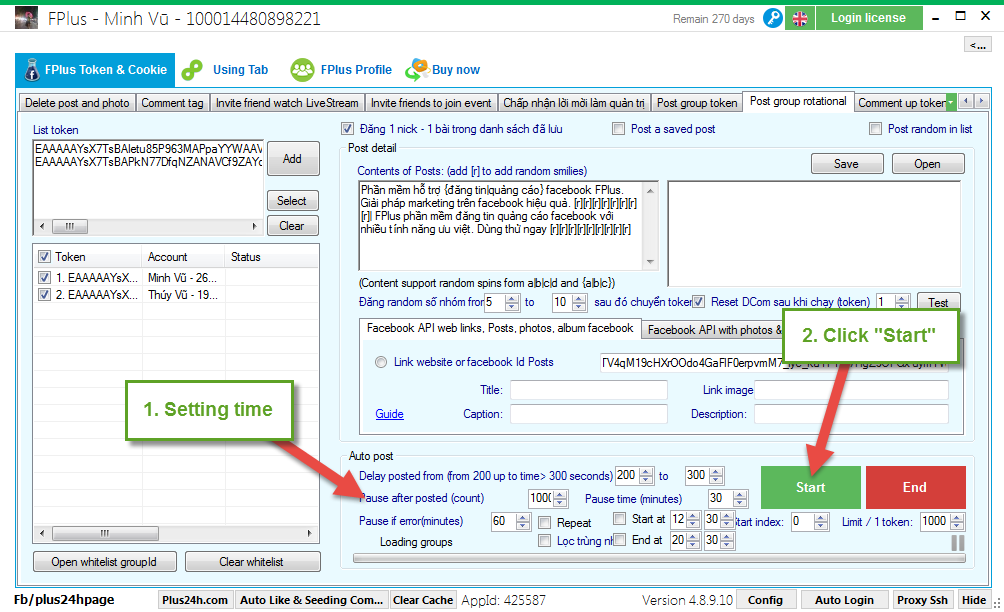FPlus Documentation
Post group rotational on facebook - FPlus Token & Cookie
POST GROUP ROTATIONAL – FPLUS
FPlus hekp you post group with mutiple account by post group rotational of FPlus Token & Cookie. You can selections of post: Facebook API web, post, photo… and save post, post repeat….
FPlus > FPlus Token & Cookie > Post Group Rotational
Step 1: Add account.
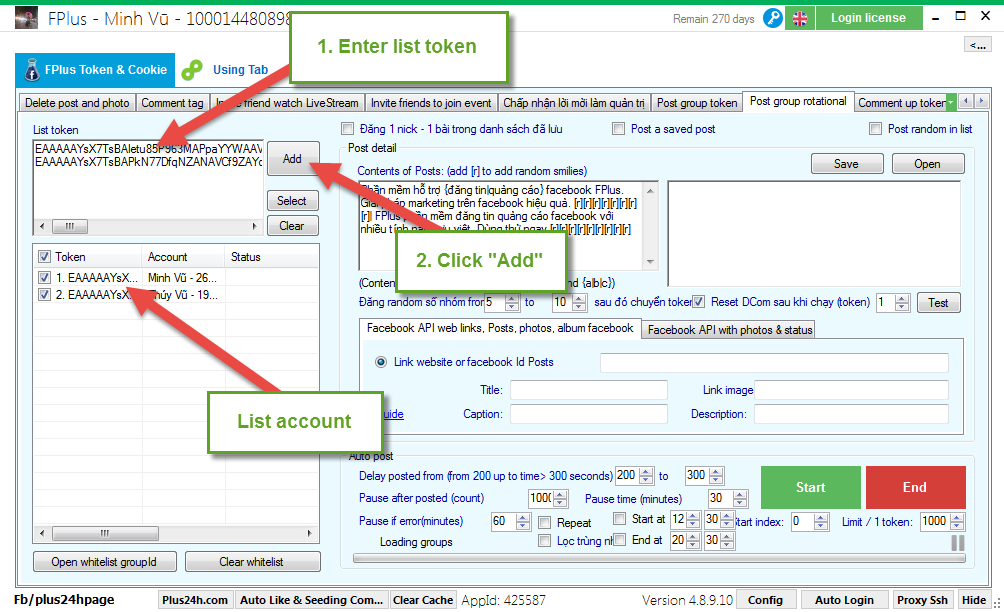
Step 2: Post detail.
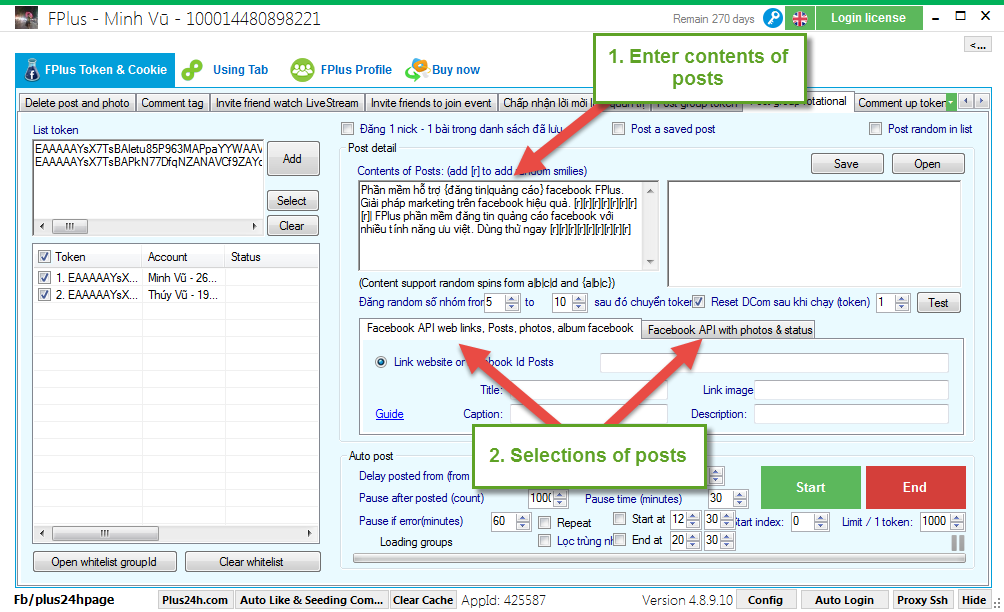
Facebook API web links, posts. Photo, album facebook.
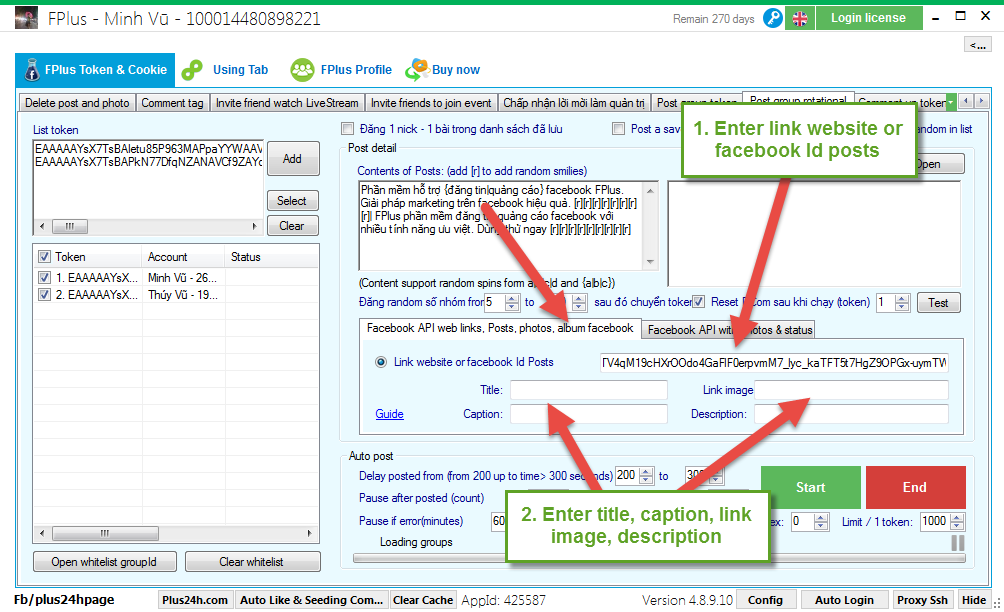
Facebook API with photo & status.
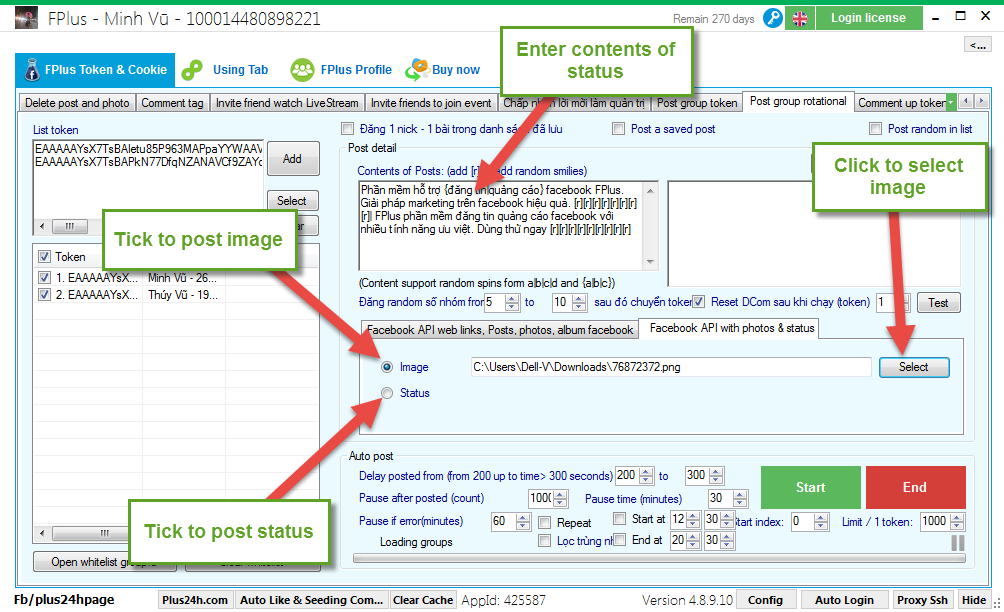
Step 3: Setting post group.
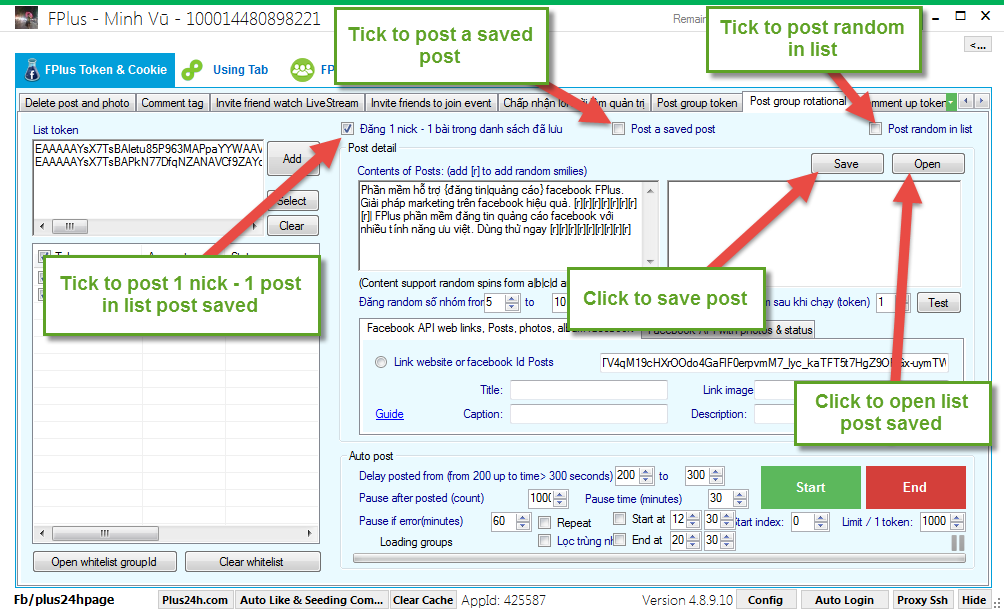
Step 4: Select group want post on facebook.
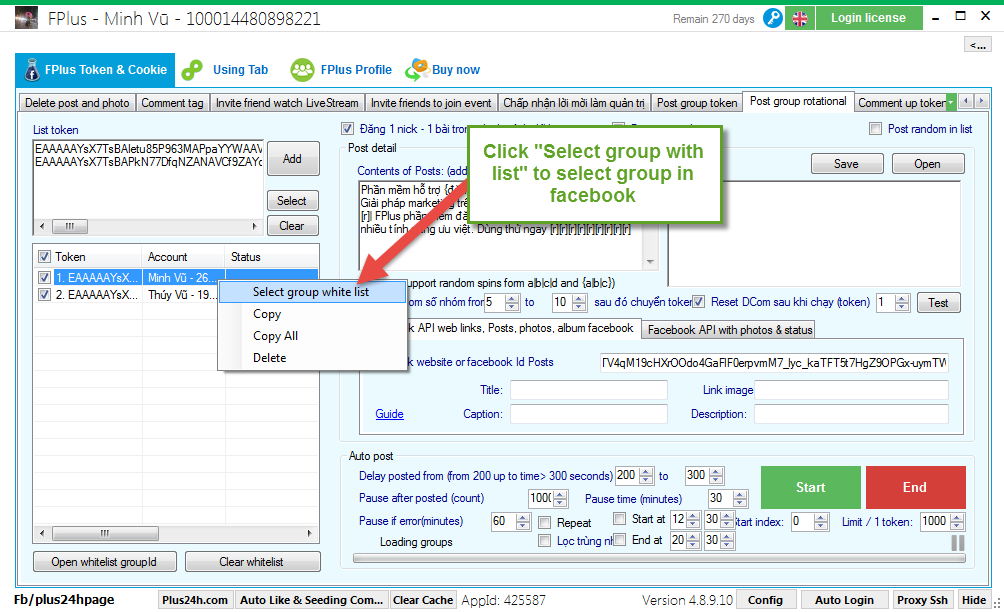
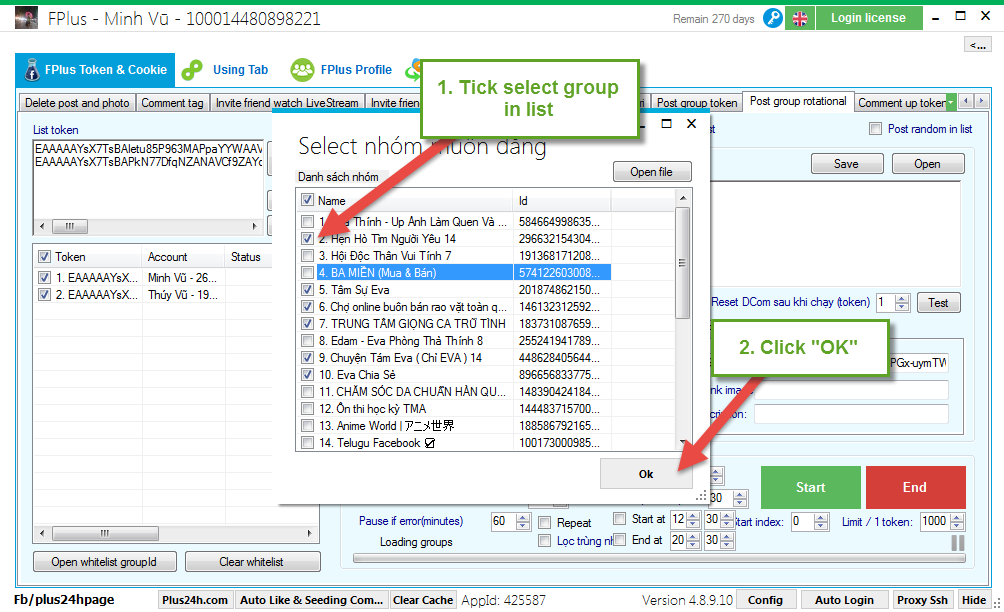
Step 5: Setting post group rotational.
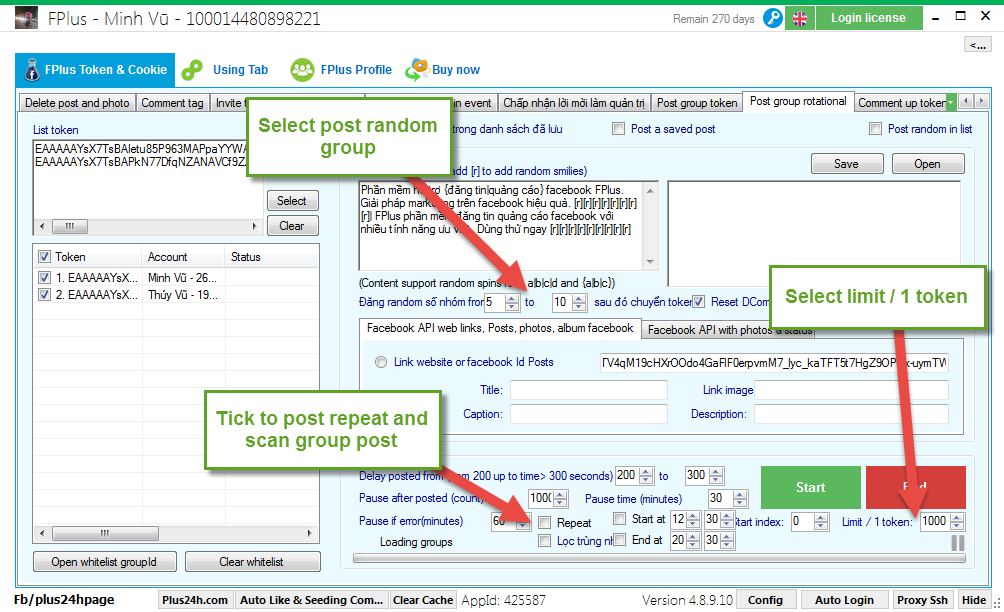
Step 6: Setting time and click “Start”.
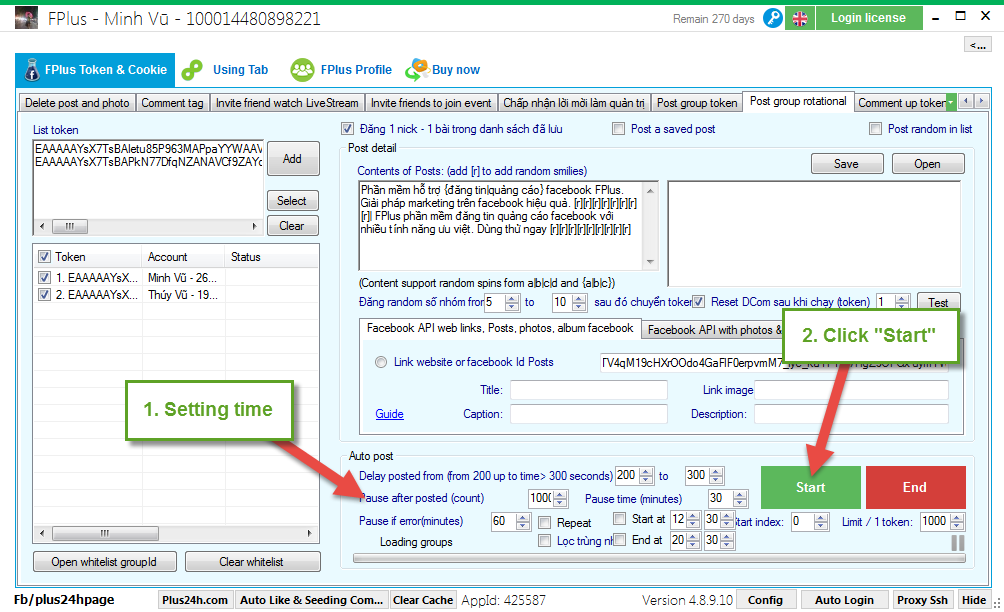
FPlus hekp you post group with mutiple account by post group rotational of FPlus Token & Cookie. You can selections of post: Facebook API web, post, photo… and save post, post repeat….
FPlus > FPlus Token & Cookie > Post Group Rotational
Step 1: Add account.
- Enter list token.
- Click “Add”.
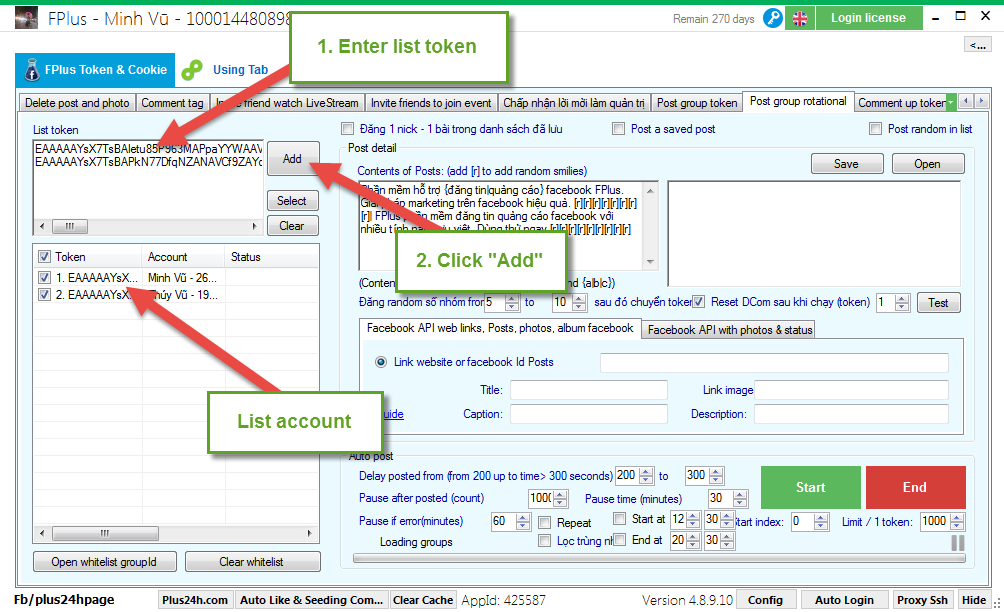
Step 2: Post detail.
- Enter contents of post.
- Selections of posts.
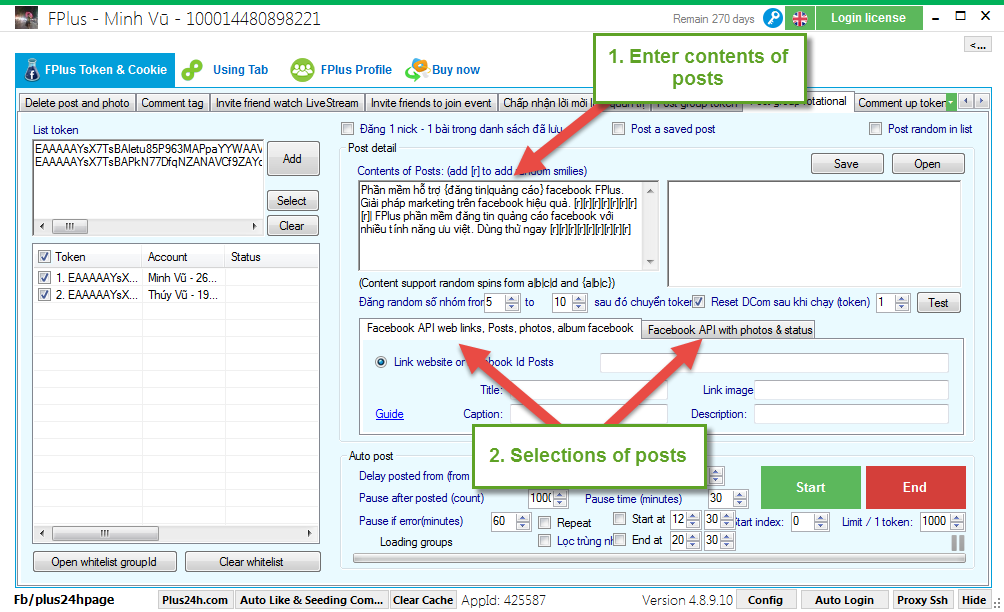
Facebook API web links, posts. Photo, album facebook.
- Enter link website or facebook id posts.
- Enter title, caption, link image, description.
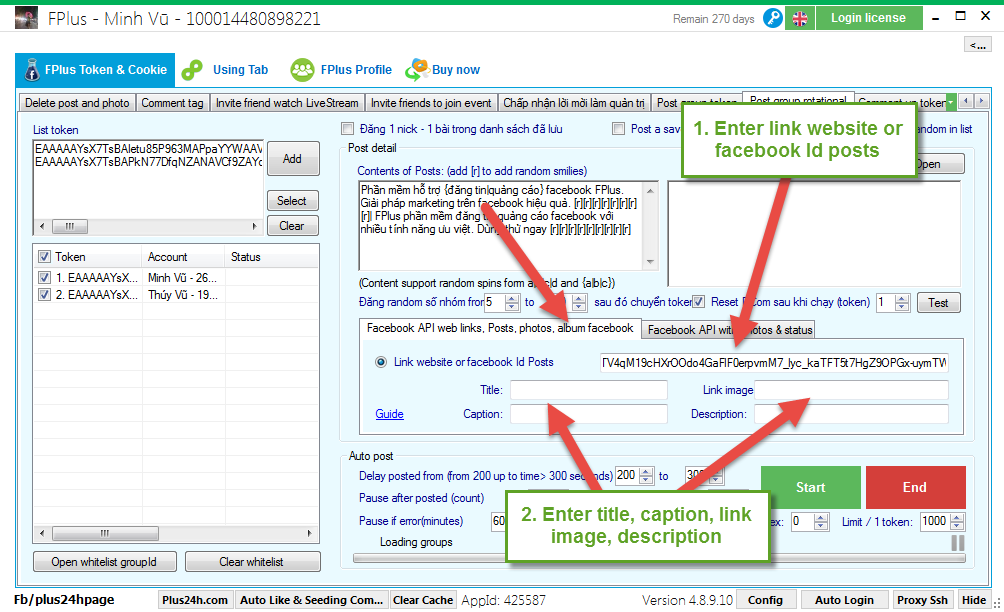
Facebook API with photo & status.
- Tick to post image. Click to select image.
- Tick to post status. Enter contents of status.
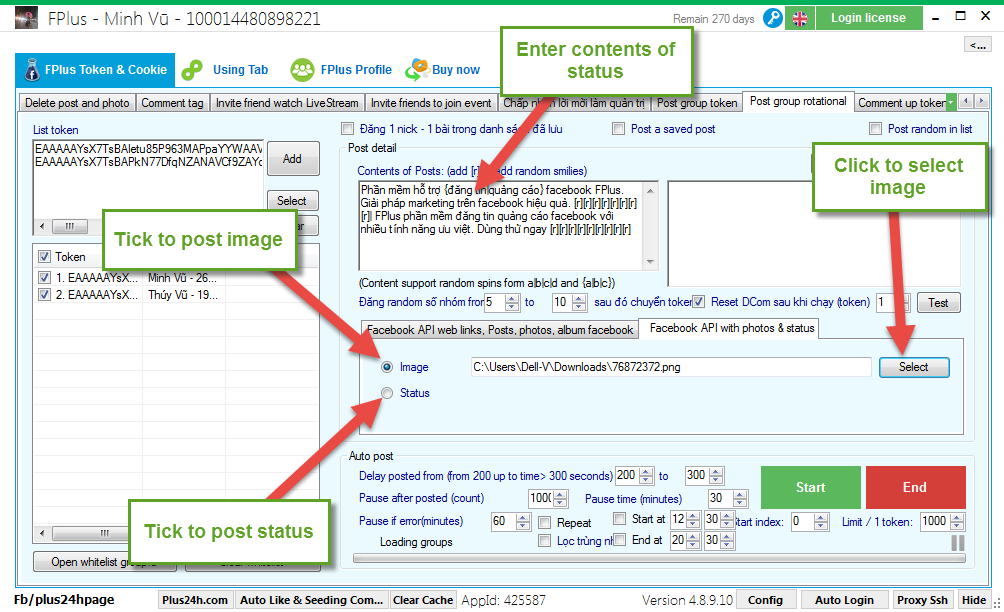
Step 3: Setting post group.
- Click to save post.
- Click to open list post saved.
- Tick to post 1 nick – 1 post in list post saved.
- Tick to post a saved post.
- Tick to post random in list.
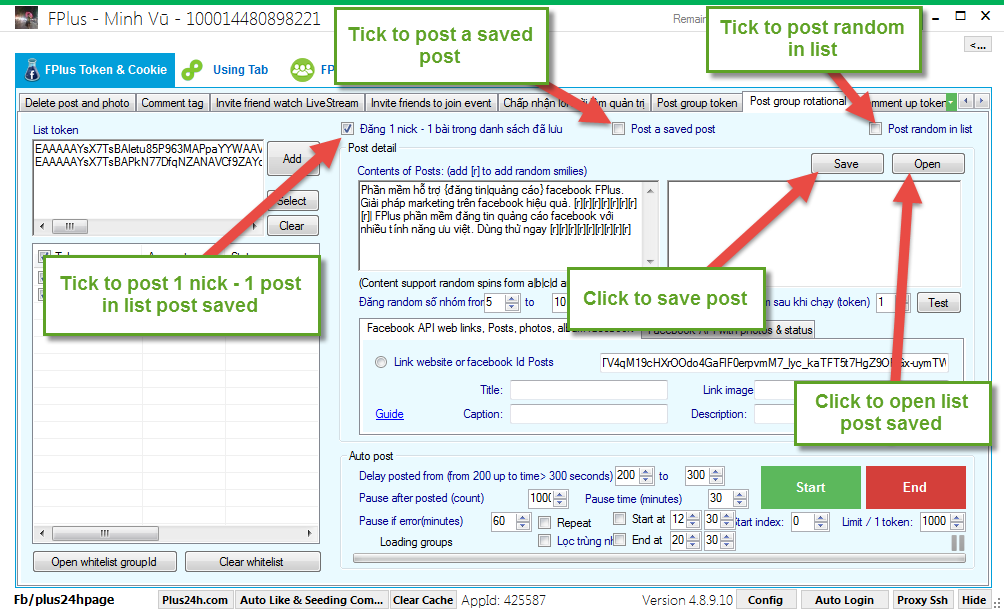
Step 4: Select group want post on facebook.
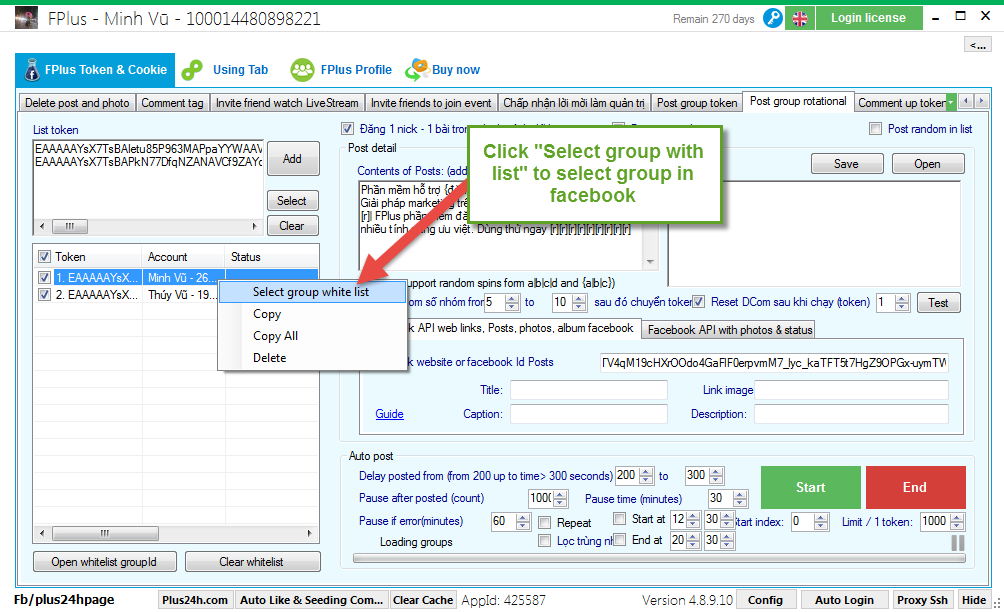
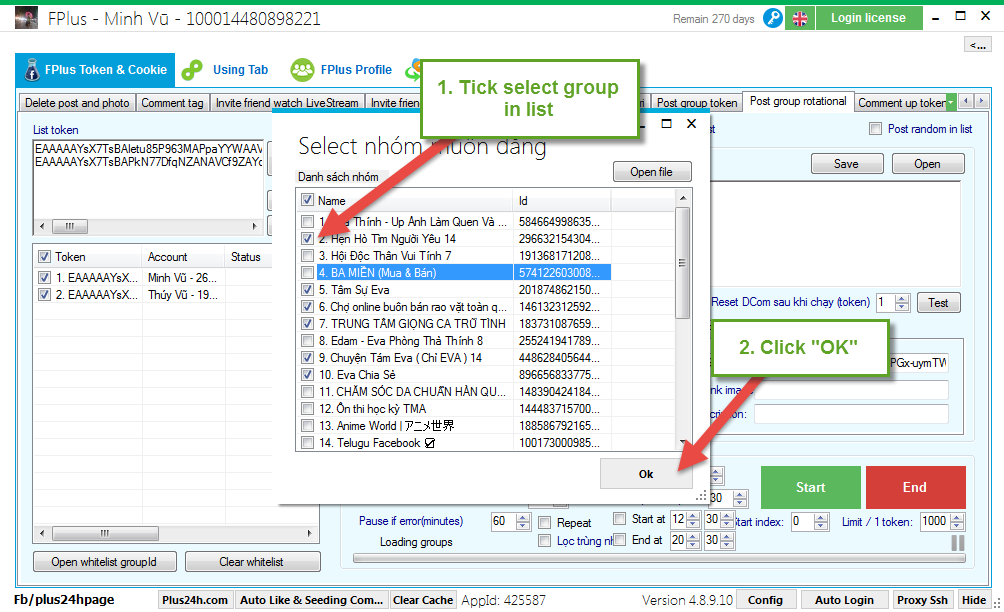
Step 5: Setting post group rotational.
- Select post random group.
- Tick to post repeat and scan group posts.
- Select limit / 1 token.
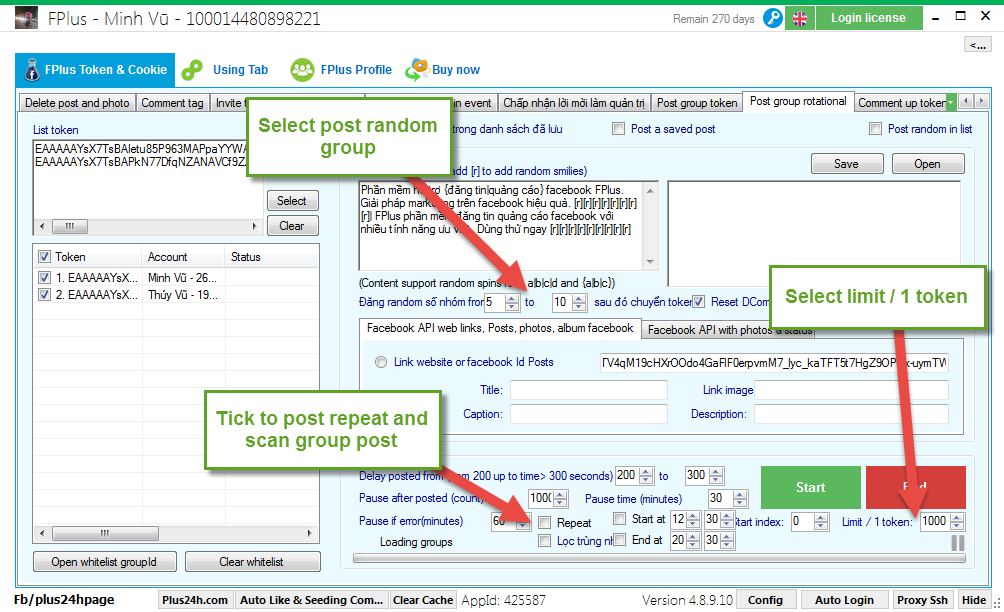
Step 6: Setting time and click “Start”.