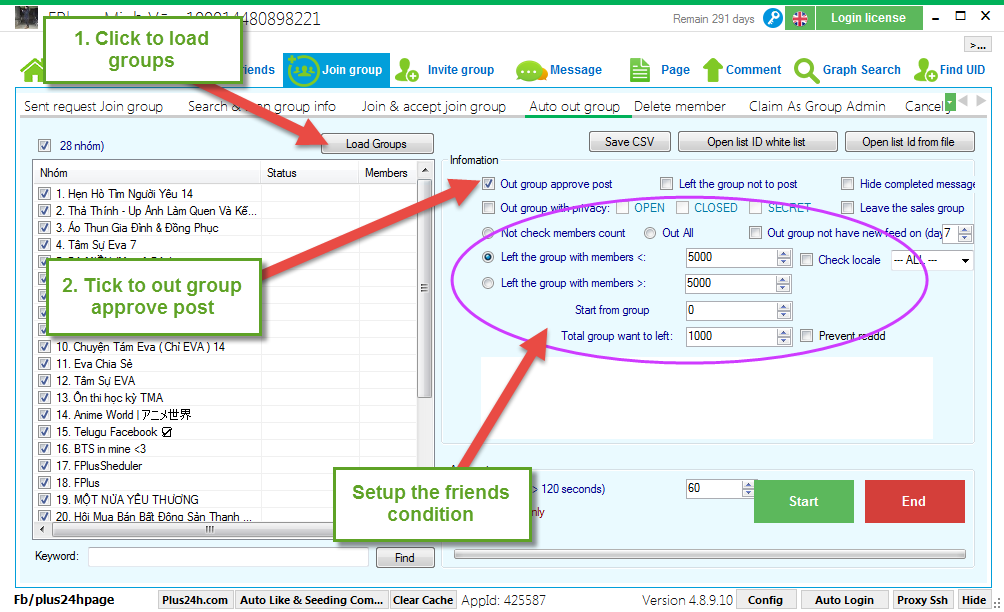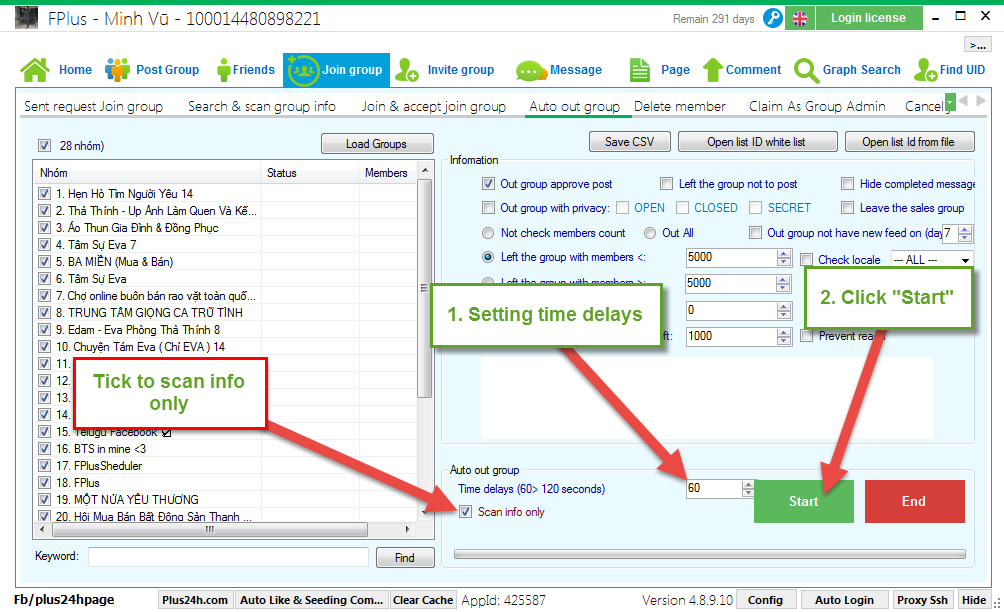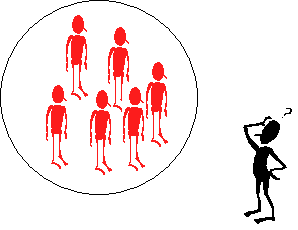FPlus Documentation
Out group approve post on facebook - FPlus
OUT GROUP APPROVE POST - FPLUS
FPlus > Join group > Auto out group.
Step 1: Click to load groups.
Step 2: Tick to out group approve post (you can setup the friends condition).
Step 3: Setting time delays and click “Start”.
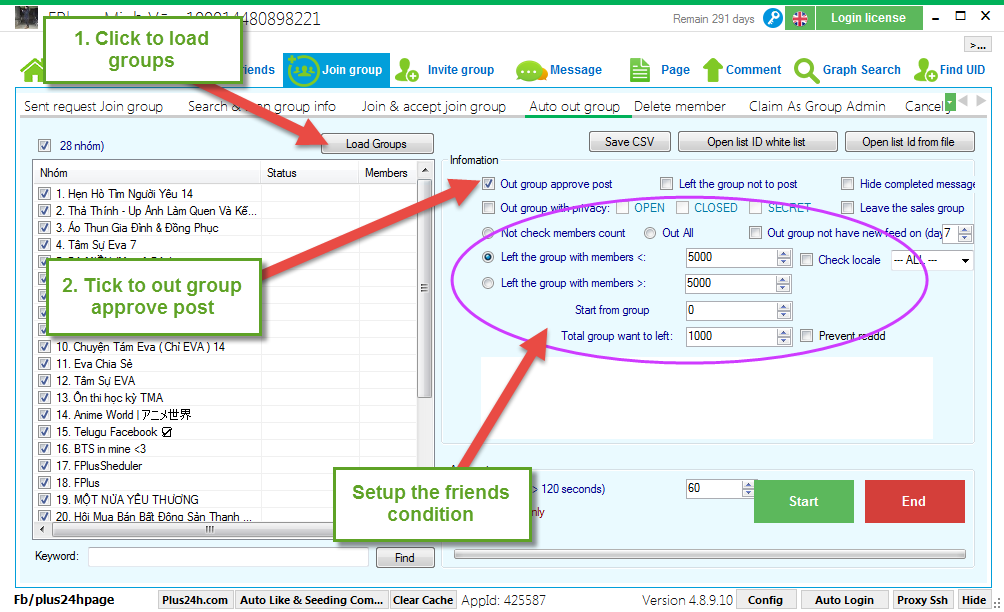
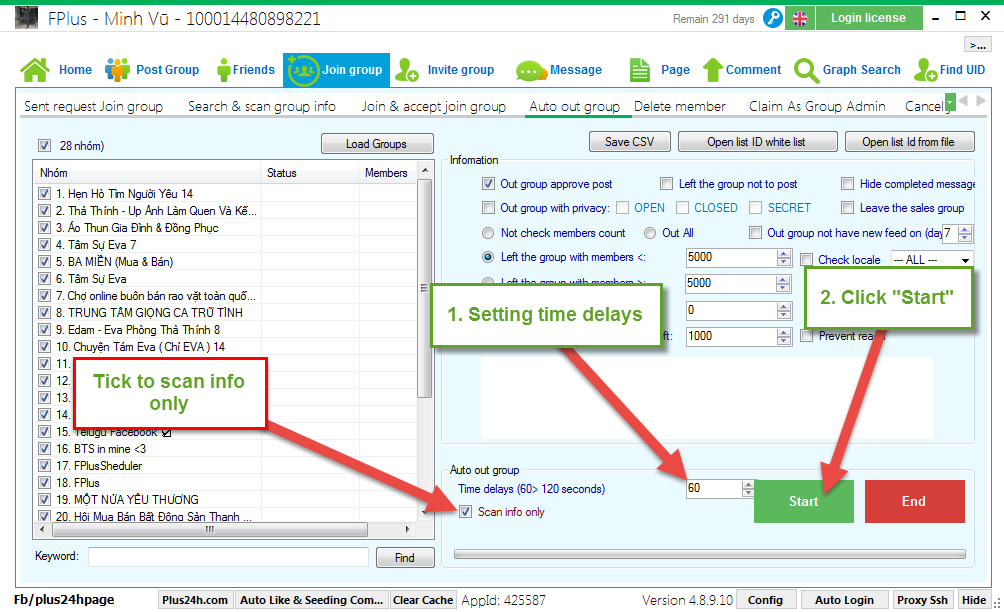
FPlus > Join group > Auto out group.
Step 1: Click to load groups.
Step 2: Tick to out group approve post (you can setup the friends condition).
Step 3: Setting time delays and click “Start”.