FPlus Documentation
Find target customers UID on facebook -FPlus
FIND TARGET CUSTOMERS UID- FPLUS
FPlus has a lot of title for you to choose customers to search and the return is the facebook ID of those customers. You can use this facebook ID list to reach customers of you.
FPlus > Grap Search > Search UID from Grap Search > Find target customers Uid
Step 1: Search ID Page (Page, Book, Movie), Group, Place, Event.
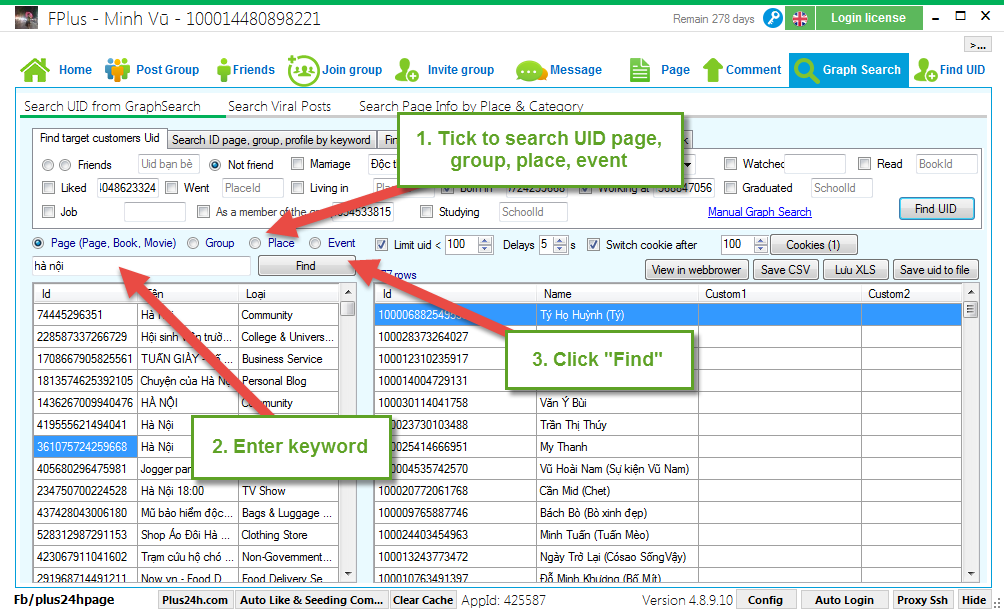
Step 2: Tick to select title: Liked (page), Went, Living in, Born in, Working at, Job, Studying…
Enter ID found (step 1).
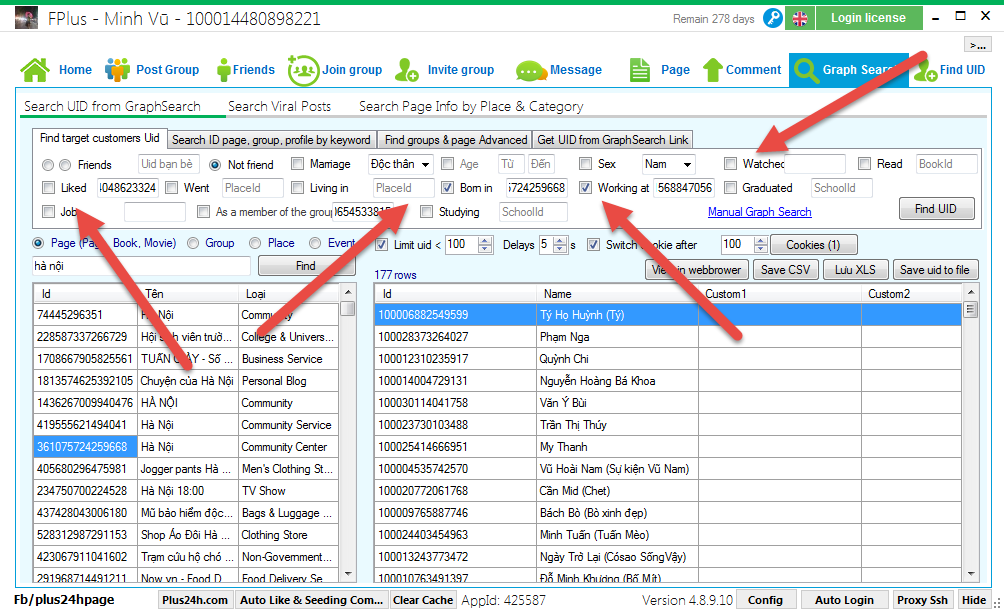
Step 3: Limit UID.
Step 4: Click “Find UID”.
Step 5: Click to save UID found to file.
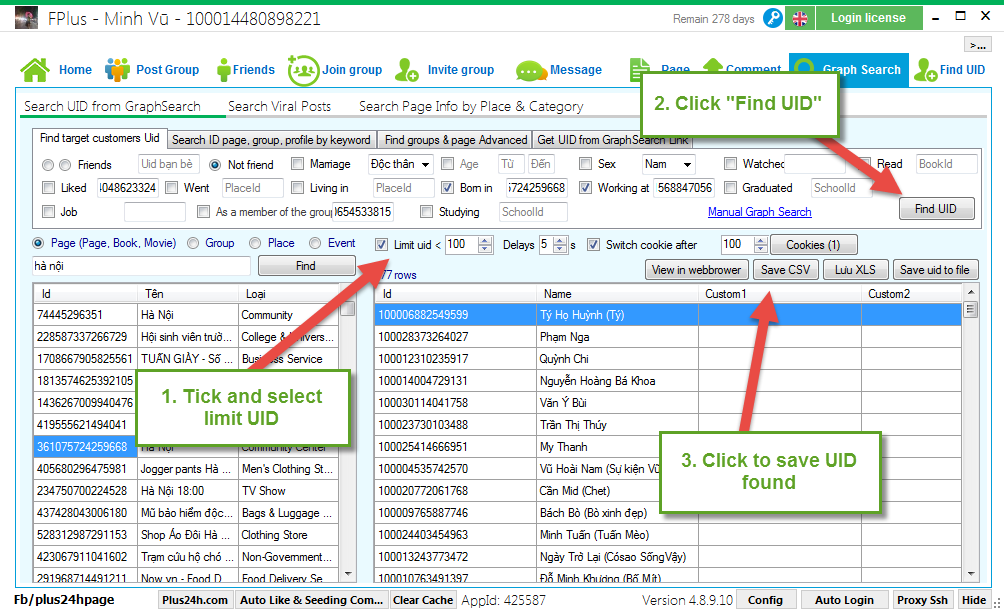
FPlus has a lot of title for you to choose customers to search and the return is the facebook ID of those customers. You can use this facebook ID list to reach customers of you.
FPlus > Grap Search > Search UID from Grap Search > Find target customers Uid
Step 1: Search ID Page (Page, Book, Movie), Group, Place, Event.
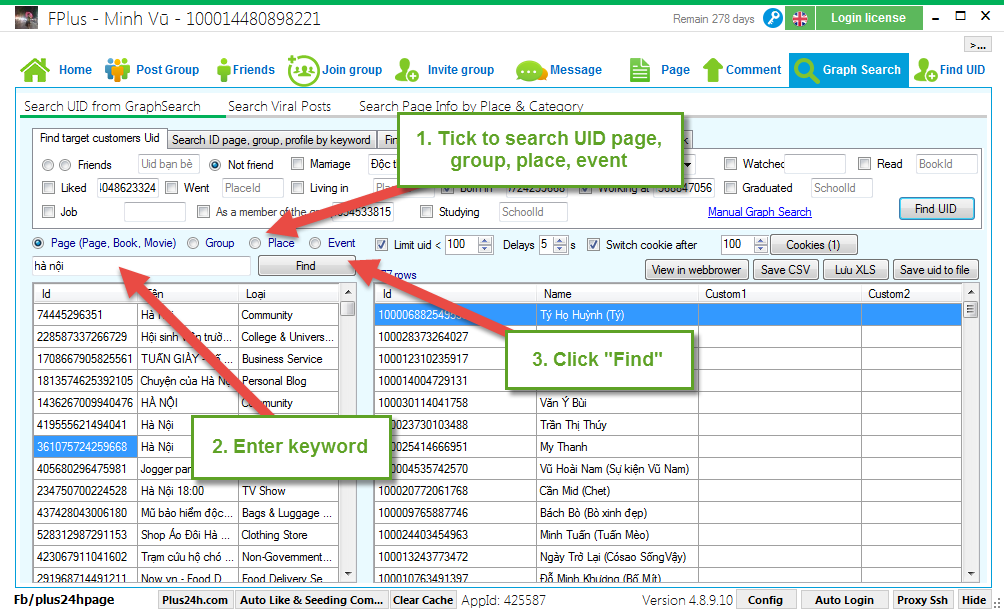
Step 2: Tick to select title: Liked (page), Went, Living in, Born in, Working at, Job, Studying…
Enter ID found (step 1).
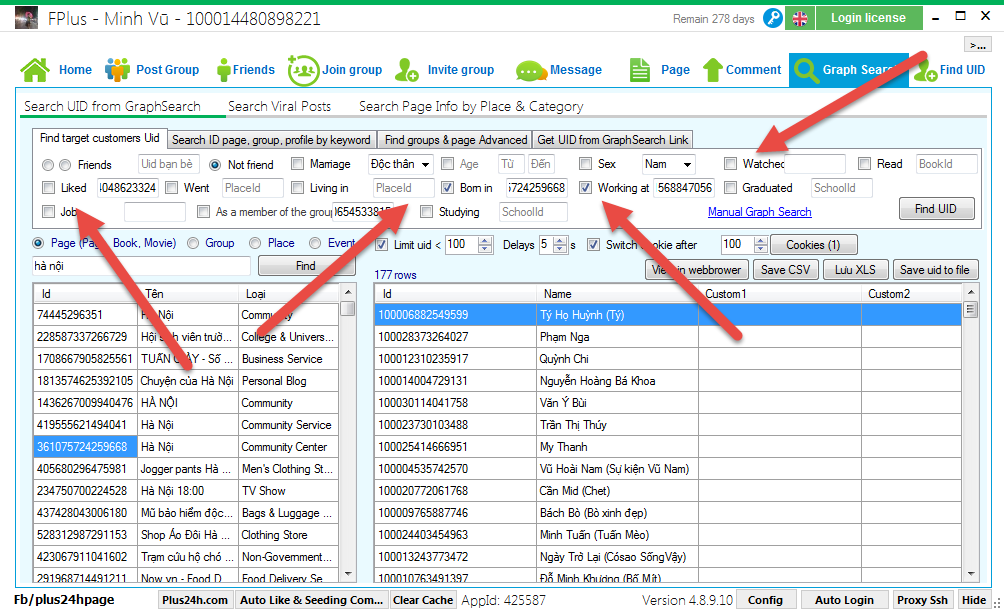
Step 3: Limit UID.
Step 4: Click “Find UID”.
Step 5: Click to save UID found to file.
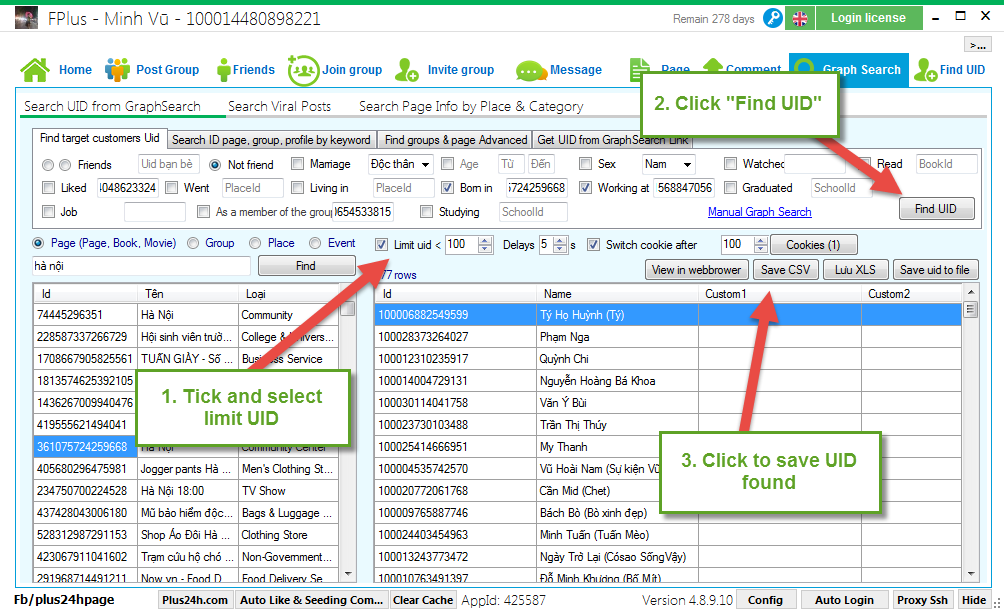

.jpg)
.jpg)