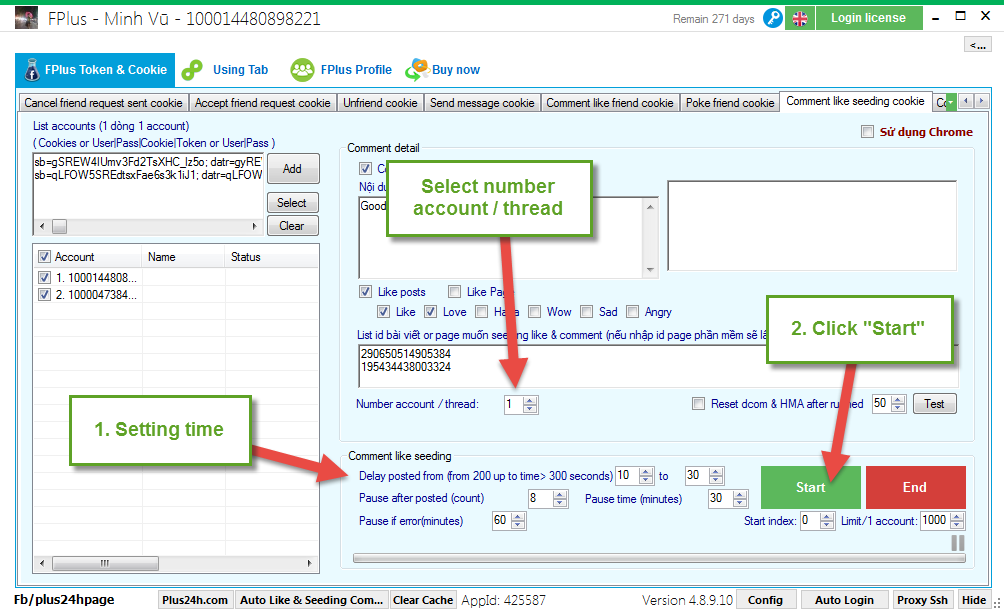FPlus Documentation
Comment like seeding cookie facebook - FPlus Token & Cookie
COMMENT LIKE SEEDING COOKIE – FPLUS TOKEN & COOKIE
FPlus help you comment, like seeding posts by mutiple account with comment like seeding cookie.
FPlus > FPlus Token & Cookie > Comment like seeding cookie
Step 1: Add account.
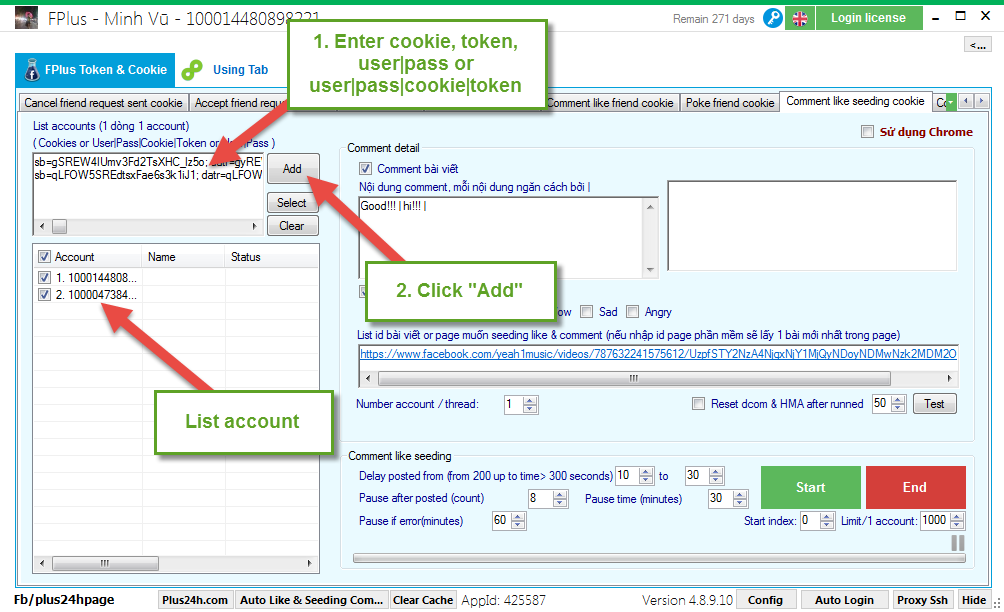
Step 2: Comment detail.
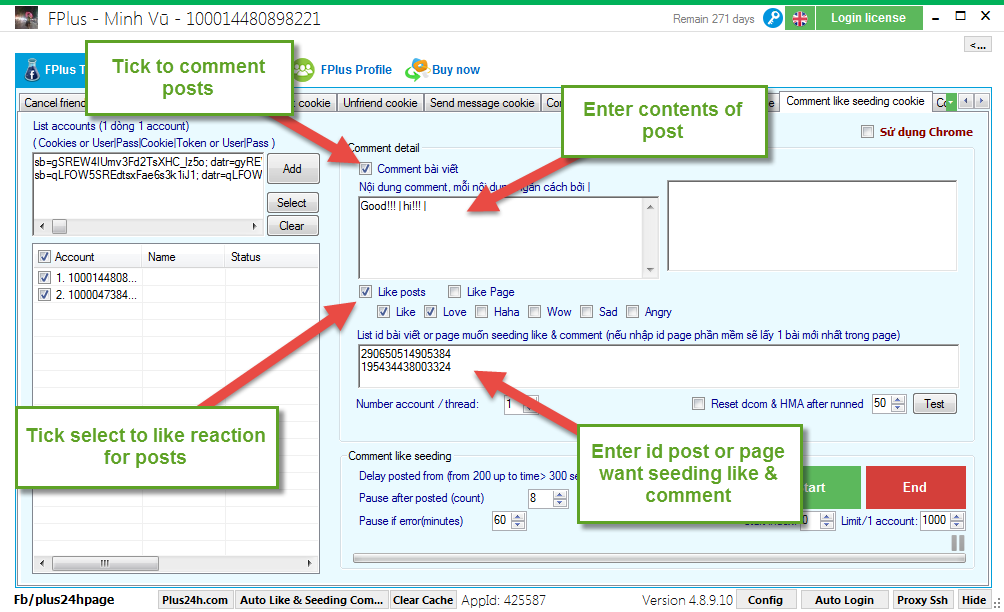
Step 3: Setting time delays and click “Start”.
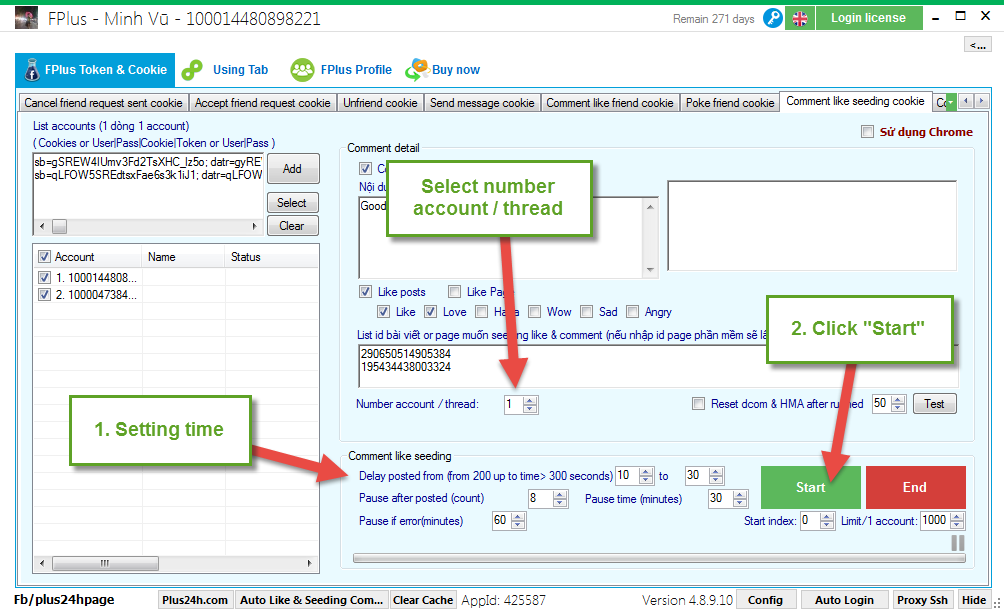
FPlus help you comment, like seeding posts by mutiple account with comment like seeding cookie.
FPlus > FPlus Token & Cookie > Comment like seeding cookie
Step 1: Add account.
- Enter cookie.
- Enter token.
- Enter user|pass.
- Enter user|pass|cookie|token.
- Click “Add”.
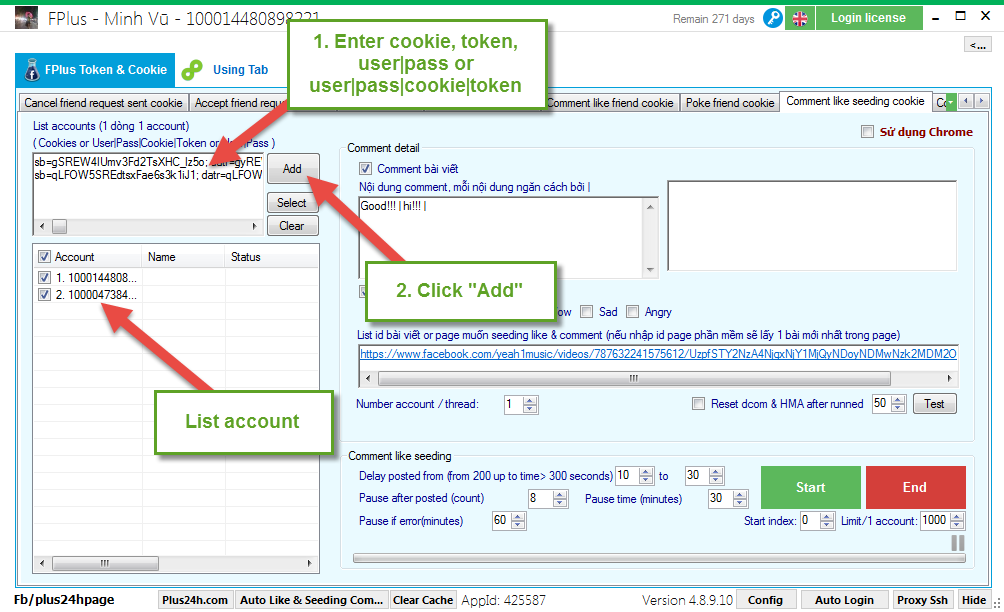
Step 2: Comment detail.
- Tick to comment posts. Enter contents of post.
- Tick select to like reaction for posts.
- Enter id post or page want seeding like & comment.
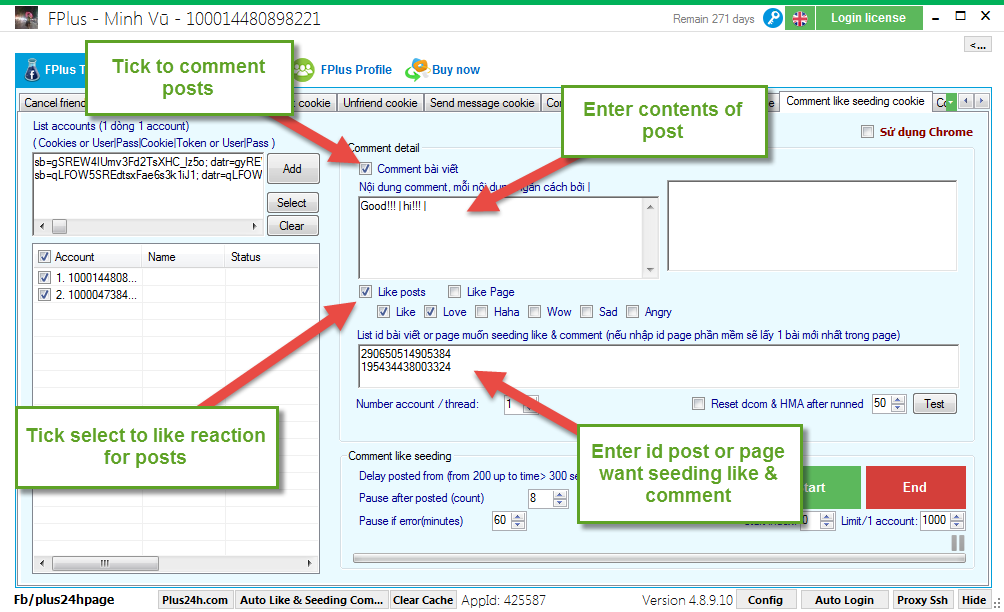
Step 3: Setting time delays and click “Start”.