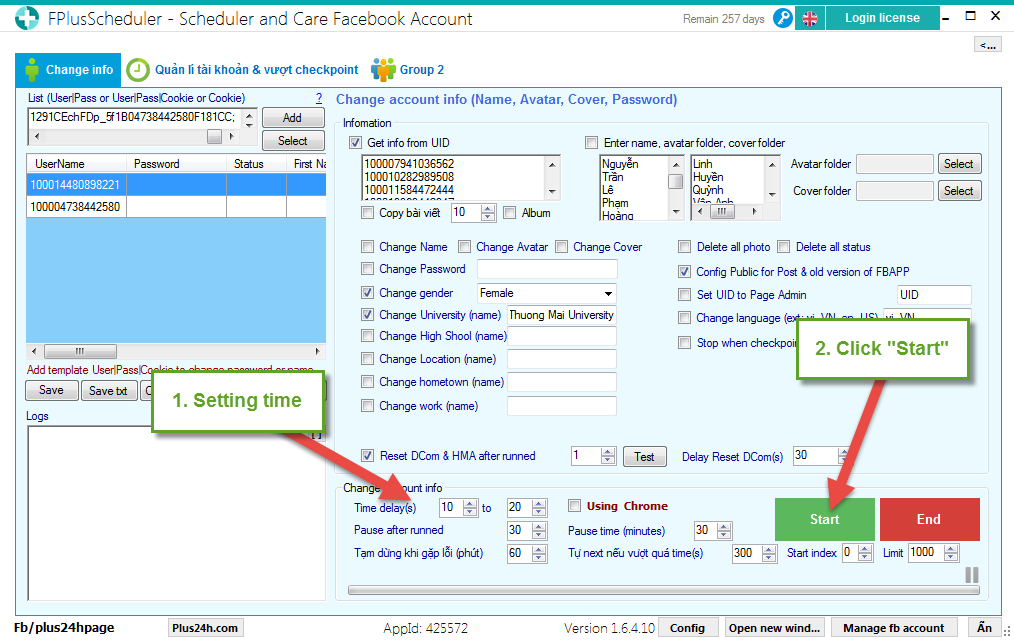FPlusScheduler Documentation
Change Info - FPlusScheduler
CHANGE INFO – FPLUSSCHEDULER
FPlusScheduler help you change info: name, avatar and infomations (password, university, place…)
FPlusScheduler > Change info
Step 1: Enter list account.
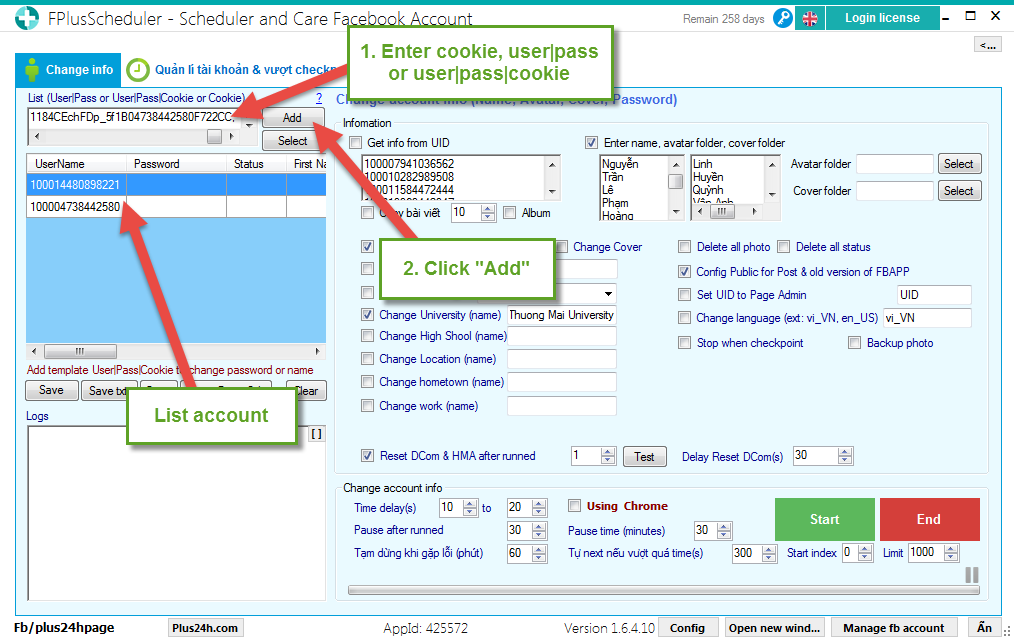
Step 2: Change Informations.
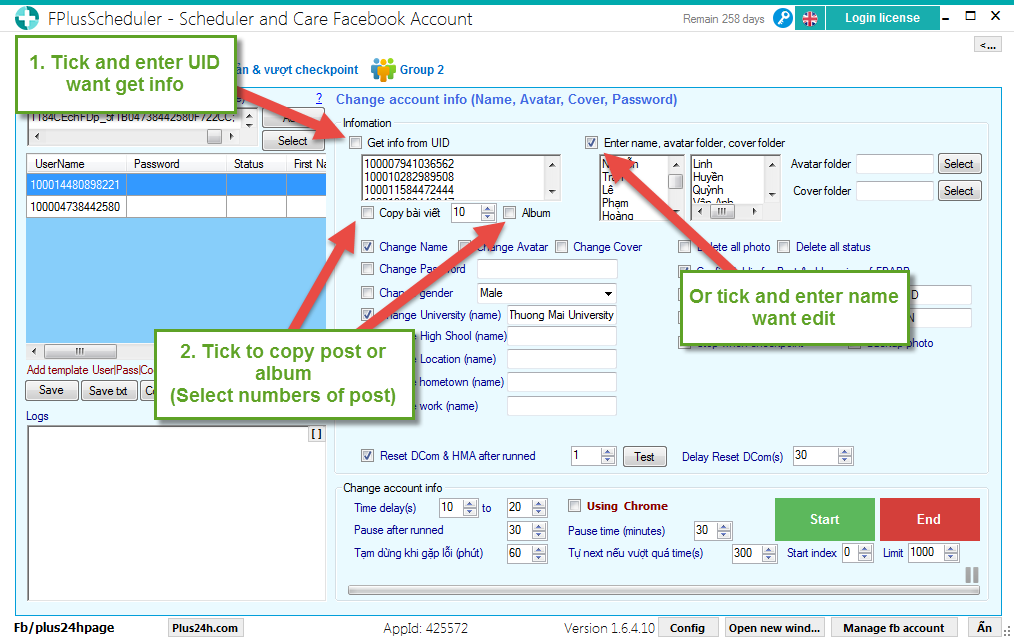
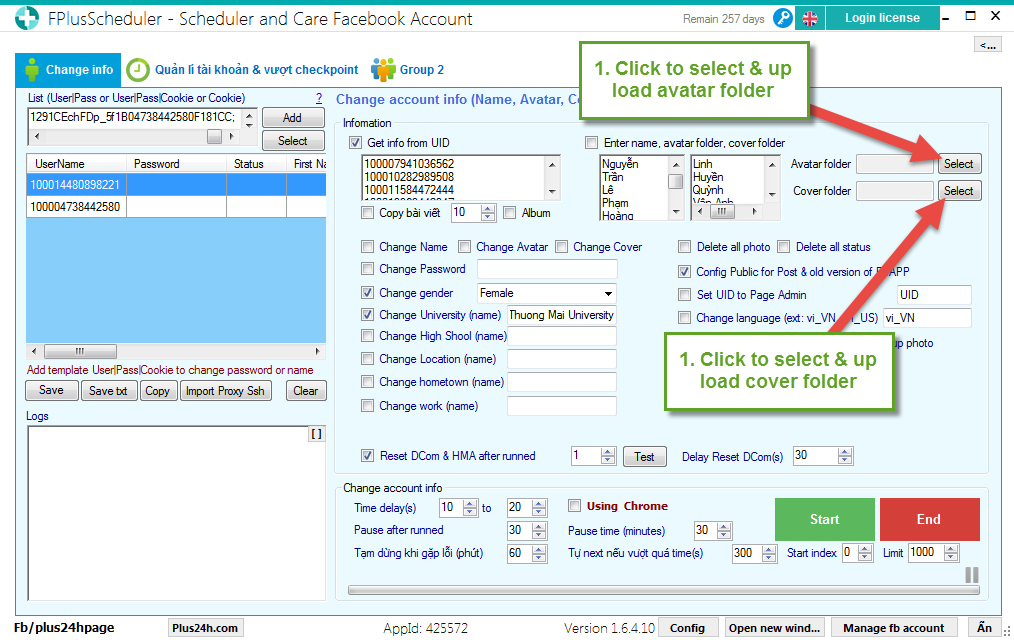
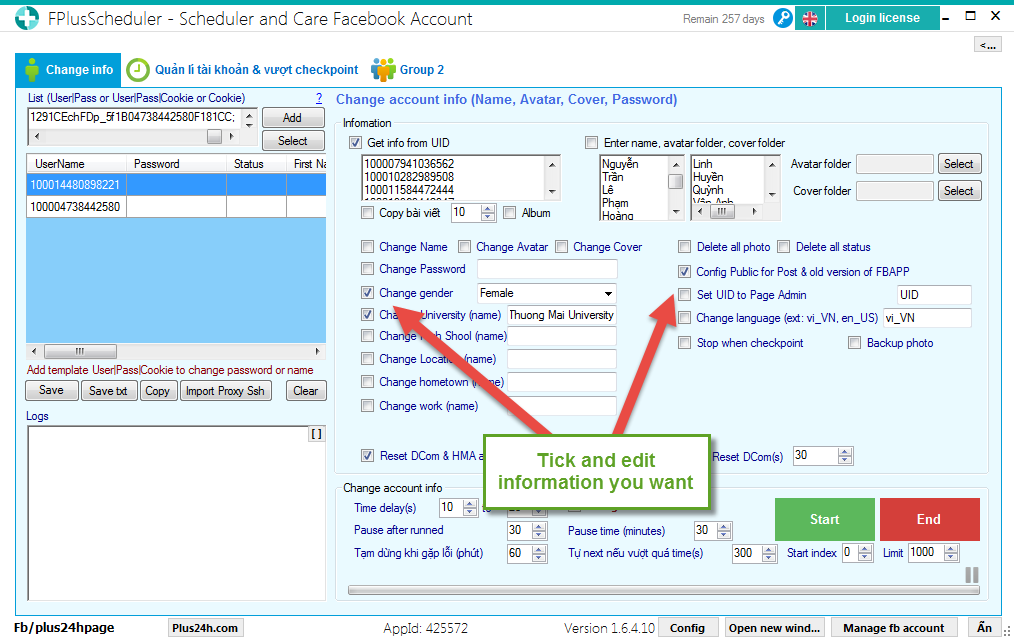
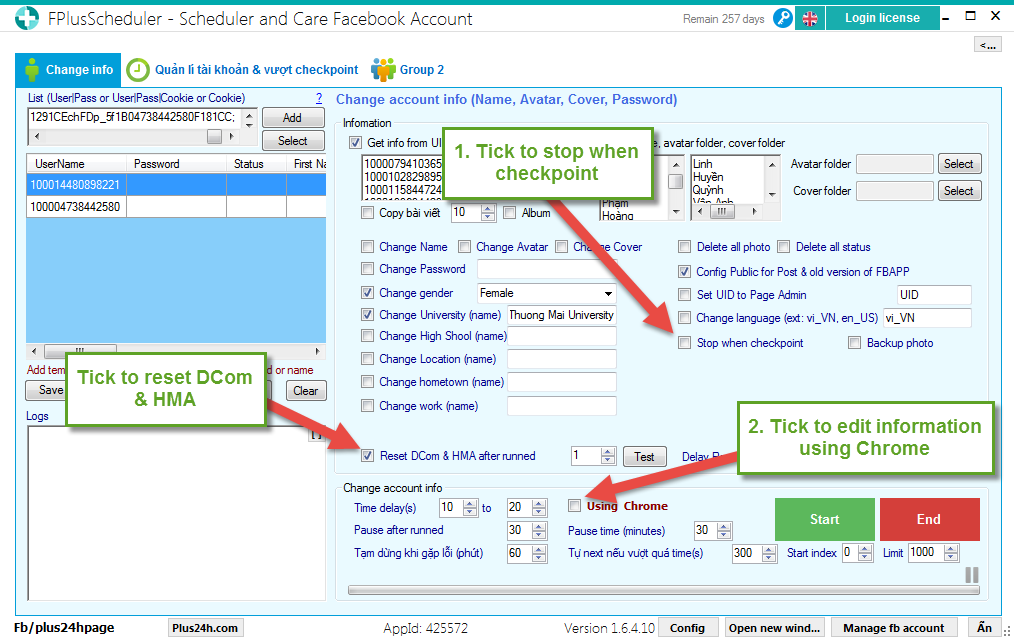
Step 3: Setting time and click “Start”.
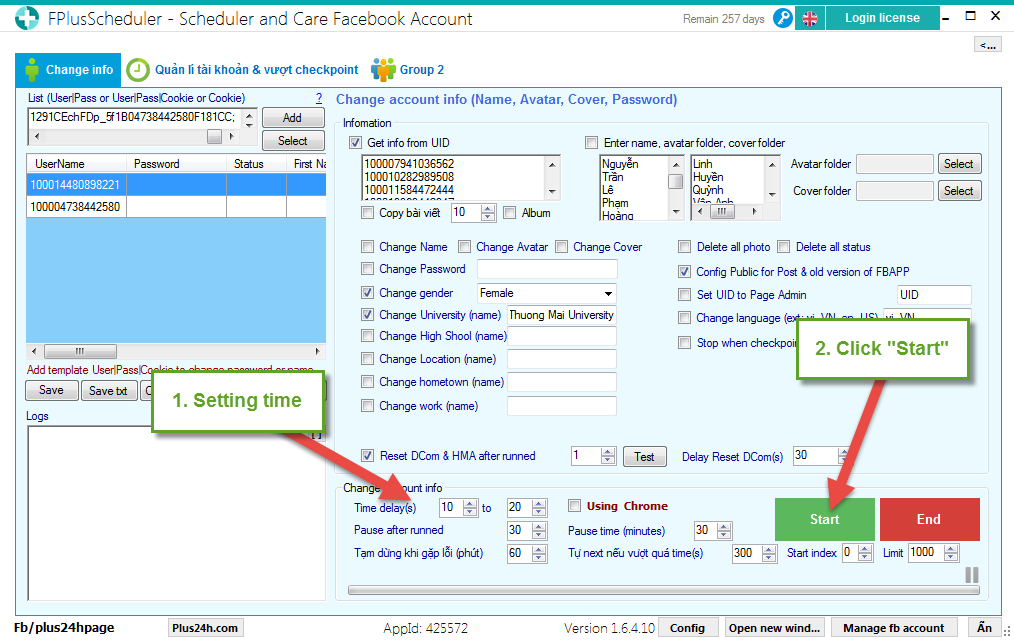
FPlusScheduler help you change info: name, avatar and infomations (password, university, place…)
FPlusScheduler > Change info
Step 1: Enter list account.
- Enter cookie.
- Enter user|pass.
- Enter user|pass|cookie.
- Click “Add”.
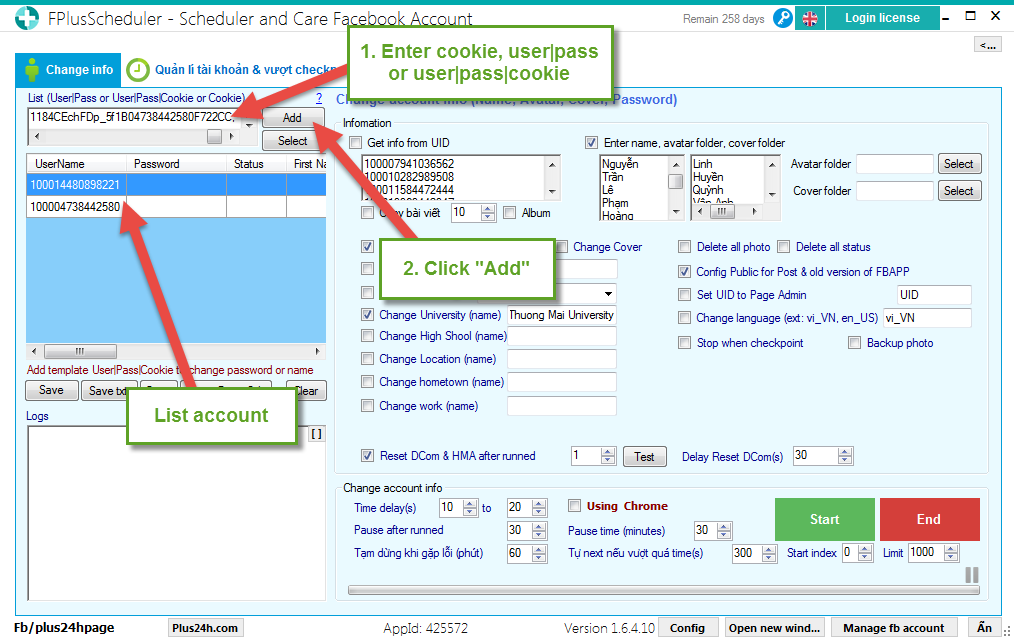
Step 2: Change Informations.
- Tick and enter UID want get info.
- Tick to copy post or album (Select numbers of posts).
- Or tick and enter name want edit.
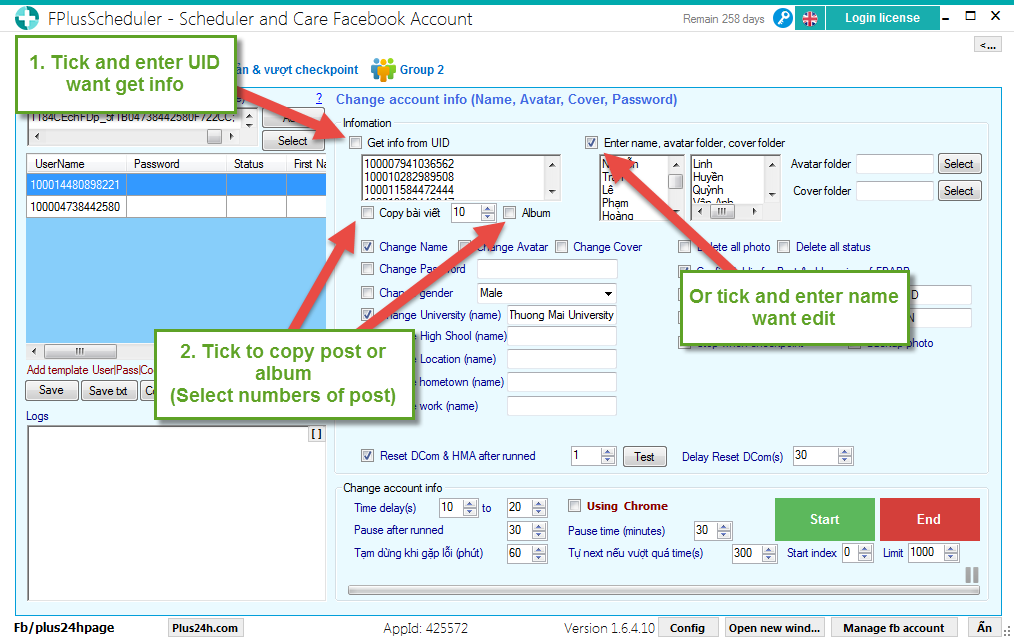
- Tick to select & up load avatar folder.
- Click to select & up load cover folder.
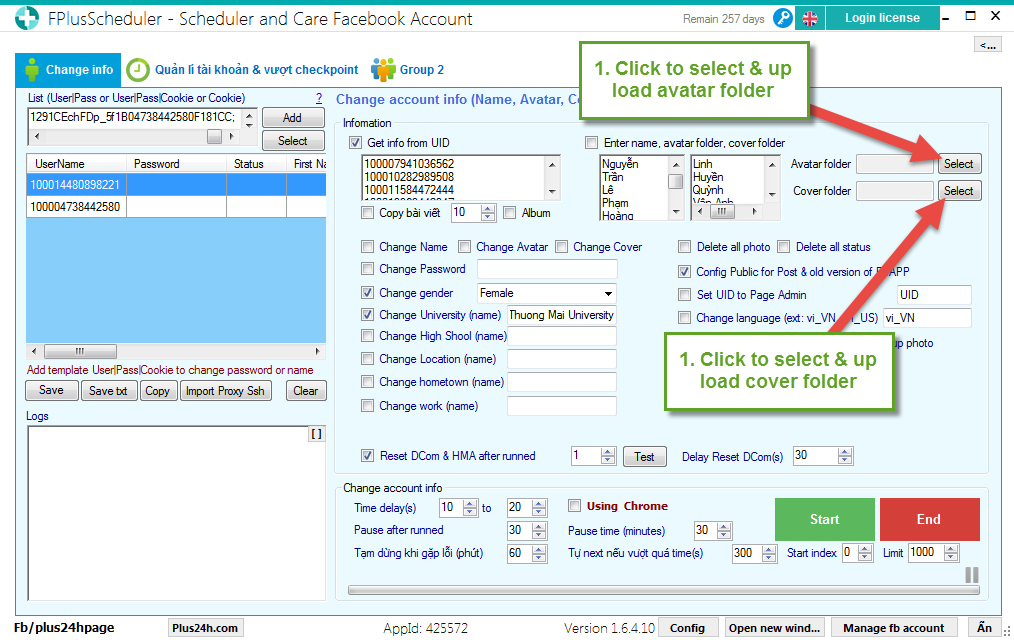
- Tick and edit information you want.
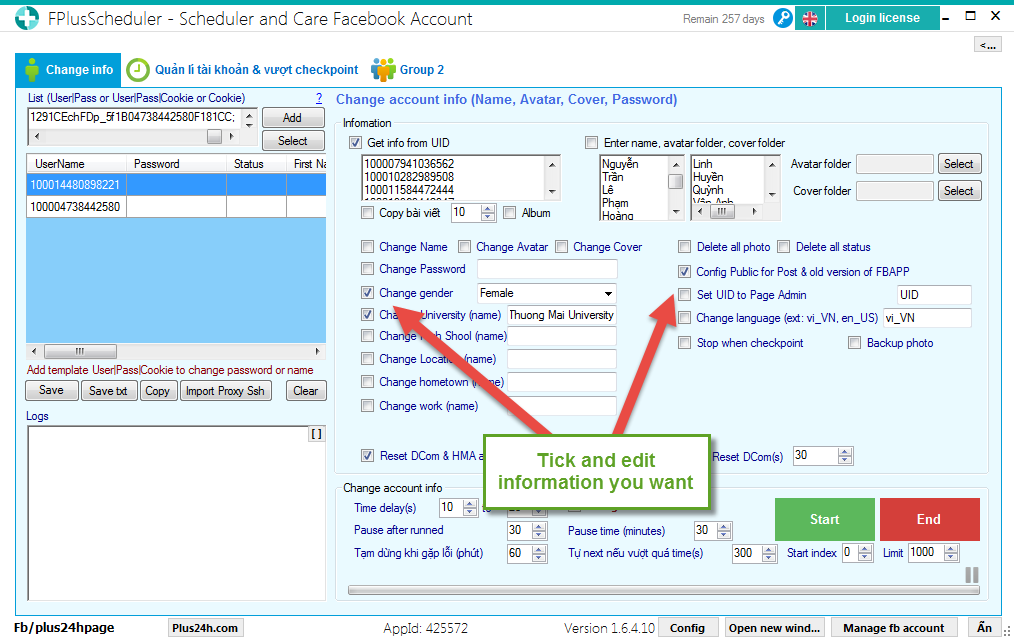
- Tick to stop when checkpoint.
- Tick to edit information using chrome.
- Tick to reset DCom & HMA.
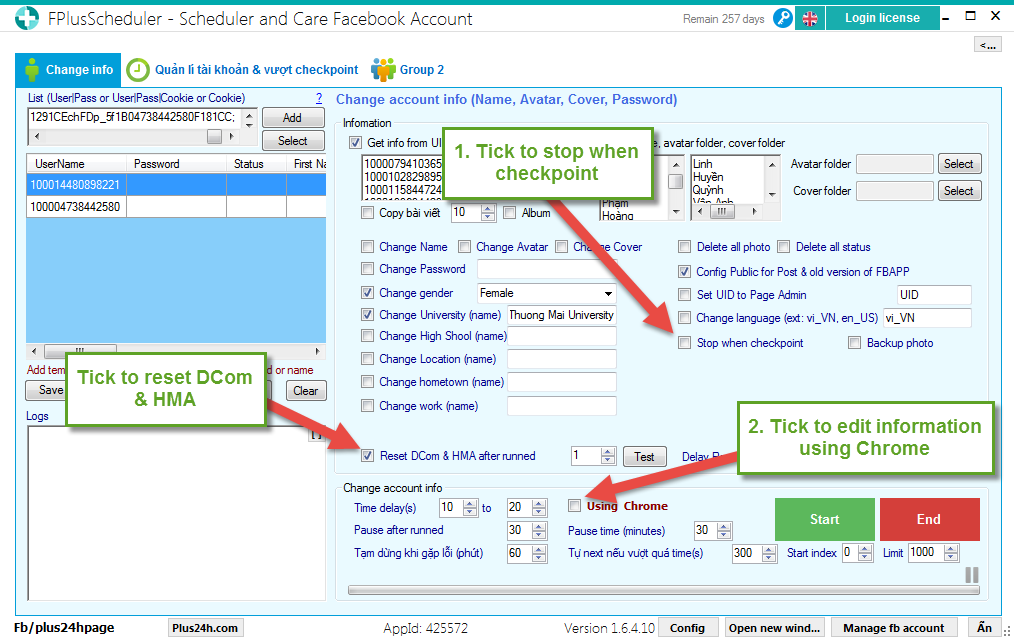
Step 3: Setting time and click “Start”.