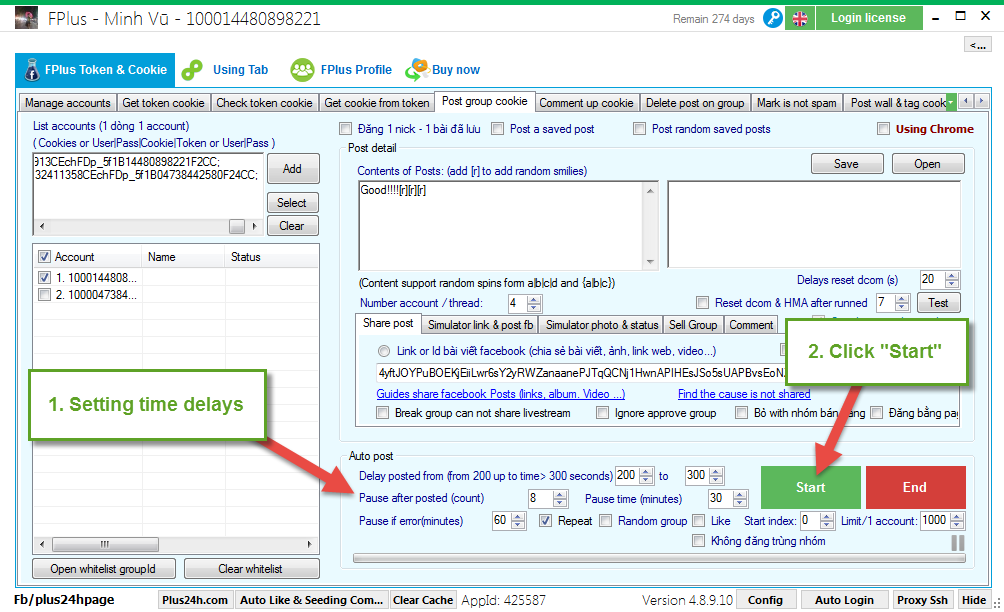FPlus Documentation
Post group cookie facebook - FPlus Token & Cookie
POST GROUP COOKIE – FPLUS TOKEN & COOKIE
FPlus help you post group with multiple account by “post group cookie”.
FPlus > FPlus Token & Cookie > Post group cookie
Step 1: Add account.
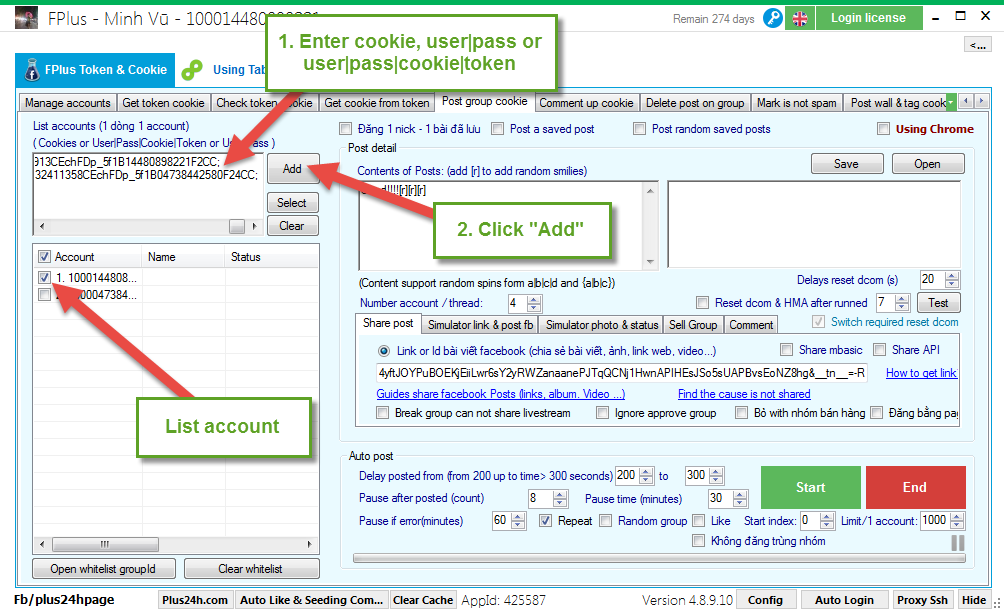
Step 2: Select group want post facebook.
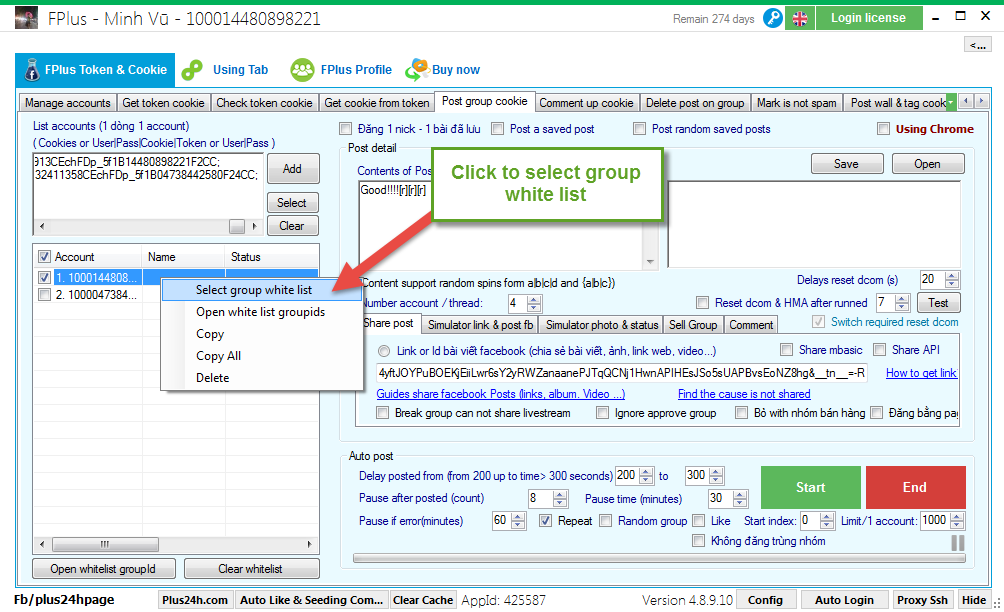
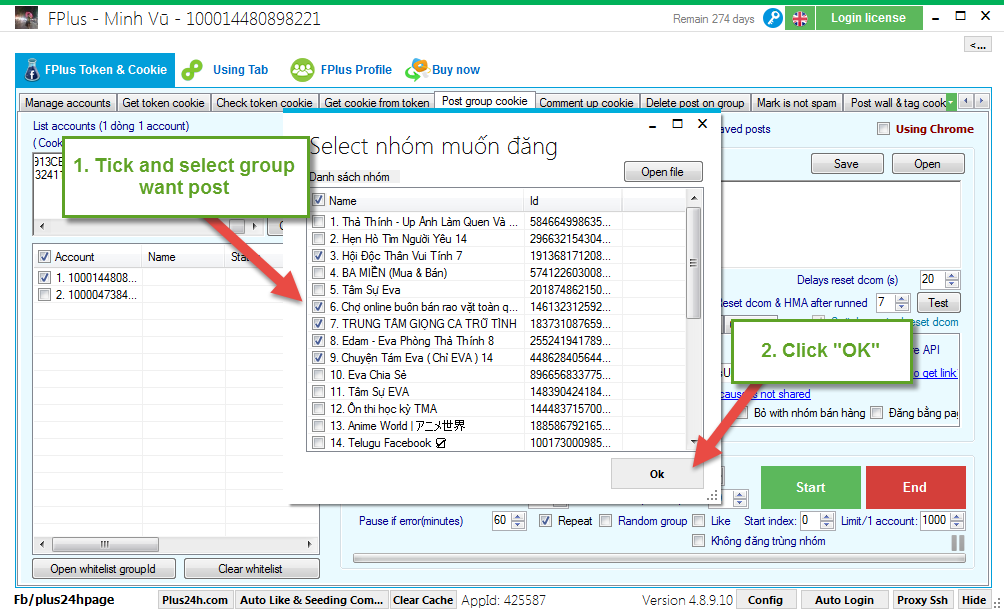
Step 3: Enter contents of posts and selections of posts.
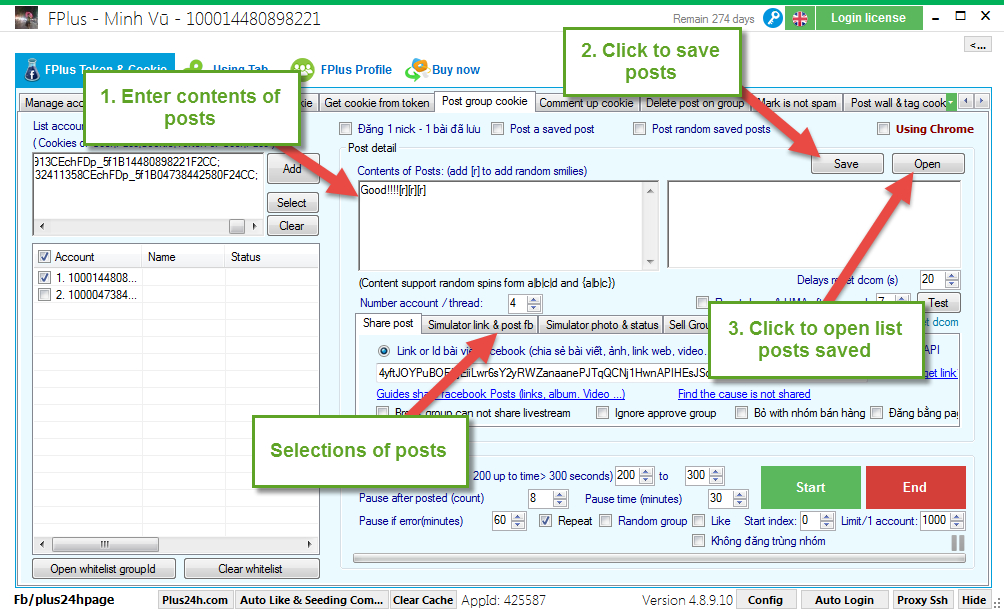
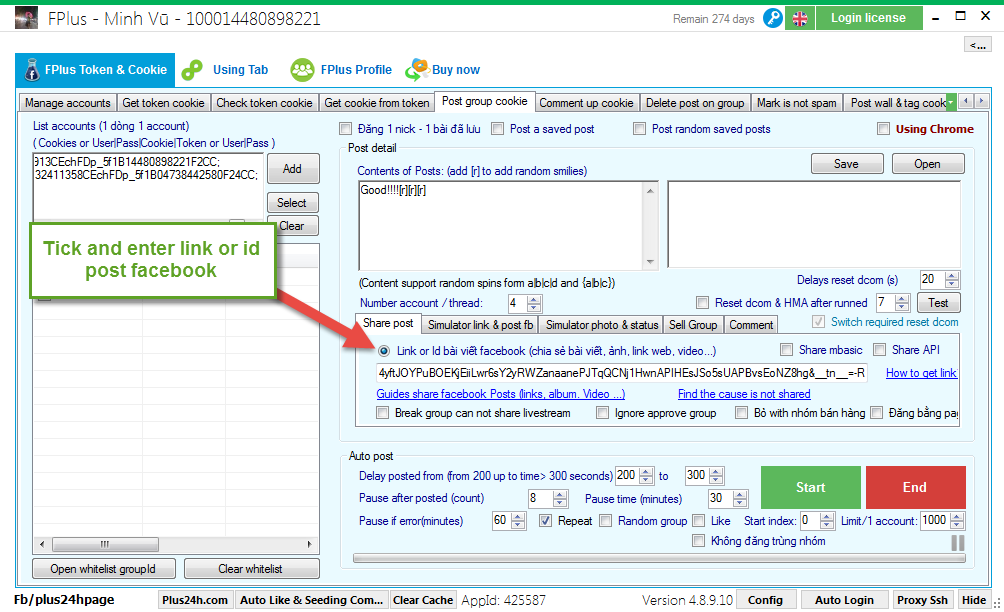
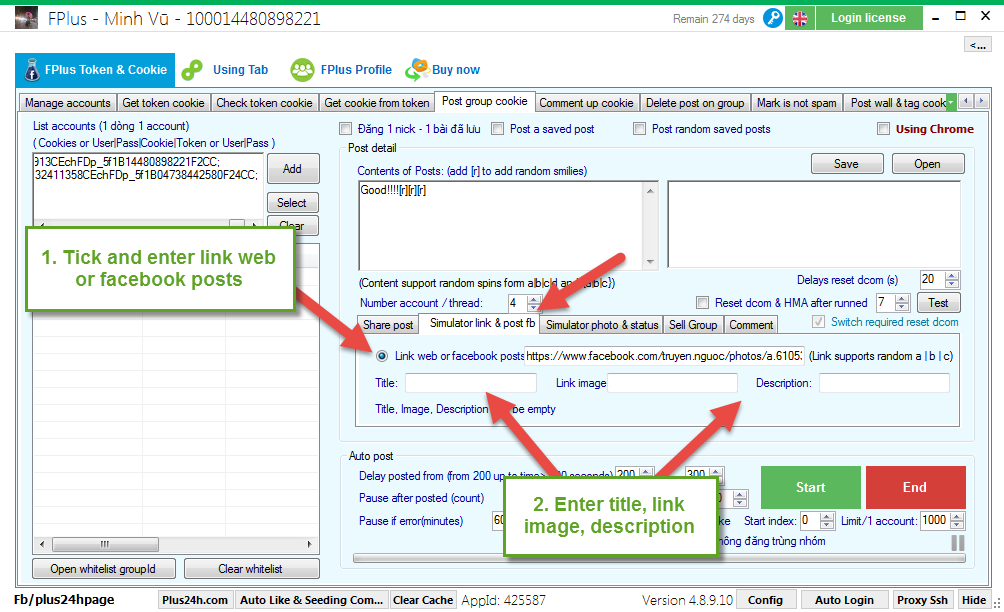
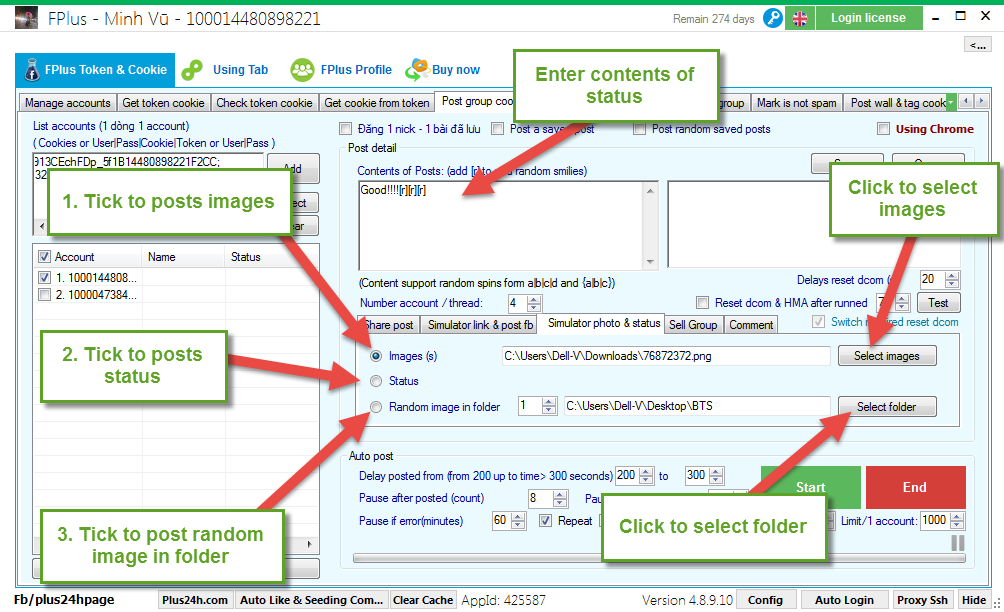
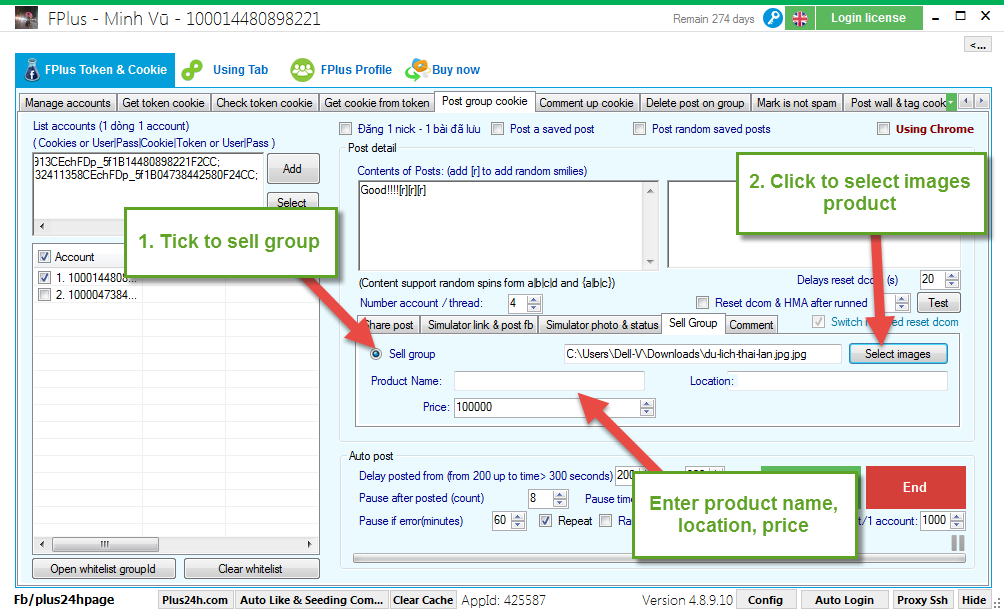
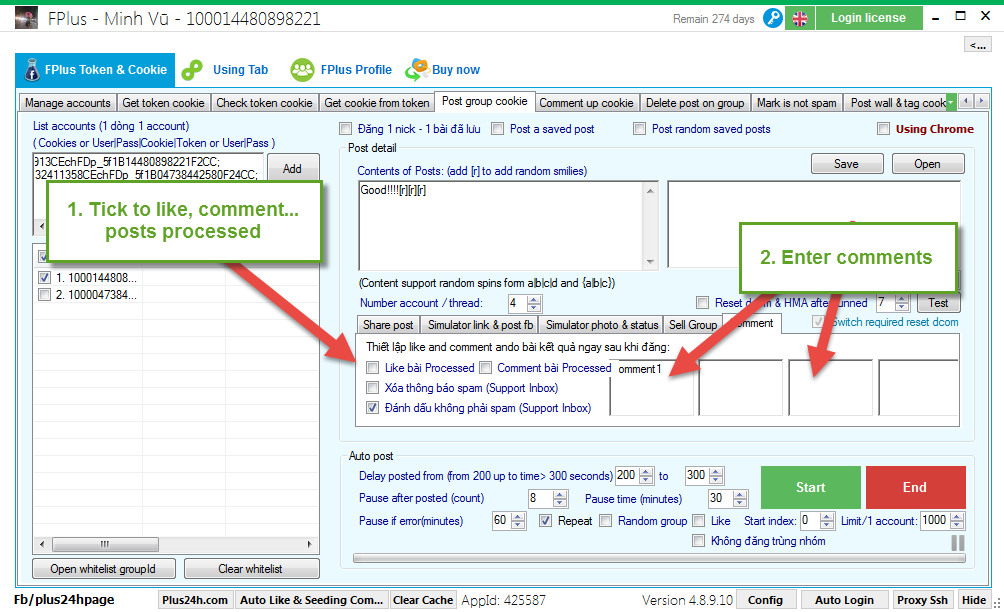
Step 4: Setting post:
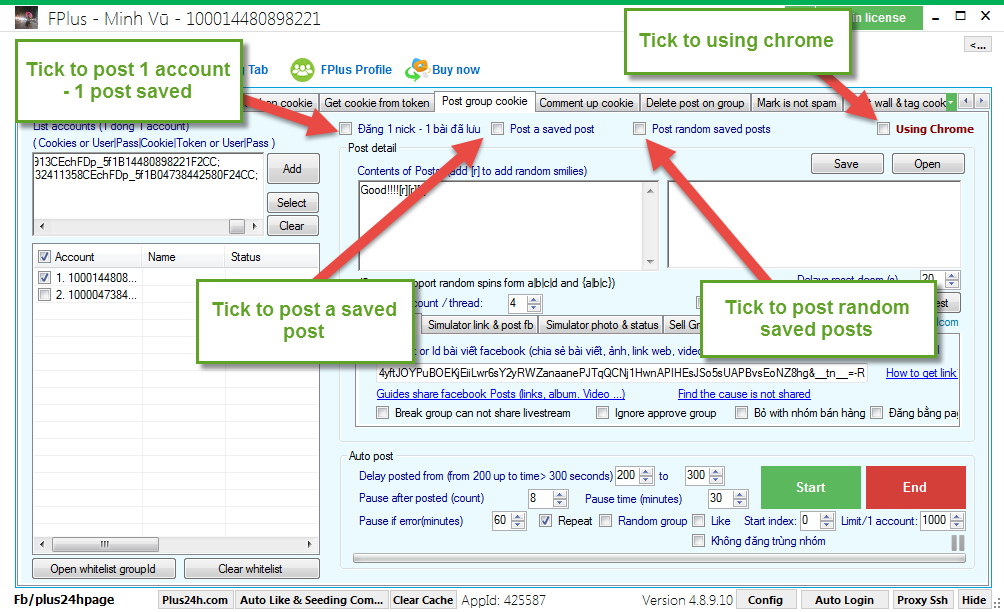
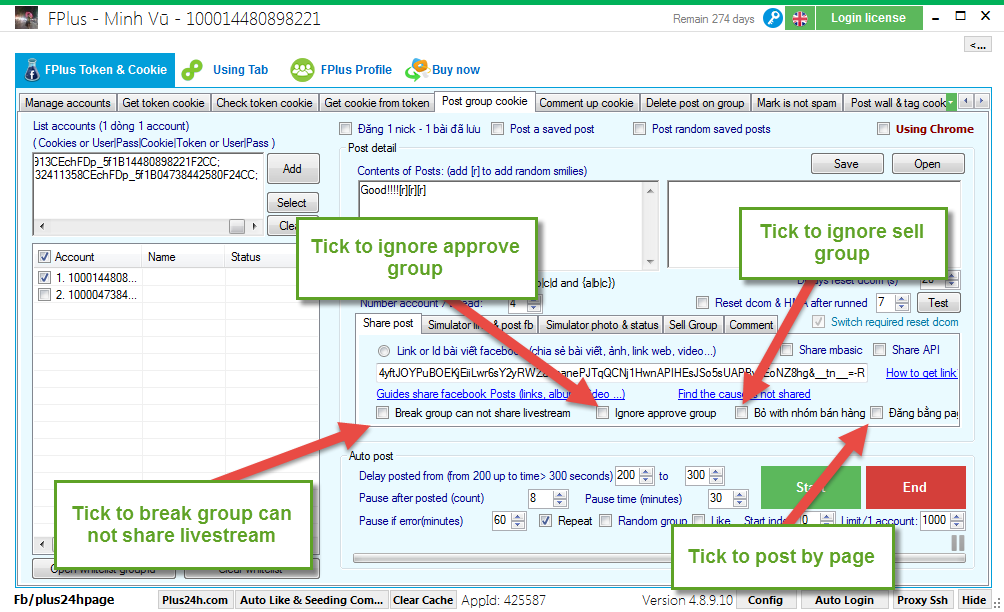
Step 5: Setting time delays and click “Start”.
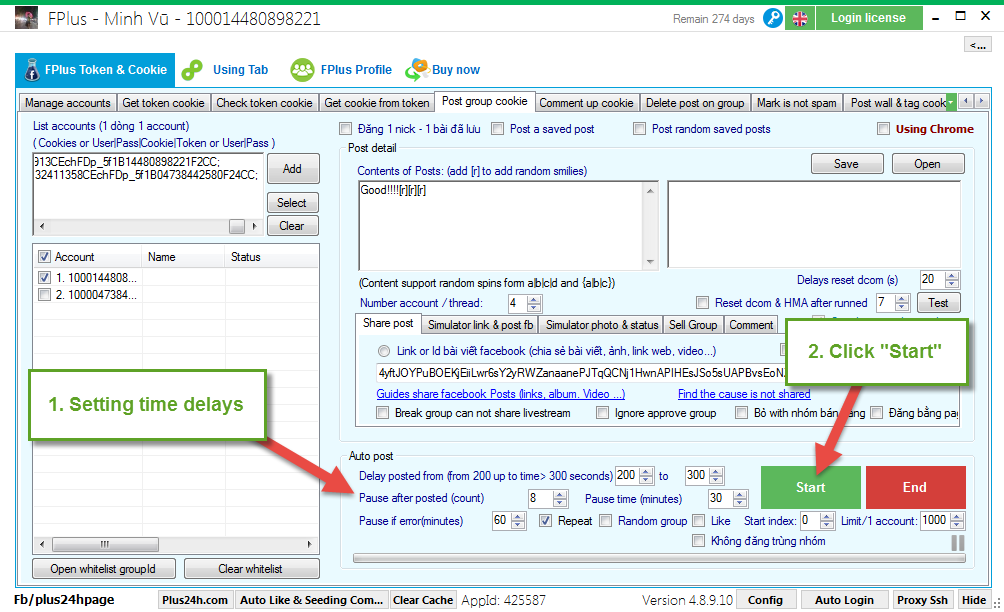
FPlus help you post group with multiple account by “post group cookie”.
FPlus > FPlus Token & Cookie > Post group cookie
Step 1: Add account.
- Enter cookie.
- Enter user|pass.
- Enter user|pass|cookie|token.
- Click add.
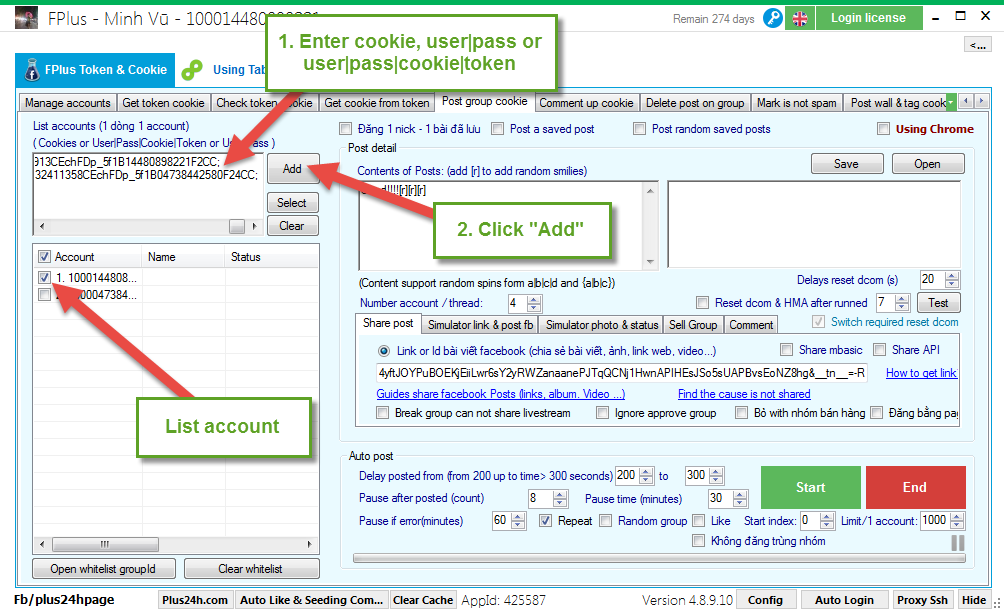
Step 2: Select group want post facebook.
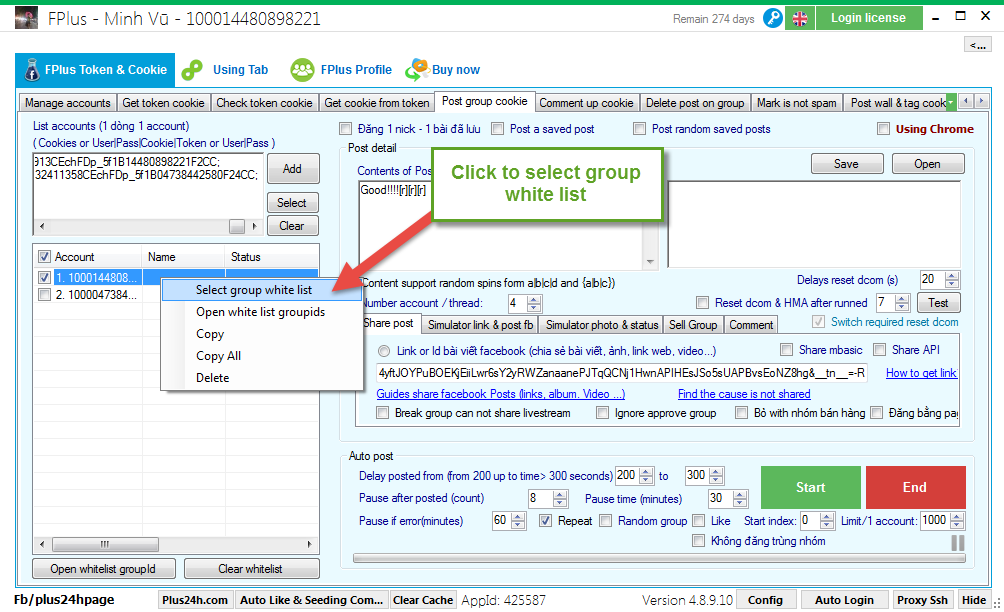
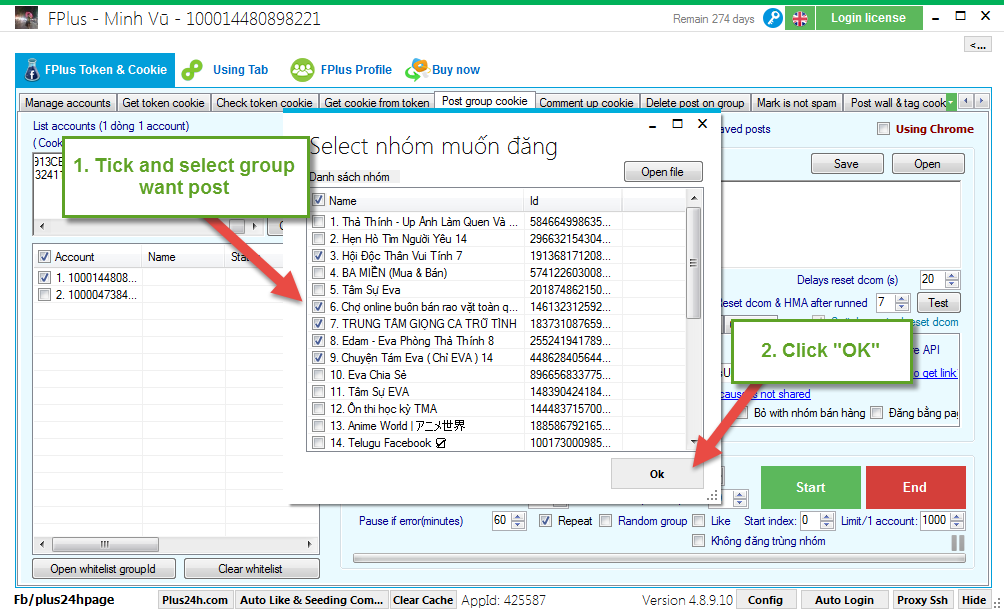
Step 3: Enter contents of posts and selections of posts.
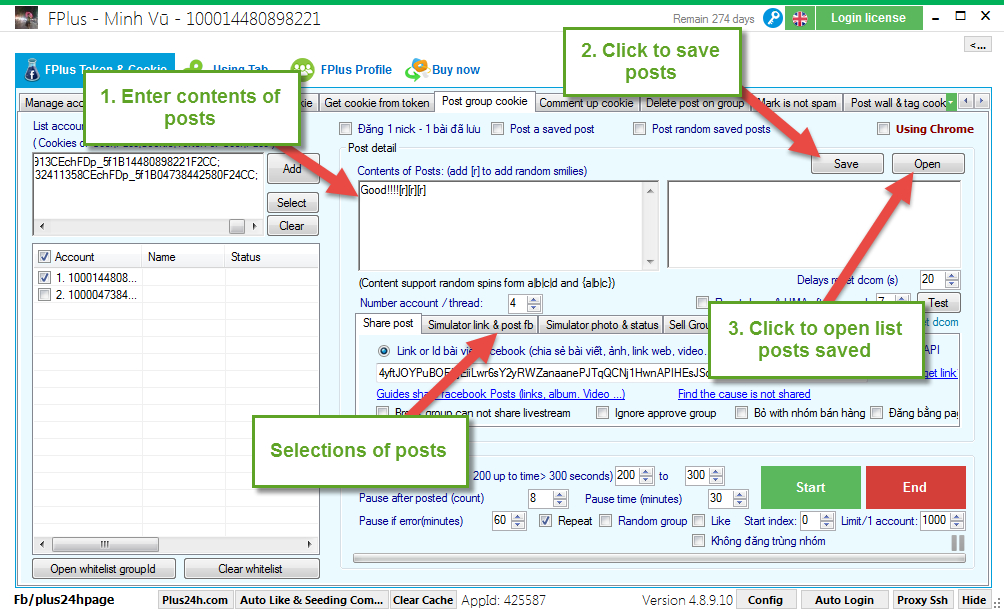
- Share post:
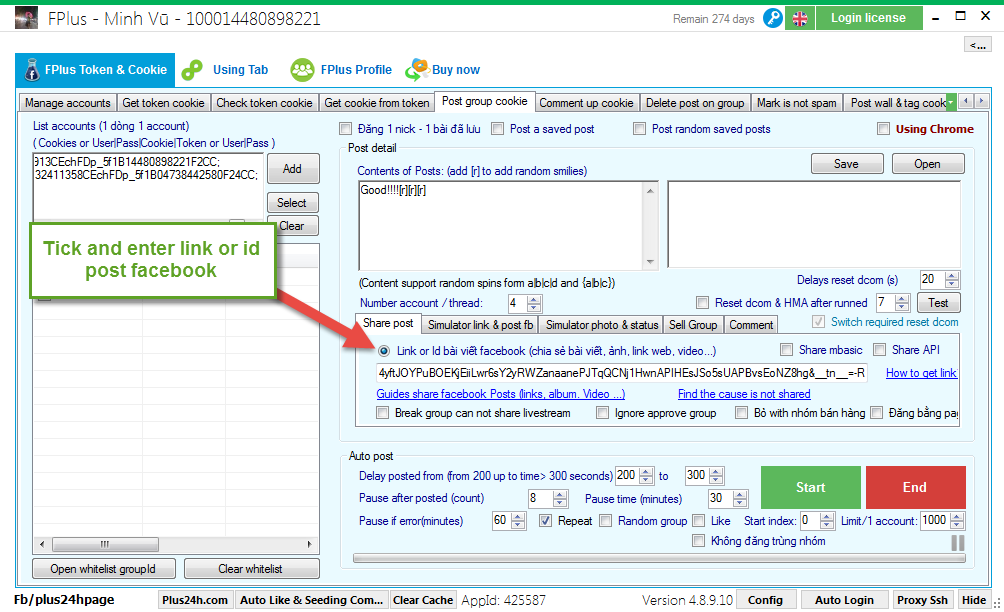
- Simulator link & post facebook:
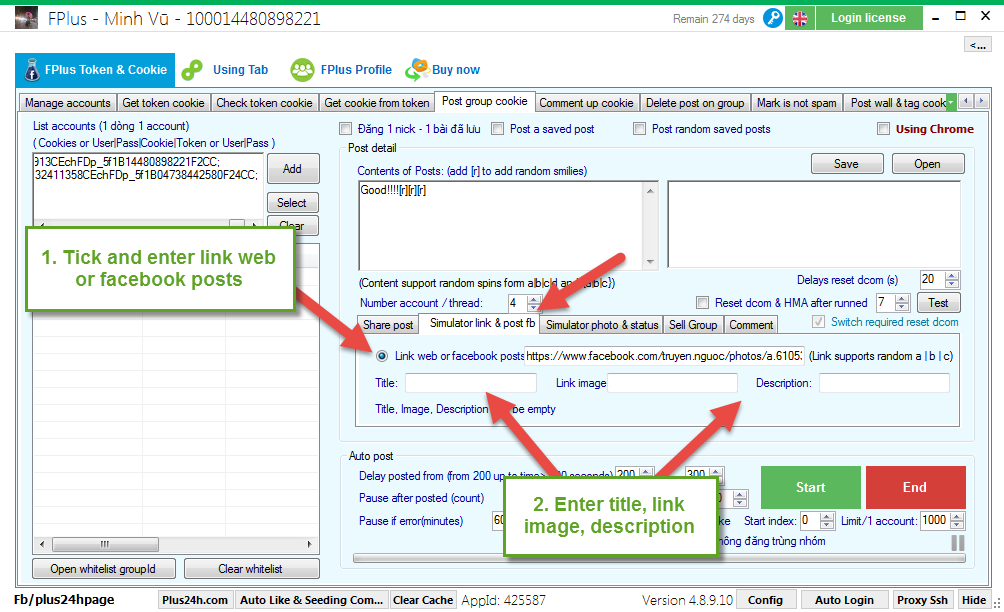
- Simulator photo & status:
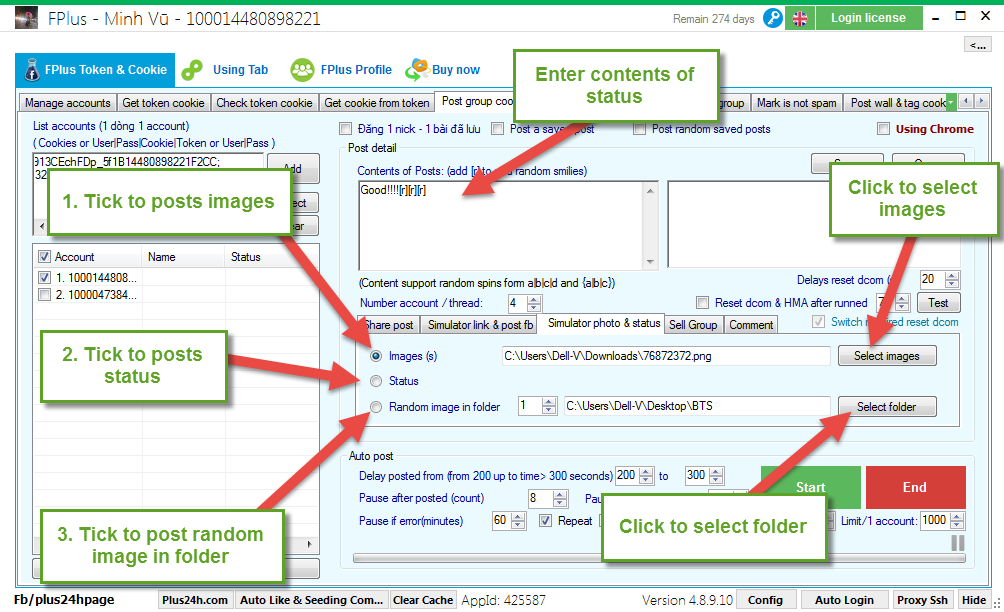
- Sell group:
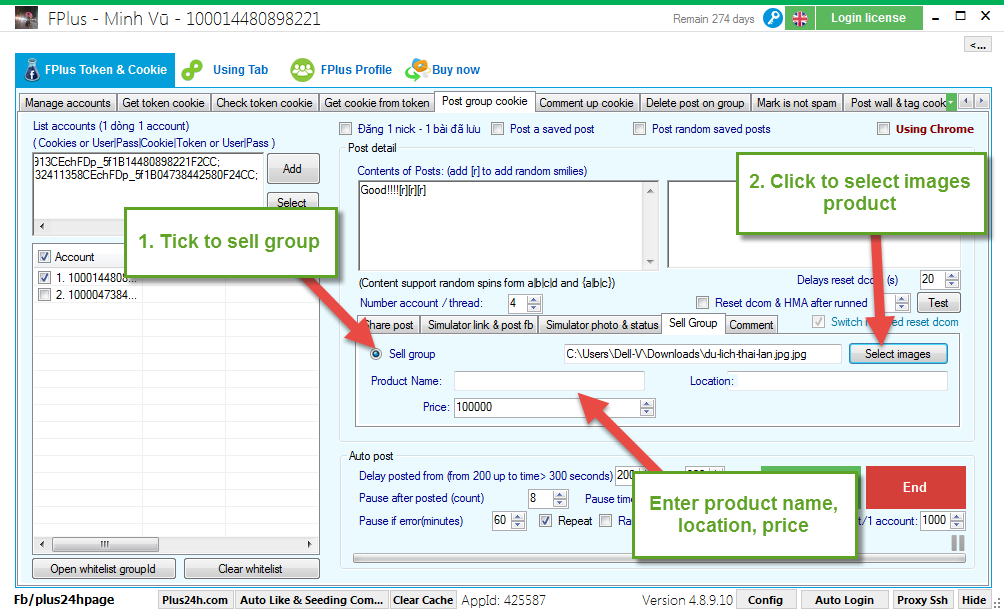
- Comment posts processed:
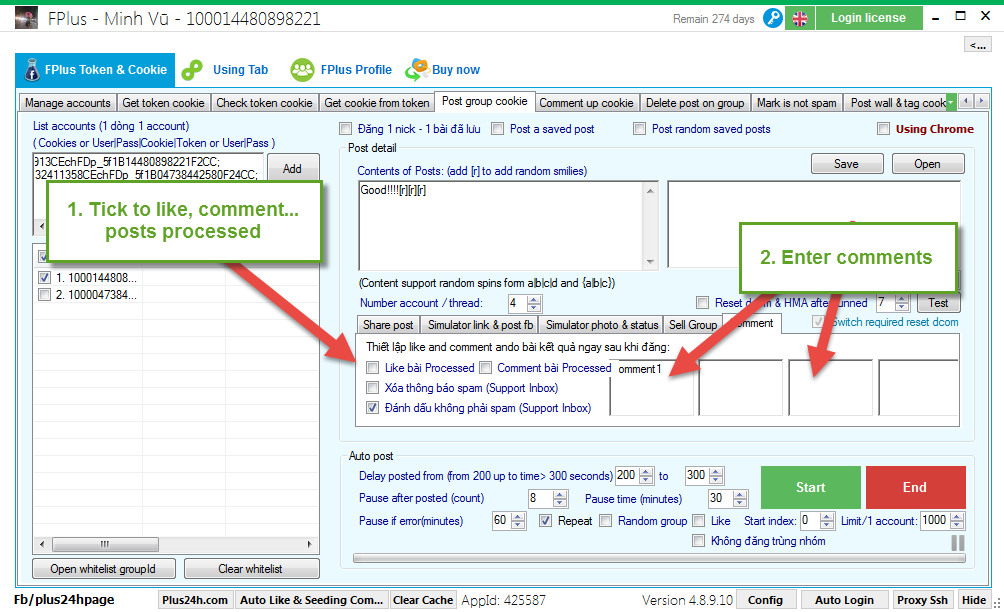
Step 4: Setting post:
- Tick to post 1 account – 1 post saved.
- Tick to post a saved post.
- Tick to post random saved posts.
- Tick to “Using chrome”.
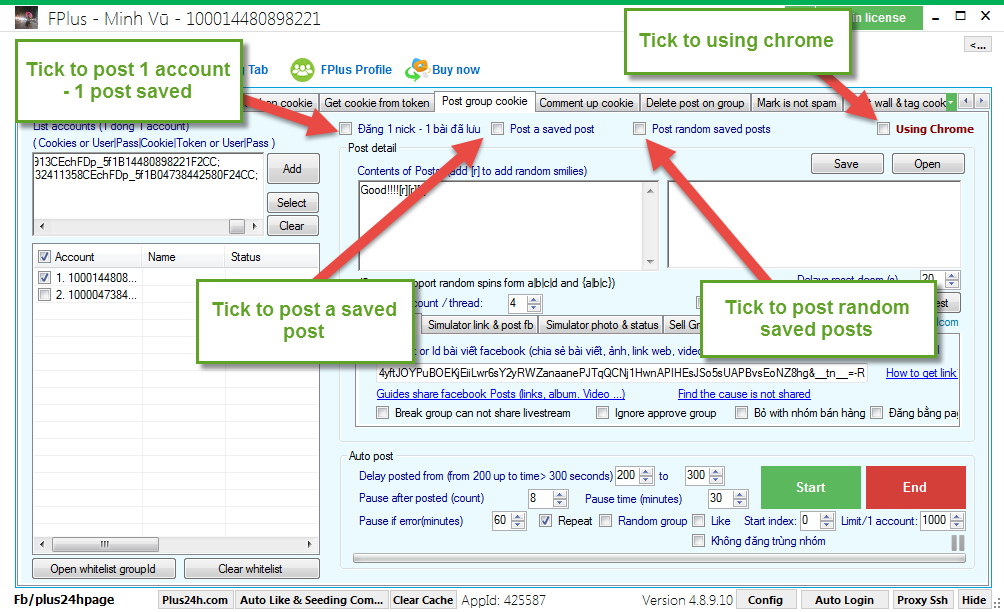
- Tick to break group can not share livestream.
- Tick to ignore approve group.
- Tick to ignore sell group.
- Tick to post by page.
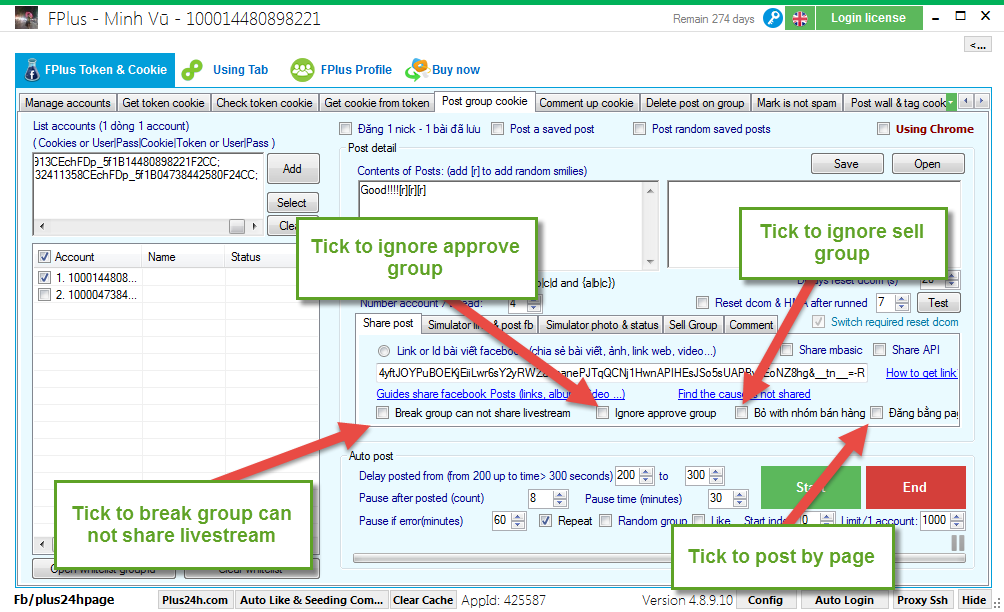
Step 5: Setting time delays and click “Start”.