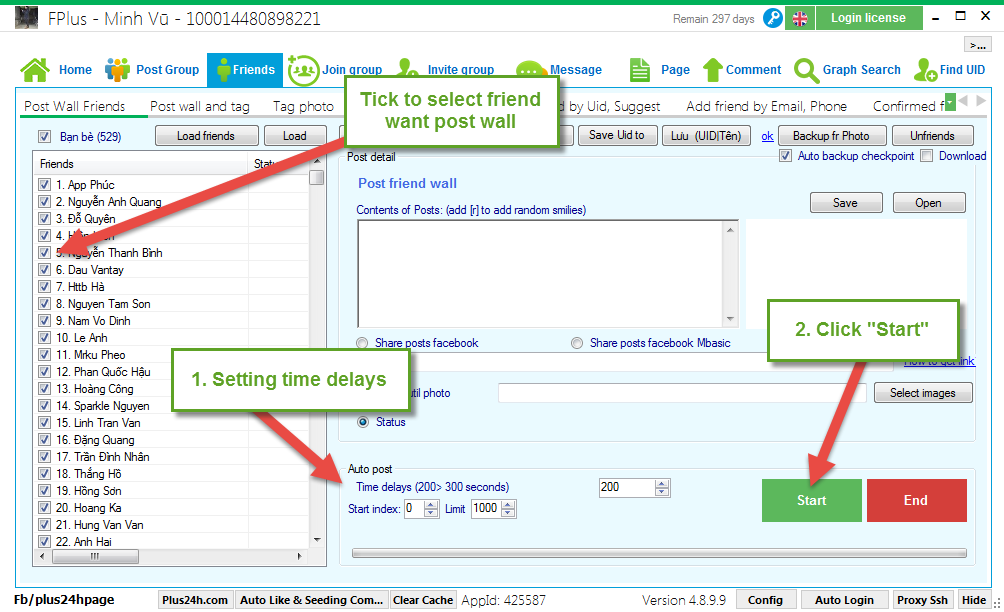FPlus Documentation
Post wall friend - FPlus
POST WALL FRIENDS - FPLUS
FPlus > Friends > Post wall friend.
Step 1: Load list friends on facebook.
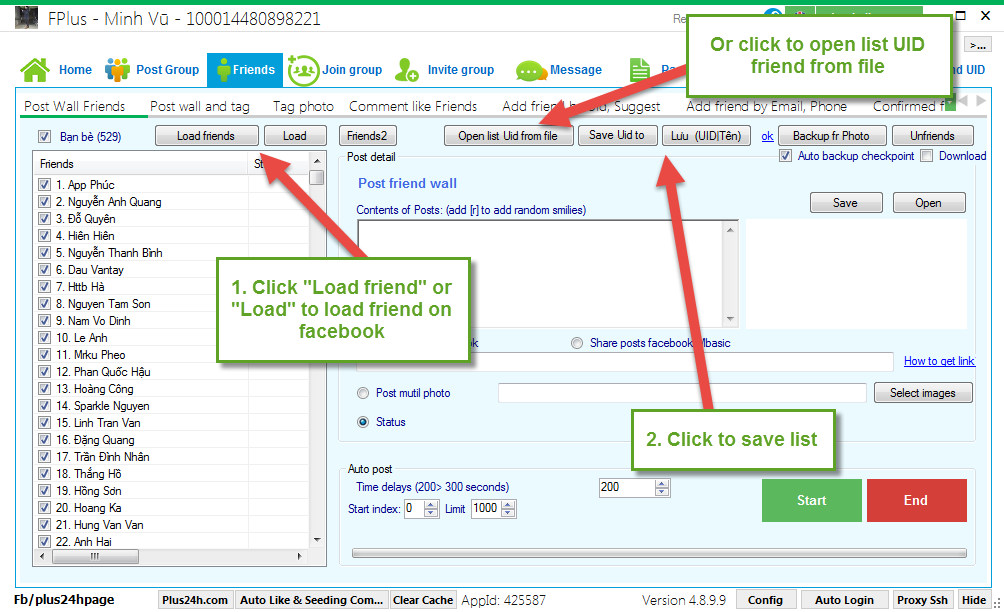
Step 2: Enter contents of posts and selection of post.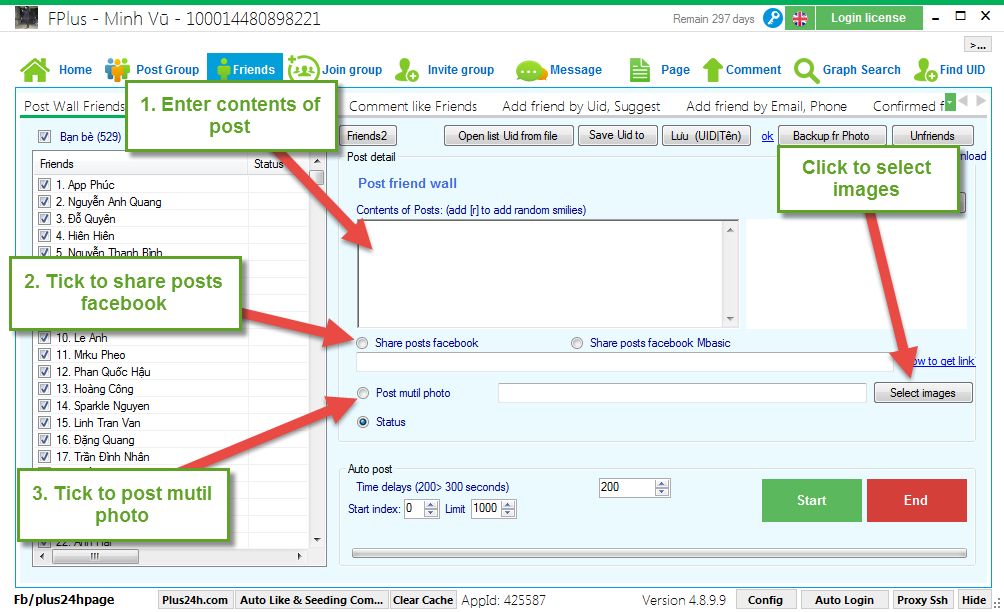
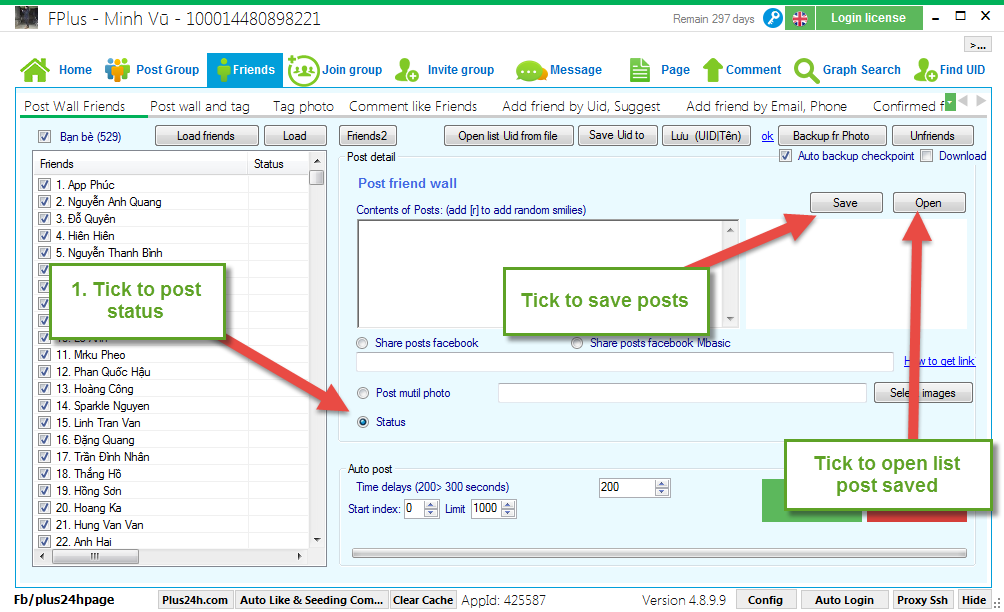
Step 3: Select friend want post wall. Setting time delays and click “Start”.
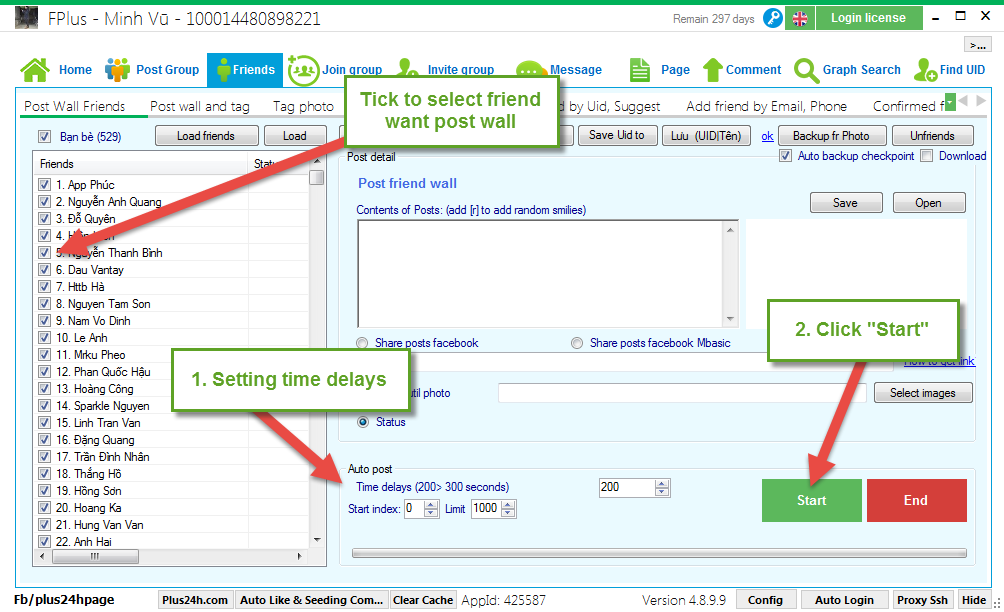
FPlus > Friends > Post wall friend.
Step 1: Load list friends on facebook.
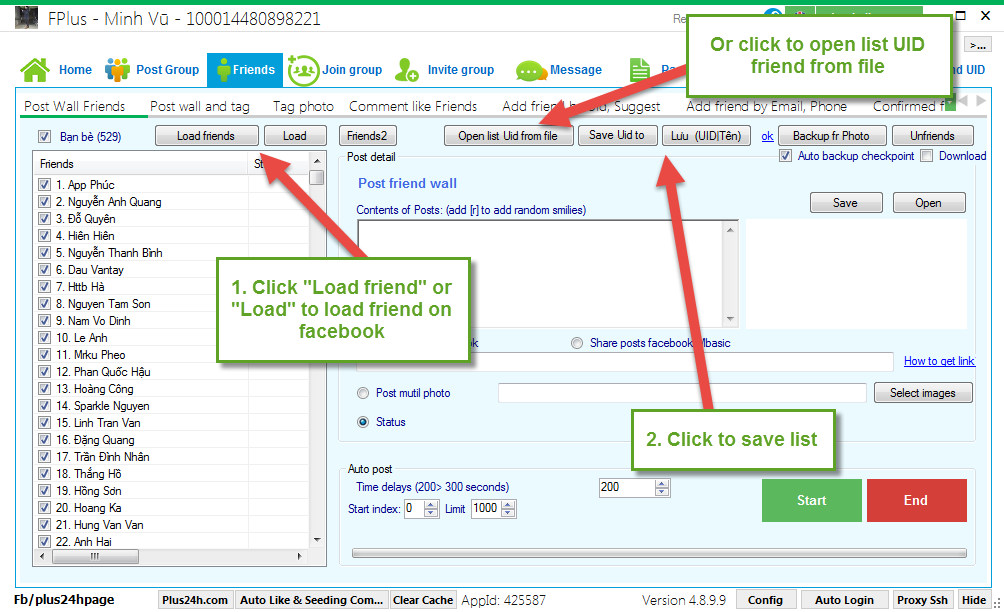
Step 2: Enter contents of posts and selection of post.
- Share posts facebook.
- Post mutil photo.
- Post status.
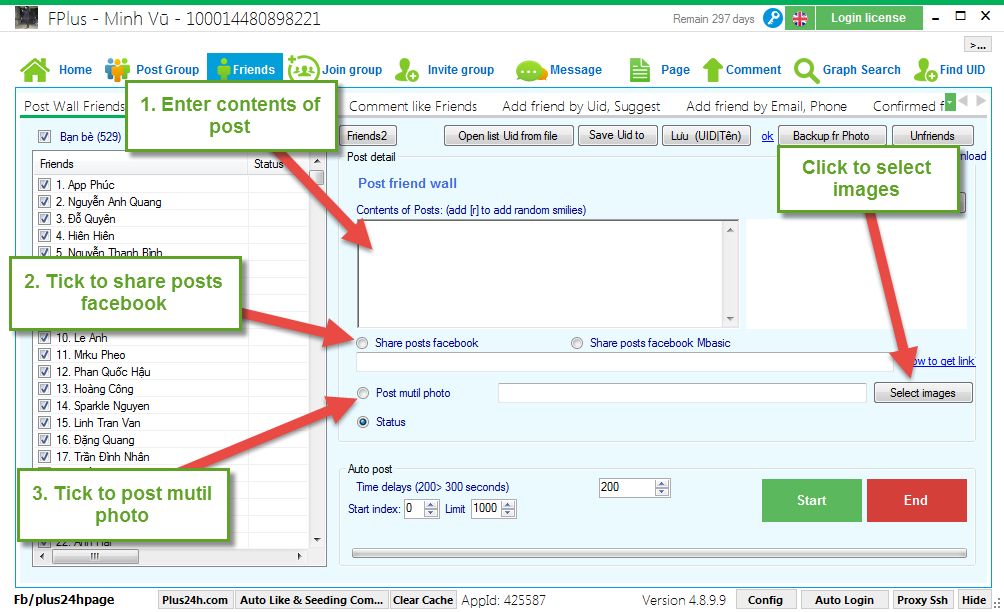
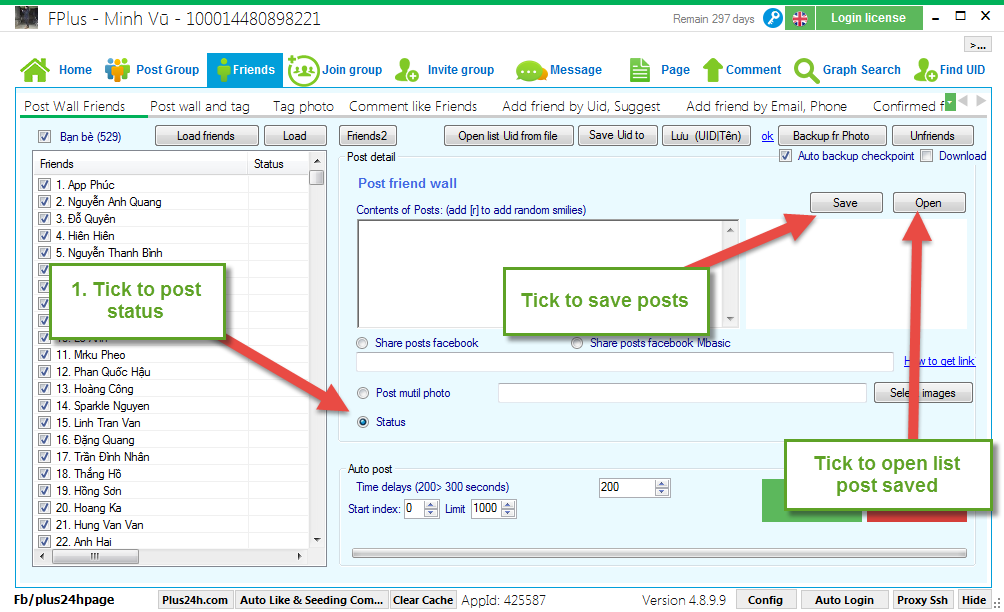
Step 3: Select friend want post wall. Setting time delays and click “Start”.